Täglich bieten wir KOSTENLOSE lizenzierte Software an, die ihr sonst bezahlen müsstet!

Giveaway of the day — History Killer Pro 4.1.1
History Killer Pro 4.1.1 war am 13. April 2009! als Giveaway verfügbar!
History Killer Pro ist eine professionelle Lösung zum Schutz eurer Privatsphäre - sowohl online als auch offline. Gefährliche/kompromittierende Informationen werden spurenlos entfernt! Dieses komplexe Tool bereinigt temporäre Windows-Ordner sowie MS Office Dateien, Papierkorb, Chronik, Cookies, Cache etc.
Features:
- Suchfunktion
- Locked Index.dat parsing
- File system recognition of "Recycle Bin"
- Selektive Entfernung von Dateien und Sub-Dateien
- Lebenslange Lizenz
- Animiertes, benutzerfreundliches Interface
- Multisprachen-Support
System-anforderungen:
Windows XP, Windows 2003, Windows Vista; IE 5.0 or higher; 32 MB RAM; 6 MB hard disk space
Herausgeber:
Emergency SoftHomepage:
http://www.historykillerpro.com/Dateigröße:
2.40 MB
Preis:
$49.95
Weitere interessante Titel
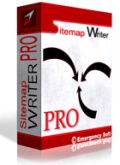
Sitemap Writer Pro ist ein professioneller XML Sitemap Generator. Erstellt erstklassige XML Sitemaps in xml oder gzip Formaten, mit der Möglichkeit, diese zu editieren, auf einen Web Server hochzuladen und für alle sitemap-unterstütztende Suchmaschinen verfügbar zu machen. Integrierter Site Crawler ermöglicht das Hinzufügen von URLs zu XML Sitemaps. Außerdem verfügt das Programm über einen FTP manager, ein Suchmaschinen-Benachrichtigungstool (Yahoo!, Google, Ask.com, MSN (Live.com) und Moreover.com), Sitemap Index Dateieneditor, ein HTML Sitemap Export Tool und ein Google CodeSearch Sitemap Export Tool. Es werden 0.90 Sitemap Version generiert. Darüber hinaus bietet Sitemap Writer Pro das Konvertieren von HTML Sitemaps sowie RSS 2.0 Feeds in XML-Format. Volle Kompatibilität mit dem Sitemap-Protokoll!
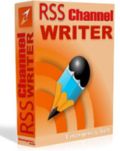
RSS Channel Writer ist ein leistungsstarker RSS Feed Generator, Editor und Uploader. RSS Feeds für eure Webseite leicht gemacht! Autovervollständigungs-Tools, FTP Manager, HTML und XML Viewer und das automatische RSS Ping Tool für RSS Server mit permanent aktualisierenden Datenbanken. Ihr benötigt kein XML Syntax Wissen - das benutzerfreundliche Interface macht die Arbeit mit dem Programm kinderleicht! Die Autovervollstädnigungs-Funktion beugt Fehler während des Erstellens von RSS Feeds vor und spart eure Zeit. RSS Channel Writer ist kompatibel mit mehreren RSS Formaten. Es hilft euch beim Editieren von HTML in einem WYSIWYG-Editor, Anzeigen von XML und Bildern und gibt euch die Möglichkeit, RSS Feeds mithilfe eines FTP-Managers zu veröffentlichen und anschließend auf mehr als 50 RSS Servern zu pingen. Sichert euch mehr Besucher für eure Webseite!
GIVEAWAY download basket
Kommentare zum History Killer Pro 4.1.1
Please add a comment explaining the reason behind your vote.
Ugh, as much as I try to avoid the thing, it keeps finding me forcing me to use a proxy...
However, ignoring the fact that History Killer Pro is an otherwise commercial application you would have to pay for, HKP is not that bad (I downloaded the trial to review it early today, i.e. before midnight; thank you GOTD bug lol)
The Good
* Nice aesthetically pleasing interface.
* Supports Internet Explorer, Firefox and Opera.
* In addition to the usual Windows cleaning, clears history from Windows Media Player, Paint, Wordpad and Microsoft Office products (2007/2003).
* Has a very nice "kill schedule" feature.
* You can pick and choose what things/files/history to delete.
* Has an exclude list and a search function.
The Bad
* Does not support Chrome (or Safari).
* Uses a bit more computer resources then I would like.
* Does not have a "select all" or "unselect all" feature at the main screen (top level selection).
* Need to be more clear on exactly what the "Security level(s)" are.
* No "backup" feature.
* Does not give you any kind of "total amount of data found/cleared" number.
Please click here for verdict, recommendations and full review.
-Ashraf
There are many many cleaners ofcourse, even better and freeware aswell. I'm not going into that right now, but focus on this app. alone.
First of all it is very save to use (not every cleaner is) because it only removes temporary files (it is a filecleaner) that are not in use anymore and stuff like MRU's (Most Recently Used-lists; well it is called a history killer afterall).
There is only one section you want to take care a bit: the prefetched-section.
Yes, you can delete them and windows will have no problem with that, but when your startup is smooth and quick, don't loose them.
These data will be rebuild, but it contains the data in what order and timing things start up evaluated and finetuned on statistics every boot you do. It gets improved in the long run. Only when things are very screwed up, you should loose them and start rebuilding it.
There is a high degree of control in what you can do, after scanning you can click a resultline and a new screen opens to tell you the details. The details can individually be deleted (kill; strange word it is not a process) from there if you would like to do so.
Ofcourse you could delete things you might not like but it's always your choise and whatever you do, Windows will stay functional.
After registration a new file is made "regkey.dat"; it is where your S/N is stored (not in the registry) but it is of no use because you allready have the S/N included in the GAotD-readme file. You can register the Trial-version with it aswell and have a giveaway for whenever you want.
What I don't like is that you do not get to choose where is is going to be installed. They choose "%appdata%\Emergency Soft\History Killer Pro" for it and I dont like any program to be installed in %appdata%.
I went in to the registry and made a change [HKCU\Software\Emergency Soft\History Killer Pro]"InstallDir"="Q:\\History Killer\\" and copied the entire installfolder to my Q-disk
It works perfectly, the only thing remaining in %appdata% is "Settings.cfg" where your settings are stored (Okay by me).
You could put it on a USB-stick but it is still NOT A PORTABLE APP!
For people that want to clean their history data in a non-secure (files are not wiped only deleted) but save and quick way this is a nice app.
Most of us will stick to what we are used to, I guess.
To the likes of #1 SloppyGoat who seem to think that CCleaner is the be all and end all of cleaners - do yourself a favour and try another one AS WELL AS CCleaner.
In case you didn't realise, CCleaner is location specific i.e. it looks in folders that are used by the programs that it knows about - on your machine there will be dozens of application data folders containing any number of temporary files that just get left lying around by other programs, and CCleaner isn't going to bother looking for them
CCleaner already does this pretty well, and it's free.
I'm not sure that CCleaner, which I also use does this:
"History Killer Pro parses index.dat file and makes necessary changes in it without reboot."
http://www.historykillerpro.com/features.html
That's a pretty good feature, imho.


Wann gibt es von diesem Programm auch einen rerun? Ich konnte es nicht aktivieren am GOTD-Erscheinungstag. Anscheinend wurde der Server nicht erreicht.
Save | Cancel
Smiler ich geb dir volkommen Recht.Da ich nicht jedes Programm teste ,da ich viele Programme gar nicht brauche,da ich ein sehr großes Arsenal an Vollversionen besitze (mit auch den neuen Programmen aus 2009,Pearl sei dank,da gibt es ja auch noch Conrad....).
Ich finde diese "Idioten",oder "Nörgler" will sie mal so nennen ,sind eigentlich dümmer als ein Stück Brot.
Wenn ich was kostenloß erhalte und es dann benutzen darf ohne eine Nutzungsgebühr zu zahlen ,darf ich heut zutage froh drumm sein,da in dieser Zeit eigentlich nichts mehr umsonst ist.
Und wenn mir das was für Unge angeboten wird,nicht gefällt ,bleibt es jedem frei es nicht zu benutzen.....
So jetzt könnt ihr meinen Eintrag in der Luft zerreisen,aber würde ich mir einige Kommentare von der deutschsprachigen Redaktion von Gaotd wünschen .
PS :Ich finde Gaotd gut,obwohl wirklich manchmal "Müll" angeboten wird.
In diesem Sinne, have lot of fun.
Save | Cancel
Gutes Programm mit vielen Möglichkeiten, die zu löschenden Positionen
auch Einzeln zu bearbeiten/auszuwählen. Mir gefallen auch die
zusätzlichen Möglichkeiten bei den MS-Office Produkten. Allerdings gefällt es mir nicht, daß ich den Installationspfad nicht beinflussen
kann. Trotzdem Daumen hoch GAOTD!
Ist aber in ähnlichem Umfang bereits in den hier vorgestellten
Programmen WIN UTILITIES vom 03.03 und GLARY UTILITIES (sogar in
Deutsch) vom 12.01. enthalten und wird daher wieder von mir gelöscht.
Diese Funktionen sind natürlich auch auf TuneUpUtilities vorhanden,
daß als Oster-Spezial bei Chip.de zu bekommen ist.
Allerdings frage ich mich, warum dieses Seite mit diesen Programmen
hier so hervorgehoben wurde. Ist, wen man die bei GAOTD angebotenen
Produkte als Alt-Version bzw. als Müll bemängelt, ebenfalls alt.
Denn: TuneUpUtilities gab es bereits im Februar bei PEARL als
Gratisversion und auch in anderen Computerzeitschriften war diese
Version zu finden. Warum ist also eine ALTE Version auf einmal eine
GUTE Version? Nur weil sie auf CHIP.de angeboten wurde? Außerdem
wurden fast alle Tuning-Suiten auf der Seite von GAOTD als schlecht
und gefährlich zersissen. Warum ist es auf der Seite von Chip auf einmal ein gutes Programm. Die ewigen Nörgler sollten sich einmal anschauen, was sie hir für einen Müll verbraten.
Der PDF Experte 5 von Chip.de ist auch nicht um längen besser als
der hier angebotene PDF Converter vom 02.03! Und mal ganz ehrlich,
brauche ich als Privatperson ein Programm wie Cryptzonre 3 in 1
unbedingt, wie es auf Chip.de als Oster-Spezial angeboten wird? Auch,
wenn es zugegebener Maßen sehr gut ist!
Und wo bleiben heute die ganzen positiven Kommentare der letzten Tage
über Chip.de. Gefällt etwa das heutige Programm nicht? Tja eBooks sind
eben nicht für jeden etwas.
Save | Cancel
Berichtigung von NR. 13
Sichert die gefundenen zu reinigenden Reg Dateien
Save | Cancel
Kann auch nur die Freeware CCleaner empfehlen.
Habe dieses Tool nicht probiert und gebe deshalb keine Wertung ab.
CCleaner sichert die Reg , bevor er reinigt.
Save | Cancel
Schönes tool, gefällt mir sehr
Danke dafür Goto,
wünsche ein schönes Ostern
Save | Cancel
CC Cleaner ist nur mit äusserster Vorsicht und Hirn zu verwenden, sonst gehen nachher möglicherweise wichtige Programme (Windows) nicht mehr
Save | Cancel
langsam sollte man Euro von Dollar unterscheiden können, und ausserdem ist es heute gratis
Save | Cancel
reine Geschmackssache
Save | Cancel
Leute, holt euch CCleaner. Denn 50$ für das Teil ist übertrieben! Übrigens: Heute letzter Tag beim C/h[i)p Odter-Spezial!
Save | Cancel
wofür das G E L D ?
Funktionen in jedem OS drin.
Dazu CC-Cleaner und Reg-Cleaner.
Save | Cancel
Benutze auch den CCleaner seit Jahren, nie Probleme damit gehabt, kann ich nur empfehlen !!!
Save | Cancel
Sicher ganz gut und bestimmt nicht schlechter als CCCleaner, aber "Multisprachen-Support" ist doch ein ganz klein wenig übertrieben; habe englisch und russisch!
Save | Cancel
Ich schau mir das hier schon ein Weilchen an - nix, aber auch gar nix, was man brauchen kann - die entsprechende Freeware ist durchweg besser (und die kann man auch immer wieder installieren)
Gruß Gogol
Save | Cancel
Der Preis von 50 Dollar für History Killer Pro ist absolut ungerechtfertigt! Das mit Abstand beste Tool in der Kategorie "Systempflege ist IObit Advanced System Care Free:
http://blogorama.eisbrecher.net/2008/10/16/freeware-saugen-bis-der-arzt-kommt
Die Pro-Version kostet übrigens auch nur 20 Dollar, also satte 30 Dollar weniger als History Killer Pro. Und IObit Advanced System Care Pro kann mindestenbs das Zehnfache von History Killer Pro!
Save | Cancel
ich sage nur CCleaner.Ist um Längen besser !
Save | Cancel