Täglich bieten wir KOSTENLOSE lizenzierte Software an, die ihr sonst bezahlen müsstet!
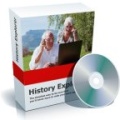
Giveaway of the day — History Explorer 2.2
History Explorer 2.2 war am 1. November 2010! als Giveaway verfügbar!
History Explorer ermöglicht euch einen Überblick/Zugang auf die älteren Dateienversionen. Jedes Mal wenn ihr eine Datei speichert, führt History Explorer automatisches Speichern einer Kopie der älteren Version durch. Der Aufbau des Programms wird euch an Windows Explorer erinnern.
System-anforderungen:
Windows 95/ 98/ ME/ NT 3.x/ NT 4.x/ XP/ 2000/ Vista/ 7
Herausgeber:
ExendoHomepage:
http://www.exendo.seDateigröße:
2.29 MB
Preis:
$19.95
GIVEAWAY download basket
Kommentare zum History Explorer 2.2
Please add a comment explaining the reason behind your vote.
Installation:
- Doesn't ask to create Desktop Icon. It just does. Don't want that.
- Doesn't offer to start after installation. It just does. Don't want that.
After I clicked "Finish" after installation I went into the Start Menu and noticed it needed some cleaning up. While doing so HE suddenly started which resulted in Explorer, which runs the Desktop, apparently freezing. I couldn't use any other apps besides HE and my start menu and systray did not respond to my mouse anymore. I could Alt-Tab to the Task-Manager which I have always running and restart the computer to solve this
- Doesn't ask whether permitted to run at Windows Startup. It just does. Don't like that. I understand that in order to get the full advantage of this app this is needed but I only allow an app like this to run at start-up once I have evaluated it and have come to the conclusion that I want that. It should ALWAYS be up to the user to decide whether or not to allow an app to run at start-up.
During use:
The Star-with-Plus button always adds a whole directory. Even when a single file is selected. It should either just add the selected file(s) in such cases or there should be extra buttons. Like Two buttons with Folder icons, one with a Plus and one with a Minus sign and two Star buttons, one with a Plus and one with a Minus sign. The folder buttons acting on folders and the star buttons acting on files. I don't need to explain what the ones with minus signs would be for do I? And yes I understand that accidentally removing a file from being backed up is undesirable so a confirmation window should pop up when a minus button would be clicked.
For some unfathomable reason it shows either Version 1 or Version 2 for files that have never been set to be included in HE's backups. Why does it decide that a single file is the second version? Rather odd and somewhat confusing. If there is a reason for this behaviour I'd like to have it explained and it not just happening.
I noticed some system files "NTUSER.XXX" having two versions, NTUSER.DAT.LOG suddenly getting a "NEW" arrow besides it. This suggests HE is monitoring files I don't want monitored needlessly using up resources. I'd like it to only monitor files when I ask it to do so.
When the focus is on "My Documents" in which only two files are monitored it shows 4 versions while the monitored files only have 2 versions. Does it add them up? One of the files is in a subfolder of My Doc's and that folder shows the same version number (2) as the file in it. I'm not sure how that folder version numbering is useful if that's what's happens. Even when a whole folder is monitored. How do I know what happens when I double-click these folder versions, if anything? I haven't tried this yet because I don't like to do things of which I don't know what the result will be.
I might like Backup Restriction Settings to be settable per file, not just as a global setting. Some files I add to and save many times a day. I don't want to have 20 extra copies of those files every day, so I'd like to set different Restriction settings for these files than for others. Or does it only make a backup after a file has been closed by it's app? Because while writing this in a little app and having pressed Ctrl-S several times this didn't add as many versions of the file. If that's the case this would mean that when I am working on a file for a long time without closing it, perhaps even for days with either the computer staying on or using Hibernate between days no backups would be made during that period reducing its effectiveness IMHO. Some additional explanation on HE's behaviour and/or some more tweaking of/influence on this behaviour would seem useful here.
I'd like an extra (optional) window, which could be opened and closed with a button, that would display all files that are currently monitored by HE no matter in which folder or on which drive they are, not just when I am viewing the folder in which they are.
I'd like to have a "Back" button in addition to the "Up" button that would bring me to previous folders no matter how I got there. Same as the back button in my web browser.
I liked the concept behind this app but for the very short time I have used it I have found many issues and unanswered questions and quite a bit of room for improvement.
And Keith (#4). You don't have to keep "every old version of every kept document". If you take the trouble to actually try the software you'll find you can customise it to back-up only the files you want, the maximum number of copies saved and the maximum space used by the back-up database. Comments like that are 'disinformation'.
#4 @Keith Alston
Can't think what you could have on 3 Tb that would make you worry about a few extra documents. It's true if you're organised it's not really necessary, but I can think of a few occasions when I, who is very careful, have dumped something out of a document, only to realise a lot later that I needed it. Most of us have our "duh" moments, but if you are so brilliant that you never make a mistake, then I'd take my hat off to you if I actually wore one!
Ihaven't tried it yet, but to me, if it does what it says I'll give it a go. On a mere 500 Gb I think I might find space for it!
I agree with Keith. If someone has 3TB and is worried about space, he must have a LOT of documents. But to never make a mistake during editing when he has to say "Oh, !#$^%@," and wish he could recover it, well, here's a "tip of the Hatlo Hat" to him! I'll MAKE room on my puny 80G hard drive because that scenario happens to me too often.
If you are a user of some version control software like CVS, Microsoft Source Forge etc., then you could evaluate the usefulness of such tool.
Unfortunately, I face following bugs before Activating this, in its initial evaluation:
Please see these screen shots:
GUI Problem and Mis-Handling of Desktop folders and zip files
http://i40.photobucket.com/albums/e246/Farukh/HistoryExplorer_Bugs_1.png
History Explorer Crashes
http://i40.photobucket.com/albums/e246/Farukh/HistoryExplorer_Bugs_2.png
I hope, programmer would first correct its problem, before demanding any price for his hard work.
Farrukh
For #4, Karma has a way of visiting those who tempt fate and if you've never had the need for a prior backup, (believe us when we say) you will; probably sooner now that you've made this comment.
This is one of those offerings that keeps me coming back to this site; not only for the free (for now) swag but for discovering a product that I didn't know about before. Sounds a little like an advertisement, doesn't it? No matter, in this case (and in several others recently) I really do believe it.
Thanks GAOTD

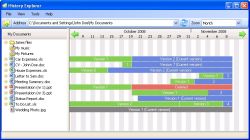
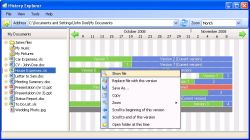
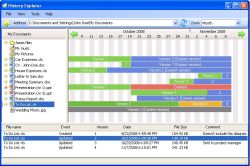


Zu dem Problem mit der Zeitumstellung - es handelt sich um eine US-amerikanische Seite und in den USA wird erst ein paar Tage nach uns auf Winterzeit umgestellt.
Save | Cancel
@David, Du scheinst nicht wirklich zu wissen,was dieses programm hier macht,
und Verwechselst wohl eine Speicheroption von z.b. Word (Kopie Beim Speichern Anlegen) mit der Funktion "Datei History"
Bevor du irgendwas erzählen willst,mach dich doch Besser erstmal mit deinem Windows Vertraut.
Die Funktion die du hier Glaubst du haben,gibt es so in dieser Form NICHT in Windows 7.
Save | Cancel
@DAvid, ich merke,das du nicht wirklich verstanden hast,was dieses tool hier macht.
Du scheinst die Windows 7 Frage beim kopieren von dateien oder überschreiben mit
einer dateihistory zu verwechseln.
Vielleicht solltest du mal in dem Programm mit dem du diese Dateien Speicherst
genauer hinschauen und dort in den Einstellungen die Optionen für ein Dateibackup Verstehen.
Du weisst schon,das z.b. Speichereinstellungen aus Word keine Auswirkungen auf z.b. Paint haben.
Die Funktion die du hier meinst gibt es nicht unter Windows 7.
Aber wie schon gesagt,du glaubst wohl auch das W7 Spracherkennung hat.
Vielleicht solltest du dich mit Windows erstmal vertraut machen bevor du hier weiterredest.
Save | Cancel
@ Holger: ich muß passen, mit deinem Wissen und deiner Intelligenz kann ich nicht mithalten. LOL!
Save | Cancel
@David, na das ist ja ganz was neues,das Windows 7 eine Dateihistory anlegt.
Du verwechselst wohl eher was mit der Systemwiederherstellung,und das ist ja mal was ganz anderes.
Aber schön,das du weisst wovon du redest,warscheinlich willst du uns jetzt noch erzählen,das dein Windows 7 eine Spracherkennung mit Integriert hat.
Save | Cancel
Hatte zuerst auch keinen Plan aber zum Glück hab ich es nicht gelöscht. Beim Herunterfahren wurde eine in Notepad Datei geöffnete Datei irrtümlich mit leerem Inhalt gespeichert und hat alle von mir zuvor eingegebenen Notizen ersetzt, aber dank diesem kleinen Juwel konnte ich meine verloren geglaubten Notizen problemlos wieder herstellen. Nicht übel.
Save | Cancel
userName= "Giveawayoftheday"
licenseKey= "BB54-494C-F6C4-E3E3-2C27"
Save | Cancel
An franz (Dank=an=franz!):
Konnte heute nach 08h00 History Explorer 2.2 NICHT mehr downloaden!
Scheinbar haben die Programmierer das Sommer-/Winterzeit-Problem nicht gelöst........,
DARUM Danke franz, Dein Tipp war SUPER!
Autover 1.4.3 ist SUPER und erst noch FREEWARE!
http://www.beanland.net.au/AutoVer/
http://www.beanland.net.au/AutoVer/AutoVer-setup.exe
Autover 1.4.3 ist SUPER und erst noch FREEWARE!
History Explorer 2.2 konnte ich deshalb nicht testen!
Da ich eine Lösung für ca. 50 PC suche und nun statt 20€ pro Arbeitsplattz, mit Überweisung von 500€ an den Freeware-Author eine SPITZE Win/Win-Lösung habe!
History Explorer 2.2 ist vielleicht erst noch schlechter als Autover 1.4.3.
Hatte Glück, gut konnte ich History Explorer 2.2 nicht mehr downloaden.....
Danke franz, Dein Tipp war SUPER!
Save | Cancel
@ Holger: du willst Programmierer sein??!! Derjenige, der keinen Plan hat, bist ganz offensichtlich du. Natürlich speichert Windows 7 beim Ändern einer Datei die ältere ab. Mann oh Mann, keinen blassen Schimmer, aber labern und andere als Idioten bezeichnen. Zu welcher Kategorie zählt man dich eigentlich, Herr Waschmaschinenprogrammierer?
Save | Cancel
Und wiedermal der Beweis dafür,das Idioten die Absolut keinen Plan haben einfach mal dummen scheiss labern müssen.
Alleine schon die Aussage,das Windows 7 das Automatisch macht zeigt,das derjenige
wohl nichtmal des Lesens mächtig ist und die Programmbeschreibung gelesen hat.
Für mich als Programmierer ist dieses programm absolut brauchbar,
die Darstellung ist Übersichtlich und gut Strukturiert.
Und ich kann schnell mal einen alten Programmiercode wiederherstellen.
Das viele hier nicht Verstehen wozu das Programm gut ist,liegt wohl daran,das deren IQ gerade mal ausreicht nicht in die Hose zu Pinkeln.
Vielen Danke GOATD bis Morgen !
Save | Cancel
Windows 95/ 98/ ME/ NT 3.x/ NT 4.x/ XP/ 2000/ Vista/ 7 ???
Bei wills mindestens XP SP2!
Save | Cancel
Auf der Website des Zeitschriftenverlags, der die c't rausbringt, gibt es ein Software-Archiv mit Suchfunktion. Schaut Euch unbedingt das Programm AutoVer an (ich mache hier absichtlich KEINEN Link und nix genaueres).
Es kann IM GRUNDE das gleiche, auch wenn es anders aufgebaut ist und einige Funktionen fehlen. Leider läuft es nicht immer stabil (während der Konfiguration sollte man "behutsam" sein; aber wenn es einmal eingerichtet ist, verrichtet es seine Aufgabe verlässlich).
AutoVer hat auch zusätzliche Funktionen wie Filter nach Typ oder Backup auf FTP. Und es ist Freeware.
Save | Cancel
Das Programm ist sinnvoll für diejenigen, die Dateien häufig verändern (z.B. Text oder HTML). Oft stellt man dann fest, dass eine vorherige Version besser war, die hat man aber überschrieben.
Dieses Programm erhält die Vorgängerversionen.
Es werden sehr viele Formate unterstützt, man kann sogar neue Formate hinzufügen.
Integriert werden kann ein bereits vorhandenes Dateienvergleich-Programm.
Programm nur in Englisch und NET.Framework 2.0 erforderlich.
Save | Cancel
Das macht Windows 7 so nebenbei. Ich weiß, nicht jeder hat Windows 7. Der Opa zum Beispiel, der hat Windows 98.
Save | Cancel
So ein shit, braucht Framework.
Save | Cancel
Funktioniert auch Nativ mit Windows Systemwiederherrstellung in Win7 (Ich weiß nicht ob das für alle Versionen gilt) falls aktiviert, rechtsklick auf Datei, vorgängerversion wiederherrstellen, Datum auswählen und fertig...
Save | Cancel
wüsste nicht wozu man es gebrauchen kann heute . . .
Save | Cancel
Einfach großartige Software! Hat mir schon viele Probleme erspart. Ein Muss für alle die oft zwischenspeichern. Flüchtigkeitsfehler gehören damit der Vergangenheit an. Allerdings sollte man das Programm nur im Hintergrund laufen haben, wenn man auch wirklich an Dateien arbeitet...
Save | Cancel
Danke!Kann ich nicht gebrauchen!Daumen runter!Bitte!
Save | Cancel
Prima, dieses schwedische Leckerli hilft dir automatisch dabei, deine Kiste vollzustopfen.Ansonsten topaktuell, multilingual und natürlich in der Enterprise-Version und heute kostenlos, da werden sich schon wieder ein paar Abnehmer erbarmen. Vielen Dank und bis morgen.
Save | Cancel
Strange problem: resolved. Very strange: I did absolutely nothing, just retried to download ...
Save | Cancel
Alle daumen hoch,das Ideale programm für Programmierer und Word schreiber.
Da andere vergleichbare lösungen oftmal zu umständlich und unübersichtlich sind,
macht dieses Tool hier einen guten ersten eindruck.
Ich kanns aufjedenfall gebrauchen und werde es mir ausführlich anschauen.
Bleibt nur zu hoffen,das die Nörgler endlich wahrmachen was sie immerwieder sagen,und nichtmehr herkommen.
Aber wird wohl auch wiedermal nur heisse luft sein.
Save | Cancel
Strange problem: Download link leads to DENIC which shows message "giveawayoftheday.com This domain is expired, please renew it. Please contact us for more"
Save | Cancel
Sichert ja gleich drauf los. Ich möchte aber einstellen, welche Dateien gezielt oder welche Ordner ich gesichert haben will. Sollte von der Softwarefirma nachgebessert werden. Gefällt mir so nicht. Beim Löchen aufpassen, falsch angekreuzt und die Datei wird von der Platte geputzt.
Save | Cancel
War vor etwas mehr als einem Jahr schon mal auf GOTD.
Hat mir sehr gefallen. Es können beliebige Ordner "versioniert" werden. Das heisst, löscht du versehentlich eine Datei oder änderst du sie versehentlich, kannst du jede alte Version der Datei wiederherstellen. Lief schon in der damaligen Version ohne offensichtliche Bugs. Also keine Beta wie hier sonst sehr oft...
Heute ganz sicher Daumen hoch!
Save | Cancel
Zum GAOTD des Vortages: WINX DVD Ripper Platinum 6
Wieso ist das Programm um 08:30 Uhr nicht mehr verfügbar????????? Bisher waren die Programme immer bis 9 Uhr verfügbar. Jetzt wegen der Zeitumstellung nur noch bis 8 Uhr des nächsten Tages?
Save | Cancel