Täglich bieten wir KOSTENLOSE lizenzierte Software an, die ihr sonst bezahlen müsstet!
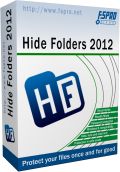
Giveaway of the day — Hide Folders 2012
Hide Folders 2012 war am 6. November 2014! als Giveaway verfügbar!
Diese bahnbrechende Sicherheitssoftware erlaubt euch all die privaten Informationen auf eurer Festplatte ein und für allemal zu schützen! Nur die Person, die das Passwort kennt, wird in der Lage sein auf die versteckten Ordner zuzugreifen! Das intuitive Benutzerinterface ist extrem einfach zu verwenden.
Ihr bekommt mehrere Möglichkeiten, das Programm zu kontrollieren - mit Hilfe des Interfaces, mit dem Windows Explorer Kontextmenü, Hotkeys oder sogar mit der Befehlszeile.
Sonderangebot von FSPro Labs: Hide Folders 5 Einzellizenz und Hide Folders 5 Familienlizenz mit einem Riesenrabatt!
System-anforderungen:
Windows XP, Vista, 7, 8
Herausgeber:
FSPro LabsHomepage:
http://fspro.net/hide-folders-2012/Dateigröße:
9.77 MB
Preis:
$39.95
Weitere interessante Titel
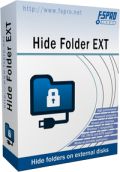
Hide Folder Ext ist ein einzigartiges Tool, das Ordner auf externen Datenträgern verstecken kann. Es ist kompatibel mit externen Festplatten und Flash-Datenträgern sowie mit allen Arten von Kartendatengträgern (Secure Digital Cards, CompactFlash Cards, Memory Sticks).
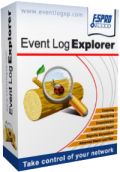
Windows Event Log Analyse ist eine sehr wichtige Aufgabe für jeden Systemadministrator. Wir stellen euch Event Log Explorer vor: ein effektives Tool fürs Anzeigen, Monitoring und Analysieren von Events, die in Sicherheit, System, Anwendungen und anderen Microsoft Windows Logs gespeichert werden. Es weitet die Funktionalität von Event Viewer aus und bietet zusätzlich neue Features an.
GIVEAWAY download basket
Kommentare zum Hide Folders 2012
Please add a comment explaining the reason behind your vote.
Installed and registered without problems on a Win 8.1.2 Pro system.
A company without name and address.
No detailed test because of a simple reason:
BEWARE!
This (and other programs of this kind) do only "hide" and "protect" folders, as long a the system is running. If you boot another system, these files are visible and can be accessed in any way at any time.
Also with this today's program I can access every "protected and hidden" folder, if I boot another system. So it also works ONLY on the running computer. Usable as a quick "hide", which is not really hidden.
Better to use the windows build in features for the correct access rights (which also can be overrun...) If you REALLY want to hide something, use an encrypted container.
IMHO a useless toy at an incredible price...
Uninstalled via reboot. Only installed to see, that it DOES NOT hide a folder, if accessed from outside, e.g. another computer.
It's quite awhile now since I wrote on here about how-to-bust-open a so-called hidden folder. I was referring to Iobit's offering then but nothing today's developer has said gives any indication that its offering is any different.
A Windows program loads with Windows. Doh. If Windows is started in Safe Mode - you simply hit F8 several times at boot-up -- then most programs don't load at all. Safe Mode primarily exists only to load essential drivers.
Iobit's "Protected Folders" could not load automatically, could not run automatically, when in Safe Mode. As a result, the Iobit software was not hiding anything, not protecting anything, not doing anything at all for the money. As to what it was "hiding":
Start up 'Everything', the fabulous little freeware search program, click on the 'Search' tab and in the drop-down menu, choose the file type you're seeking. Doesn't matter if you don't know the name: 'Everything' will, well-nigh instantaneously, find every image, every document, every movie and every program executable. Child's play. No computer knowledge or computer skills needed. Tap F8, open up in Safe Mode, run 'Everything' to search by file type and that's it. A few minutes' work.
Of course, if the files were encrypted, then that's a different story. They're not in any program 'container'. On which basis, then, there's no point in 'hiding' a file that can easily be discovered if that file isn't encrypted.
Today's $40 program -- and really, that price tag is mind-boggling -- appears to have a major flaw whether or not it's immune from Safe Mode breaking, because as Roger at post #1 says, what happens if you've hidden a file or folder on an external drive but your HDD crashes and takes out the "Hide Folders" with it? Hmmmm. Disaster.
Which explains why I find that $40 price-tag so astonishing, because that kind of issue has long since been resolved by the always-free file / folder 'invisibility' program Safehouse Explorer which, as can be seen from this link:
http://www.safehousesoftware.com/SafeHouseExplorer.aspx
"can be run directly from a USB stick without a Windows installation."
If today's developer isn't aware of that, it should be: levying a high price for software that can't even match existing freeware doesn't signal much in the way of business brilliance.
I don't have much time today to spend on this particular topic, so here's a quick info round-up:
1) TrueCrypt. It may or may not get a mention here. The advice is: do NOT use it. It was brilliant in its day but that day has gone, and its developers with it. The last message they issued on the Net -- there was initially some doubt about its authenticity, but time has proven it to have been just that -- was that TrueCrypt was not recommended to anyone.
2) File / folder encryption. There's a ton of freeware out there -- including the excellent 7Zip -- for locking up and encrypting. Yes, the files / folders are still visible but if you're that worried about it, you maybe shouldn't be keeping anything on your computrer at all.
3) Plenty of freeware publishers appear to offer for nowt that which today's developer seems to want a smallish fortune for. One such is Wise, a well known and highly respected developer. Wisecare Folder Hider is said by the developer to be the Number 1 freeware product in this sector. That may well be enough for any GOTDer to rush to use it. . . but a word of caution:
Wise never makes it make clear that the program is uninstallable without the password. (Obviously, it's unusable without the password anyway.) If you do forget the password then, and figure you'll just dump the program, then it ain't that easy. Wise will charge you for a new password. And it's not cheap.
Thanks, then, GOTD, but no thanks. Nothing about FsPRO Labs "Hide Folders" remotely suggests it's effective at any price. If Iobit hasn't been able to figure out a way of circumventing the F8 Safe Mode bootup / Everything search, it seems today's developer hasn't, either. So why would anyone want to bother??????
Ok what happens if you install and hide folders on another HDD ...Drive C crashes and you lose the program.You can't access the hidden folders without the program.Thank you I will give it a miss.
But you can change any folder attributes to HIDDEN???????
Installed and registered on WIN7-64BIT without problems.
This program is effective to protect folders from being accessed by unauthorized persons. This tool is easy to use with clean interface. Everyone can pick it up with ease.
5 protection methods: Hide, Lock, Hide & Lock, Read only, No protection. Moreover, you can use hot keys, integrate Hide Folders into Windows Explorer context menu and cease to run Control Panel at all.
All in all, it works well during test.
OTHER ALTERNATIVES:
http://www.videoconverterfactory.com/document-manager/
http://www.cleanersoft.com/hidefolder/free_hide_folder.htm
http://www.newsoftwares.net/folderlock/
@Roger
If you only hide the folder then it can be easily recovered by another program ( You have to install Winutilities , in this proram under privacy and safety module one application named 'UNDELETE' can recover the folder and files which were hidden by any folderlocker programs. This undelete program is different from other file recovery software ). I have tested it. I am able to recover the folders and files locked by My Lockbox and Secure Folder. Anyone can test this.
But if you encrypt the files then you will need that program to unencrypt.
So it seems folder locker / hider is not a safe options. Instead of this if you use program like SafeHouse Explorer ( it will create seperate password protected volume / locker of required size ) it will be much safer. But you have to remember the password always.



avast! (AV-Prog) hat sich während der Installation dagegen gestellt...
Save | Cancel
Be careful ! After installation, my computer start no longer. I had to remove the program in the Safe Mode. Windows 7 64bit.
Save | Cancel
....bahnbrechend ?? ....übrigens,Fotofreaks aufgepasst:http://dailysoftwaregiveaway.com/
Save | Cancel
Ähm,sehe ich das richtig?? 2012?? Haben wir nicht 2014?
Wie auch immer,wer dieses nette Programm haben möchte nur zu.
Ich selber brauche es nicht.
Weiterhin allen einen schönen Download mit all den Programmen die nach Hause telefonieren.
Für mich persönlich ist bis heute nichts angeboten worden was mich mich vom Hocker hauen könnte.
Ja,ich warte immer noch auf ein schönes HP-Programm.
Eventuelle zu Weihnachten,dass Jahr lasse ich hier mal offen.Der Glaube stirbt zuletzt.
In diesem Sinne....
Save | Cancel
Ordner verstecken? Sehr interessant! Gab´s bisher ja noch nie!
Mit meiner Ubuntu-LiveCD habe ich alle ordner wieder einsehen und Inhalte auf einen Stick kopieren können!
40$ für Nonsens...
Save | Cancel
Na wirklich bahnbrechend!
Save | Cancel