Täglich bieten wir KOSTENLOSE lizenzierte Software an, die ihr sonst bezahlen müsstet!
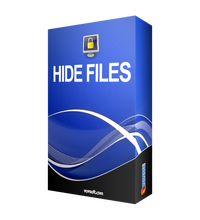
Giveaway of the day — Hide Files 4.4
Hide Files 4.4 war am 15. September 2018! als Giveaway verfügbar!
Sichert eure vertraulichen Dateien und Ordner! Hide Files ist ein Dienstprogramm, das eure wichtigen Dokumente, Fotoalben, Videos, Emails und alle Arten von Daten verschlüsseln/entschlüsseln kann. Ihr könnt geheime oder peinliche Dateien mit einem Passwort schützen. Versteckt eure Dateien und Ordner vor neugierigen Blicken. Legt euer Hauptkennwort fest und atmet aus!
Niemand kann ohne das Hauptkennwort auf eure Dateien zugreifen. Hide Files unterstützt NTFS-, FAT32- und FAT16-Dateisystemtypen, lokale und externe Festplatten, SSD-Laufwerke, SD / MMC-Speicherkarten und USB-Flash-Disks. Das Tool kann Unmengen an Daten innerhalb von Sekunden sperren und entsperren. Hide Files unterstützt Drag & Drop aus dem Windows Explorer sowie Wiederherstellung verlorener Kennwörter. Das Tool stoppt darüber hinaus den Sperrvorgang, wenn ein Datei- oder Festplattenfehler auftritt, und hilft euch, eure wichtigen Daten nicht zu verlieren.
Es ist jedoch immer eine gute Idee, alle wichtigen Dateien und Ordner zu sichern.
System-anforderungen:
Windows 10/ 8.1/ 8/ 7/ Vista/ XP
Herausgeber:
VovsoftHomepage:
https://vovsoft.com/software/hide-files/Dateigröße:
1 709 KB
Preis:
$9.99
GIVEAWAY download basket
Kommentare zum Hide Files 4.4
Please add a comment explaining the reason behind your vote.
It's great to be able to hide files or lock them. The problem is that if you lose this particular program for any reason such as having to reinstall Windows, then you may lose access to the locked or hidden files.
7-Zip is a totally free program which can lock and encrypt files or folders with a password. If you lose the program just download and install it afresh and access to all those files or folders is reestablished quickly and easily.
Another offering from vovsoft, which I'm guessing is just as "secure" as their password-protected daily journal. See comment #13 by TK here: https://www.giveawayoftheday.com/daily-journal-4-2/
Also not too happy with their software collecting "personally identifiable" information, as mentioned in comment #7 by Smith
Installed , files that were supposed to be locked are still opening as normal , uninstalled
Installed the program in a Win10-64.
Registration went fine.
Locking also OK.
But first locking a file and after that locking the map was wrong.
I could unlock the map, but not unlock the file any-more.
AND after locking a map, I restarted Windows and therefore lost the program.
After restart and reinstall the GOTD-program and use the same password, no files and maps could be unlocked.
Try it yourself, lock a file on an USB-stick and examine the USB with another Windows for the file.
After that insert the USB-stick in the original Windows and try to open the file.


Da haben wir schallend gelacht. Ein selbstgebasteltes tool aus dem low budget Bereich will verstecken spielen. Einfach köstlich.
Save | Cancel