Täglich bieten wir KOSTENLOSE lizenzierte Software an, die ihr sonst bezahlen müsstet!
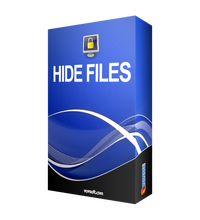
Giveaway of the day — Hide Files 6.0
Hide Files 6.0 war am 15. August 2020! als Giveaway verfügbar!
Sichert eure vertraulichen Dateien und Ordner! Hide Files ist ein Dienstprogramm, das eure wichtigen Dokumente, Fotoalben, Videos, Emails und alle Arten von Daten verschlüsseln/entschlüsseln kann. Ihr könnt geheime oder peinliche Dateien mit einem Passwort schützen. Versteckt eure Dateien und Ordner vor neugierigen Blicken. Legt euer Hauptkennwort fest und atmet aus!
Niemand kann ohne das Hauptkennwort auf eure Dateien zugreifen. Hide Files unterstützt NTFS-, FAT32- und FAT16-Dateisystemtypen, lokale und externe Festplatten, SSD-Laufwerke, SD / MMC-Speicherkarten und USB-Flash-Disks. Das Tool kann Unmengen an Daten innerhalb von Sekunden sperren und entsperren. Hide Files unterstützt Drag & Drop aus dem Windows Explorer sowie Wiederherstellung verlorener Kennwörter. Das Tool stoppt darüber hinaus den Sperrvorgang, wenn ein Datei- oder Festplattenfehler auftritt, und hilft euch, eure wichtigen Daten nicht zu verlieren.
Es ist jedoch immer eine gute Idee, alle wichtigen Dateien und Ordner zu sichern.
System-anforderungen:
Windows 10/ 8.1/ 8/ 7/ Vista/ XP
Herausgeber:
VovsoftHomepage:
https://vovsoft.com/software/hide-files/Dateigröße:
2 035KB
Licence details:
Lebenslange Lizenz, keine Updates
Preis:
$15.00
GIVEAWAY download basket
Kommentare zum Hide Files 6.0
Please add a comment explaining the reason behind your vote.
Just a heads up for you all, Vovsoft has done some previous giveaways here and their software is known to be a bit amateur-ish.
- One of the biggest mistakes is storing passwords as plaintext in the registry.
- A shady thing, as mentioned by KK (#2) here is that they apparently collect personally identifiable information.
Source: https://www.giveawayoftheday.com/daily-journal-4-2/ (comment #12 by TK)
Comments on older version of this software:
https://www.giveawayoftheday.com/hide-files-4-4/ (see comment #5 by starvinmarvin about why this isn't a great idea in general)
That's not to discourage anyone or to say they haven't improved their software, but just a warning so someone doesn't lose access to their important documents.
It doesnt look like this software encrypts anything, it just hides it, is that correct?
For strong security, the software must be:
1-Portable and never installed on any specific drive
2-No password stored on your C: drive and the password must be encrypted on a USB drive as key file
3-The vault created must be encrypted by default on an external drive
4-The individual files must be encrypted and decrypted only when correct password is typed.
This software has none of the above.
Can this be directly installed to an external HDD and run from that same HDD?
Also, does Vovsoft collect information on files included in folders that it PW-protects? I'd like to protect tax information and other banking info, but I'm a bit concerned by the ToS.
One of the features of the licensed version is 'Recover forgotten password'
So that makes me wonder that if there is a back door then what is preventing the program from using it in the background to pass data on?
Too much of a potential security worry to try.
And without a standalone version, it would make data recovery more difficult in the event of a system crash where you would need to boot from an external source to access drives and partitions.
If I recall correctly, windows can already hide files and folders on NTFS partitions.

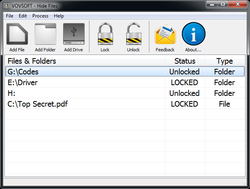
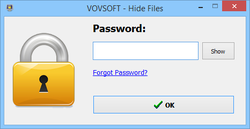
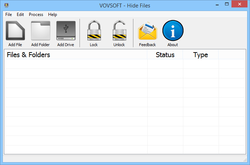
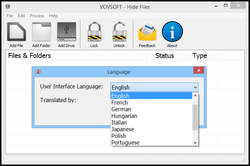

Ransomware is a type of malware that prevents or limits users from accessing their system. This type of malware forces its victims to pay the ransom through certain online payment methods in order to restore access to their systems, or to get their data back.
Ransomware can be downloaded by unwitting users who visit malicious or compromised websites. It can also arrive as a payload, either dropped or downloaded by other malware. Some ransomware are delivered as attachments to spammed email.
Once executed in the system, a ransomware can either (1) lock the computer screen or (2) encrypt predetermined files with a password.
In the first scenario, a ransomware shows a full-screen image or notification, which prevents victims from using their system. This screen also provides instructions on how users can pay the ransom.
The second type of ransomware encrypts files including word processing documents, spreadsheets, photos and other important files.
The cybercriminals behind ransomware make use of online payment methods such as Ukash, PaySafeCard, MoneyPAK or Bitcoin as a way for users to pay the ransom. However, paying the ransom doesn't guarantee the cybercriminal will restore your system or files to you.
Get the latest news and information on ransomware from our Security Intelligence blog here.
Watch our video on Ransomware here.
Save | Cancel