Täglich bieten wir KOSTENLOSE lizenzierte Software an, die ihr sonst bezahlen müsstet!
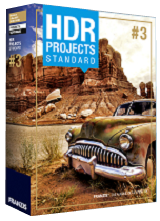
Giveaway of the day — HDR Projects 3 (Win&Mac)
HDR Projects 3 (Win&Mac) war am 23. Mai 2016! als Giveaway verfügbar!
HDR Projects – 100 % made in Germany – bietet Fotoenthusiasten die Werkzeuge, um meisterhafte Bilder zu schaffen. HDR Projects 3 erzeugt echte 32-Bit-Bilder, die alle Helligkeitsinformationen der realen Welt beinhalten und nicht nur einen Teil wie systembedingt bei digitalen Kameras. Mithilfe von innovativen Algorithmen, intelligenten Presets und High-End-Filtern schaffen Sie Bilder, die mehr als nur begeistern.
Features:
- NEW! Complete RAW module for best image quality and maximum editing options;
- NEW! Individual expansion with Add-on system;
- NEW! Remove sensor spots, level horizons, add vignetting and correct distortions;
- NEW! Smart Colorspace Adaption (SCA) for the finest detailed color gradation;
- Informed Optimization Assistant.
Mac-Benutzer können die Installationsdatei hier herunterladen (66.9 MB).
System-anforderungen:
Windows XP/ Vista/ 7/ 8/ 8.1/ 10 (x32/x64); Dual Core Processor; 2 GB RAM; 2 GB HDD; 1.280x1.024 Screen Resolution; Graphic Card: DirectX-9+-compatible; 128 MB; 32-bit color range; Mac: OS X 10.7 and higher (x32x64); Intel Processor/G5; 2 GB RAM; 2 GB HDD; 1.280x1.024 Screen Resolution; Internet connection
Herausgeber:
FRANZIS Verlag GmbHHomepage:
https://www.projects-software.com/hdr/hdr-projects-3-standardDateigröße:
69 MB
Preis:
$149.00
Kommentare zum HDR Projects 3 (Win&Mac)
Please add a comment explaining the reason behind your vote.
Thank you so much for giving away another Franzis tool, they are probably my favourites from the give-aways. Also after you gave away Silver Projects I purchased BW Projects from them, so they are hopefully working for Franzis too.
The Projects software is a set of (basically) stand-alone photographic processing tools, they do install as Photoshop plugins, but under File->Export, not as Filters, which IMHO doesn’t really count.
With the HDR software in today's give-away you have an additional step beyond just opening a photograph, you have to select the images to combine and choose some options. I was very pleased to see it has support for Raw file import, although as a 2015 program I don't know how it will do with the very latest cameras.
Once you’ve imported the images (i.e. clicked on post-processing) it works in basically the same way as the other Franzis Projects software. Here’s what I wrote as a quick-start guide before and it’s generally applicable to the HDR software (which I’ve only just started playing with).
The thing to get your brain around with the Projects software is they are a huge pile of image processing tools, which are gathered together into presets in the left pane. All those options do is select a bunch of processing tools and choose options for them, so they are infinitely tweakable.
After you've loaded the image(s) you want to work with you can then play with the canned effects on the left side, play with assorted things on the right side panel (which should start on the “Finalise” tab). Changing to "Expert" in the right panel you can add filters from the list at the top, select them in the middle of the panel and tweak their effects at the bottom (may need scrolling down). The boxes at the top of the left panel filter the effects that are listed in the panel, so ignore them initially. On a faster computer you can use the Eye icon on the toolbar to disable the preview mode and show the final image in the main window, which IMHO is worth doing.
When saving the final image note that the first dialog, where it asks for the title, is going to write that over the image, it isn't the file name. The main disadvantage is the lack of Undo operations.
Download link arrived almost instantly, as did the activation code. So aside from an extra hoop to jump in order to get them, downloaded and installed fine on my Win7 laptop. It appears to be a tool to adjust exposure, which is my most common problem to want to fix - but I'm not sure of any other editing features it may have. I will have to play with it more, but it seems to be a one trick pony that does its one trick very well.
Oh, if anyone doesn't know what HDR is, it stands for "High Dynamic Range" and is usually used to combine differently exposed photographs of a scene to end up with an image capturing a greater range of brightness than the camera can. The classic example is being in a dark room looking out on a brightly lit scene. The camera can show the detail in the room, with the Window solid white, or the detail outside the window but everything in the room is black. But taking a set of (typically three) exposure-bracketed images of the scene you can then combine them in some HDR software and have room and outside both visible in the picture.
Looks somebody has to go down to the market and get some new serial numbers, hope they get a big bag of them :-)
Get this message by email, which is frustrating - will I still be able to register in 2-4 days, and how can I install the software before the offer runs out, if no serial numbers available :
Please do not reply to this automatically-generated email. For questions, please contact the Support: fragen@franzis.de
Dear Mr
for product HDR projects 3 Windows - giveawayoftheday
there are currently none available serial numbers available.
The system administrator has been informed.
Once the software vendor has provided us with additional serial numbers, they are loaded to the system and
You will receive, automatically your personal serial number by e-mail to be sent. You do not need to register again to.
Tell us to ask about 2-4 working days to the serial numbers from the manufacturer and einzuspielen in the system.
Thank you for your understanding.
Your Franzis Registration Team
Please do not reply to this automatically-generated email. For questions, please contact the Support: fragen@franzis.de
Just attempted to download this software. i filled out my obligation for registration support and received an e-mail from fragen@franzis.de. I was told that the publisher ran out of serial numbers and wont have any for another 2-4 days.
Will i still be able to download the program and install????
need some help people!!!
I have version 2 of this software and have been impressed with the results. It does a lot of the work for you by offering many presets to choose from, as well as more granular settings for fine tuning. If you want your photos to pop and stand out from "ordinary" photos this software is recommended!


Franzis schickte schon heute den versprochenen Registrierungs-Code! Der Rest war dann kein Problem.
Danke Franzis, danke Giveaway !!!
Save | Cancel
No more serial numbers available! Maybe in 2-4 days, according to Franzis....So don't bother downloading this software!......
Save | Cancel
Es gibt angeblich keine Seriennummer mehr - erst wieder in 2-4 Tagen....DUH! .... Also macht das Herunterladen von dieser Software überhaupt keinen Sinn!
Save | Cancel
"für das ProduktHDR projects 3 Windows - giveawayoftheday stehen derzeit leider keine Seriennummern mehr zur Verfügung.
Der Systemadministrator wurde bereits informiert.
Sobald der Softwarehersteller uns zusätzliche Seriennummern geliefert hat, werden diese in das System
eingespielt und
Sie erhalten dann umgehend, vollautomatisch Ihre persönliche Seriennummer per E-Mail zu geschickt. Sie
müssen sich also nicht nochmals registrieren.
Bitte geben Sie uns ca. 2-4 Arbeitstage Zeit um die Seriennummern vom Hersteller anzufordern und in das System
einzuspielen."
Save | Cancel
klappt leider nicht - kein Code! - wahrscheinlich besteht kein Interesse an Kunden, die den Newsletter bereits seit Jahren beziehen
Save | Cancel
After Click on Internet-Button, nothing happened. Win XP SP3, 32 bit. Uninstallable.
Save | Cancel
Frage, wie so brauch MAC user keinen Facebook Posting oder eine Download E-Mail zum downloaden der hier angebotenen Software?
Save | Cancel
Sewen, wo hast Du den Mac Downloadlink gefunden???
Save | Cancel
Unter der Produktbeschreibung:
"Mac-Benutzer können die Installationsdatei hier herunterladen (66.9 MB)."
Save | Cancel
Mad Ollie,
bitte überfordere uns Maccies nicht ;-)
Aber Du hast schon Recht, die FB-Geschichte nervt (Lade hier gelegentlich für mein virtuelles Win7).
Save | Cancel