Täglich bieten wir KOSTENLOSE lizenzierte Software an, die ihr sonst bezahlen müsstet!

Giveaway of the day — HD Video Converter Factory Pro 14.3
HD Video Converter Factory Pro 14.3 war am 5. Februar 2018! als Giveaway verfügbar!
WonderFox HD Video Converter Factory Pro unterstützt das neuste H265(HEVC), VP9 und weitere H-Videoformate. Es konvertiert Multi-Track HD Video M2TS, MKV, AVCHD, HDTV BDAV und MPEG-TS, HD-Camcorder Video und über 300 Video- und Audiokodecs. Das Tool ist perfekt zum Umwandeln von Videos von Standard-Definition (SD) zu High-Definition (HD) wie z.B. HD MP4, HD MKV, HD AVI, HD MTS, HD TRP und sogar 4k. So könnt ihr die Audioqualität eures Surround-Sounds für Kopfhörer oder Lautsprecher wesentlich verbessern.
So könnt ihr Videos (auch HD) von über 300 Seiten wie z.B. Facebook, Liveleak, Vimeo, MetaCafe usw. herunterladen und diese auf eure tragbaren Geräte übertragen.
Das integrierte fortgeschrittene Komprimierungstool hilft euch beim Verkleinern eurer Videos (HD zu SD) mit minimalem Qualitätsverlust! Darüber hinaus könnt ihr schwarze Streifen entfernen, Videoclips kreieren, Dateien verschmelzen und lustige Spezialeffekte hinzufügen. Auch ein Klingelton-Tool für iOS und Android-Geräte steht euch zur Verfügung.
Bekommt 60% RABATT (nur $19.95) auf WonderFox HD Converter Factory Pro Family Pack (3 PC).
WonderFox HD Video Converter Factory Pro Lebenslange Lizenz (1 PC). Nur $19.95 (Normalpreis $39.95).
WonderFox HD Video Converter Factory Pro Family Pack (3 Ps). Nur $29.95 (Normalpreis $79.95).
System-anforderungen:
Windows 10/ 8.1/ 8/ 7/ Vista/ XP; Processor: > 1 GHz Intel or AMD CPU; Free Hard Disk Space: 50 MB or more; RAM: 512 MB or above
Herausgeber:
WonderFox Soft IncHomepage:
http://www.videoconverterfactory.com/hd-video-converter/Dateigröße:
59.8 MB
Preis:
$39.95
Weitere interessante Titel
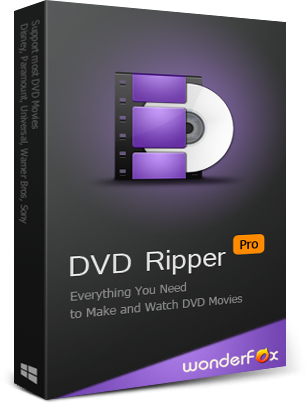
Dieses marktführende DVD Konvertierungs- und Backup-Tool bietet euch die schnellste Lösung zum Umwandeln und Sichern von DVDs in eine Vielzahl an Formaten. Die neuste Funktion: Schnelles Kopieren von DVDs als ISO Image und DVD-Ordner.

WonderFox DVD Video Converter hilft euch beim Schützen der DVD-Originale und erstellt Backup-Dateien ohne jeglichen Qualitätsverlust. Kompatibel mit den neuesten Geräten wie z.B. iPhone 7 (Plus), Apple TV 3, Samsung GALAXY S6 edge+, neue Fernseher usw.
GIVEAWAY download basket
Kommentare zum HD Video Converter Factory Pro 14.3
Please add a comment explaining the reason behind your vote.
I often think it's the same again and again, with the programs in here, only the publishers are different.
Kim Olsen,
I think the publishers are the same too. They just change their names to appear different.
I use this free software :
1- Hybrid
2- Free Studio
3- HandBrake
4- A's Video Converter
I no longer trust WonderFox giveaways.
They had this and another one a couple of years ago. I even left positive comments on GOTD at the time, describing how easy it was to install and register. Then when I went to use the program a month ago, a message popped up "Not registered. Please buy the licence to use."
I checked the other WonderFox software I had, and got the same result.
So don't believe anything they say about "good for lifetime."
"HD Video Converter Factory Pro 14.3"
Installation and registration without any trouble.
Loaded a video, 10 Mb(found on the internet):
https://ootjegotd.stackstorage.com/s/jur5ksxvWeQkprg
Choose profile H265:
https://www.dropbox.com/s/zu74bvv9bf24ox1/FijnAfstemmingExport.png
Needed ~30 min for 1 minute video:
https://www.dropbox.com/s/bfaj7n1x1yrhagd/Voortgang.png
Result 100Mb, not good
https://ootjegotd.stackstorage.com/s/7LC7gD8IJFn0BMm
video, different quality, 176:
https://ootjegotd.stackstorage.com/s/h09pGT0XoDFDqro
Result with subtitle:
https://ootjegotd.stackstorage.com/s/wTVCRwbDuQKVkij
Video download from the Internet:
https://www.youtube.com/watch?v=d_FEaFgJyfA
Conversion:
https://www.dropbox.com/s/za9ubqvpkckd1zc/DownloadsOmzetten.png
Result, no sound:
[60Mb] https://ootjegotd.stackstorage.com/s/MGImueSZHTSX3LF
and:
[191Mb] https://ootjegotd.stackstorage.com/s/Y9ANH2agmVrOUbH


cryptominer.gen von avira gemeldet, im cache von edge, nachdem die wonderfox seite nach der Installation geöffnet wurde,
Save | Cancel
Tut was es soll! Installation problemlos und die Ergebnisse sind perfekt! Allerdings ist das Menü in englischer Sprache. Besonders gut finde ich die Wahlmöglichkeit der Kompressionsrate in % und Optimierung für bestimmte Endgeräte. (Bei einem anderen von mir installierten Converter muss man dafür diverse Einstellungen vornehmen, was mir als Laie viel zu kompliziert ist.)
Save | Cancel