Täglich bieten wir KOSTENLOSE lizenzierte Software an, die ihr sonst bezahlen müsstet!

Giveaway of the day — HD Audio Recorder
HD Audio Recorder war am 24. Dezember 2009! als Giveaway verfügbar!
HD Audio Recorder hilft euch beim Aufnehmen, Konvertieren, Speichern und Verschicken von Audiodateien und holt das Beste aus eurer Hardware!
Das Programm benutzt Hardwarebeschleunigung und Funktionen der High Definition Audio Soundcards und Treiber. Fehlende Funktionen werden mit Hilfe einer internen Audioengine emuliert - somit ist die Benutzung älterer Hardware möglich.
Das Produkt hat etliche Preise und Auszeichnungen in der Recording Branche bekommen. HD Audio Recorder wurde kreirt, um den Aufnahmeprozess möglichst zu erleichtern.
Ein besonderes Merkmal des Programms ist das "Was ihr hört" Feature, das euch die Aufnahme aller Sounds, die ihren Ursprung in eurem PC haben, ermöglicht.
System-anforderungen:
Windows XP, Vista, 7 (x32/x64)
Herausgeber:
Wavelet LabsHomepage:
http://hdaudiorecorder.com/Dateigröße:
3.35 MB
Preis:
$29.95
GIVEAWAY download basket
Kommentare zum HD Audio Recorder
Please add a comment explaining the reason behind your vote.
GAotD's are not allowed for any updates.
That is why I always uncheck automatic updates.
When you forget this, you can be lucky sometimes, but usually you will end up with een updated TRIAL-version.
The trial-version is crippled, it only supports 2 minutes of recording time; from their online help/faq:
"What does a trial version offer?
Wavelet Labs, Inc. provides free trial version of its products. HD Audio Recorder comes with FULL FEATURES, but you are limited to creating recordings with maximum duration of 2 minutes.".
Also in the same faq (I wonder why they could not make a proper local helpfile; you have to be online to get any help; connections/websites are not up sometimes ):
"Do you provide software updates?
Yes. You receive free minor updates to the software. The application will check automatically and notify you when an update is available."
I checked and there is no way to uncheck automatic updates.
Will this render into a crippled trail-version in due time? Or will I be nagged forever when there is a new version around?
Ofcourse this version can be tailored, but it would be nice if hdaudiorecorder could say anything about this. I don't like waiting weeks to discover that I eventually don't like it (trial-version or nagging would make me not like this GAotD ofcourse).
Tested on XP SP2 w/Hotfixes - this is basically a frontend GUI for Windows own built in Sound Recorder ans as such uses the limited mp3 selections that Sound Recorder offers if you want to save to that format.
The only difference is that you can upload your file as a link for others to listen to/download. I guess that that part could be useful.
So, for a decent capture (sound quality wise), you'd have to record as wav and then use another tool to convert to mp3 (unless you like your mp3's no higher than 56 kBit/s at 24,000 Hz).
Freeware alternative: Audacity
http://audacity.sourceforge.net/
There are others out there - Just Google free audio recorder
Thanks GOTD - Regards - Damian
I am terribly disappointed with this. I keep looking for extra buttons because it should do something extra that Windows' Sound Recorder doesn't do! But it doesn't.
Then the sound quality isn't that good either, it's too low and there's a warble introduced somewhere. Worst thing is that it cannot remove the fan noise that gets into every recording I make. In fact it can't do anything to the sound!
The Help just isn't!
Don't waste your time with this.
Wow, what a bunch of useless, useless comments (9 that have cleared moderation) at the time I post this. Before I get to the software itself, the website is anonymous with more marketing hype than facts. The installer wants to access the Internet, I don't know why, I blocked it. As I've always said, and some people finally noticed the other day, any network-enabled application can send anything that it has access to, which on Windows is just about everything, out over the Internet. The install appeared to be clean, but it launches the application without your permission, and the app also wants Internet access, which again I blocked. Now, that may be an update check, but this is unknown software from an anonymous vendor. It may be necessary to right-click Activate and Run as an Administrator, but I can't check things conveniently because the program doesn't indicate whether it's registered.
As for the program itself, no, it's not like Windows Sound Recorder, it doesn't boost bass and treble, it gives you the ability to record Playback devices, not just Recording devices, and it doesn't screw up the recorded audio. The things that work, I like. It can record my Realtek HD Audio output, which I have configured for 5.1 (6 channels, to match my 5.1 headphones). It can do so up to 32-bit floating-point. Since Vista doesn't indicate audio level on all channels, it can be hard to tell how many channels the source has and whether they're all being decoded. So just for indicating levels on all channels, this is worth it to me, while free. Now for the problems. The front left and right channels indicate relative decibel level, but all the other channels show zero, so I'd have to do some testing to determine whether the sliders for the other channels do anything. Sometimes, some of the graphs didn't display. I wasn't able to get it to list anything other than MP3 as an output option, so I currently only have WAV and MP3 as output/conversion options. That may be a restriction of the GOTD version. So the GOTD version lets you record as many channels as your playback device is configured for in WAV format, or you can record to stereo MP3. It does have the ability to skip silence.
I have contacted HD Audio Recorder's Support and asked ALF's question.
They told me, that you can cancel update, OR you can install offered update and the program will continue BEEN ACTIVATED, updates are free for giveaway installs.

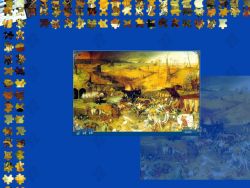
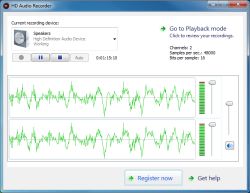

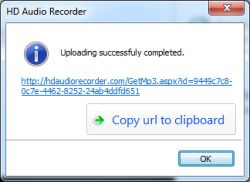


"Das Programm benutzt Hardwarebeschleunigung" - welches Windows Programm macht das nicht?
"und Funktionen der High Definition Audio Soundcards und Treiber Fehlende Funktionen werden mit Hilfe einer internen Audioengine emuliert – somit ist die Benutzung älterer Hardware möglich.
Klingt irgendwie sehr an den Haaren herbeigezogen, meine interne Soundlösung klingt auch mit diesem Programm nach Popo. Reine Bauernfängerei.
Sogar wenn das Program Freeware wäre, würde es sich noch immer um eine sehr minimalistische Software handeln. Dass der Hersteller immerhin stattliche $29.95 dafür haben möchte, ist wohl reines Wunschdenken. Zum Aufnehemn gibt es ebenso kompakte wie funktionelle Freeware, die sich mindestens genauso gut bedienen lässt. Von mir gibt es daher heute für das Programm ein schwaches "Neutral", aber für die Preisvorstellungen ein tiefes "Thumbs Down"!
Save | Cancel
@ 19 und 26. Wieso Lizenzschluessel? Gibt's es denn einen?
Weihnachtsgrusz aus Holland.
willem b.
Save | Cancel
warum müssen eigentlich immer irgendwelche leuter herkommen,
um dann unnötigerweise andere damit zu nerven,
das es woanderst irgendwas auch umsonst gibt.
So dumm wird doch wohl niemand sein,das wenn er Alternativen sucht,
nicht Google benutzen könnte.
Trozdem ein Frohes Weihnachten,
und ein Ring fleischwurst für die leute,die anderen hier auf den sack gehen,
damit wenigstens der Hund mit ihnen spielt.
Save | Cancel
durchsuche mal deine Registry :)
Save | Cancel
Hallo,
wie erhalte ich den Lizenssclüssel?
Wenn ich das System neu installiere benötige ich ihn.
MfG
Jürgen Schording
Save | Cancel
Nicht schlecht!
Frohe Weihnachten @ll und geruhsame Weihnachten!
Danke GAOTD.
Save | Cancel
"Aufnehmen, Konvertieren, Speichern und Verschicken von Audiodateien"
Besonders der letzte Punkt ist toll. Ich wollte schon lange ein Programm, mit dem man MP3s verschicken kann! Aber Konvertieren ist auch toll. Nun kann ich WAVs aus meinen MP3s machen. WAVs haben eine viel bessere Qualität, weil sie ja nicht komprimiert sind. Danke GAOTD!
Save | Cancel
Fröhliche Weihnachten / Merry Christmas
to the Team of GiveAway!
Und alle Nicht-Nörglern :)
Save | Cancel
@Dino
Und die Klappse bedankt sich auch ganz herzlich weil sie gelegentlich leute wie dich für eine schöne gummizelle findet.
Save | Cancel
Genial!!
das erste tool, mit dem ich aufnehmen hinkriege!!!
Danke GAOTD und frohe Weihnachten!!!
Save | Cancel
Frohe Weihnachten - mit einem großen Dank GAOTD!
Und Ihr (GAOTD) seid ja sooo böse, daß Ihr hier nicht einmal ein Photoshop für umsonst anbietet ;-)
Save | Cancel
Tolles Programm, funktioniert auch bei SoundOnBoard. Habe ich schon lange gesucht! Hat einer die Serial?
Save | Cancel
Gruß an alle, die mit konstruktiver Kritik der Community das Leben leichter machen.
Herzlichen Dank an die Macher von GAOTD.
Save | Cancel
Frohe Weihnachten zusammen.
Ach - was war das für eine Jahr. So viele schöne Geschenke (zum ausprobieren). So war das ganze Jahr ein großes Weihnachtsfest. Das nicht jedes Geschenk gefällt ist klar. Die armen Nörgler mussten mit langen Gesichtern weiterleben, der neugierige Rest hatte viel Spaß beim Ausprobieren und Kennenlernen.
Danke an GAOTD für all die Mühe.
Save | Cancel
von mir ebenfalls Frohe Weihnachten!
juergen
Save | Cancel
@Harald: das wünsache ich auch...lol
Bessere Alternative zu heute: Vollversion Magix Music Editor 3 in Deutsch beim Adventskalender von chip.de -jederzeit zu installieren und nicht nur für 24 Stunden!
So guck ich denn morgen wieder rein,ob was dabei ist!
Save | Cancel
Wer noch eine alte Version von Nero 6 hat, der kann den Nero-Mediaplayer nehmen und die CD's in 8-facher Geschwindigkeit direkt aufnehmen.
Danach nur die Titel neu durchnummerieren - brennen - fertig!
Fröhliche Weihnachten.
Save | Cancel
Auch von mir Frohes Fest!
Möglichst ohne die Nörgler.
Wem's nicht gefällt, soll einfach weg bleiben.
Save | Cancel
Frohes Fest
Save | Cancel
Frohe Weihnachten mit GAOTD!
Bin doch des öfteren fündig geworden.
Save | Cancel
schöne weinachten
Save | Cancel
Huhu,
an euch alle ein Merry Christmas.
liebe Grüsse vom Frettchen,dem ab und zu auch mal lieben :-))
Save | Cancel
Danke, nettes Progi. Ich wünsche hiermit allen frohe Weihnachten und einen guten Rutsch ins neue Jahr.
Save | Cancel
Wenn ich mir die Screenshots anschaue, komme ich zu der Erkenntniss, dass dieses Programm eigentlich gar nichts kann.
Trotzdem Fröhliche!
Save | Cancel
Frohe Weihnachten ohne GAOTD!
Save | Cancel
Danke... VOn mir ebenso die besten Wünsche...
Save | Cancel
Euch allen fröhliche Weihnachten!
Save | Cancel
Bravo!! - das erste Programm, dass auch wirklich aufzeichnet, was man gerade hört!!!
Save | Cancel
so einen bull...sh..t an weihnachten. ist ja kaum auszuhalten. muss jetzt aufs kl.. spüle es da gleich mit runter.
Save | Cancel
Fröhliche Weihnachten
Save | Cancel