Täglich bieten wir KOSTENLOSE lizenzierte Software an, die ihr sonst bezahlen müsstet!
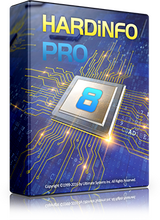
Giveaway of the day — HARDiNFO 8 PRO (Lifetime)
HARDiNFO 8 PRO (Lifetime) war am 3. Februar 2022! als Giveaway verfügbar!
Behaltet alles, was sich auf eurem Computer befindet, im Überblick.
Erhaltet detaillierte Systeminformationen zu euren PC-Hardwarekomponenten und Peripheriegeräten, z. CPU, Speicher, Motherboard, Anzeigeadapter, Festplatten- / SSD-Festplatten, Monitor, Notebook-Akku, Betriebssystemtreiber und mehr.
Testet die Leistung eures PCs mit erweiterten Benchmarks und vergleicht die Ergebnisse online. HARDiNFO kann die Leistung des Anzeigeadapters, der CPU, des Speichers, der SSD / HDD, des USB-Speichersticks usw. testen.
Überwacht die Hardware, Dienste, Prozesse, Treiber, Netzwerk- und Notebook-Batterie eures Computers. HARDiNFO enthält einen fortschrittlichen Netzwerkverkehrsmonitor und einen Lade- / Entlademonitor für Notebooks zur Analyse des Batteriezustands.
System-anforderungen:
Windows 2019/ 2016/ 2012 R2 Server/ Vista/ 7/ 8/ 8.1/ 10
Herausgeber:
Ultimate SystemsHomepage:
http://www.usro.net/Products/HARDiNFO/Dateigröße:
29.6 MB
Licence details:
Lebenslange Lizenz, keine Updates
Preis:
$39.50
Weitere interessante Titel
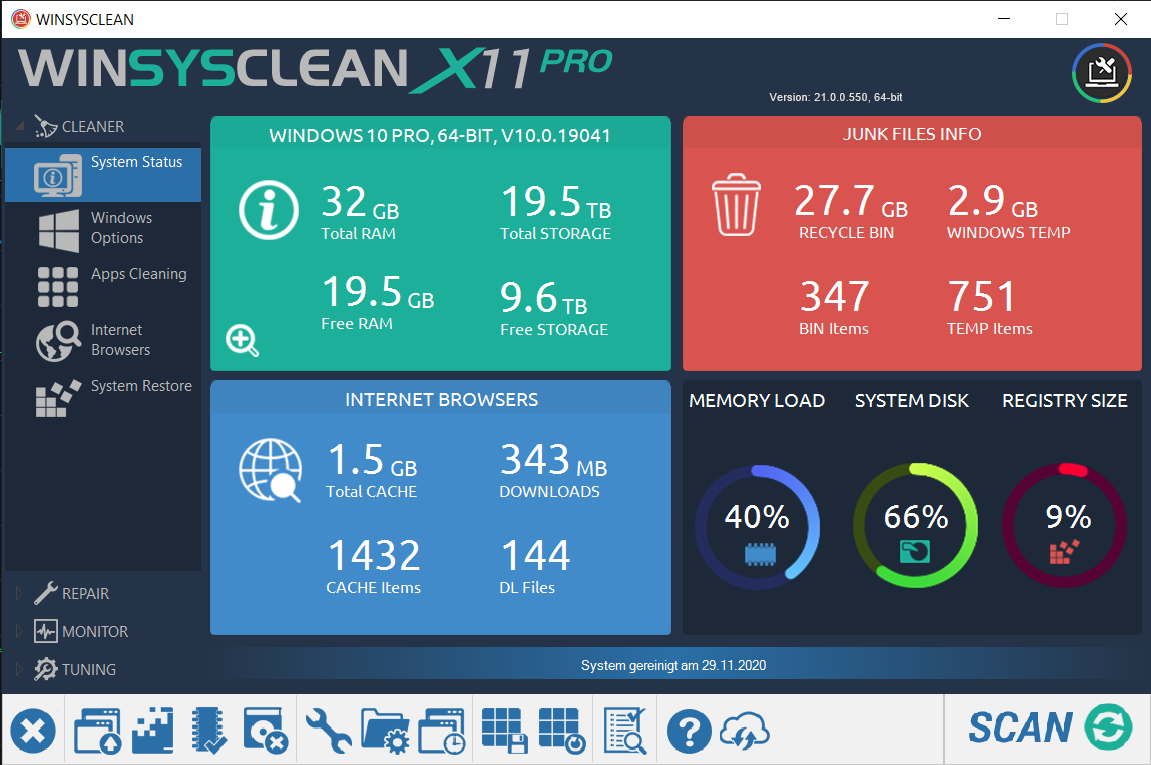
Optimiert eure Windows-Leistung mit WinSysClean, denn wir haben über 15 Jahre Erfahrung mit Windows Registry Tools! Es gibt kein anderes Programm auf dem Markt, das einfacher zu verwenden oder effektiver ist als WinSysClean. Ein Mausklick genügt! WinSysClean verfügt über mehr Registry-Reinigungsmodule als jeder andere Software!
GIVEAWAY download basket
Kommentare zum HARDiNFO 8 PRO (Lifetime)
Please add a comment explaining the reason behind your vote.
After a somewhat "sophisticated" registration process, the program installs and runs fine. You get a lot of system info, but not more than for example the free Speccy or HWMonitor. Nice GUI cosmetic, but too big (full screen, not resizable). Many tools are simple switches to standard Windows infos. I' m missing (or didn't find) some realtime (graphical) monitoring tools (temps, voltages...). The program takes 50 MB on disk, while Speccy takes only 15 MB and HWinfo only 5 MB. I' ll keep it for a few weeks for further evaluation, but will probably desinstall later.
There are some 'quirks' with the program. I'm on a Dell XPS8940 W11 Home system.
First, the FULL SCREEN only is annoying. I am on a 32 inch display. Luckily I use Dell's Display Manager and was able to use that to create a Window view. Unfortunately, although it did work for a majority of the options some did not display well.
Overall, the display problem seem to be the boxes that break up the options selected appear to be fixed sizes. Also, some data when too long to fit in said boxes and had no scroll bars.
Ran the CPU test. Was told to stop all programs, even those in the background... I just ran it and didn't use the PC. Said it could take 7 minutes, maybe took 2. INT results were ZERO... Online compare, all much older CPU's (mine is an 11th Gen Intel i7) and it got a number, 149 that was 3x higher than the closed other CPU... almost useless.
In many cases, no data was shown.
Display Benchmark, didn't get the card RAM correct, 3GB vs 6GB.
Under SYSTEM, Operating System, OS Info tab, no Information? However I can't tell if everything is there or not? Both Revo Uninstaller and the Control Panel Programs and Features agree on 99 programs, I don't feel like counting that list.
CPU page doesn't pick up the Temps, other programs can? Speed is wrong, both current and max. are the same, not the case.
Display Monitor, I've got two, on part of the CPU and a Discrete Video card, and it can't find that card it seems.
Have a Logitech Wireless Keyboard and Mouse. Mouse info is wrong, not made by MS.
Printer is an HP All-In-One, can't find the FAX...
Network Adapter, select the wired connection to my Router, NO DATA shown.
A lot more 'missing/questionable' data here...
I'll 'play' with it for awhile, but I'll delete it soon. Nice idea, but needs some fixes. Would be nice to have this all in one place.
Went to their website to look at the company. Not much there to indicate quality of product. For $79? Why does anyone need this for that price? I recommend that one use the free CPU-Z for CPU, motherboard, memory details and the standard windows information found at: control panel - system information - system summary. Maybe this requires a little work, but not much for a savings of $79.
That's my opinion.
CPU-Z and Crystal disk info are nice alternatives that work good for me.
Most of the info supplied on screen is useless, you can get that info directly from your OS if you look deeper in the settings and the task manager. Do not fall for the benchmark, they are done under streaked testing conditions when everything else is disabled, you can not do that on a home computer and connecting to Internet for benchmarking, is a farse, your results will always be inferior to the standards compared with.





"Everest Home Edition" ist ein kostenloses System-Tool zum Benchmarken und Tunen des PC und sehr übersichtlich gestaltet ohne die hier nicht so einfache Registrierung.
Save | Cancel
Ich habe ebenfalls mehrmals den Downloadlink per E-Mail angefordert, doch keine E-Mail bekommen. Auch nicht im Spam gelandet.
Save | Cancel
Seriennummer?
Save | Cancel
Poeschl, please follow readme file in the download package.
Save | Cancel
Programm stürzt nach dem Start sofort ab (win7 64bit)
Save | Cancel
läuft nur auf 1 PC.
Bei 2 PC erscheint kurz die Programmoberfläche und verschwindet dann (auch nicht im Taskmanager gelistet).
Alle PC mit Win 10 64bit.
Save | Cancel
Ich habe den Downloadlink per E-Mail angefordert, doch keine E-Mail bekommen. Auch nicht im Spam gelandet.
Save | Cancel