Täglich bieten wir KOSTENLOSE lizenzierte Software an, die ihr sonst bezahlen müsstet!

Giveaway of the day — Hard Drive Inspector for Notebooks 4.20
Hard Drive Inspector for Notebooks 4.20 war am 3. Dezember 2013! als Giveaway verfügbar!
Stellt euch vor, wie es sich anfühlen würde, wenn ihr plötzlich all eure Daten verlieren würdet: Dokumente, Emails, Adressen, Konten, Passwörter, Fotos, Musik, Videos usw.? Klingt wie ein Albtraum, nicht wahr? Allerdings ist es genau das was euch erwartet, falls eure Festplatte mal versagt. Da alle Festplatten aus konstant rotierenden mechanischen Teilen bestehen ist Verschleiss nicht zu vermeiden. Das bedeutet, dass ihr eines Tages vor einer kaputten Festplatte steht und keine Möglichkeit mehr habt, eure Daten zu retten.
Stimmt, eine Festplatte ist nur ein Häufchen Metal, schnell ersetzt, doch wer ersetzt all die Jahre der Arbeit, all die Erinnerungen, die dort gespeichert sind? Deswegen ist es viel einfacher und billiger, der Katastrophe vorzubeugen. Mithilfe des S.M.A.R.T.-Systems erlaubt euch Hard Drive Inspector einen möglichen Absturz des Laufwerkes vorherzusagen, bevor es passiert. Während der Zugang zur elektronischer Information immer wichtiger für unseren Alltagsleben wird, könnt ihr nach der Installation von Hard Drive Inspector mit Extra-Zuverlässigkeit ihres Laufwerks rechnen und den deutlich besseren Informationsschutz genießen. Installiert es heute, denn morgen könnte es zu spät sein! Die Notebook Version bietet euch all die Funktionen von Hard Drive Inspector Professional und berücksichtigt zusätzlich die Laptop-Besonderheiten wie z.B. höhere Festplattenarbeitstemperaturen usw.
Verpasst nicht eure Chance, $15 (50% Rabatt) beim Kauf von Hard Drive Inspector!zu sparen!
System-anforderungen:
Windows 2000/ XP/ 2003 Server/ Vista/ 7/ 8/ 8.1; About 10 MB of disk space
Herausgeber:
AltrixSoftHomepage:
http://altrixsoft.com/en/hddinsp_notebooks/Dateigröße:
9.34 MB
Preis:
$39.95
Weitere interessante Titel

Hard Drive Inspector beobachtet die Gesundheit euer Festplatte und warnt euch im Falle einer Gefahr. So ist die Wahrscheinlichkeit, eure Daten beim Absturz zu verlieren, viel geringer. Also einfach heute Hard Drive Inspector herunterladen, morgen könnte es zu spät sein!
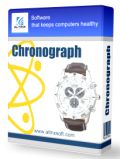
Mit Chronograph werdet ihr nie wieder die Uhr eures Computers stellen, oder nach der aktuellen Zeit im Internet nachschauen müssen. Chronograph wird das für euch automatisch tun und die Uhr eures PC immer aktuell halten. Chronograph’s Hauptfunktion is die Synchronisierung eurer PC-Zeit mit NIST (National Institute of Standards and Technology) Atomzeitservern über das Internet. Chronograph bietet eine sehr hohe Genauigkeit, der Unterschied zwischen eurer Computer-Uhr und der Atomuhr wird selten mehr als 0.5 Sekunden betragen. Diese kleine Differenz wird durch die unvermeidbare Verzögerung, die beim Datenaustausch über das Internet entsteht, verursacht.
GIVEAWAY download basket
Kommentare zum Hard Drive Inspector for Notebooks 4.20
Please add a comment explaining the reason behind your vote.
35% THUMBS UP only?
Come on, you must be joking dudes! If you don't own a laptop DO NOT RATE IT DOWN...damn!!
This GAOTD looks very good to me and very handy as well, maybe because I use my laptop every day.
Unlike other similar apps out there, it’s mainly oriented towards PORTABLE DEVICES to comply with the specific characteristics of such systems.
It sports two modes of analysis (BASIC and ADVANCED) which deliver tons of detailed info about the health of your HDs, checking critical parameters every 10 minutes with the ability to send you an email message and/or play sound alerts, should high temperatures be reached.
MUST HAVE TOOL FOR LAPTOP USERS!!
THUMBS UP!
BEST FREE ALTERNATIVES
* Portable CrystalDiskInfo (==> My Personal First Choice)
Excellent FREE tool designed to monitor the health of your HDs (HDD, SSD or even external disks), in order to prevent any possible data loss due to HD failures. To do that it shows you crucial info about them, such as their disk health status, running temperature and S.M.A.R.T. attributes.
http://www.softpedia.com/get/PORTABLE-SOFTWARE/System/System-Info/Portable-CrystalDiskInfo.shtml
* Portable HD Tune
Very good FREE & PORTABLE HD benchmark app, which helps you test the performance of your hard drives with ease.
For instance it can measure the minimum, maximum and average transfer HDs rates, their access time, burst rate and CPU usage, with a stunning graphical drive's activity.
It's also able to show you the HDs health status based on their S.M.A.R.T. data, performing an error scan deep test as well.
http://www.softpedia.com/get/PORTABLE-SOFTWARE/System/System-Enhancements/Windows-Portable-Applications-Portable-HD-Tune.shtml
See also:
http://gsmartcontrol.berlios.de/home/index.php/About (==> external HDs and USB flash Drives)
http://www.softpedia.com/get/System/Hard-Disk-Utils/Western-Digital-DLG-Diagnostics.shtml
And to check & tweak the temperature of your machine, with the ability to automatically restrain the excessive heat of its HD and CPU, so as to avoid any potential future system disaster or HW wearout due to overheating:
http://www.almico.com/speedfan.php
Enjoy!
Pros
*Analyzes and monitors the health of hard drives using S.M.A.R.T.
*Instead of just giving you raw S.M.A.R.T. data, provides some easy-to-understand stats about the health of your drive
*Has multiple different ways of you warning you of potential failure, such as via email
*Works with all types of internal and external drives that support S.M.A.R.T. — which is pretty much all modern drives
*Notebooks version is specifically designed to work on laptops and notebooks
Cons
*As is typical with all programs of this type, failure detection/prediction is not 100% accurate
Free Alternatives
Ashampoo HDD Control 2 (freebie, not freeware)
HDD Expert
HDDScan
Final Verdict
Click here for final verdict and full review
Ran Setup, did not let it launch and then ran Activate, let Setup launch program, using this method means it's registered when it first opens.
The reason for the above is generally the activate part writes the information to the system that shows its registered, when a program is launched generally the first thing it does if it's not freeware is to check if it's a registered version.
It opened with a nice clean interface showing information about my hard drive.
The real question is what use is this information and to be honest I haven't damned clue other than the temperature.
Before going to sea or becoming a programmer I trained as a mechanical engineer and one thing I learned as an engineer is that you can't predict abnormal failure. Normal failure being the time is was designed to run.
I find it hard to believe that a program of this type could reliably predict a failure, something I've never experienced in the last 15 years other than an electronic failure due to static.
I'm going to keep this program is a matter of interest but only because it's free, and I certainly not pay anything like the asking price particularly when HDDScan is available for free.
Here are some of the features I liked about this program, and some that I didn't like:
Advantages of hard Drive Inspector for Notebooks:
1). The S.M.A.R.T. Detail tool gives you a very good in-depth analysis of your Hard Drive.
2). The interface is nice, and it runs using very low memory on the CPU.
3). You can view all the technical information about your drive, like buffer, security features, sectors, etc.
4). Send report via email functions works well. It sends timely reports to your email ID about the status of your drive.
5). If your notebook hard drive ever comes into goes on the verge of losing data, it gives you tips on how to prevent data loss.
Disadvantages of Hard Drive Inspector For Notebooks:
1). If you want to change the power mode of the drive to standby mode, you might face some issues.
2). This program cannot work for fatal drive errors.
3). Hard Drive Inspector is not accurate in predicting the disk death time and performance.
4). There are many other free products available which are as good as this program.
5). You cannot save the report in PDF format.
For more information, and to learn How-to Use and to receive email of hard drive status on you email address from Hard Disk Inspector for notebooks,
Read the follow article: http://www.whitec0de.com/hard-drive-inspector-notebooks-review/
#2: "Before going to sea or becoming a programmer I trained as a mechanical engineer and one thing I learned as an engineer is that you can’t predict abnormal failure. Normal failure being the time is was designed to run.
I find it hard to believe that a program of this type could reliably predict a failure, something I’ve never experienced in the last 15 years other than an electronic failure due to static."
Before I became disabled I ran auto, truck, & material handling equipment shops... Ball bearings very rarely seize without warning. Likewise when you have a shaft that spins inside a bushing, e.g. a motor armature, much more often than not it'll start binding or dragging before it locks up. Electronic components & connections fail intermittently more often than just stop working completely [that's something most of us have experienced]. You'll find all 3 in mechanical [non-SSD] hard drives.
Hard drives have minor, non-catastrophic failures all the time -- we just don't know about it. A hard drive fails to read data from the platter(s), tries again, sometimes several times, and finally succeeds. Because we can't see that sort of thing happening drive manufacturers include S.M.A.R.T., which means that most times a hard drive screws up it gets recorded, and by looking at that recorded data we can spot trends. We can predict a hard drive failure when more & more often that drive fails to read data on the 1st try. Think of S.M.A.R.T. as a rough equivalent to the Check Engine light on your car or truck. Only on your car or truck someone has to plug in a gadget to read the failure code(s) & see what's wrong -- on your PC or laptop you can run Hard Drive Inspector [or similar] instead.
http://en.wikipedia.org/wiki/S.M.A.R.T.
* * *
#4: "There is a problem specific to laptop hard drives when it comes to utilities that continually monitor SMART data on SATA and PATA IDE drives and that is they are no longer able to be set into the lowest power modes... This results in an increase in wasted battery capacity and heat... just for a false sense of well being, as SMART variables only change after somethings happened not before!"
True... BUT, that's why Altrix came up with their Hard Drive Inspector for Notebooks, rather than just relying on a single version for desktop PCs & laptops. They explain it here: http://altrixsoft.com/en/hddinsp_notebooks/notebooks.php
As far as any false sense of security, you could say the same thing about most any sort of monitoring... You only *know* your PC got too hot when it [hopefully] shut itself off, but if you were monitoring the temperatures you could have spotted it getting close to the red beforehand, & shut it down yourself with likely less risk of any bad aftereffects. Without a speedometer you'd know you were driving too fast when you got pulled over & were given a speeding ticket, but cars & trucks come with speedometers so you don't suffer the painful consequences of guessing. :)
A lot of the time a good tech can spot problems before there's a total failure -- if you're fortunate enough to have a good [and honest] tech of any sort you probably know what I mean when I say they can save you time, money, & grief. No tech however can see inside a hard drive, you can't always go by noise [it's not constant from one brand/model to the next], and besides varying by brand/model, performance is dependent on both a PC's/laptop's electronics & software. Love it or hate it, S.M.A.R.T. is all we've got. It's designed to let anyone spot trends before failure, kind of like the way a good auto mechanic can predict some failures before they happen. With a car that mechanic might hear the slight noise &/or feel the slight vibration of a axle bearing under heavier side loads for example, & predict with 99%+ accuracy that bearing's going to fail. S.M.A.R.T. might do the same thing, minus the hearing part. :)
That said, you may want to monitor S.M.A.R.T. data constantly with software, or just check it once a day, or week, or month, or not at all. If you monitor S.M.A.R.T. data, if you spot something before total failure occurs, maybe you'll have at least enough time to backup the critical stuff you're working on. Maybe you won't, or maybe nothing in the S.M.A.R.T. data would have helped predict a problem, but at least by monitoring that data there's a chance you'll be forewarned. Hard drive failures aren't all that common -- you might monitor S.M.A.R.T. data for 10 years without it doing you one bit of good, or it might save your butt tomorrow morning. And finally, the trend is to make local storage [i.e. in your PC/laptop] more of a convenience & less a necessity -- the more you buy into that sort of thing, running on-line apps, using cloud storage etc., the less being warned of a hard drive failure matters.



@ name (7),
bei mir das selbe Ergebnis auf win XP sp3 mit 4 HDDs. Keine der Platten wird erkannt. So etwas ist sicher kein Zufall und spricht nicht gerade für die Software. Ich habe schon einige Perlen hier gefunden aber heute muß ich abwerten.
Macht aber nichts, R-studio ist ja nicht das Schlechteste auf dem Markt.
Save | Cancel
Viel zu teuer. Ich bleibe lieber beim Ashampoo HDD Control 2.
Save | Cancel
Externe USB Festplatten am Notebook überprüft das Prog nicht - nur C:
Das können andere Progs aber.
Save | Cancel
Muss ich wirklich jeden Tag meine Festplatte kontrollieren lassen, wie lange sie voraussichtlich noch "lebt"? Na ja.
Ich habe 12 Jahre alte Rechner noch am Laufen und die Festplatten machen nicht den Eindruck als ob sie schlapp machen. Nach wenigen Jahren wird doch heutzutage der Rechner gewechselt, weil es ja was neues gibt. Da braucht man so ein Tool sicher nicht.
Wer's braucht bitte schön, aber ich halte es als Privatanwender für entbehrlich.
PS: ist nur meine persönliche Meinung. Das Programm tut ja das was es verspricht.
Save | Cancel
für notebooks???!
das ist wie das zusatzprogramm bei tune up.
systemdrosselung heißt speicherfresser,sorry.
guter accu sollte der standart sein keine programme die wieder programme beinhalten welche blocken,overclocken oder dergleichen.
helfen würde auch ein gutes notebook was auf dauer/leistung getestet ist und evtl. dann teuer ist aber ärger erspart.
1000 euro minimum.
Sonja
Save | Cancel
Programm läuft bei mir einwandfrei und tut, was es soll.
Save | Cancel
Die Idee hinter dem Programm ist gut, die Ausführung ist Schrott.
Habe die ZIP-Datei entpakt, die Setup-Datei gestartet und danach die Activate-Datei gestartet - also wie in der Anleitung.
Nun starte ich das Programm und:
1) stelle ich die Sprache auf Deutsch, habe ich ein Mischmasch aus Deutsch und Englich. "Anzeige von HDD's..." wird gefolgt von "Don't scan ..."
2) Das Programm meldet "Hard Drive Inspektor kann keine Festplatten finden" - na super. Und worauf habe ich das Programm wohl gerade installiert?
Fazit: Entweder ist das Tool mit meinem Samsung Win7 Notebook nicht kompatibel oder es handelt sich um einen Bug oder die Software ist ganz einfach Schrott. Nicht empfehlenswert! Dann besser eine der vielen funktionierenden(!) Freewarelösungen.
Save | Cancel
sicher sinnvoll.... seit langem allerdings das erste mal dass die activate.exe zwar läuft und trotzdem nur die trialversion installiert wird.
Save | Cancel
Und wie wärs denn überhaupt damit, in regelmäßigen Abständen Backups von seinen Daten anzulegen?
Und was soll das heißen: "..könnt ihr nach der Installation von Hard Drive Inspector mit Extra-Zuverlässigkeit ihres Laufwerks rechnen und den deutlich besseren Informationsschutz genießen."
Extra-Zuverlässigkeit?
Ab und an mal GSmart Control bei Linux oder das gleichwertige CrystalDisk tun es auch.
Save | Cancel
Here are some of the features I liked about this program, and some that I didn’t like:
Advantages of hard Drive Inspector for Notebooks:
1). The S.M.A.R.T. Detail tool gives you a very good in-depth analysis of your Hard Drive.
2). The interface is nice, and it runs using very low memory on the CPU.
3). You can view all the technical information about your drive, like buffer, security features, sectors, etc.
4). Send report via email functions works well. It sends timely reports to your email ID about the status of your drive.
5). If your notebook hard drive ever comes into goes on the verge of losing data, it gives you tips on how to prevent data loss.
Disadvantages of Hard Drive Inspector For Notebooks:
1). If you want to change the power mode of the drive to standby mode, you might face some issues.
2). This program cannot work for fatal drive errors.
3). Hard Drive Inspector is not accurate in predicting the disk death time and performance.
4). There are many other free products available which are as good as this program.
5). You cannot save the report in PDF format.
For more information, and to learn How-to Use and to receive email of hard drive status on you email address from Hard Disk Inspector for notebooks,
Read the follow article: http://www.whitec0de.com/hard-drive-inspector-notebooks-review/
Save | Cancel
Hallo zusammen,
@Cassandra: Hast du das Programm überhaupt getestet ? Meine Version die ich von hier runtergeladen und installiert habe ist jedenfalls nicht nur während der Installation sondern auch im Nachhinein komplett auf "Deutsch" eingestellt und auch später umstellbar. Insofern ist dein Post nicht ganz korrekt. Der eigentliche Preis des Programmes ist meiner Meinung nach allerdings tatsächlich etwas hoch angesetzt.Warum man ein Programm das von Hersteller her nur knappe 3 MB hat unnötig aufbohren muss um daraus einen fasst 10 MB Download zu machen bleibt wohl dem GAOTD Installer geschuldet - nun ja ;)
Zum Programm :
Die Oberfläche ist nach der Installation in lupenreinem Deutsch bedienbar, ohne grobe Übersetzungsfehler, lediglich einige Tooltips (Hinweise beim Draufzeigen) sind nicht übersetzt. Wenn das jemanden stört, kann der den Text ja Tante Google zum übersetzen geben, der Funktion des Programmes tut das keinen Abbruch.
Die Software stellt in Grundeinstellung in aufgeräumter Umgebung alle wichtigen Paramter zu allen gefundenen Festplatten bereit. Im erweiterten Modus kann man dann auch wichtige interne Parameter der Platten einsehen (physikalische Geometrie, logische Geometrie, S-ATA Fähigkeiten, um nur ein paar zu nennen). Wichtig für mich ist auf dem Eingangsbildschirm bereits zu sehen wie gut es meinen Platten "geht", das zeigt das Tool hervorragend. Zu jeder gefundenen Festplatte ist die Anzahl an Partitionen, die Zuverlässigkeit die Leistung und die Temperatur angegeben. Über die Optionen lassen sich noch andere Angaben einstellen, so auch eine Angabe über die Einschätzung des Programmes wann die Platte ausfallen wird. Inwiefern diese Angabe zuverlässig ist, lässt sich nur sagen wenn das Programm lange Zeit hatte sich über die Entwicklung der Plattenparameter ein Bild zu machen, daher kann ich hier weder Pro noch Kontra für diese Angabe machen. Wird sich zeigen ob das zuverlässig ist ;)
Alles in Allem ist dieses Tool bei weitem umfangreicher als andere Software die am Markt das gleiche vorgibt zu tun. Das oben genannte HDD Health ist für Puristen die nur die reinen Parameter brauchen durchaus eine Alternative, andere Freeware sicher auch. Harddrive Inspektor zeigt sich aber gerade im Bereich der S.M.A.R.T Diagnostik sehr aussagekräftig und erklärt einem interessierten auch was die einzelnen SMART Anzeigen denn nun bedeuten (einfach draufzeigen ;) ). Auch sind die in den Optionen versteckten Funktionen zum Einstellen des Akustik Management der Platte und der Powersave Einstellungen bei anderen Programme lange nicht Standard.
Also : + Funktionalität
+ Multilingual
+ erklärende Tooltips bei fast allen Funktionen
- regulärer Preis deutlich zu hoch
- Tooltips z.T. nicht in andere Sprachen übersetzt (getestet Deutsch und französich)
- Bedieneroberfläche verschwindet ungefragt im Systemtray und muss jedesmal wieder neu hervorgekramt werden, das nervt auf Dauer doch erheblich (gerade auf einem Laptop, wo man ja mit Touchpad arbeitet) und kann nicht eingestellt werden.
mfg
Save | Cancel
Auch heute wieder 100% off. Mit $ 40 auch wieder viel zu teuer. Vielen Dank!
Save | Cancel
Im Grunde ist gegen das Programm nichts einzuwenden, man sollte schon mal einen Blick auf die Festplatten haben um einem Datenverlust frühzeitig begegnen zu können. Auch wenn das Programm hier kostenlos angeboten wird, finde ich 39,95 $ dafür zu teuer. Gibt es doch genug Freeware im Netz zu finden, die ihre Sache genau so gut erledigen. Ich benutze dazu HDD Health, macht was es soll, ist kostenlos und vom Download wesentlich kleiner und hat eine deutsche Oberfläche, obwohl mir eine englische Oberfläche auch nichts ausmachen würde.
Cassandra
Save | Cancel