Täglich bieten wir KOSTENLOSE lizenzierte Software an, die ihr sonst bezahlen müsstet!

Giveaway of the day — Hard Drive Inspector for Notebooks 4.30
Hard Drive Inspector for Notebooks 4.30 war am 23. März 2015! als Giveaway verfügbar!
Stellt euch vor, wie es sich anfühlen würde, wenn ihr plötzlich all eure Daten verlieren würdet: Dokumente, Emails, Adressen, Konten, Passwörter, Fotos, Musik, Videos usw.? Klingt wie ein Albtraum, nicht wahr? Allerdings ist es genau das was euch erwartet, falls eure Festplatte mal versagt. Da alle Festplatten aus konstant rotierenden mechanischen Teilen bestehen ist Verschleiss nicht zu vermeiden. Das bedeutet, dass ihr eines Tages vor einer kaputten Festplatte steht und keine Möglichkeit mehr habt, eure Daten zu retten.
Stimmt, eine Festplatte ist nur ein Häufchen Metal, schnell ersetzt, doch wer ersetzt all die Jahre der Arbeit, all die Erinnerungen, die dort gespeichert sind? Deswegen ist es viel einfacher und billiger, der Katastrophe vorzubeugen. Mithilfe des S.M.A.R.T.-Systems erlaubt euch Hard Drive Inspector einen möglichen Absturz des Laufwerkes vorherzusagen, bevor es passiert. Während der Zugang zur elektronischer Information immer wichtiger für unseren Alltagsleben wird, könnt ihr nach der Installation von Hard Drive Inspector mit Extra-Zuverlässigkeit ihres Laufwerks rechnen und den deutlich besseren Informationsschutz genießen. Installiert es heute, denn morgen könnte es zu spät sein! Die Notebook Version bietet euch all die Funktionen von Hard Drive Inspector Professional und berücksichtigt zusätzlich die Laptop-Besonderheiten wie z.B. höhere Festplattenarbeitstemperaturen usw.
Verpasst nicht eure Chance, dieses sensationelle Tool mit 50% Rabatt zu erwerben.
System-anforderungen:
Windows 2000/ XP/ 2003 Server/ Vista/ 7/ 8/ 8.1; About 10 MB of disk space; Not all external hard drives are supported
Herausgeber:
AltrixSoftHomepage:
http://altrixsoft.com/en/hddinsp_notebooks/Dateigröße:
9.93 MB
Preis:
$39.95
Weitere interessante Titel

Hard Drive Inspector beobachtet die Gesundheit euer Festplatte und warnt euch im Falle einer Gefahr. So ist die Wahrscheinlichkeit, eure Daten beim Absturz zu verlieren, viel geringer. Also einfach heute Hard Drive Inspector herunterladen, morgen könnte es zu spät sein!
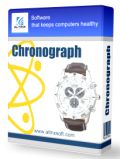
Mit Chronograph werdet ihr nie wieder die Uhr eures Computers stellen, oder nach der aktuellen Zeit im Internet nachschauen müssen. Chronograph wird das für euch automatisch tun und die Uhr eures PC immer aktuell halten. Chronograph’s Hauptfunktion is die Synchronisierung eurer PC-Zeit mit NIST (National Institute of Standards and Technology) Atomzeitservern über das Internet. Chronograph bietet eine sehr hohe Genauigkeit, der Unterschied zwischen eurer Computer-Uhr und der Atomuhr wird selten mehr als 0.5 Sekunden betragen. Diese kleine Differenz wird durch die unvermeidbare Verzögerung, die beim Datenaustausch über das Internet entsteht, verursacht.
GIVEAWAY download basket
Kommentare zum Hard Drive Inspector for Notebooks 4.30
Please add a comment explaining the reason behind your vote.
Installed and registered without problems on a Win 8.1.3 Pro 64 bit system. Again installed on the unusual and wrong location "Program Files (x86)32".
A company without name and address: "Founded in 2000, AltrixSoft is a rapidly growing privately owned software manufacturer. AltrixSoft specializes in developing system maintenance, system monitoring and utility applications for business and individuals. Now people and companies in more than 70 countries use our programs in their everyday work."
The latest news from July 2014 - this is the date for this software, too.
We had had a Hard Drive Inspector for Notebooks 4.20 on December 3, 2013. Here are the old reviews: http://www.giveawayoftheday.com/hard-drive-inspector-notebooks/
The so called "Pro" version was GOTD two weeks ago.
The argument for a special "Hard Drive Inspector for Notebooks" is ridiculous. Read for yourself:
" For example, HDIP periodically reads S.M.A.R.T. data from a hard drive to control its health. Reading this data when the hard drive is in sleep mode activates the disk which in turn causes an unnecessary increase in power consumption and reduces battery life. In addition, the average working temperature of a notebook's hard drives is usually higher than the temperature of a desktop’s disks. So, when used in notebooks, HDIP may show false overheating alerts."
http://altrixsoft.com/en/hddinsp_notebooks/notebooks.php
THIS is the only difference to the previous so called "PRO" GOTD...
http://i.imgur.com/9ZGoyra.png
Uninstalled via reboot, no need of this simple S.M.A.R.T reader
Küstenwache,
Karl indicated directory was 'Program Files (x86)32' The 32 is wrong!! If you use a 64 bit version of windows, all 32 bit apps should be located in 'Program Files (x86)', 64 bit apps are located in 'Program Files'! Please read carefully before you are too quick to comment!! Most of the issues commented on here, are due to people not reading the readme.txt, description and or website info.
"A company without name and address"
Really? Click on "Homepage" above and go to contacts (http://altrixsoft.com/en/contacts/):
Address: Ryabikova bul., 35-24, Irkutsk, 664043, Russia
The "unusual and wrong location" 'Programs x86' is the standard install location for 32bit programs in Vista/7/8 64bit, even you can't see it in a german version of the Windows Explorer but in Total Commander etc. you will.
Interpreting diagnostic data often relies on experience, S.M.A.R.T information other than temperature is not something many of us have experience in analysing.
The link below will maybe help your decision whether or not to download software, frankly I am not going to bother as the only bit I really understand, temperature, can give false readings.
http://en.wikipedia.org/wiki/S.M.A.R.T.#Information_provided
"Interpreting diagnostic data often relies on experience, S.M.A.R.T information other than temperature is not something many of us have experience in analysing."
There's also some variance between drive manufacturers regarding what some of the data reported actually means, making it even harder. Enter Backblaze, an on-line backup service maintaining "nearly 40,000 hard drives and over 100,000,000 GB of data stored for customers". As a community service they publish data that would be likely impossible to acquire elsewhere.
Here are the five S.M.A.R.T. metrics or numbers they say to pay attention to: https://www.backblaze.com/blog/hard-drive-smart-stats/


Lässt sich bei mir (W7 Ultimate 64) nicht registrieren, nach dem Neustart (auch nach dem Systemneustart) immer dasselbe Fenster mit der Mahnung.
Save | Cancel
@schrottware:
Ich bin ja mal gespannt wann Deine 40 Euro bei Brot für die Welt ankommen.
Solche Labertaschen liebe ich, die auf Seiten für kostenlose Software gehen um dort was zu schnorren, dann nur meckern und dann Sprüche kloppen wie "Lieber $40 an Brot für die Welt"
Von Deinen nicht gespendeten $40 könnten einige Menschen einige Wochen leben sicherlich, mache Dir mal Gedanken darüber, vielleicht soltlest Du nächstes mal andere Vergleiche ziehen
Save | Cancel
@ schrottware und Rochus
Wie wahr, wie wahr!!!
Save | Cancel
ich hole meine Daten BackUp von der NSA und kostet mir kein Euro cent :-)
Save | Cancel
...dieses sensationelle Tool kann zwar deutsch, wenn ich aber die schleimige und erbrochene Beschreibung lese bin ich echt ausreichend informiert und so geht es heute mit 100% off geschmeidig seinen letzten Gang. Lieber $40 an Brot für die Welt. Ab dafür, darauf hat die Welt nicht gewartet. Kein Dank!
Save | Cancel
Ich hab´ kein Notebook. Dafür aber eine Idee, wie man sich besser als mit der heute angebotenen Software vor Datenverlust schützen kann.
Das Zauberwort heißt Backup´s. Nur wer seine Daten und sein System regelmäßig sichert, ist wirklich vor Datenverlust gefeit.
Ich habe meinen ganzen Kram auf einer externen Festplatte gespeichert. Ohne eine solche Sicherung hätte ich schon hunderte Gigabytes an Daten verloren.
Save | Cancel