Täglich bieten wir KOSTENLOSE lizenzierte Software an, die ihr sonst bezahlen müsstet!

Giveaway of the day — Hard Disk Sentinel Standard 5.61
Hard Disk Sentinel Standard 5.61 war am 30. März 2021! als Giveaway verfügbar!
Dieses Tool hilft euch beim Entdecken vor Festplattenproblemen bevor es zu einer Problemsituation kommen kann. Hard Disk Sentinel bietet euch einen umfassenden Überblick über eure Festplatte und garantiert somit, dass alle möglichen Probleme rechtzeitig entdeckt werden. Dieses Tool ist unglaublich hilfreich beim Identifizieren, Testen, Diagnostizieren und Beheben von Festplattenproblemen, sogar bei Solid State Drives.
Hard Disk Sentinel zeigt euch unverzüglich Berichte zum Zustand der Festplatte inklusive Temperatur, eigene Angaben, Transfer-Geschwindigkeiten usw. Jegliche Abweichungen werden als frühe Warnung ausgelegt! Hard Disk Sentinel ist kompatibel mit externen USB- und e-SATA-Festplatten sowie mit RAID-Controllern. Keine Extra-Tools zum Verifizieren von internen und externen Festplatten, SSDs und RAIDs nötig - all das ist bereits in dieser Software enthalten! Wenn euch eure Daten wichtig sind, führt kein Weg an Hard Disk Sentinel vorbei!
System-anforderungen:
Windows 95/ 98/ 98 SE/ ME/ NT4/ 2000/ XP/ 2003/ 2008/ Vista/ 7/ Home Server/ 2012/ 8/ 8.1/ 10; Pentium or compatible CPU; 64 MB of system memory; HD: 30 MB
Herausgeber:
Hard Disk MonitoringHomepage:
http://www.hdsentinel.com/hard_disk_sentinel.phpDateigröße:
28.6 MB
Licence details:
Lebenslange Lizenz, keine Updates
Preis:
$19.50
Weitere interessante Titel

Bestellt Hard Disk Sentinel PRO mit 45% Rabatt für einen PC, ODER für 5 PC (Familienlizenz).
GIVEAWAY download basket
Kommentare zum Hard Disk Sentinel Standard 5.61
Please add a comment explaining the reason behind your vote.
No real need for this kind of tools. Some of them can even be detrimental to your drive as they are constantly testing it and pushing it to its limits. In Windows 10 there are already several built-in tools which generate the hard disk status as well as health.
And Win10 has a specific tool to check the hard drive or SSD drive's health : SMART (Self-Monitoring Analysis and Reporting Technology)
FrankY, That's just nonsense. I've owned the 'family five pack' of this utility since discovering its usefulness from a giveaway several years ago. I run it on every machine I own, desktop and laptop.
This does not do ANYTHING in the background except monitor all your drives' SMART settings. It is not 'constantly testing' or doing anything except what you tell it to do.
It seems like you have never used it.
You can set alerts and alarms for drive degradation, high temperatures, and other parameters. It has both non-destructive and destructive drive test. It can low level format a drive to 'refresh' it, or pull off a sector of data, refresh that sector, then put the data back for a non-destructive 'refresh'. It will guesstimate remaining drive life, show drive hours, and even number of start/stop cycles on spinning drives.
It's an all around very good tool with a very low impact on system and memory that keeps an eye on all your drives.
There is nothing in Windows 10 that even comes close to the abilities of this software with all its various tools in one place that load at startup and then disappear into the background, leaving (if you wish) a readout on the taskbar of various optional parameters like drive temperature.
I recommend it highly, especially as it's free to try forever.
FrankY, not a need, though definitely provides information of your drive usage since the day the software is installed; something Win10 cannot provide atm as it's only a "current state" check.
The SMART checks would be detrimental only if it involves having to wake up the disk before a check (please increase its "Detection frequency"). For HDSentinel's case, it does not "constantly test and push it to its limits" as it's mostly used for its monitoring anyway. The tests can only be issued manually.
Very helpful storage device monitoring program, as it made me discover my common drive usage; like number of unsafe shutdowns, the amount of read-writes (especially useful for SSDs), etc.
If you're worried of being unable to install your registrered copy at a later date due to how the provided installer works, please have this installed at least once today, then backup the "HDSentinel.key" file in its installation folder. Beyond today, you can use this key with the normal HDSentinel 5.61 installer.
Worth installing while free. Very low impact, yet with comprehensive status reporting.
I used free versions of this Hungarian software for many years on older PCs (since 2005). Then quite a while back an earlier free GOTD offer for Hard Disk Sentinel Standard helped identify a drive-frying combination of events on my current PC, making it well worth buying the Pro edition license for my future ongoing protection.
One of the very few third party daily-startup background utilities I consider worth installing -- recommended.
Except that if you do load it at startup, it allows you to monitor things like drive temperatures in real time on the taskbar, and allows you to set thresholds on monitored parameters for alarms.

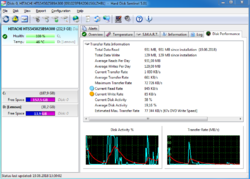
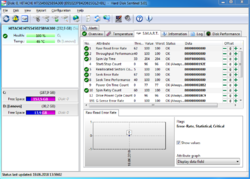
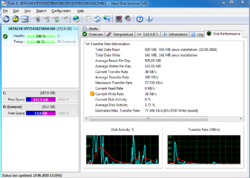

Hallo Peter,
ich spreche hiermit das gleiche Thema wie Markus an, bin aber wie Du gemeint hast etwas höflicher. Auch mich stört dieser "Thermida wrapper" immer wieder. Aber wenn es ohne Deaktivierung des .....- Scanners einfach nicht geht, dann ist es halt eben so. Die große Gefahr hierbei ist allerdings, daß man sich durch die Deaktivierung etwas einfangen kann.
Hat danach dann alles einwandfrei geklappt, kommt beim Lesen der Readme-Datei für mich dann zum großen Teil, mindestens zur Hälfte eine große Enttäuschung, daß bei einer evtl. notwendig werdenden Neuinstallation auf einmal aus einer lebenslangen "Lifetime Vollversion" welche man gebrauchen kann, automatisch eine "Testversion" wird.
Save | Cancel
Selbst mit deaktiviertem AVG wird nichts installiert.
Komplett nutzlos. Passt endlich euren seltsamen "Themida wrapper" so an, dass er nicht als Gefährdung identifiziert wird - oder lasst es.
Save | Cancel
Markus, kein Grund, nicht etwas höflicher zu sein, wenn man was geschenkt bekommt.
Auf den meisten Rechnern funktioniert es ja auch einwandfrei. Vielleicht liegt das Problem ja bei Ihnen? Da man das bei Computern nie endgültig ausschließen kann, gibt es umso mehr Grund, freundlich nach Hilfe zu fragen.
Save | Cancel