Täglich bieten wir KOSTENLOSE lizenzierte Software an, die ihr sonst bezahlen müsstet!
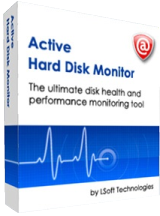
Giveaway of the day — Active@ Hard Disk Monitor Pro 3.1.9
Active@ Hard Disk Monitor Pro 3.1.9 war am 27. Mai 2016! als Giveaway verfügbar!
Beobachtet den Zustand, die Leistung und die Temperatur eurer Festplatten und beugt dem Datenverlust vor mit der Self-Monitoring Analysis and Reporting Technology (S.M.A.R.T.). Das Tool hilft beim Entdecken von beschädigten Sektoren auf der Festplatte mit Hilfe des fortgeschrittenen Festplattenscans. Alle Informationen zum Festplattenzustand sind sofort in der Systemleiste abrufbar. With Hard Disk Monitor Professional hilft euch beim fernen Beobachten von bis zu drei Computern und verschickt euch Email-Benachrichtigungen sobald eine kritische Situation festgestellt wird.
System-anforderungen:
Windows XP/ Vista/ 7/ 8/ 10 and Server 2003/ 2008/ 2012; CPU: Pentium III 500MHz and higher or compatible; RAM: 256 MB; Disk space: 15 MB
Herausgeber:
LSoft.netHomepage:
http://disk-monitor.com/Dateigröße:
10.3 MB
Preis:
$14.95
Weitere interessante Titel

Active@ Boot Disk ist ein vollfunktionales Betriebssystem, das auf WindowsPE 5.1 basiert. Es enthält integrierte Datenwiederherstellung-, Sicherheits- und Backup-Tools. Es kann auf USB oder CD/DVD installiert werden und euch beim Wiederherstellen von Daten auf einem nicht bootfähigen PC, beim sicheren Löschen von empfindlichen Dateien oder beim Backup-Erstellen helfen. Spezieller 50% RABATT für GOTD-Benutzer mit dem Code GOTD-50

Active@ Data Studio ist ein umfangreiches Paket, das aus Active@ Boot Disk und 13 weiteren Datenwiederherstellung-, Sicherheits- und Backup-Tools besteht! Bringt eure Daten und Passwörter zurück, löscht eure Daten auf eine sichere Weise mit KillDisk oder sichert sie mit Active@ Disk Image auf eurem Windows Desktop oder in der Active@ Boot Disk-Umgebung. Alle LSoft-Tools zum halben Preis! Spezieller 50% RABATT für GOTD-Benutzer mit dem Code GOTD-50
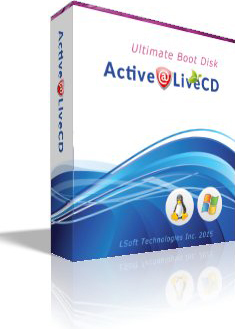
Active@ LiveCD ist ein vollfunktionales Betriebssystem, das auf Linux openSUS basiert und auf USB oder CD/DVD installiert werden kann. LiveCD enthält die besten LSoft Datenwiederherstellung-, Sicherheits- und Backup-Tools! Dank Linux-Kernel kann euch LiveCD beim Wiederherstellen und Sichern von Daten in diversen Betriebssystemen, helfen. Zum Beispiel von Windows zu Linux/Unix und umgekehrt, OS X zu Windows/Linux/Unix, Unix zu Windows/Linux usw. Spezieller 50% RABATT für GOTD-Benutzer mit dem Code GOTD-50

Stellt eure Boot-Sektoren, gelöschte/formatierte Dateien und Partitionen wieder - mit Active@ Undelete. Unabhängig von eurem aktuellen Betriebssystem bringt Undelete Windows, OS X und Linux-Dateien zurück. Es unterstützt mehr als 130 Dateisignaturen und enthält hilfreiche, einfach zu benutzende Wiedeherstellungswizards. Active@ Undelete ist alles was ihr im Falle eines unerwarteten Datenverlusts benötigt! Spezieller 50% RABATT für GOTD-Benutzer mit dem Code GOTD-50
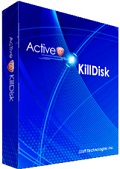
Active@ KillDisk ist der Marktführer im Bereich der Datensicherheit. Es wird von vielen Regierungsagenturen, Technologiefirmen und Universitäten verwendet. Es ist US DoD 5220.22-M-kompatibel und unterstützt darüber hinaus 22 Datenlöschungsstandards. Active KillDisk ist eine sichere Garantie, dass eure empfindlichen Daten nach dem Löschen für immer verschwinden und niemals wiederhergestellt werden können. Spezieller 50% RABATT für GOTD-Benutzer mit dem Code GOTD-50
GIVEAWAY download basket
Kommentare zum Active@ Hard Disk Monitor Pro 3.1.9
Please add a comment explaining the reason behind your vote.
I installed Hard Disk Monitor, but don't like it for two important reasons.
Firstly, the data it gives is very technical. While it will show if there are problems with a hard drive (or SSD) it won't give an explantion of how serious the issue is. Secondly, when I connected some notebook hard drives to my laptop with a USB cable, it was not able to read the SMART data from them, meaning it could give no information on the condition on the drives.
I usually use Hard Disk Sentinel to do the same job, and it works a lot better. It gives a detailed explanaton of any problems found in plain English, so you can tell if the problems are minor (in which case there is probably no need to replace the drive just yet), or serious (in which case you should replace the drive as soon as possible as it may fail soon), which is of course, very useful to know. Also, Hard Disk Sentinel was able to read the data from the external drives that Hard Disk Monitor couldn't read from.
You can often get Hard Disk Sentinel as a giveaway. Just do a search for hard disk sentinel giveaway.
Whenever I buy a used hard drive from eBay, I connect it to my laptop, and hard disk sentinel tells me if there are any issues with the drive, and if there are any, I won't use the drive. I can't do this with today's giveaway as it can't read this information from the drives I connect.
If you want a completely free alternative, CrystalDiskInfo, while not giving detailed information like Hard Disk Sentinel does, can at least read the diagnostic data from any hard drives I connect to my laptop.
The program seems to not have been updated since 2012, and there's plenty of room for improvement so I don't know whether the developers just decided to settle for what it is or they abandoned the program completely.
For example you can't choose to see SMART data in decimal, there's no logging of SMART attributes over time, hard drive health is badly estimated, the program is not compliant with Windows' theme (select Windows as the style in settings to see), settings are scattered everywhere (e.g. to change the temperature threshold you have to edit the connection settings of the machine), ...
So for a quick fix, and if you don't have anything else around I'd say you could use this program, but I wouldn't recommend it given there are better alternatives to it.
Install without problem after jumping through hoops to get the download link via e-mail. Registration requires you to sign up for newsletters from the publisher and confirm your subscription before you get the activation code.
Program doesn't seem to like external drives (shows eSATA and USB connected devices as Not Supported) or SSD's. Out of 9 drives on my system, it could only examine 4. That in itself is a deal breaker for me. SiSoftware 2016 lite is a much more capable program - and it, too, is free.
Totally at a loss as to what to make of this program; first install after exiting and reopening it could not find the hard drive.
Uninstalled, and then reinstall and this time it could find the hard drive but said it was not supported; a Western Digital 1 TB drive.
Did the same again and got the same result, getting no temperature readings not even when requested to be placed in the taskbar.
Hard Disk Sentinel works perfectly on this drive!
The above suggests that the program contains some very serious bugs and therefore I cannot take any information it gives me seriously, uninstalled yet again.
Well Svend, the company may know what they are doing, but the Hard Disk Monitor Pro 3.1.9 has a feature missing that renders it useless in my case. It works perfect with fix installed hard disks, but doesn't work with external hard disks via USB connection.
It recognizes the HD, but says that S.M.A.R.T. data, temperature, etc. are NOT supported. That's a big flaw in a program that claims to be a 'Pro' version.
BTW, it's not the USB 3.0 or the HD, because Ashampoo's HDD Control 3.1 supports every external HD just fine. So, consequently, I had to uninstall it again and went back Ashampoo's version.


Die Version 3.1.9 ist seit Oktober 2012 auf dem Markt. Einzig der Preis wurde nach oben korrigiert. Werde ich mir nicht antun. Keinen Dank!
Save | Cancel
@ Jochen K. lade dir Crystaldiskinfo ( 6.8.0) herunter und freue dich
darüber. das niemand deine Daten haben will. Von der Ausstattung sind beide
Programme fast identisch, ach ja, Discinfo kostet nichts....
Save | Cancel
Da ich auf dem gerade benutzten Rechner keine Festplattendiagnose installiert habe, habe ich mich entschlossen, dieses GAOTD-Angebot anzunehmen - mit Unmut:
Zur Registrierung muss man auf der Hersteller-Website seine E-Mail-Adresse eingeben, erhält eine E-Mail und muss diese bestätigen; so weit, so normal.
Was mich ärgert, ist dies: Die einzige Schaltfläche, die für die Bestätigung zur Verfügung steht, ist "Subscribe to List" - und anstelle einer Information darüber, was für eine Liste dies ist, erfährt man "Bei Fragen zur Liste schicken Sie eine E-Mail an...".
Hoffentlich taugt wenigstens das Programm etwas!
Save | Cancel