Täglich bieten wir KOSTENLOSE lizenzierte Software an, die ihr sonst bezahlen müsstet!
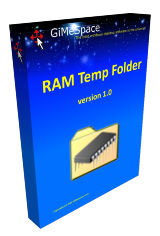
Giveaway of the day — GiMeSpace RAM Temp Folder 1.2.0
GiMeSpace RAM Temp Folder 1.2.0 war am 13. Juli 2024! als Giveaway verfügbar!
Verwandelt euren temporären Ordner in einen RAM-Ordner. Es ist, als ob in eurem temporären Ordner eine lokale RAM-Disk gemountet wäre. Dadurch wird die Zugriffsgeschwindigkeit auf eure Dateien im temporären Ordner erheblich verbessert, während unnötiger Festplattenzugriff zum Lesen und Schreiben dieser Dateien vermieden wird, da die meisten temporären Dateien ohnehin nach einer Weile gelöscht werden.
Dieses Programm ist so optimiert, dass es auch auf Systemen mit wenig Speicher läuft. Es verbraucht nie mehr als 128 MB RAM, was für den typischen täglichen Computergebrauch ausreicht.
System-anforderungen:
Windows Vista/ 7/ 8/ 8.1/ 10/ 11
Herausgeber:
GiMeSpaceHomepage:
https://gimespace.com/products/ram-folder.htmlDateigröße:
6.1 MB
Licence details:
Lebenslange Lizenz
Preis:
$15.00
Weitere interessante Titel
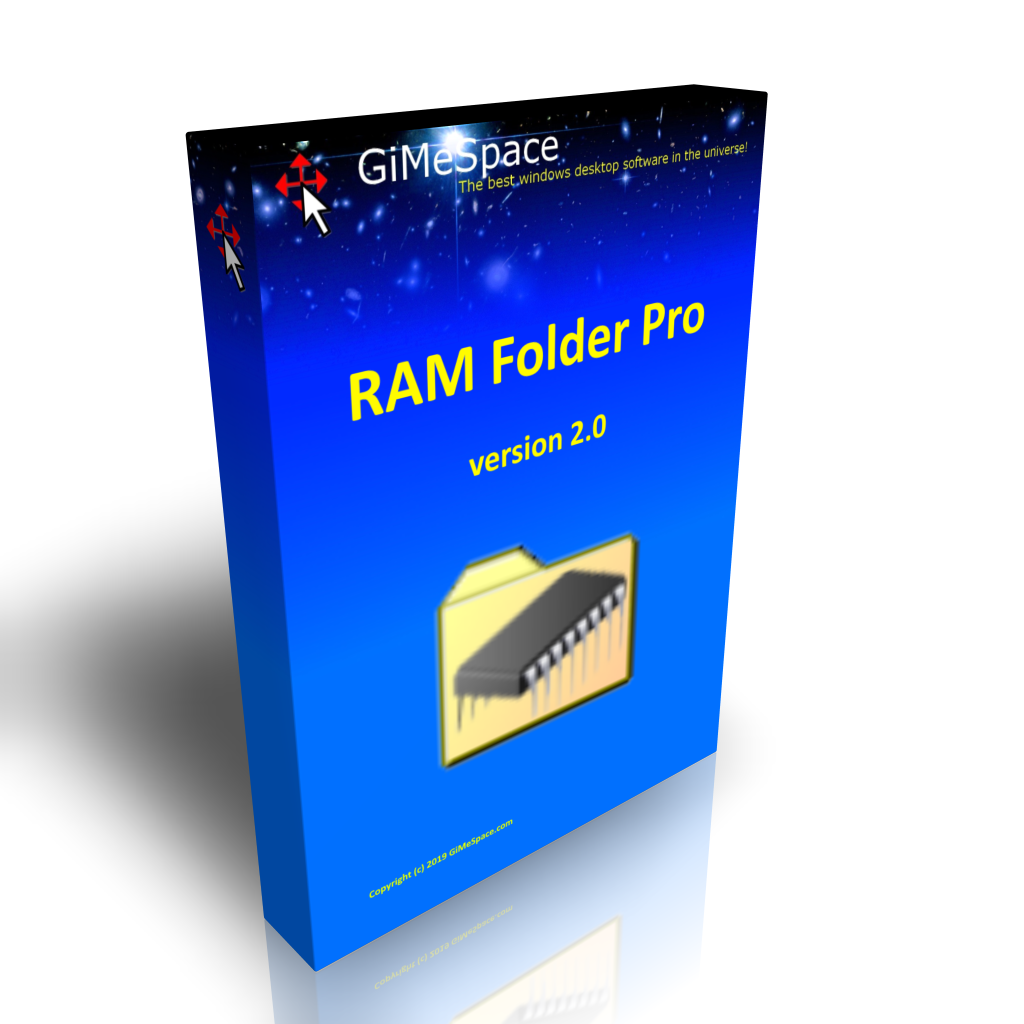
Die Pro-Version von RAM Folder ermöglicht mehrere RAM-Ordner, Ordner mit aktiviertem speziellem Schreib-Caching und die Möglichkeit, so viel RAM zu verwenden, wie ihr möchtet, einschließlich des VRAM eurer dedizierten Grafikkarte.
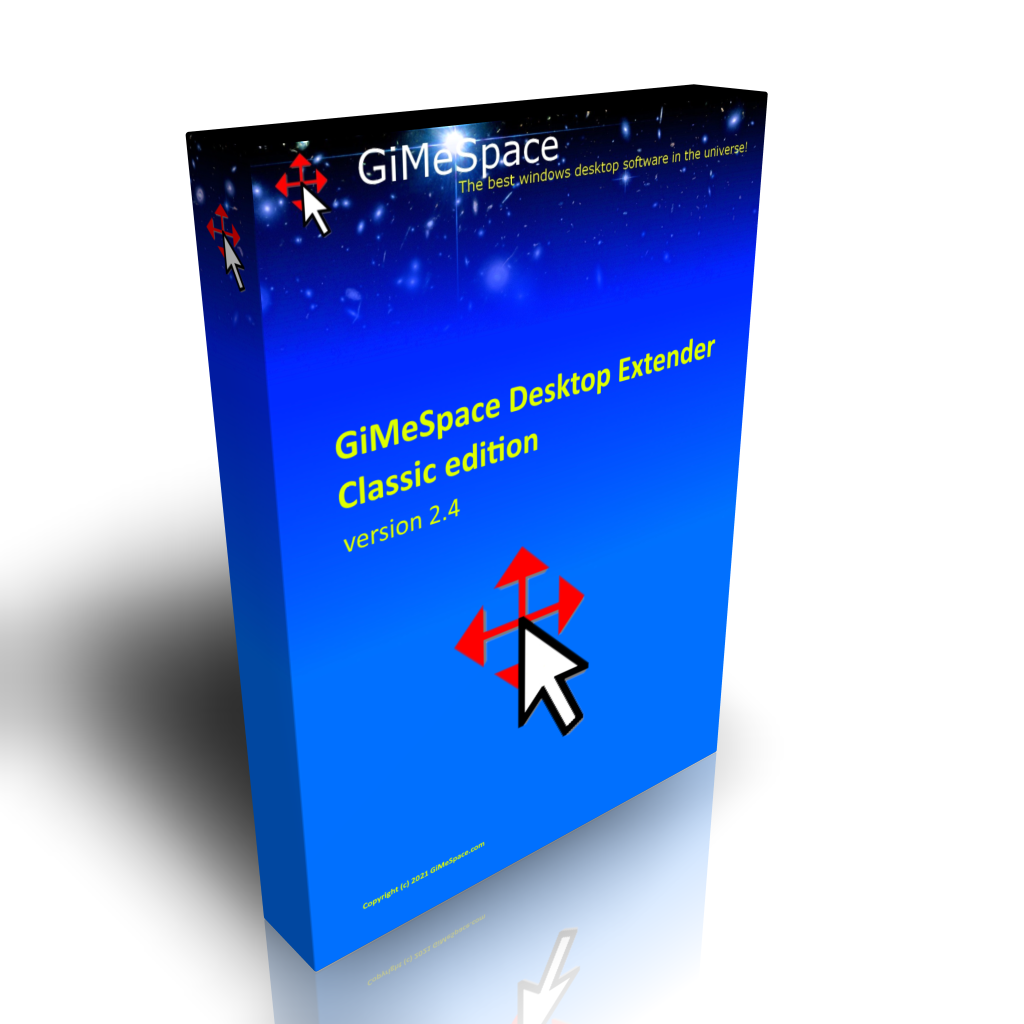
GiMeSpace Desktop Extender ist die Standardversion des virtuellen Desktop-Managers. Wenn ihr eure Maus an den Rand eures Bildschirms bewegt, werdet ihr feststellen, dass euer Desktop über die Grenzen eures normalen Desktops hinausgeht. Es bietet eine kostengünstige Alternative zum Hinzufügen weiterer Monitore zu eurem Computer.
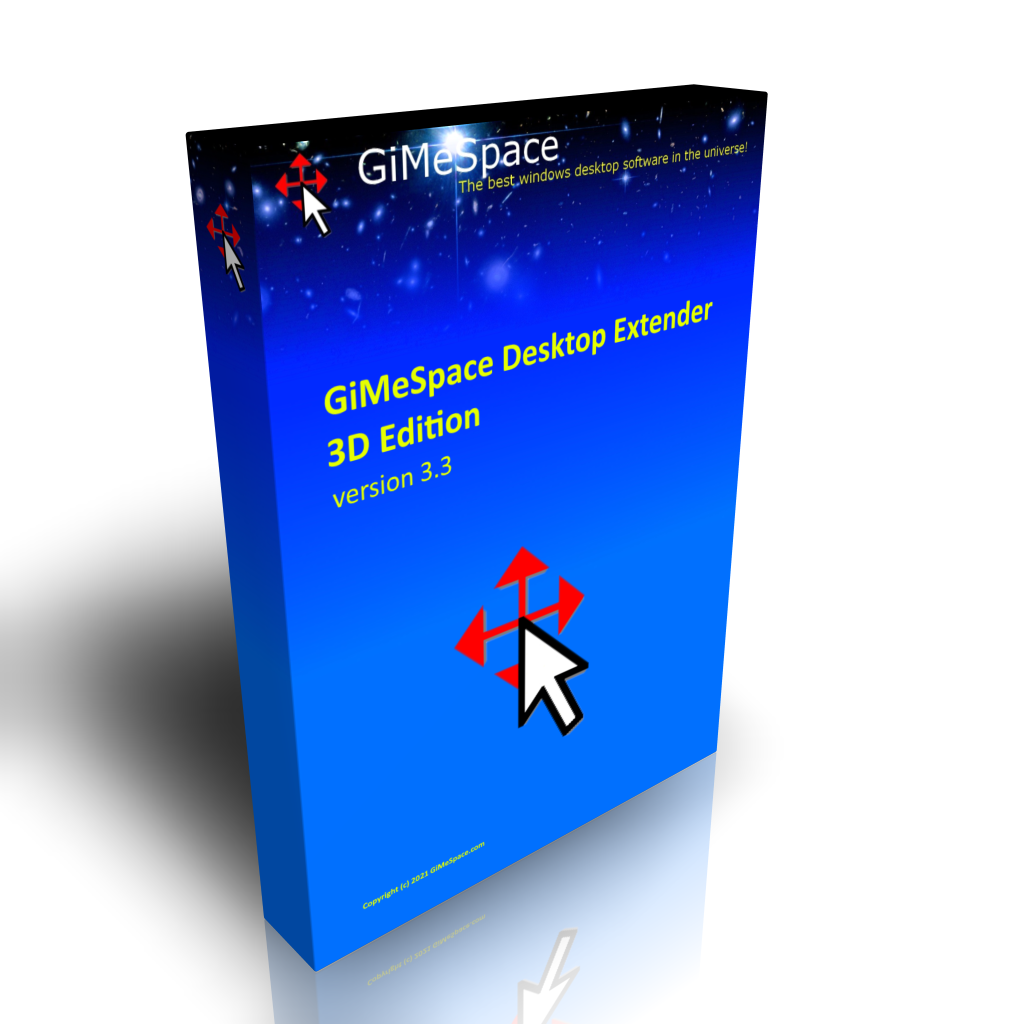
GiMeSpace Desktop Extender ist die Standardversion des virtuellen Desktop-Managers. Wenn ihr eure Maus an den Rand eures Bildschirms bewegt, werdet ihr feststellen, dass euer Desktop über die Grenzen eures normalen Desktops hinausgeht. Es bietet eine kostengünstige Alternative zum Hinzufügen weiterer Monitore zu eurem Computer.

Nutzt euren Laptop oder eure alten Computer optimal aus, indem ihr zwei oder drei Computer miteinander verbindet. Teilt Maus, Tastatur und Zwischenablage und nutzt die Bildschirme angeschlossener Computer als zusätzliche Anzeigen für die Programme, die ihr auf eurem Hauptcomputer ausführt.

Dieses Programm wurde entwickelt, um das Abspielen von Musik auf einem Computer für alle, die Musik machen möchten, intuitiver und erschwinglicher zu gestalten. Es bietet die natürlichste Möglichkeit, Musik zu machen, indem ihr einfach euren Touchscreen oder eure Hand vor der Webcam verwendet. Falls ihr diese nicht habt, könnt ihr auch eure Maus verwenden.

Kommentare zum GiMeSpace RAM Temp Folder 1.2.0
Please add a comment explaining the reason behind your vote.
Is this not a huge security risk if a stack trace in RAM can be viewed as a file?
Any activity the RAM such as paypal password, credit card details, encrypted connection keys could be parsed and sent to another location in theory.
What measures are taken to ensure that nobody can view critically private details without being detected?
Cheers
Save | Cancel
Micky, Windows does zero out memory before it is allocated for new purposes like storing files in RAM. So this is not an issue
Save | Cancel
Micky, I assume that if someone already has access to your computer, you are already in bigger troubles.
Save | Cancel
please tell me this is an old program.
With SSD is this program not useless
please correct me if I am wrong.
If you do correct me give evidence of more than .0022 second savings
Save | Cancel
MOV, this program works by modifying the windows storage cache behavior making writes to %TEMP% folder not write-through so for up to 128Mbytes of %TEMP% files nothing get written to the physical media this helps both rotational hard drives and SSD but in different ways, rotational hard drives in terms of performance as physical writes are slower than cache only writes and SSD by reducing the daily erase/write cycles from electrical writes to SSD. But 128MB is too small for installing many programs or large windows updates packages. There are no significant controls on the RAM temp folder product which a cut down edition of GiMeSpace RAM Folder which actually has controls and settings. It does not work using the conventional method of creating a small RAMDrive letter and redirecting the environment variable %TEMP% to the RAMdrive letter which with some RAMdrive providers can be dynamic in size but usually ends up too small to be of serious use, like this disk cache modifications 128MByte limit. SO for SSD the reason is not speed of access which is only ever marginally measurable but improving SSD longevity in a system.
TK
Save | Cancel
I really wanted to try this. Of course, I had to disable Bitdefender for 5 minutes while I installed it. Then I rebooted my PC (Windows 10 64bit). I tried loading my main browser, which is Firefox, but it would not load. I then tried Windows Edge and Slim Browser. They both opened.
Unfortunately, I "need" to use Firefox. I will remove your program from my windows startup for now, hoping you will respond with a suggested fix for me to get Firefox to work with your program.
Thanks, Mark (a retired database programmer).
Save | Cancel