Täglich bieten wir KOSTENLOSE lizenzierte Software an, die ihr sonst bezahlen müsstet!

Giveaway of the day — GiMeSpace KMShare 1.1.0
GiMeSpace KMShare 1.1.0 war am 25. Mai 2023! als Giveaway verfügbar!
KMShare macht es einfach, zwei Computer miteinander zu verbinden und Maus, Tastatur und Zwischenablage der beiden Computer nahtlos gemeinsam zu nutzen. Bewegt einfach die Maus an den Rand des Bildschirms in Richtung des anderen Computers und euer Mauszeiger erscheint auf dem anderen Bildschirm. Der Tastaturfokus folgt ebenfalls der Maus und der Inhalt der Zwischenablage wird auch auf dem anderen Computer verfügbar.
Im Vergleich zu anderer ähnlicher Software bietet dieses Produkt eine viel schnellere Netzwerkverbindung, wodurch die Mausbewegung viel genauer und die Dateiübertragung viel schneller wird.
System-anforderungen:
Windows 7/ 8/ 10/ 11; mouse is needed
Herausgeber:
GiMeSpaceHomepage:
https://gimespace.com/kvmshare.htmlDateigröße:
6.65 MB
Licence details:
Lebenslange Lizenz
Preis:
$19.00
Weitere interessante Titel

Mit der Pro-Version könnt ihr auch eure Fenster auf den verbundenen Computern gemeinsam nutzen. Ein einfacher Hotkey verschiebt euer aktives Programmfenster auf den Bildschirm des anderen Computers. Es können bis zu 3 Computer verbunden werden und ihr könnt auch viel größere Mengen an Zwischenablage-Daten gemeinsam nutzen.

Dieses Programm wurde entwickelt, um das Abspielen von Musik auf einem Computer intuitiver und erschwinglicher für jeden zu machen, der Musik machen möchte. Es bietet die natürlichste Art, Musik zu machen, indem ihr einfach euren Touchscreen oder eure Hand vor der Webcam benutzen. Wenn ihr diese nicht habt, könnt auch eure Maus verwenden.
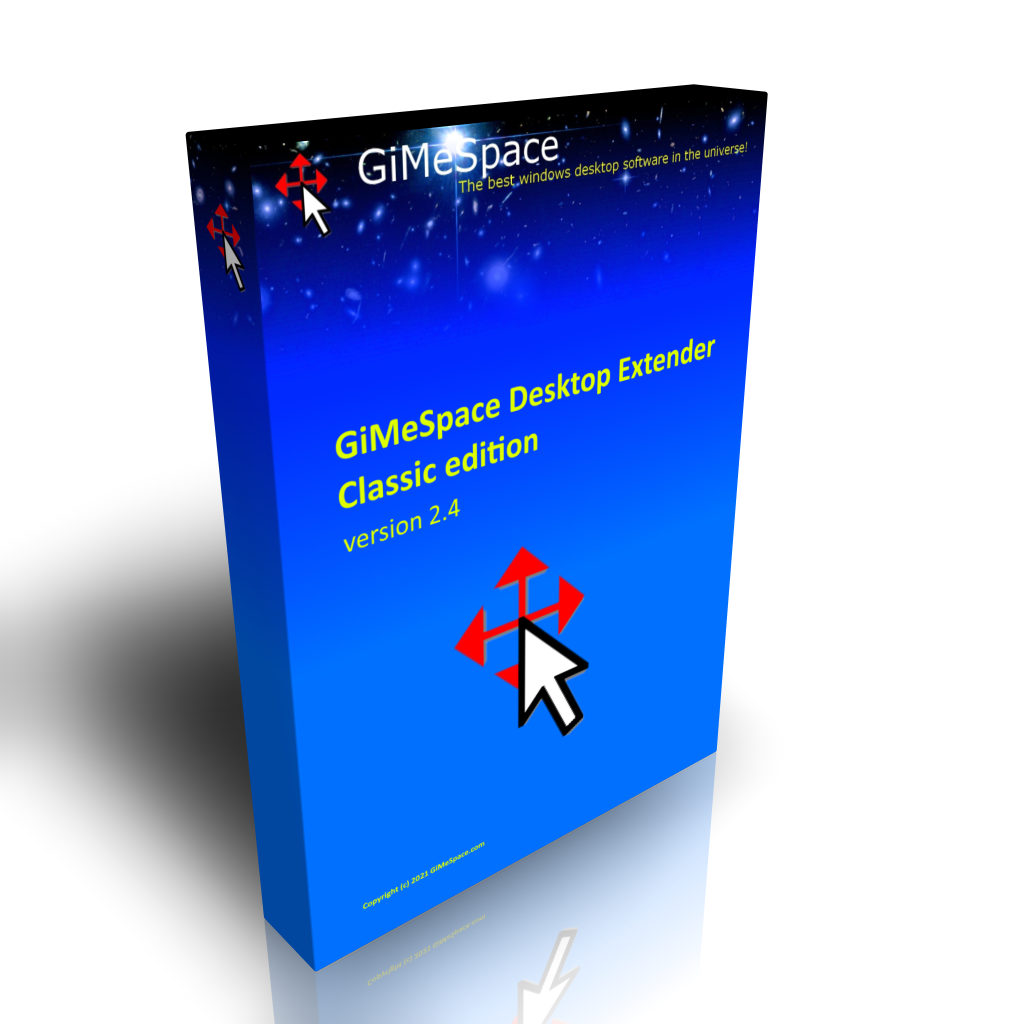
Dies ist die Standardversion des virtuellen Desktop-Managers. Wenn ihr eure Maus an den Rand eures Bildschirms bewegt, werdet ihr feststellen, dass euer Desktop über die Grenzen eures normalen Desktops hinausgeht. Dies ist eine kostengünstige Alternative, um weitere Monitore zu eurem Computer hinzuzufügen.
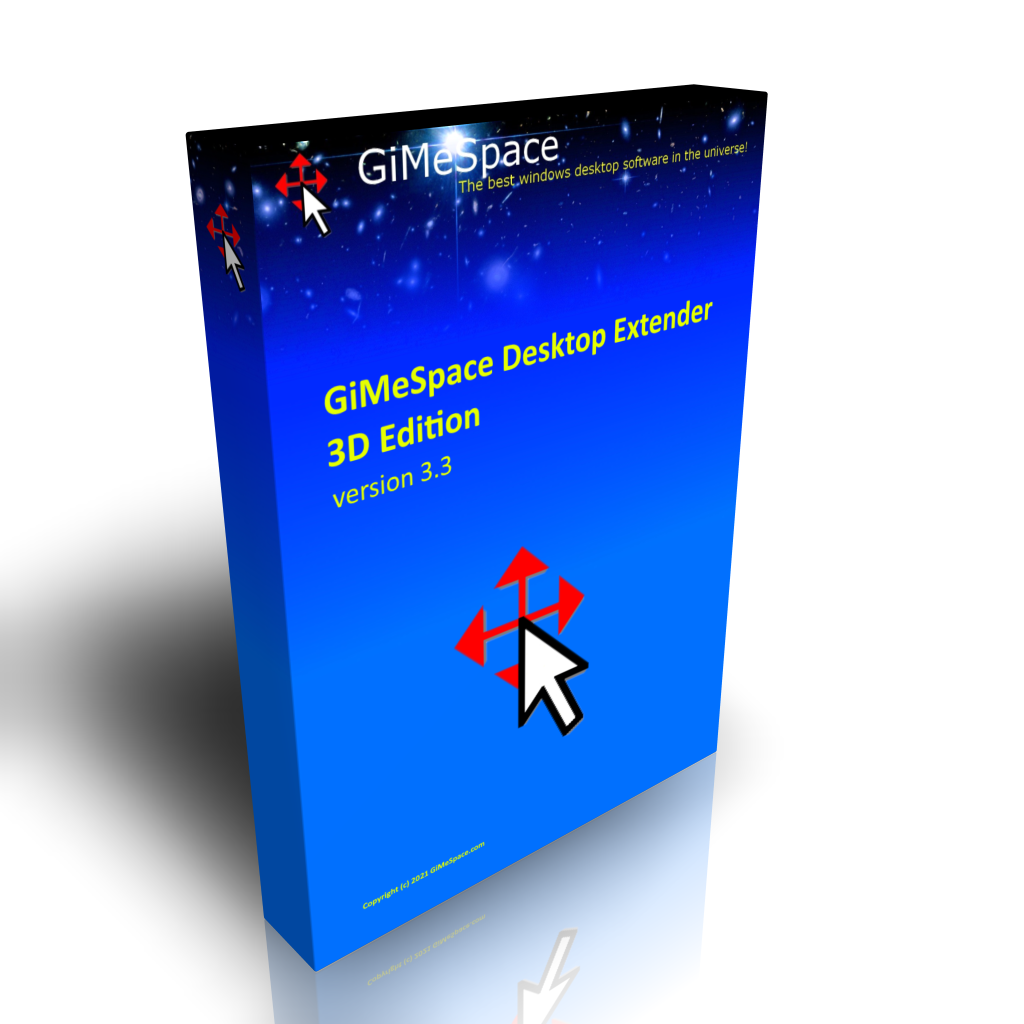
Dies ist die Deluxe-Version des Desktop Extenders. Wie in der Standard-Ausgabe könnt ihr links-rechts, oben-unten scrollen. Aber jetzt könnt ihr auch nahtlos hinein- und herauszoomen. So könnt ihr auf eurem Desktop in drei Dimensionen navigieren!
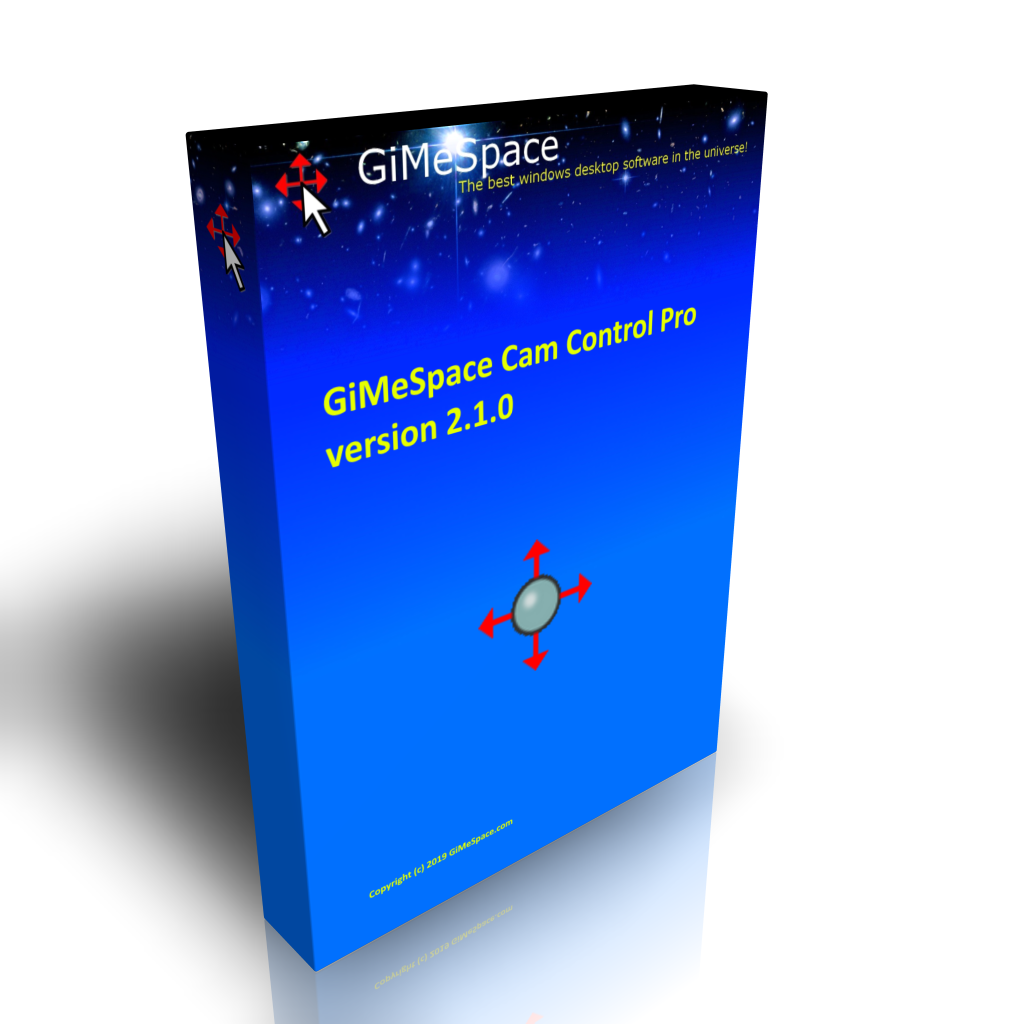
Steuert euren Computer, indem ihr Gesten vor eurer Webcam macht! Ihr könnt Mausbewegungen und -klicks, die Cursortasten der Tastatur simulieren oder die virtuellen Desktop-Manager von GiMeSpace steuern.
GIVEAWAY download basket
Kommentare zum GiMeSpace KMShare 1.1.0
Please add a comment explaining the reason behind your vote.
I have tried on 2 different computers to set them up as host and had Access Violation error messages on both and wouldn't work. Any recommendations?
Nathan Phillips, they *just* added Mouse without Borders from the Microsoft Garage to Microsoft's Powertoys. The original version runs as a service that has to start with Windows & is always on, while Powertoys gives you a choice. The downside is that Powertoys takes up just over 3GB because so many individual features are crammed in there. I've used Mouse without Borders for years & it's great.
learn.microsoft.com/en-us/windows/powertoys/
learn.microsoft.com/en-us/windows/powertoys/mouse-without-borders

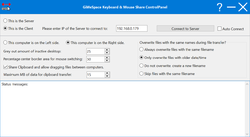
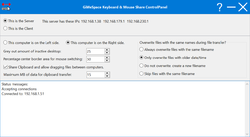

Ich kann diese Software leider schon gar nicht erst starten.
Gruss T.S.
Save | Cancel