Täglich bieten wir KOSTENLOSE lizenzierte Software an, die ihr sonst bezahlen müsstet!

Giveaway of the day — GiMeSpace Desktop Extender 1D 1.4.0
GiMeSpace Desktop Extender 1D 1.4.0 war am 15. April 2022! als Giveaway verfügbar!
Ihr braucht mehr Platz auf dem Desktop, habt aber nicht die Möglichkeit, weitere Monitore hinzuzufügen? Dann ist dieses Tool perfekt für euch. Wenn ihr euren Mauszeiger an den linken oder rechten Rand eures Bildschirms schiebt, werdet ihr sehen, dass eure Fenster einfach in die entgegengesetzte Richtung scrollen und so mehr Platz schaffen, wenn ihr viele Fenster nebeneinander geöffnet habt.
Es gibt eine Option zum automatischen Anordnen, die alle Fenster schön nebeneinander anordnet, und ihr könnt den Platz auf dem virtuellen Desktop auf den Platz beschränken, der von euren geöffneten Fenstern belegt wird, damit ihr euch nicht verirrt. Außerdem könnt ihr die Übersichtsanzeige öffnen, so dass ihr euren gesamten erweiterten virtuellen Desktop sehen könnt. Wenn ihr bestimmte Tools auf eurem Desktop habt, die ihr nicht scrollen möchtet, könnt ihr diese von der Liste der scrollenden Fenster ausschließen.
System-anforderungen:
Windows XP/ Vista/ 7/ 8/ 8.1/ 10/ 11; Mouse recommended
Herausgeber:
GiMeSpaceHomepage:
https://gimespace.com/products/desktop-extender.htmlDateigröße:
6.14 MB
Licence details:
Lebenslange Lizenz
Preis:
$15.00
Weitere interessante Titel
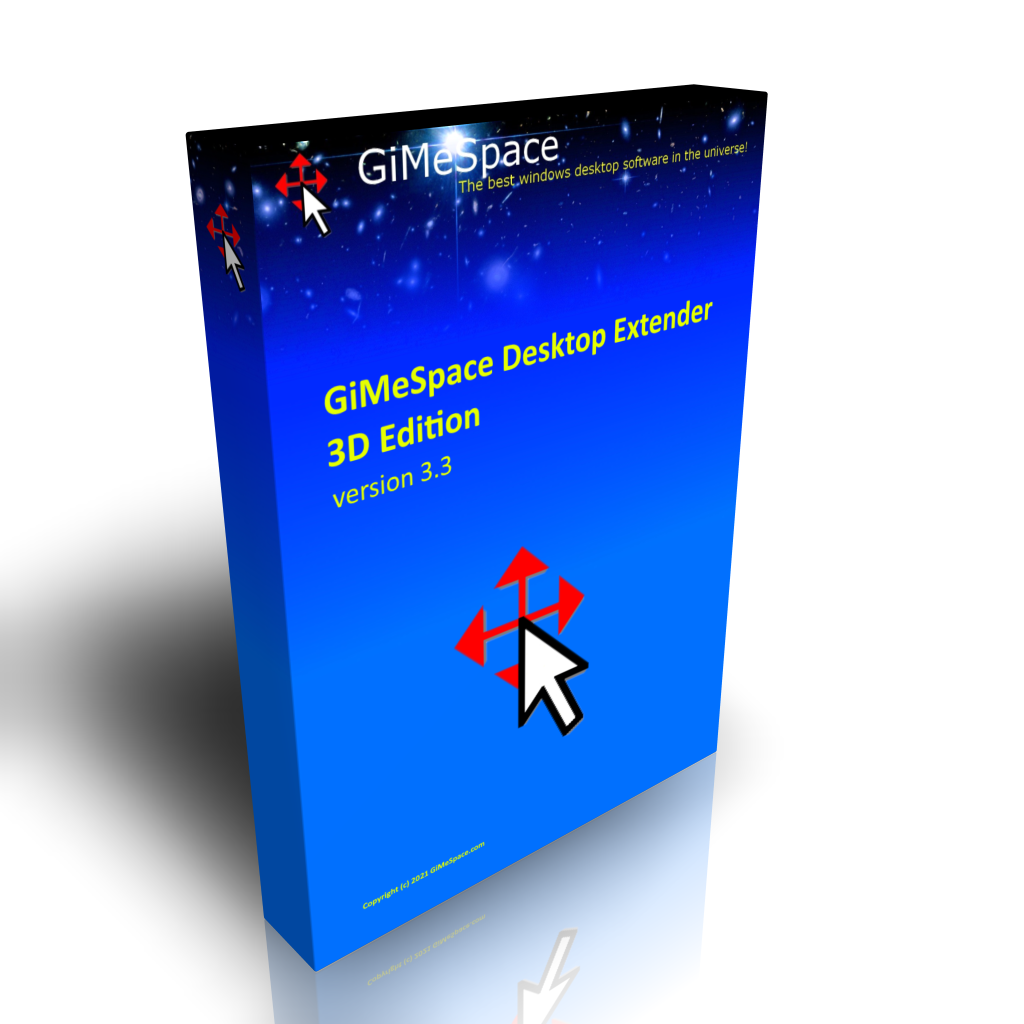
Dies ist die Deluxe-Version des Desktop Extenders. Wie in der Standard-Ausgabe könnt ihr links-rechts, oben-unten scrollen. Darüber hinaus könnt ihr auch nahtlos hinein- und herauszoomen. So navigiert ihr auf eurem Desktop in 3 Dimensionen!
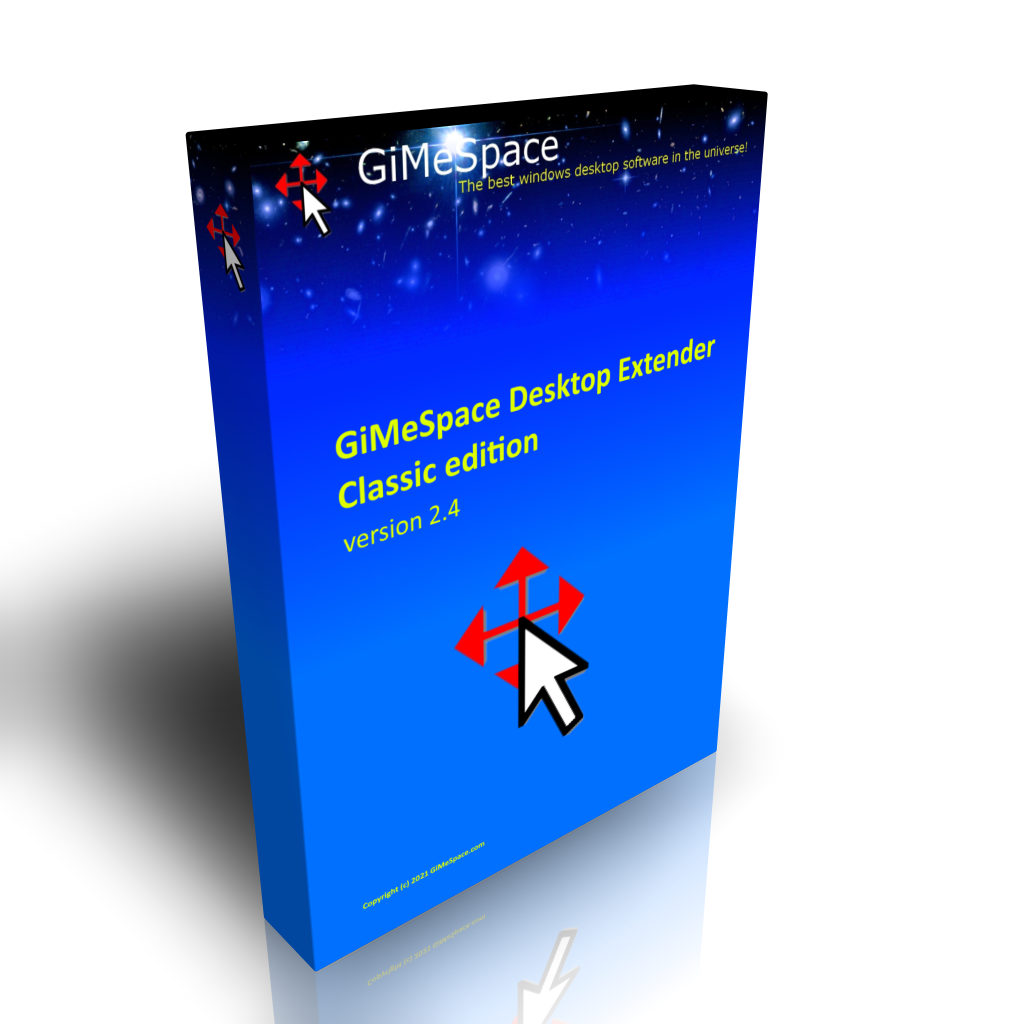
Dies ist die Standardversion des Virtual Desktop Managers. Wenn ihr eure Maus an den Rand eures Bildschirms bewegt, werdet ihr feststellen, dass euer Desktop über die Grenzen eines normalen Desktops hinausgeht. Dies ist eine kostengünstige Alternative, um weitere Monitore eurem Computer hinzuzufügen.

Mit der Pro-Version könnt ihr auch eure Fenster auf den verbundenen Computern gemeinsam nutzen. Ein einfacher Hotkey verschiebt euer aktives Programmfenster auf den Bildschirm des anderen Computers. Es können bis zu 3 Computer verbunden werden und ihr könnt auch viel größere Mengen an Zwischenablage-Daten gemeinsam nutzen.

Dieses Programm wurde entwickelt, um das Abspielen von Musik auf einem Computer intuitiver und erschwinglicher für jeden zu machen, der Musik machen möchte. Es bietet die natürlichste Art, Musik zu machen, indem ihr einfach euren Touchscreen oder eure Hand vor der Webcam benutzen. Wenn ihr diese nicht habt, könnt auch eure Maus verwenden.
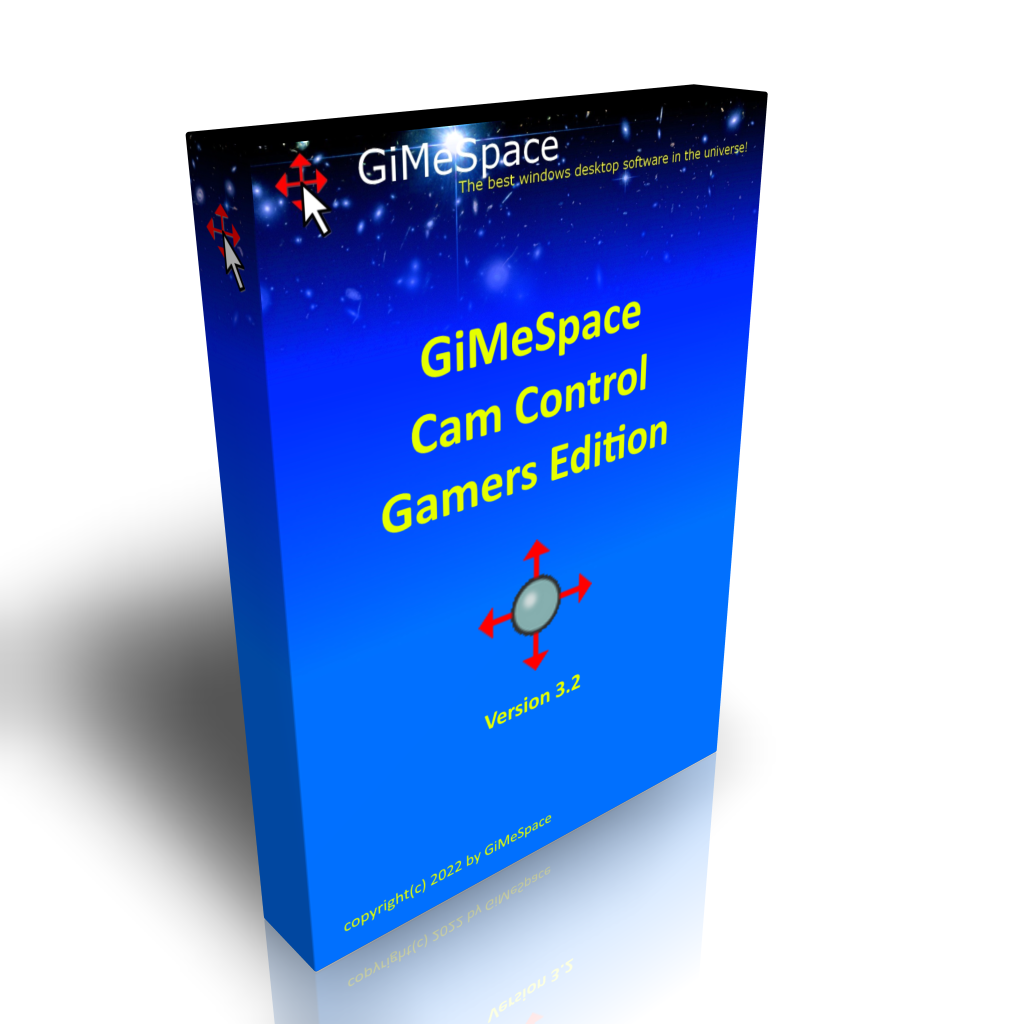
Mit diesem Programm könnt ihr die Maus, die Tastatur oder den virtuellen Joystick emulieren, indem ihr euren Körper von links nach rechts und von vorwärts nach rückwärts bewegt und so eine sehr realistische Art und Weise schafft, euch durch eure Spiele und andere Programme zu bewegen.

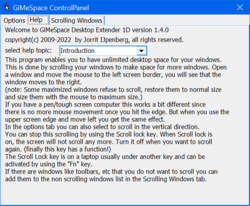
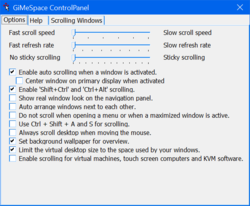
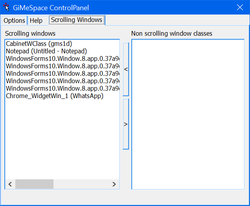
Kommentare zum GiMeSpace Desktop Extender 1D 1.4.0
Please add a comment explaining the reason behind your vote.
Nice software and nice concept, however, not everyone's computer video card or GPU can handle all those software open in the background. It makes me dizzy to scroll back and forth (left to right and then back again). I get spill over and delays in the windows filling up with new (refreshed) data. If you run fewer than 10 applications at a time, this is good software to handle the graphic card, if more than a dozens software run in the background and you have few video applications running in the background, this software will crash. Another problem is that CPU may run at 100% for prolonged time and overheat and fail, because this software does not stops the processes in the background.
Save | Cancel
Mike, I am very surprised to hear this because in reality there is absolutely no difference between running 20+ programs with this program or without this program. Because all this program does is scrolling the windows in and out of your desktop view. No GPU or CPU time required when no scrolling is happening and when scrolling is happening windows is smart enough to know what needs to be updated on the screen and doesn't bother with all the programs that are not visible. So I am not sure what you are experiencing, maybe a program you are running is sensitive to when it's window is being moved, but most normal programs do not produce any extra cpu usage when its window is being moved.
Save | Cancel
GiMeSpace, there are two kinds of processes that run in windows: Background for applications and windows independent of any applications, the application processes are independent of window processes and are not directly controlled by windows and they run in there allocated memory bank. Those processes need lot of space to execute and lots of CPU time slices. Those are the processes when they run independent video, audio and graphics processes may crash the software when scrolling left to right and back. I just loaded few different Internet explores with their own video running in the background and the software crashed.
Save | Cancel
Once I click the dialog button about 30 days trial remaining, the control panel hangs. Impossible to launch.
Save | Cancel