Täglich bieten wir KOSTENLOSE lizenzierte Software an, die ihr sonst bezahlen müsstet!
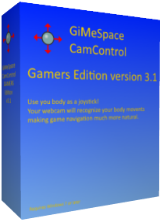
Giveaway of the day — GiMeSpace CamControl Gamers edition 3.1.5
GiMeSpace CamControl Gamers edition 3.1.5 war am 23. September 2016! als Giveaway verfügbar!
Dieses Tool erlaubt es euch, euren eigenen Körper als Joystick einzusetzen. Ob links oder rechts, nach vorne oder zurück - ihr habt das Spiel unter Kontrolle!
Es gibt mehrere Optionen, um eure Kamera zu kalibrieren und präzise Aufnahme sicherzustellen. So können Tastatur-, Joystick- und Maus-Informationen nachgeahmt werden. Das Tool verbraucht ein Minimum an CPU-Ressourcen und garantiert somit eine reibungslose Spielerfahrung.
System-anforderungen:
Windows Vista/ 7/ 8/ 8.1/ 10; webcam
Herausgeber:
GiMeSpaceHomepage:
http://www.gimespace.com/products/camctrlge.htmlDateigröße:
6 MB
Preis:
$24.95
Weitere interessante Titel
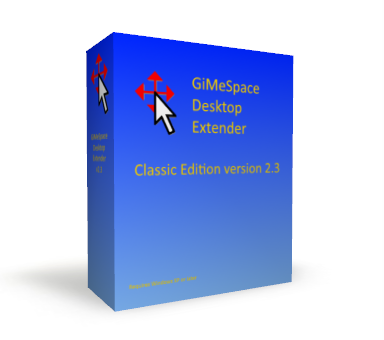
GiMeSpace Desktop Extender ist ein virtueller Desktop-Manager, der eure Arbeitsfläche deutlich vergrößert. Wenn ihr die Maus in die linke oder rechte Ecke bewegt, erweitert sich euer Desktop und alle Programmfenster werden dementsprechend angepasst.

GiMeSpace Desktop Extender 3D ist eine Deluxe-Version aus der Desktop Extender Reihe. Genauso wie in der Standard-Version könnt ihr nun nach links und rechts sowie nach oben und nach unten scrollen - mit der zusätzlichen Zoom in/Zoom out-Option. Drei Dimensionen Navigation leicht gemacht!

GiMeSpace bietet allen Desktop-Benutzern die einfachste und schnellste Methode, Aufgaben auszuführen und u navigieren. GiMeSpace QuickMenu! Einfach die entsprechende Taste klicken und ein Menü erscheint - dann könnt ihr die gewünschte Aufgabe wählen und die Taste loslassen. Schneller und einfacher geht's nicht!
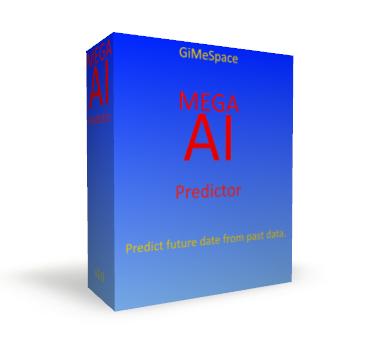
GiMeSpace Mega AI Predictor benutzt Informationen, um Ereignisse in der Zukunft vorherzusagen, auch wenn diese so komplex sind wie z.B. Börsenfluktuationen.

Kommentare zum GiMeSpace CamControl Gamers edition 3.1.5
Please add a comment explaining the reason behind your vote.
I definitely have to give it a 10. It obviously has many limitations but somebody was handicap like me and now allows me to play some games I couldn't previously. My hand movement is very limited, I can move them across a touchpad to navigate but accuracy is very limited and slow. I can't use keyboard keys for anything because of these limitations. Using this I can now at least play some games that were impossible previously.
Save | Cancel
My first reaction seeing todays giveawy was "Funny, but would I use it"
My second reaction was "HECK NO" Can you imagine, lpaying your game while you move front, back and side to side the whole time in order to have you character go forward and backward? or say you play a golf game, imagine you doing the tee off with your head? I am kinda sure you will be motion sick or get a headache after a short time playing.
Also, you will be moving while at the same time using your keyboard as it will be impossible to map all your keys to a headmovement as according to the included readme (in the program, not the gotd readme) talks about 4 directions only so front/back and left/right. Basically simulating either one analog stick or your mouse movement.
The idea of the program is nice and it might work for some very simple platformers and possibly some of the HoG games given away on the game side of this site but for any serious gaming not so much as it currently stands. However to the developer... keep developing this further, cameras and movement tracking get better each time and if you can get the program to recognise ore from the body then just the head. different hand gestures for example which would be way better than using the head to be honest as you can map hotkeys to "sign language" .. now THAT could make this usefull as "extra input option". As for the head, nods and such could be useful as "gestures" for example for reloading in shooters or for browing in menus for example.
As axis controllers however, I don't see this taking off
Save | Cancel