Täglich bieten wir KOSTENLOSE lizenzierte Software an, die ihr sonst bezahlen müsstet!

Giveaway of the day — Genie Timeline Home 10
Genie Timeline Home 10 war am 1. Juli 2021! als Giveaway verfügbar!
Seit 2001 arbeitet Genie9 an der Entwicklung von Backup- und Sicherheitssoftware für Heim- und Business-PC-Benutzer. Die Genie9-Produkte für Privatanwender sind extrem einfach zu bedienen. Laut Genie9 ist Genie Timeline Home mehr als nur eine Datenspeicheranwendung. Es ist eine mit zahlreichen Funktionen ausgestattete Backup-Suite, mit der Dateien problemlos gesichert werden können.
Genie Timeline Home 10 ist hocheffizient und einfach zu bedienen. Es führt Benutzer durch den Sicherungsprozess und stellt Dateien auf intuitive Weise wieder her. Als zusätzlicher Bonus führt diese Software all diese Dinge aus, ohne die Systemressourcen zu belasten.
System-anforderungen:
Windows XP/ Vista/ 7/ 8/ 8.1/ 10; Pentium IV or equivalent and above or AMD equivalent; 1 GB RAM; 200 MB free disk space
Herausgeber:
ZoolzHomepage:
https://www.zoolz.com/genie9/home-users/genie-timeline-home-10/Dateigröße:
12.5 MB
Licence details:
Lebenslange Lizenz
Preis:
$39.95

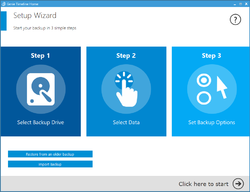
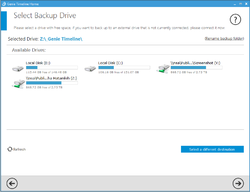
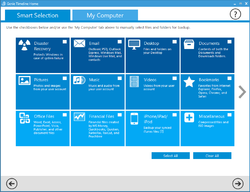
Kommentare zum Genie Timeline Home 10
Please add a comment explaining the reason behind your vote.
An interesting local-backup product (this Genie9 series, vs their cloud-based traditional & BigMind A.I. products) -- check out the previous times it was offered here:
https://www.giveawayoftheday.com/category/publisher/zoolz/
https://www.giveawayoftheday.com/category/publisher/genie-soft-corporation/
However, when offered last year (June 16, 2020) I installed this on my machine with a high-DPI display. Although the installation itself went OK, when Genie Timeline Home was run it would not scale properly no matter the "compatibility" settings, and so was not usable. See comment #12 on last year's page:
https://www.giveawayoftheday.com/genie-timeline-home-10-2/
Today I compared the size and "hash" values for the file "setup.exe" extracted from the GOTD-downloaded ZIP file, and found it to be identical to last year's version.
Although their support page "What’s new in Genie Timeline 10 – Genie9 Wiki" (February 23, 2015) states "Updated ;and fully compatible with Windows 10 latest updates":
https://gtlwiki.genie9.com/index.php/whats-new-in-gtl-10/
...last year I received a reply from them "Regarding your issue, we're well aware of this problem. Our team is working on it and it will be fixed in the near future". But apparently they have made no progress to fix it (or perhaps the Trial v10.0.3.300 download available directly from the Zoolz website has the fix).
It would be useful to learn the version installed as today's GOTD offer (since I can't run it properly).
Save | Cancel
HMarx,
Found the answer to my own question: looking again at the "Properties" for the GOTD-downloaded file setup.exe, I see the same "10.0.3.300" as the version offered as a Trial downnload on the Zoolz site.
Save | Cancel
You have to go through the setup all the way before reaching the registration process frrom the start option on the opening page. Should have put the registration option on the opening page and NOT at the end of setup. Just a suggestion. Seems everyone is as bewildered as I was?
Save | Cancel
Cannot run, encountered errors on install and on first run:
The code execution cannot proceed because MSVCP100.dll was not found. Reinstalling the program may fix this problem.
Also missing MSVCR100.dll and mfc100u.dll.
Windows 10 Home, 2004, Build 19041.1052
May need to manually download the Visual C++ redistributables from https://www.microsoft.com/en-us/download/details.aspx?id=40784, but this should be handled automatically by the installer.
Save | Cancel
like many comments, waiting for two hours, still no email.
Save | Cancel