Täglich bieten wir KOSTENLOSE lizenzierte Software an, die ihr sonst bezahlen müsstet!

Giveaway of the day — Genie Timeline Home 10
Genie Timeline Home 10 war am 24. April 2019! als Giveaway verfügbar!
Seit 2001 arbeitet Genie9 an der Entwicklung von Backup- und Sicherheitssoftware für Heim- und Business-PC-Benutzer. Die Genie9-Produkte für Privatanwender sind extrem einfach zu bedienen. Laut Genie9 ist Genie Timeline Home mehr als nur eine Datenspeicheranwendung. Es ist eine mit zahlreichen Funktionen ausgestattete Backup-Suite, mit der Dateien problemlos gesichert werden können.
Genie Timeline Home 10 ist hocheffizient und einfach zu bedienen. Es führt Benutzer durch den Sicherungsprozess und stellt Dateien auf intuitive Weise wieder her. Als zusätzlicher Bonus führt diese Software all diese Dinge aus, ohne die Systemressourcen zu belasten.
System-anforderungen:
Windows XP/ Vista/ 7/ 8/ 8.1/ 10; Pentium IV or equivalent and above or AMD equivalent; 1 GB RAM; 200 MB free disk space
Herausgeber:
ZoolzHomepage:
https://www.zoolz.com/genie9/home-users/genie-timeline-home-10/Dateigröße:
12.5 MB
Preis:
$39.95
Weitere interessante Titel

Sichert ALLE wertvollen Daten LEBENSLANG - von den schönsten Momenten eurer Familie bis zu den unbezahlbaren Daten eures Unternehmens.

Sichert euer Telefon, Tablet und Computer! Mit BigMIND A.I. könnt ihr Gesichtserkennung, Objekterkennung und viele weitere erstaunliche Funktionen nutzen und von BigMIND A.I. Technologie profitieren! 50% Rabatt auf BigMIND Home mit dem Code BIGM50

Eine innovative Plattform, die künstliche Intelligenz zum Sichern und Organisieren eurer Bilder verwendet. 25% Rabatt auf BigMIND Photography mit dem Code PHOTO25
GIVEAWAY download basket
Kommentare zum Genie Timeline Home 10
Please add a comment explaining the reason behind your vote.
I used Genie years ago, but when I needed to do a restore it became a mess and I never recovered the whole partition, just files from it. I just installed it, Win 10 v. 1809, and I got "geniecmdagent.exe > mfc100u.dll, msvcr100.dll, msvcp100.dll, msvcr100.dll not found errors". A Google search came up with needing to loaded Microsoft Visual C++ 2010 Redistributable Package 32/64 (both) for these errors. Good to know I need to run almost 10 year old runtime libraries for this software on a brand new Windows 10 load.
Now I'm still waiting for the key...I tried to have them send me the key again the website and instead of just resending, it says you already have a key (from the first time I registered 20 min ago), check my account. I've checked Inbox/Junk, nothing. Not impressed so far Genie9....
Jav,
"... when I needed to do a restore it became a mess and I never recovered the whole partition, just files from it."
The linked web site for Genie Timeline Home has a lot of good info that it won't hurt to read. While designed to be easy to use, Genie Timeline can still be confusing because there are so many options, e.g. one mode for disaster recovery, which is supposed to recover or restore a partition, as opposed to the many other file backup options. That said, Macrium Reflect Free is simpler to use, because there aren't so many options -- mainly backup/restore disk/partition image backups -- so may be preferred by some people.
" I got "geniecmdagent.exe > mfc100u.dll, msvcr100.dll, msvcp100.dll, msvcr100.dll not found errors". A Google search came up with needing to loaded Microsoft Visual C++ 2010 Redistributable Package... I need to run almost 10 year old runtime libraries ... on a brand new Windows 10"
1st, won't hurt to manually check Windows Update because there are often updates to the downloaded Microsoft C/C++ runtimes. They are separate from Windows itself, with the version number usually corresponding to the version of development tools used. Genie Timeline's been around for a while, so it wouldn't be surprising if some of the older code that's still used required that version -- most software builds upon older versions rather than replacing everything. Some installation routines always install these runtime files, not giving you any choice, and in fact many people have several copies of the same version files in the C:\Windows folder. While I can't speak for the developers, that *might* be why they chose not to include them.
"Now I'm still waiting for the key..."
Likely Spam Filters... One reason I have more than one email account, each using a different email service provider. It's so common for one or more of the email accounts to block an email with a GOTD software key, that I often register twice, using different emails to increase my odds, and even then I sometimes have to use a 3rd, or even a 4th.
Dears
Is Genie Timeline OK to backup and if necessary restore a Windows systemdisk ?
After a crash of the systemdisk we must be able to reinstall GenieTimeline, install the license, and restore the disk.
Your thoughts ?
Wyns Luc, Genie Timeline provides "Disaster Recovery" option that helps you to backup your system in a way that you can later restore. You can read more about this "Disaster Recovery" option in the following article: https://gtlwiki.genie9.com/index.php/disaster-recovery/
Is it possible to save files or sync to Google Drive?
Ken Kruger, Genie Timeline is designed to backup to any local location (internal, external or network drive). So, you can set Genie Timeline to save the backup to your local "Google Drive" folder.

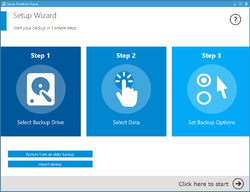
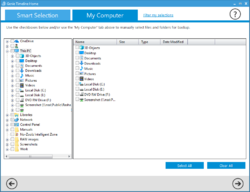
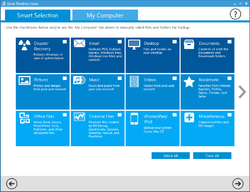

Dear Sirs,
i tested it for about 1 year and am content.
Regards
Jan Alexander Beckmann, M.A. from KIT Karlsruhe University
Fridericiana
MUNICH, Germany
Save | Cancel