Täglich bieten wir KOSTENLOSE lizenzierte Software an, die ihr sonst bezahlen müsstet!

Giveaway of the day — Fotosifter 2.9.3
Fotosifter 2.9.3 war am 7. Januar 2021! als Giveaway verfügbar!
Cgaga Fotosifter ist ein professioneller und benutzerfreundlicher Foto-Organizer sowie ein von Cgaga Software entwickelter Bildoptimierungstool, das euch eine Komplettlösung für die Verwaltung / Sortierung/Optimierung von Fotos bietet, indem er fortschrittliche Algorithmen sowie Grenztechnologien einschließlich präziser Gesichtserkennung, KI und maschinelles Lernen verwendet.
Cgaga Fotosifter wird ständig um neue Funktionen sowie neue Assets erweitert. Die aktuellen acht Kernfunktionen sind 1) Organisation von Fotos mit einem Klick, 2) benutzerdefinierte Sortierung, 3) Geotagging, 4) Gesichtserkennung, 5) Bildbearbeitung und Verbessern, 6) Erkennung von Duplikaten, 7) intelligente Auswahl, 8) Erstellen von Diashows.
Kurz gesagt, ist Cgaga Fotosifter eine familienfreundliche Software und eine perfekte Wahl für Anfänger und Amateure der Fotografie, berufstätige Mütter, Büroangestellte, Reiseliebhaber, Lehrer, Schüler usw. Es ist äußerst praktisch, wenn ihr eine große Anzahl von Fotos und Bildern mit zusätzlichen Anforderungen wie Bildbearbeitung, Diashow-Videoerstellung und Fotoexport verwalten müsst.
System-anforderungen:
Windows 7/ 8/ 10
Herausgeber:
Cgaga SoftwareHomepage:
https://www.c-gaga.com/pages/fotosifter-photo-organizing-softwareDateigröße:
2.0 MB
Licence details:
6 Monate
Preis:
$18.49

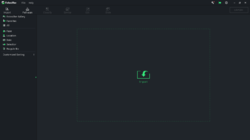
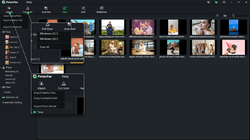

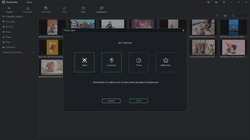
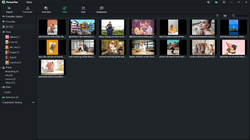
Kommentare zum Fotosifter 2.9.3
Please add a comment explaining the reason behind your vote.
Hi,
Thank you for your free offer.
Am running Windows 10, 64 bit.
Thought i would try this out on a picture as it seemed like a program I would use quite often.
I had some trouble saving my work. It would not export and there was no way to save my progress. There was also no way I could find to exit the program, which meant I had to use Task Manager, so I lost everything.
I have submitted a report to Cgaga and awaiting a reply.
Have a good day, keep safe and covid-free :)
Save | Cancel
Disappointed. I Downloaded and activated on Windows 10 with no problems but will uninstall due to several issues and a "showstopper."
Several issues:
1. Something wrong with the way the interface works. In full screen the mouse disappears. When the invisible mouse is moved over a link it slightly changes color so I was able to go to a window. Going to a window makes the mouse reappear. Not a showstopper, but frustrating.
2. Won't work with Network Attached Storage. It only allows photo input from drives directly connected to the computer. I found a work around by Mapping my Network drive to "Z" on the computer. Then I could import photos. Not a showstopper but a hassle.
3. The online manual is just basic; no details as to how to tag photos, etc. Frustrating.
4. The big issue is that this is supposed to allow easy tagging of photos to organize. I could NOT get this to work. I expected to see faces highlighted so I could insert names - not. There should be an easy way to select a photo and then enter the info - location, date, people, comments, etc. I couldn't find how to do this. By doing Auto Sort, it did find some faces and I could name them in some but not all photos. This is a SHOWSTOPPER - it defeats the major reason for using this software.
Save | Cancel