Täglich bieten wir KOSTENLOSE lizenzierte Software an, die ihr sonst bezahlen müsstet!

Giveaway of the day — ForceToolkit Pro 1.2.1
ForceToolkit Pro 1.2.1 war am 3. Oktober 2022! als Giveaway verfügbar!
ForceToolkit ist ein kleines, aber leistungsstarkes Windows-Software-Dienstprogramm, das einige Funktionen bereitstellt, mit denen der Zustand anderer Programmsteuerungen zwangsweise geändert werden kann. Mit diesem Tool können Benutzer ausgegraute Schaltflächen und Kontrollkästchen aktivieren, Fenster ausblenden und im Hintergrund laufen lassen, Fenster immer im Vordergrund haben, Titel ändern, Prozesse erzwingen und Programme schließen.
Funktionen von ForceToolkit:
- Aktiviert ausgegraute deaktivierte Schaltflächen, Kontrollkästchen und weitere Steuerelemente in anderen Anwendungen;
- Klicken auf eine deaktivierte Schaltfläche;
- Verstecken von Fensters oder Programmen, um diese unsichtbar im Hintergrund auszuführen;
- Ausblenden von Steuerelementen und Text in anderen Anwendungen;
- Möglichkeit, Fenster immer im Vordergrund anzeigen zu lassen;
- Schließen von Fenstern in anderen Programmen;
- Neuzeichnen / Aktualisieren der Benutzeroberfläche anderer Programme;
- Beenden von Prozessen und Schließen von Anwendungen;
- Ändern der Fenstertitel sowie der Fenstergröße.
System-anforderungen:
Windows XP/ Vista/ 7/ 8/ 10/ 11
Herausgeber:
AutoClose.netHomepage:
https://autoclose.net/forcetoolkit.htmlDateigröße:
832 KB
Licence details:
Lebenslange Lizenz
Preis:
$19.95
Weitere interessante Titel

Dieses praktische Softwaretool kombiniert Videos in mehreren Formaten und unterschiedlichen Auflösungen zu einem einzigen Video, ohne die Videoqualität und das Anzeigeseitenverhältnis zu beeinflussen.
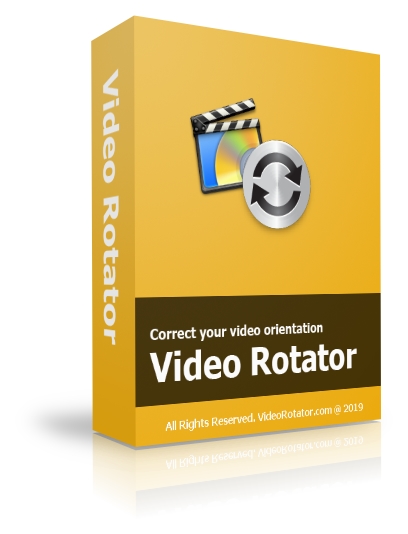
Video Rotator ist eine Windows-Anwendung zum Drehen von Videoclips um 90 Grad im Uhrzeigersinn, gegen den Uhrzeigersinn, horizontal gespiegelt oder auf den Kopf gestellt - im zeitsparenden Stapelmodus.
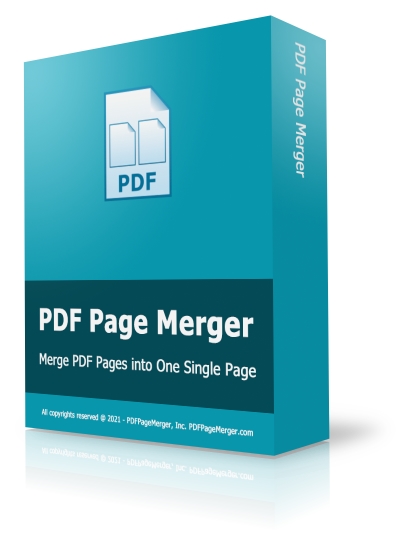
PDF Page Merger ist ein Windows-Softwaretool, das zwei oder mehr PDF-Seiten zu einer Seite in einer einzigen PDF-Datei kombiniert.
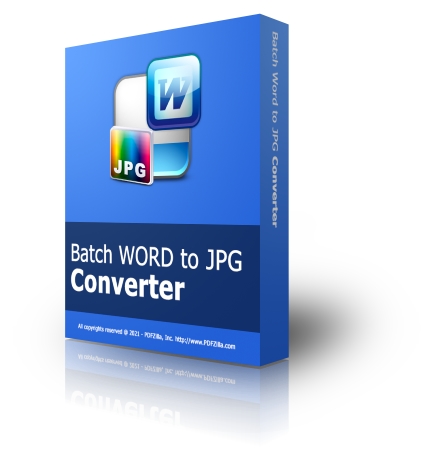
Batch Word to JPG Converter ist ein großartiges Softwareprogramm, mit dem ihr MS Word doc- und docx-Dateien in JPG- und weitere Bildformate unter Windows konvertieren könnt.
Kommentare zum ForceToolkit Pro 1.2.1
Please add a comment explaining the reason behind your vote.
I had this software before, it is very good to have it, however, there is one problem I encountered when a software hags up, it disables the mouse function, only thing you get is a round about dots that swirl around a non functional mouse, therefore, "forcetoolkit" does not function at all, pressing the reset button, always works.
Confused about this program. Had trouble getting the download link until GOTD fixed it, so checked the developer's homepage. A pro version didn't exist there, but there was a version that was donationware. And there was also a portable version of that download, and I love portables. So, I ended up with that version and this version to compare. And I don't see the difference. I installed the GOTD version, and, honestly, not sure it's anything more than a portable with an uninstaller, a start menu link, and options for a desktop icon and a quick link in the task bar. Not sure it wouldn't register if it was provided as a portable, and that registration, which is likely added to the Windows registry, would be enough to tie it to the computer you downloaded it to, which is what makes the giveaway of the day system work. Most people don't realize that many, if not most types of software don't require hooking into your system and will run perfectly fine as portables. You don't need to be welded into your car in order to drive it.
Couldn't get it to start initially on my Win XP, SP3, 32 bit machine. Could see in the task manager that is was starting and almost immediately closing. Both versions. Fix for both was to go into the compatibility tab on the properties dialog and disable visual themes. Didn't seem to effect the look. Looked the same as the online screenshot.
But, what's really confusing is the donationware version looks exactly the same. There seems to be NO difference. The only thing that registration does is remove the Buy Now link. The Buy Now link opens a shopping cart page which shows the $19.95 price, and, when the GOTD version accepts the code in the read me, says the program's been upgraded, but how? I can't tell. They may have forgotten the upgrade link on the webpage. 3 of their other 6 programs have an upgrade button that goes to a page that explains what you get for buying the pay version, like unlimited use, but ForceToolkit doesn't have that upgrade button on the webpage. Maybe the donationware version has limited use. Maybe the upgrade just removes a donation nag, though I haven't seen a nag yet.
Haven't been able to test all the functions, but certainly some of them work as advertised. Help is only online. Not a developer, got this as a possible emergency program to deal with hangs, etc. Looks promising, but what's the difference between the Pro version,. and the $5 suggested donationware version?
Of course, since the giveaway is just that - free - you can't lose if you download today. Thanks GOTD and AutoClose (the name of 1 of their other programs, probably their 1st to go commercial, btw.).


Hier steht, das Programm kostet normalerweise 19,95$,
doch auf der Herstellerseite kann man es kostenlos herunterladen !
Dort steht: "If you find this tool is useful and want to say thanks, and support the development of future versions, you are welcomed to donate for ForceToolkit below via PayPal."
Save | Cancel