Täglich bieten wir KOSTENLOSE lizenzierte Software an, die ihr sonst bezahlen müsstet!
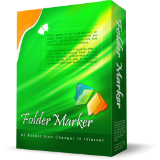
Giveaway of the day — Folder Marker Home 4.4.1.0
Folder Marker Home 4.4.1.0 war am 2. November 2020! als Giveaway verfügbar!
In der Offline-Welt markieren wir wichtige Dokumente oder legen sie in bunten Ordnern ab. So können wir organisiert sein und schnell die Informationen finden, die wir benötigen. Warum bringen wir nicht den gleichen Ansatz in unsere Computerdateiewelt?
Genau das macht die heutige Deal-Software. Mit diesem Tool könnt ihr den Windows-Ordnersymbolen Farben und / oder Bilder hinzufügen. Scheint trivial, oder? Sobald ihr es jedoch verwendet, werdet ihr euch fragen, warum Microsoft sich nie die Mühe gemacht hat, solche Funktionen in Windows zu integrieren. Es ist einfach toll!
Klickt nach der Installation von Folder Marker mit der rechten Maustaste auf den Ordner, den ihr anpassen möchtet. Geht dort zum Element „Ordner markieren“ und klickt auf das gewünschte Symbol. Das war's!
Hauptmerkmale:
* Kann die Farbe eines Ordners ändern. Zu diesem Zweck haben Sie 36 Symbole in normalen, dunklen und hellen Farben.
* Es sind 50 bildcodierte Symbole integriert, die die Priorität, den Grad der abgeschlossenen Arbeit, den Arbeitsstatus und die Art der in einem Ordner enthaltenen Informationen anzeigen.
* Ermöglicht das Sortieren und Filtern von Ordnern im Windows Explorer nach zugewiesener Farb- oder Bildbezeichnung.
* Sie können das Menü "Ordner markieren" an Ihre Bedürfnisse anpassen.
* Enthält eine Registerkarte Benutzersymbole, auf der Sie eine unbegrenzte Anzahl von Symbolen hinzufügen können, die aus dem Internet heruntergeladen wurden.
* Kann angepasste Ordner verteilbar machen (portabel).
P.S. Für diejenigen, die eine frühere Version von Folder Marker verwendet haben, hier < / a> gibt an, was in diesem Update neu ist.
SONDERANGEBOT FÜR GAOTD:
Holen Sie sich die erweiterte Pro-Version von Folder Marker, FileMarker.NET oder einem anderen Symbolsatz mit bis zu 50% Rabatt. Dieses Angebot gilt nur HEUTE. So haben Sie die Möglichkeit, die Giveaway Edition zu testen und sie mit einem enormen Rabatt auf die funktionsfähigste kostenpflichtige Version zu aktualisieren. Dies gibt Ihnen das Recht, Folder Marker in Ihrem Büro zu verwenden.
Klicken Sie hier, um zu sehen, was Sie heute mit 50% Rabatt erhalten können!
System-anforderungen:
Windows 7/ 8/ 8.1/ 10 (x32/x64)
Herausgeber:
ArcticLine SoftwareHomepage:
http://foldermarker.com/en/Dateigröße:
14.8 MB
Licence details:
Lebenslange Lizenz
Preis:
$24.95
Weitere interessante Titel
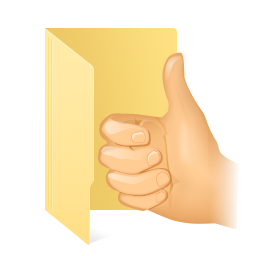
Fügt eurem Folder Marker weitere Symboloptionen hinzu. Seht euch 10 zusätzliche thematische Iconsets an, die von professionellen Icon-Designern erstellt wurden. Mehr als 1000 Symbole für jeden Geschmack!

FileMarker.NET ist ein kostenloses Tool, das Folder Marker ähnelt, jedoch mit einzelnen Dateien arbeitet. Es ermöglicht Benutzern, Dateien in Windows/Mac farblich zu kodieren und die Dateiverwaltung mithilfe zusätzlicher Symbole zur Anzeige von Status, Priorität, Vollständigkeit und Art der Daten erheblich zu vereinfachen.

Jet Screenshot ist ein Freeware-Tool , mit dem ihr in Sekunden Screenshots via Internet mit anderen teilen könnt. Es erlaubt euch, schnell einen Screenshot anzufertigen, ihn zu bearbeiten und ins Web zu stellen, so dass ihr sofort einen Link zu dem gerade gefertigten Bild zur Verfügung stellen könnt. Dieser Ansatz ermöglicht es euch, den Gedankenaustausch erheblich zu beschleunigen, und erleichtert so Diskussionen und den Prozess der Ideenbildung.

Benötigt ihr einen Icon Designer? Holt euch Icon Design bei IconDesignLAB.com! Seit 2005 erstellen wir benutzerdefiniertes Icon-Design . Wir sind auf die Zusammenarbeit mit IT-Unternehmen spezialisiert, verfügen über umfangreiche Erfahrung und Talente und erledigen unsere Arbeit pünktlich!
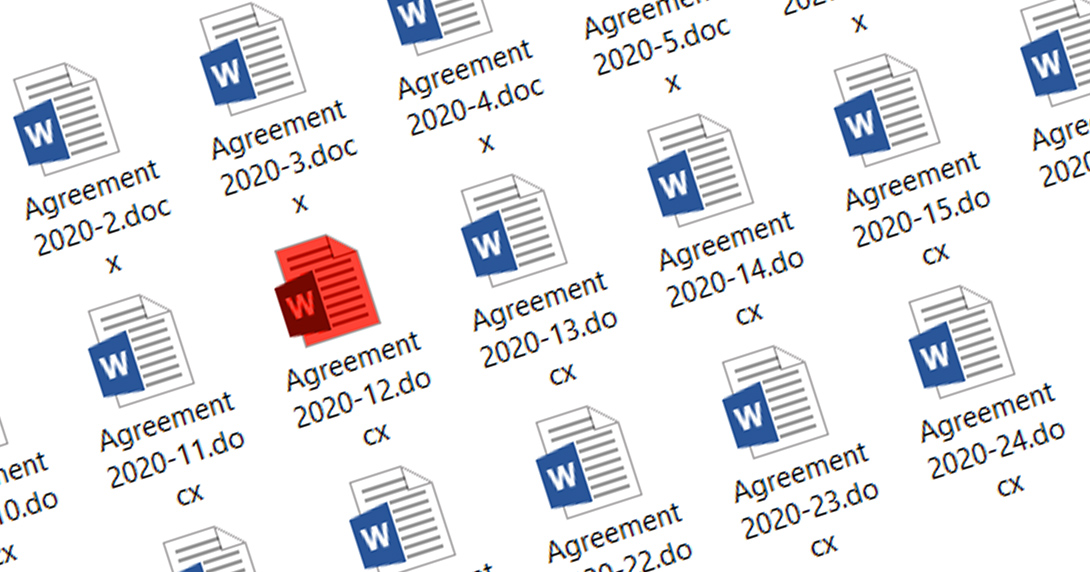
Ob es möglich ist, ein Symbol für eine bestimmte Datei zu ändern? Ja, ihr könnt ein Dateisymbol in Windows 10 in nur 2 Klicks ändern!
GIVEAWAY download basket
Kommentare zum Folder Marker Home 4.4.1.0
Please add a comment explaining the reason behind your vote.
I had earlier 4.2 version and found this one registered already. I find it fast and easy to use. Good as Folder Marker is, Its too expensive to buy for the occasional user, especially since the extra Icons are not included in the price. Like M Aronson, I too have tons of folders and subfolders. To make them all unique I would need to spend over $250 on the Home version and ALL the Icon sets. I would pay no more than $50 for the lot, and expect a much better licence deal.
It looks like they finally fixed the bug which does not properly reflect the new color change after initial set color.
The first set color worked fine always but the subsequent change to the new one did not always work on the past version.
I think the same developer has Filemarker.net app which changes color on files rather than folder. This program has a similar bug that tends to get stuck in previous color but hitting F5 reload key fixes the issue. It looks like the app has not been updated for several years.
I have been using a free app called Folder Painter without problem but this one works only on folders, not files.
Edit: I did some further test and found out some major shortcoming on this software.
I set custom color on the folders in my USB flash drive and tried to read on another computer in which free version of this software was installed. It could not recognize the custom color of the folder.
Folder Painter app that I am currently using had no problem with this.
I used an earlier version for a long time. The program is great, very helpful, especially for people like me with a zillion folders on my desktop (even when they are separated by Desktop "Fences.")
I should add that the registration procedure is a bit clunky.



Habe den key noch nicht bekommen...
Save | Cancel