Täglich bieten wir KOSTENLOSE lizenzierte Software an, die ihr sonst bezahlen müsstet!

Giveaway of the day — FocuSee 1.0.4
FocuSee 1.0.4 war am 13. Dezember 2023! als Giveaway verfügbar!
FocusSee ist ein Bildschirmrekorder, der automatische Bearbeitungseffekte bietet, den Postproduktionsprozess rationalisiert und wertvolle Zeit und Mühe spart. Perfekt für Anfänger, die in wenigen Minuten atemberaubende Demo-/Promo-/Tutorial-/Launch-Videos erstellen möchten.
Einige Highlights:
- Automatische Schwenk- und Zoomeffekte;
- Hervorheben mit Spotlights;
- Verschiedene Cursorstile und Klickeffekte;
- Voreingestellte Größe für soziale Medien;
- Option zum Exportieren und Online-Teilen.
System-anforderungen:
Windows 10 or later
Herausgeber:
GemooHomepage:
https://gemoo.com/focusee/Dateigröße:
4.8 MB
Licence details:
Lebenslange Lizenz für Version 1
Preis:
$79.99
Weitere interessante Titel

Clippa ist ein Online-Videoeditor, mit dem jeder mühelos atemberaubende Videos ohne Wasserzeichen erstellen kann. Hier trifft Kreativität auf Einfachheit!

Wordance ist ein Tool zur Videoerstellung, das einfachen Text in visuell fesselnde Werbevideos umwandelt. Es ist sowohl für Anfänger als auch für erfahrene Videokünstler konzipiert und bietet ein benutzerfreundliches Erlebnis.

TalkEze ist ein Tool, das Benutzern hilft, in Videos, Bildschirmaufzeichnungen, Online-Meetings und Live-Streams reibungslos und sicher zu sprechen.

Mit Gemoo Snap können Benutzer Screenshots für verschiedene Zwecke erfassen und verschönern, z. B. für soziale Medien, Blogbeiträge, Anleitungen, Bildfeedback und mehr. Funktioniert sowohl auf dem Desktop als auch auf der Chrome-Erweiterung.

Nehmt Bildschirm, Webcam und Mikrofon auf, um euch auszudrücken. Teilt Videos mit nur einem Klick, um eure Ideen zu verbreiten und sofort Feedback zu erhalten. Oder speichert sie einfach zur späteren Verwendung.
GIVEAWAY download basket
Kommentare zum FocuSee 1.0.4
Please add a comment explaining the reason behind your vote.
- strictly no offline usage
with the caveats out of the way
- Screenrecording Performance is acceptable
- basic Video Timeline Controls
- export at 60 FPS
- common Video Screen Formats (YouTube, Vimeo, Facebook, X (Twitter))
- Narrator Video blend-in
- very easy to use
Fischer,
"- strictly no offline usage"
Does that mean this is a program that resides in the so-called cloud and you have to send everything to someone else's computer to use it ?
Dear GOTD users,
the registration page is working fine if you follow the simple steps.
Please make sure that you use the same browser for the archive request and key request and that your browser saves cookies. Also please request the key and don't close the previous download page in your browser during the page visit.
If you still have the problems, please contact our support team!
GOTD team
Helen,
link is not working to get the activation code
link not open.. link autometic redirected to givaway software page
I got the activation code - just not sure where I enter it. Yes, I created an account also.


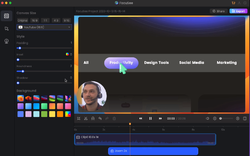


Die Installation und die Aktivierung war erfolgreich!
Gültigkeit der Lizenz: Lebenslang
Vielen Dank!
Save | Cancel
After installing, you first have to get over the shock that a small window with a monster appears on your screen. But calm down - it's just you, as seen by your web cam. ;-)
Then you will realize that the registration process works a little bit different than described: Using the icon in the upper right corner of the program window, you will have to create an account first. And wait for a confirmation number, which will take a little longer than usual. Only after all that you can activate your program with the licence number you got earlier in the process.
Save | Cancel