Täglich bieten wir KOSTENLOSE lizenzierte Software an, die ihr sonst bezahlen müsstet!

Giveaway of the day — FLV Mate 1.3
FLV Mate 1.3 war am 22. Juli 2010! als Giveaway verfügbar!
FLV Mate ist ein hochqualitatives Programm zum Verschlüsseln und Abspielen von Videodateien. Das Programm hilft euch beim Konvertieren von praktisch allen Videodateien, um diese webtauglich zu machen: Ob für eure Webseite, Blog oder Forum. Diese wizard-basierte Anwendung ermöglicht das Veröffentlichen von beliebigen Videodateien in nur wenigen einfachen Schritten: Videoclips, Software-Demonstrationen und Anleitungen, Screencasts, Video-Blogposts und vieles mehr.
FLV Mate bietet euch einen ausgezeichneten kostenlosen Videoplayer (kompatibel mit Flash 8.0 und späteren Versionen) und unterstützt Amazon S3 für Videohosting und Steaming.
System-anforderungen:
Microsoft Windows XP/Vista/7; x32;
Herausgeber:
Eneset Technology Pty LtdHomepage:
http://www.flvmate.com/Dateigröße:
69.1 MB
Preis:
$39.95
Kommentare zum FLV Mate 1.3
Please add a comment explaining the reason behind your vote.
The Good
* Straightforward and easy to use.
* Allows users to convert multiple different types of videos to FLV format.
* Gives users the option to publish directly to an Amazon S3 account, or publish locally.
* Allows users to customize the "preview" image.
* Allows users to watermark videos.
The Bad
* Cannot merge multiple videos together.
* Lacks the ability to publish directly to a website, such as via FTP.
* Needs better organization in output folder when publishing locally.
* Needs an option to either automatically take users to output folder or to allow users to open output folder easily via a button when publishing locally.
* Lacks proper documentation/Help section.
Free Alternatives
iWisoft Video Converter + Youtube (or any other video hosting service)
For final verdict, recommendations, and full review please click here.
This uses a bunch of open-source code (I didn't check the legality). It's huge because it uses its own Java Runtime Environment (and people complain about .NET). It's very sloppy for a version 1.3--spelling errors, problems with default folders, shows the output folder as a link but it isn't, dumps preview JPEGs into the source folder, etc. The biggest issue for me is that it only supports the largely obsolete FLV format--no H.264, WebM, etc.
FLV Mate is an extremely easy way to convert your existing video to the Flash flv format. It uses a wizard format & when you're done you'll get your flv video in a folder with a generic player [.swf], a thumbnail image for that player, & an html page tying it all together. Alternatively you can upload all 4 files to Amazon's S3 service -- you have your choice between that & creating a folder on your hdd.
FLV Mate uses Java -- setup comes with a copy of the Java runtime in a jre folder that takes up ~88MB in 637 files, 37 folders... the 21 files making up the app itself additionally take up just short of 20MB. Conversion itself is handled by the free [very commonly used] ffmpeg -- Fubar mentioned the legality, which brings up what I think is an odd point: inside the jre folder there are all sorts of license mentions for Apache etc, but I didn't see a thing for ffmpeg... AFAIK most open source code carries a request/requires at least some sort of mention [I know ffmpeg does]. Impact on Windows is light -- it looks like FLV Mate could be made portable using the portableapps.com format, including the sole required registry key. According to the developer's site, FLV Mate is 32 bit only -- a few things there struck me as odd... most 32 bit apps run fine in 64 bit windows, most video-related software is 32 bit & works fine, & despite the majority of win7 licenses being for the 64 bit version, the developer writes he'll consider it if he gets enough requests (?). [I'd think if you're selling a product you'd want the broadest market possible?] Finally, unlike every other video converter I've seen, if acceptable input formats are listed anywhere, it's not very prominent [I certainly didn't see it] -- the site focuses mostly IMHO on using Amazon's S3 [http://en.wikipedia.org/wiki/Amazon_S3].
Putting video on-line is an extremely crowded field -- so much so it's very hard to even begin listing alternatives. Microsoft is including it in their Live apps, where the betas are designed around posting anything from video to photos to blogs to Office docs etc... Google is expanding their offerings, & prompted by their owning YouTube, is even awarding grants for HD content. DivX has been trying to make their mark on-line for years. Then there's debate about Flash itself... Apple famously prefers html5 -- so does Google & many of the major content owners working with them, but they'll be working out the kinks for some time [and in the mean time sticking with Flash]. And there are several companies who want you to use their resources to store & stream your video -- many hope that like YouTube, if they get enough traffic &/or participation they'll be able to sell more stuff &/or move to a subscription service like Hulu. Against that backdrop, using Amazon S3 to me just doesn't make much sense unless you're hosting [semi] private video... most people & companies want their video to be seen, & few things do that as well as YouTube once word gets out that it's had some fantastic number of views. Plus like so many sites you can embed your YouTube video on your site's pages, letting them bear the brunt of hosting/bandwidth charges.
That said, if hosting video on Amazon's S3 looks like a decent choice for your needs, the FLV Mate site has more info [check out the manual, blogs etc], & this may be the easiest [or among the easiest] way[s] to make it happen.
This is a Java application, it will install all needed Java Runtime files in the program installation folder. (Installer: 69.1 MB, After install: 153 MB) The FLV Mate it self only cost about 20 MB of disk space, the rest 100 over MB is used by Java Runtime files. The question is... does it really necessary to use Java Runtime for this kinda application? Maybe the author should consider to use other programming language. You can't really trim down the needed Java Runtime files for the application to run.
The price of this software it's not worth for $39.95 at all, coz it's seriously lack of features. The author should consider lower down the price.
The first commenter writes it’s “straightforward and easy to use”, But later writes ”lacks proper documentation”,huh? Well if it’s “Straightforward and easy to use” how much explicit documentation is required? Next, “The program allows any user to “publish directly” then later, “lacks the ability to publish directly”. And rambles on and on only to lure someone into leaving GOTD because the GOTD Forum isn't good enough to post a full review and recommendation (unlike Whiterabbit who selflessly does)!
That so called "review" was done hurriedly and without putting in sufficient time to be fair to this Developer. The full version of this program was released at 3:00am. The first comment was posted at 3:01am based solely on the trial version. Since working with this program for several hours I found it delivers as advertised. The comment by #1 is no more than an exercise of a race to post first and serves as an excellent example of nitpicking. It’s my Recommendation that today’s GOTD be tried out because you just might find it as I did, to be a diamond in the rough. Thanks GOTD...

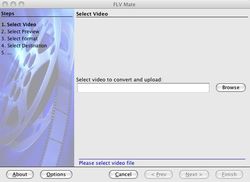


Ich habe keine Videos und keine Website zum Einbinden folglich für mich ein total unnützes Teil.
Save | Cancel
Kann jemand mal die Lizenzdaten posten ?
Save | Cancel
mein video wurdein flv konvertiert, den versprochenen HTML-code, den ich zum einbinden auf meiner website jedoch brauche, finde ich jedoch nirgendwo !!?? kann jemand helfen ?
Save | Cancel
Ein sehr schönes Programm.
Es läuft auch ohne Registrierung!
Save | Cancel
Moin, das Programm ist noch sehr unausgegoren. Es merkt sich noch nicht einmal während einer Sitzung die Verzeichnisse (geht grundsätzlich zu "eigene Dateien"), der Oberfläche ist deu/engl. gemischt. Bei der Konvertierung eines 2. Videos stehen nur Auswahlbilder (für das Startbild) des 1. Videos zur Verfügung. Die Kompressionseinstellungen haben wenig Einfluß auf die erzielte Dateigröße ... Positiv: Es arbeitet sehr schnell.
Save | Cancel
Der Key wird hier eingetragen
[HKEY_CURRENT_USER\Software\JavaSoft\Prefs\com\eneset\flvmate]
Save | Cancel
Kann Mann damit sein eigenes youtube machen? Wenn ich ein Video zu youtube hochlade wird es doch automatisch in FLV unmgewandelt, oder irre ich mich da? Was macht dieses Programm anders bzw. besser? thx
Save | Cancel
LicenseCrawler oder so heißt ein tool das die reg-datenbank durchforstet extra für denn fall das man ein prog installiert hat und den key verlegt hat
http://www.chip.de/downloads/LicenseCrawler_33927477.html
Save | Cancel
Ließ sich einwandfrei installieren und aktivieren.
Tut was es soll, gibt aber besseres.
Save | Cancel
Danke Gaotd für ein großartiges tool. Ein hübscher kleiner Converter mit 70 MB, multilingual, topaktuell, für den Opa und den Lukas ein
Super-Programm. Daumen hoch, hoch - mehr, mehr!
Save | Cancel
@noone1 : einfach installieren dann haste die reg.Nr.
Save | Cancel
einen geschenkten Gaul schaut man ncht ins Maul,man probiert es aus und funktioniert`s ist man fein raus.
ich nehme auch nicht jedes Programm das angeboten wird, aber die Idee dazu ist SUPER.
Save | Cancel
Hallo.
Hört sich ja super an! Nur wie komm ich an den Lizenzschlüssel, um das Programm, auch nach einer evtl. Neuinstallation, freizuschalten?
Save | Cancel
69MB nur um aus einem Video ein FLV zu machen und ins Netz zu stellen mit ein paar Zeilen Code? Sehr suspekt.
Save | Cancel
Eine Installationsdatei von 70 MB und 150 MB nach Installation für einen FLV-Konverter? In der Größe gibt es ja schon Videoschnittprogramme, die FLV neben vielen anderen Formaten als Output bieten.
Ob das Programm etwas taugt? Keine Ahnung, denn GAOTDs "Activate.exe hat ein Problem festgestellt und muss beendet werden".
Save | Cancel
cooles proggie
danke GAOTD
Save | Cancel
Probieren wir`s mal aus !!!!
Save | Cancel