Täglich bieten wir KOSTENLOSE lizenzierte Software an, die ihr sonst bezahlen müsstet!

Giveaway of the day — Florencesoft TextDiff 1.0.0.3
Florencesoft TextDiff 1.0.0.3 war am 18. März 2021! als Giveaway verfügbar!
Florencesoft TextDiff vergleicht zwei Text- oder Quellcodedateien und meldet deren Unterschiede. Ihr habt die Wahl, auf der Ebene ganzer Zeilen, Wörter oder Zeichen zu vergleichen. Im Gegensatz zu den meisten anderen Diff-Tools wird Text, der in einem Dokument mit den Standardfarben Blau und Grau nach oben und unten verschoben wurde, korrekt gemeldet.
Das Tool kann unveränderten Text aus seinen Differenzberichten weglassen. Außerdem werden zwei Ordner (Verzeichnisse) verglichen und geänderte, neue und gelöschte Dateien gemeldet. Florencesoft TextDiff meldet die Unterschiede, erlaubt jedoch nicht, Änderungen zu bearbeiten oder zusammenzuführen.
System-anforderungen:
Windows 7 SP1/ 8/ 8.1/ 10
Herausgeber:
DiffEngineX LLCHomepage:
https://compare-text-files.com/Dateigröße:
2.52 MB
Licence details:
Lebenslange Lizenz ohne kostenlose Updates und Support
Preis:
$30.00
Weitere interessante Titel
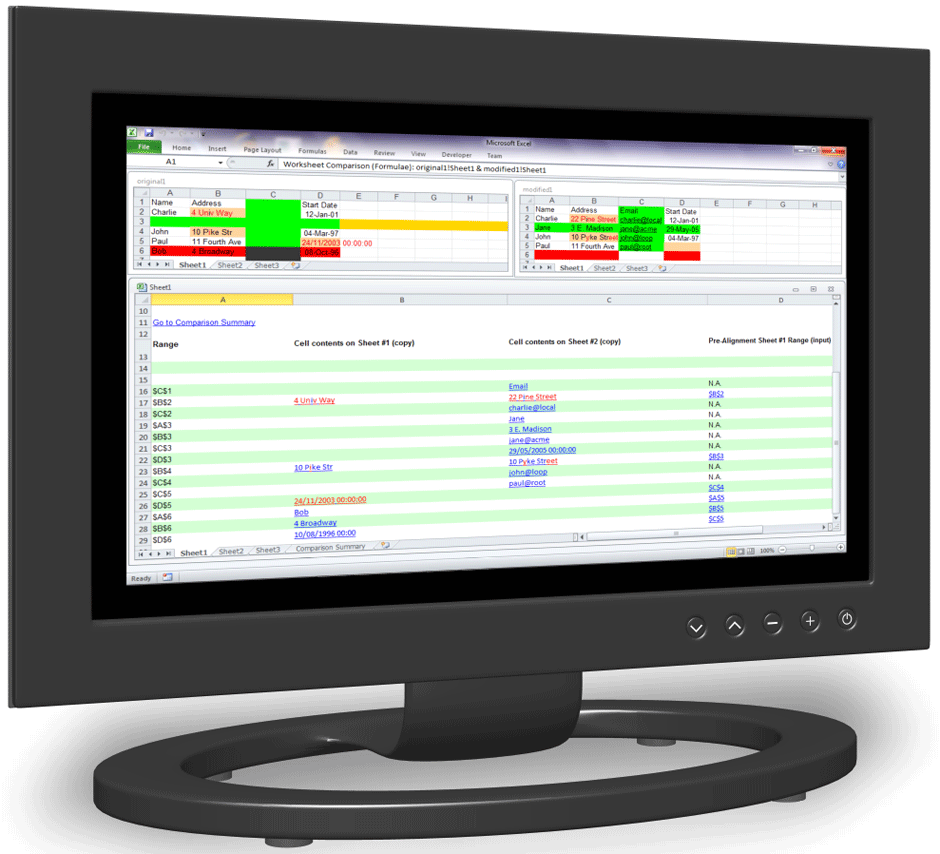
Florencesoft DiffEngineX vergleicht und meldet die Unterschiede zwischen xlsx-Dateien der Excel-Arbeitsmappe für Arbeitsblätter unter Windows.

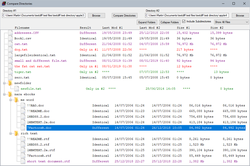

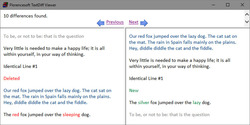
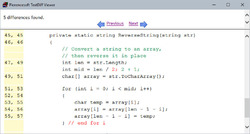
Kommentare zum Florencesoft TextDiff 1.0.0.3
Please add a comment explaining the reason behind your vote.
Unfortutelly, it doesn' recognize Unicode characters.
Save | Cancel
Thanks for offering your latest version.
Although some of the basic-result displays appear to be patterned after the ancient and simple utility I've been using for decades to compare files and folders, Microsoft's own "WinDiff" (which still works in Windows 10):
https://docs.microsoft.com/en-US/troubleshoot/windows-client/shell-experience/how-to-use-windiff-utility
https://www.computerperformance.co.uk/bestpractice/bestpractice123/
https://www.computerperformance.co.uk/windows-7/windiff-2/
...TextDiff goes further with many additional means of comparison and displays of differences.
Save | Cancel
Doesn't give user option to choose installation location - makes it a non-starter for me.
Save | Cancel
Primarily because C: Drove is SSID and app get installed to D: Drive
Save | Cancel
This GiveAwayOfTheDay came along at the right time. Comparing two long text files didn't help me so much. But you can PASTE TEXT into each of the text windows. Very useful, as I can compare a function/subroutine that worked in an old version, but not in code I'm updating today. (Always backup your good code before changing it). There's also a "Compare Directories" function in this program. Nice Interface. It has a toolbar, menus, keyboard shortcuts. Thumbs up!
Save | Cancel