Täglich bieten wir KOSTENLOSE lizenzierte Software an, die ihr sonst bezahlen müsstet!

Giveaway of the day — Flip PowerPoint Pro 1.8.6
Flip PowerPoint Pro 1.8.6 war am 31. Dezember 2013! als Giveaway verfügbar!
FlipPowerpoint Professional verwandelt gewöhnliche Microsoft Powerpoint Präsentationen in tolle Broschüren mit Seitenumschlaganimationen und Sounds - und das im Batch-Modus! Stellt euch vor - ab sofort könnt ihr digitale Zeitschriften und Kataloge erstellen, die Papierbüchern in nichts nachstehen!
FlipPowerpoint ermöglicht euch die Kontrolle über die Buchgröße, Farben, Hintergrund und mehr! Ihr könnt die Seiten blättern, die Zoom-Funktion oder die bequeme Bildschirmsteuerung zum Ansehen des Dokuments benutzen. Darüber hinaus könnt ihr euren Dateien diverse Objekte wie z.B. PPT Folien, MP4/MP3/FLV-Dateien und YouTube Videos, Hyperlinks, Emailadressen, Links usw. hinzufügen! Sobald ihr euer Flip Powerpoint-Meisterwerk erstellt habt, könnt ihr dieses online veröffentlichen, per Email verschicken oder als CD vervielfältigen - und das ohne jegliche Gebühren zu bezahlen!
System-anforderungen:
Windows 7, Vista, XP, 2003, 2000; Pentium or similar processor; 64MB RAM
Herausgeber:
FlipBuilder.comHomepage:
http://www.flipbuilder.com/flip-powerpoint-pro/Dateigröße:
72.2 MB
Preis:
$299
Weitere interessante Titel

Flip PDF hilft euch beim Verwandeln von PDF-Dateien in e-Books mit Seitenumschlageffekt. Ideal für E-Mags, E-Kataloge, E-Broschüren, Familien-Fotosammlungen. Alle Originalinhalte bleiben dabei erhalten.

Flip PDF Professional for Mac is useful and amazing utility to convert PDF to Flash based eBooks with real page turn effect on Mac. The Professional version provides many powerful tools for you to build the eBooks. You are enabled to edit imported PDF pages with embedding native Flash or YouTube Video, adding web links, page links and even email links, inserting background music, image album, Javascript actions and so on.
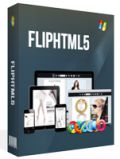
Flip HTML5 ist ein professionelles jQuery & HTML5 Tool zum Erstellen von Flipbooks mit Seitenumschlageffekt. Nun könnt ihr MS Office/ OpenOffice-Dokumente sowie Bilder in HTML5- und jQuery-basierte eBooks umwandeln. Lebensechte digitale Zeitschriften, die mit Hilfe von Flip HTML5 erstellt wurden, können problemlos auf mobilen Geräten inklusive iPhone, iPad sowie Android Handys/Tablets angseschaut werden.
GIVEAWAY download basket
Kommentare zum Flip PowerPoint Pro 1.8.6
Please add a comment explaining the reason behind your vote.
Installed on a Win 8.1 64 Bit System without problems and registered.
I am not discussing the price, as it is a free GiveAway today. Price should be relevant, when you buy the software.
As a test I used an available professional powerpoint presentation from a company. "company .ppt" gives a lot of hits in Google. I used the one from Ingersoll (http://www.ingersollconsulting.com/Ingersoll%20Consulting%20(Web%202).ppt). And another short example : http://faculty.kfupm.edu.sa/MGM/gahtania/MGT449_PowerPoint/ppt09.ppt
It's a matter of personal preference, if you like flip books. I do not, but this has nothing to do with my short test.
Hmmm, could not test the software, a Microsoft Powerpoint MUST be installed. I am using the portable OpenOffice Version. An absolute no go! No MMicrosoft, no work...
Failure 1.
Okay I looked at the Demo. Hmmm, the I converted the demo to a flip book in .exe format without problems.
Oh no! This is an absolute no go for a presentation program. Sorry, the company failed the point. But look for yourself.! Unbelievable!
Again the flip book cannot be shown in full screen mode. There will always displayed all control keys, even the information, that we are on page 5 of a 16 pages powerpoint presentation. The customer knows know, when it will end. Link to social share sites are always visible, the help button (Why that, why do I need help durung a ppt presentaion?)
Failure 2.
My verdict : The company total missed the point of a professional power point presentation, but wants to sell its flip book software. A shame!
Useless. Uninstalled.
And now look again the presentation example above. Why should I change these to a flip book? The only reason could be.... No I don't see any reason.
Thanks GOATD
# 3. Karl
I am not discussing the price, as it is a free GiveAway today. Price should be relevant, when you buy the software.
------------------------------------------------------------------
Or when you need to UPGRADE to a new version, due to an important update.
So PRICE is relevant even with regards to a GAOTD product, especially if there are FREEWARE alternatives out there which do more or less the same things for FREE.
As for this GAOTD looks like a good one (heck, 300 BUCKS is not a joke!!), but I'm not sure how many people need it here or have Microsoft Office installed in their machine....probably a few ones.
THUMBS UP to the SW but obviously THUMBS DOWN to its ridiculous price.
BEST FREE ALTERNATIVES ???
First of all: why darn FLASH? Better HTML5 format, isn't it?
So how about create compelling HTML5 slides from PPT files, thus
working universally on desktops and mobile devices, with the ability to manipulate texts or graphics, audios or videos for FREE?
http://www.slidego.com/home
From PPT to FLASH:
http://www.authorgen.com/authorpoint-lite-free/powerpoint-to-flash-converter.aspx
http://www.ispringsolutions.com/free_powerpoint_to_flash_converter.html
And to embed Webpages, YouTube Videos and even Flash Movies into a PowerPoint slide, with the ability to automatically play/rewind them during the same slideshow:
http://skp.mvps.org/liveweb.htm
http://skp.mvps.org/youtube.htm
http://skp.mvps.org/flashback.htm
To add video clips, voice recordings and music into your PowerPoint presentation slides:
http://www.free-power-point-templates.com/articles/use-of-audio-and-video-in-powerpoint-presentation-slides
But how about convert your PPT files into a more appealing VIDEO??
http://www.effectmatrix.com/PowerPoint-Video-Converter/Free-PowerPoint-Video-Converter.htm (supports PPTX files and HD video format conversion ==> COOL!!)
If you love to make great online presentations in FLASH format but don't have Office installed in your machine, because you are broke
or don't know the right tricks to grab it for cheap (LOL!!), well you could use this amazing FREE tool for that:
http://www.powerbullet.com/index.php
But what if you didn't want to install anything in your machine and most of your potential readers do not have MICROSOFT OFFICE installed in their machines? No problem...
http://www.authorstream.com
Finally why not use PDF files instead of PPT for your online presentations, with page transition effects, automatic page advance time and even background music:
http://www.rttsoftware.com/pdfrizator.html
And to reach ANYONE on the world with ANY device and ANY browser out there:
http://flexpaper.devaldi.com
==> ALL FREEEEEEEEEEEEEEEEEEEEEEEEEEEEEE <== Enjoy!!!
Enjoy!
When I try to run it under Windows 8.1 I get an error code 5 (unable to create path) and the program will not start, tried troubleshoot
compatibility problems with not success
IMO any PPT converter is worthless if it can't keep the animations


flipbook ohne .ppt
→demo
→edit
→ + (= slides hinzufügen)
default ist image import
(→ lösche oder überdecke 16 slides der demo)
Save | Cancel
Ich kann das Programm nur empfehlen! Pitnr1 bzw. Showtime werden ihre Freude daran haben. $299 gespart!!! Das kommt in diesem Jahr nicht wieder! Freut Euch: das nächste Jahr wird es nicht besser werden!
Danke GAOTD !!!
Save | Cancel
Klickt mal auf Chip, dagibst wenigstens etwas was manche brauchen können!
Save | Cancel
72,2 MB für $299 - selten so gelacht. Wenn dieses tool irgend jemand kaufen würde, bräuchten sie es heute nicht verschenken. Download gespart und ab dafür.
Save | Cancel
$299????? und weg damit!
Save | Cancel
Das einzig Positive: Es kann nächstes Jahr nur besser werden.
Save | Cancel
Es funktioniert!
Das ist doch schon mal ein gutes Ergebnis - und allein die Präsentation im exe-Format ist schon eine schöne Sache.
Die Bedienung ist erst einmal einfühlungsbedürftig - aber der Mensch muß halt angepaßt werden.
Es macht aber Spaß, so ein Bilderbuch zu erzeugen - kostenlos statt wirlich 299€? Nicht schlecht... - und danke!
Save | Cancel
Wieder nur Mist. Ich mein Leute, wir haben Silvester. Kann man da sich mal nicht ein bisschen mehr Mühe geben, als hier solchen Schund uns andrehen zu wollen?
Wie wäre es denn mal mit MS Office 2013, Kaspersky Internet Security 2014 oder Adobe Photoshop CS6? Wenn ihr hier immer nur irgendwelchen noName-Kram anbietet, wird das nix
Das Gemecker hier solltet ihr euch vielleicht mal zu Herzen nehmen.
Save | Cancel
Vielen Dank ans GOTD Team - das ist genau das Programm welches ich schon immer haben wollte, es war mir nur zu Teuer.
Die Einführung mit dem animierten Professor ist schon der Hammer und die vielen kostenfreien Templates, Themen und Scenes machen ein riesen Paket aus dem Ganzen!
EINFACH NUR KLASSE - DANKE!
Save | Cancel
Ich will ja nicht über das Programm selber meckern, wenn es das macht was versprochen wird, scheint es ja seinen Zweck zu erfüllen. Aber mal ehrlich Leute, wer würde sich so ein Programm für 299 $ kaufen? Sind die noch ganz bei Trost? Die Preise werden immer unverschämter und entbehren jeder Relation. Gut hier ist es diesmal kostenlos, aber ein Upgrate auf eine neuere Version soll auch 200 $ kosten, nein Danke, das will mein Geldbeutel nicht her geben, weil es vollkommen überteuert ist.
Save | Cancel