Täglich bieten wir KOSTENLOSE lizenzierte Software an, die ihr sonst bezahlen müsstet!
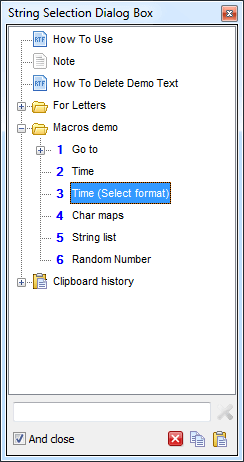
Giveaway of the day — Flashpaste 6.6
Flashpaste 6.6 war am 19. November 2021! als Giveaway verfügbar!
Keine Lust, denselben Text immer wieder zu tippen? Stop! Flashpaste kann helfen! Ab sofort könnt ihr häufig benutzte Wortsequenzen und Phrasen, Adressen, Emails, Textblöcke und HTML Codes speichern. Text benötigt? Mit wenigen Klicks einfügen – fertig! So können Tippfehler vermieden und eine Menge Zeit gespart werden! Wenn euch das Standard-Clipboard mit seinen Funktionen nicht reicht, wird diese Software den Job übernehmen!
System-anforderungen:
Windows 10/ 8/ 7/ Vista; Interface languages: Bosnian, Bulgarian, Croatian, Czech, Danish, Dutch, English, Finnish, French, French(Canadian), German, Hindi, Hungarian, Italian, Korean, Norwegian, Portuguese, Romanian, Russian, Simplified Chinese, Slovak, Spanish, Spanish(Mexico), Swedish, Thai, Traditional Chinese, Turkish, Ukrainian
Herausgeber:
SoftvoileHomepage:
http://flashpaste.com/Dateigröße:
2.2 MB
Licence details:
Lebenslange Lizenz, keine Updates
Preis:
$19.99
Weitere interessante Titel
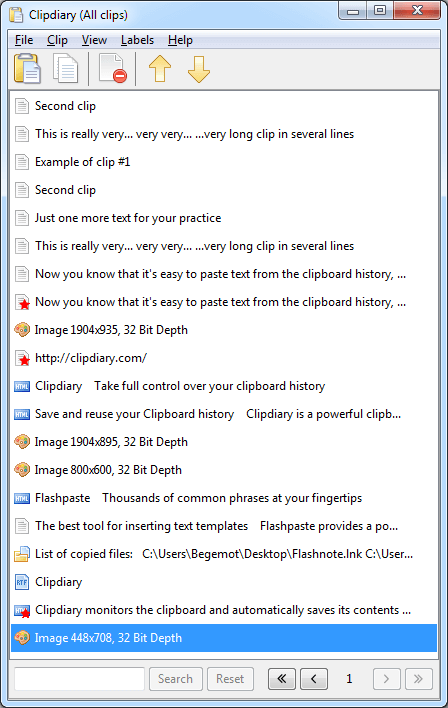
Clipdiary ist ein Windows Clipboard Tool welches jedes einzelne kopierte Fragment speichert. Ein mal kopiert – für immer da! Clipdiary nimmt alles was auf dem Clipboard landet in seine interne Datenbank auf. Diese können jederzeit auf das Windows Clipboard kopiert werden. So könnt ihr Informationen, die sonst für immer verloren wären, jederzeit wiederherstellen. Darüber hinaus bekommt ihr sofortigen Zugang zu den gespeicherten Clips und beschleunigt somit eure Arbeit!
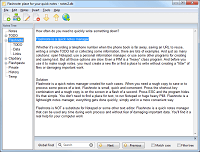
Wie häufig müsst ihr einfach nur etwas schnell notieren? Ob eine Telefonnummer, eine URL oder einfach ein paar Textfragmente, die ihr später wiederverwenden würdet, – es gibt jede Menge Beispiele! Und jetzt auch jede Menge Antworten! Probiert unser Freeware-Tool zum ultraschnellen Notieren!
GIVEAWAY download basket
Kommentare zum Flashpaste 6.6
Please add a comment explaining the reason behind your vote.
I have been using the open source (free) software ditto that does the same as this but decided to tried this to see if it was an improvement. It seems to be almost the same functionality.
But there seems to be a bug in this one that makes it unusable for me. I cannot find a way to delete a copied item (copied using Control C).
If I go to the paste window it appears under clipboard history but I can't find a way to delete things from there.
If I go to the main window where things can be deleted it does not appear.
For this reason I will not be using it.
To the developer. Thanks for the free opportunity to try it. I think you need to add a delete function to the paste window and introduce some functions to make it better than the many free alternatives.
There is also a portable version you can find and download on the vendors website. Registering with the provided info you got via email. Just mentioning.
I have looked at a lot of clipboard managers and I always come back to the excellent free software Ditto
https://ditto-cp.sourceforge.io/
Bruce Baxter, Ditto is excellent. I used it for years, but now I use CopyQ (also free/open source):
https://hluk.github.io/CopyQ/
I don't recall why I switched, but I know I spent some time comparing them.
ClipDiary is my favorite, reliable clipboard manager. I've been using it for years and it does all I could hope for. When I first began using it, their support was excellent and I imagine, still is.


The transmitted serial key is not valid for this version 6.6. According to the website for versions 6.1 to 6.4 whose installations cannot be loaded!
Save | Cancel