Täglich bieten wir KOSTENLOSE lizenzierte Software an, die ihr sonst bezahlen müsstet!
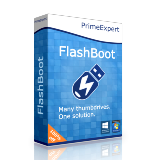
Giveaway of the day — FlashBoot 3.3
FlashBoot 3.3 war am 22. März 2021! als Giveaway verfügbar!
Gesamtes Betriebssystem auf einen neuen PC migrieren, euren PC in der Tasche haben oder ein Downgrade von Windows 10 auf Windows 7 durchführen?
Installierbare Klone von Windows 7 / 8.x / 10.
Erstellt eine Kopie von Windows (einschließlich aller eurer Apps und Daten) auf dem USB-Stick oder der USB-Festplatte und übertragt euer gesamtes Betriebssystem sofort auf einen anderen Computer, auch mit unterschiedlicher Hardware. Im Falle eines nächsten Ransomware-Virenangriffs, eines Verlusts / Diebstahls eines Laptops, eines Festplattenfehlers oder eines Windows Update-Fehlers könnt ihr eine gesicherte Kopie eu res gesamten Betriebssystems und aller Programme auf dem USB-Speichergerät haben und diese sofort wiederherstellen.
Bootfähige Klone von Windows 8.x / 10.
Mit dieser Funktion können Sie Windows direkt von einem USB-Speichergerät auf einem beliebigen PC starten. Halten Sie eine Kopie Ihres Computers in Ihrer Tasche bereit, damit Sie überall hingehen können! Benötigen Sie Ihre Lieblings-App, Ihr Lieblingsdokument, Ihr Lieblingsspiel oder Ihren Lieblingsbrowser auf Reisen? Benötigen Sie eine zweite Arbeitsumgebung für die Privatsphäre? Nehmen Sie einfach einen USB-Stick aus der Tasche, der einen von FlashBoot Pro erstellten bootfähigen Klon Ihres Betriebssystems enthält.
Installation von Windows 7 auf modernen Computern.
Mit FlashBoot kann Windows 7 schnell und einfach auf allen modernen Intel- und AMD-Plattformen installiert werden. Für maximale Kompatibilität enthält FlashBoot vorgefertigte generische Treiber für USB 3.x und NVMe. Außerdem verfügt FlashBoot über einen integrierten Patch für den Windows 7 UEFI-Loader, mit dem Sie dieses Betriebssystem auf modernen Computern mit reiner UEFI-Firmware (ohne CSM / Legacy-Startoption) installieren können.
System-anforderungen:
Windows XP/ Vista/ 7/ 8/ 8.1/10 (x64/x86); USB thumbdrive or USB HDD
Herausgeber:
PrimeExpert SoftwareHomepage:
http://www.prime-expert.com/flashboot/Dateigröße:
48.8 MB
Licence details:
Lebenslange Lizenz für ein USB-Gerät
Preis:
$29.95
Weitere interessante Titel
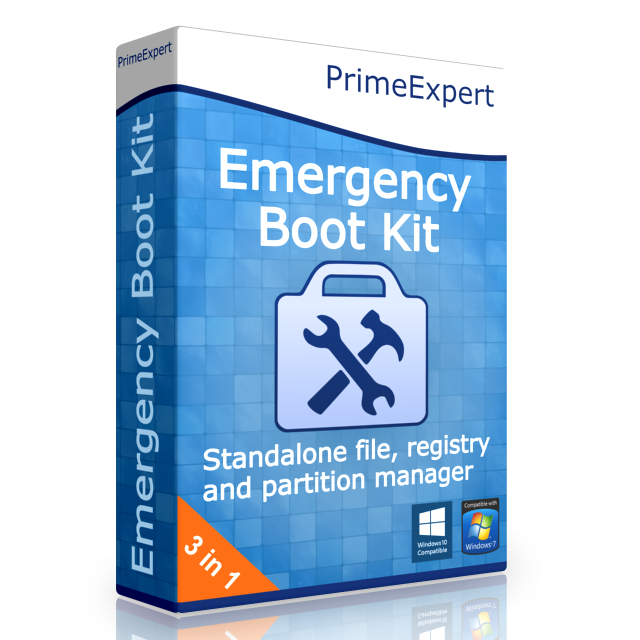
Emergency Boot Kit ist ein eigenständiger Datei-, Registry- und Partitionsmanager. Dieses eigenständiges bootfähige Betriebssystem auf einem USB-Stick hilft euch bei der Datenwiederherstellung und beim Reparieren nicht bootfähiger Computer.
GIVEAWAY download basket
Kommentare zum FlashBoot 3.3
Please add a comment explaining the reason behind your vote.
I don't have a suitable usb drive at hand right now....
so it would be nice if there was another way to register this little gem.
StrayCat, from the registration page:
"This is a time limited offer. New registration codes are not issued after 23.03.2021 12:00:00 GMT."
If you are unable to get a functional USB drive by then, then sadly you will not be able to register the program afterwards. As the site generates a registration key by email that matches the USB-hardware you've plugged in.
Personally, i only registered with my USB drive which had still other data on it, the registration procedure does not require for the USB drive to be empty and it also will not format during the registration process. So i can use the program whenever i feel ready or when i stored the data from the USB drive somewhere else.
What capacity usb memory stick is required to accommodate entire OS ?
Jay,, My OS on a C solid state drive data currently is 155 GB. This includes the files to allow the programs installed on another drive to work. If you just need the OS without those files they would easily fit on a stick, but if you find the need to really "clone" the drive, then a much larger USB stick would be required. (I'm running Win10 64bit)
They put a very nice statement into the help file:
"FlashBoot is a good old-fashioned software. FlashBoot has free updates for lifetime. FlashBoot stands against the always-online, spy-on-everything, everything-is-a-service, subscribe-not-buy, force-updates-you-don't-want madness of recent years. FlashBoot does not interact with the internet in any way — it's up to you to decide if update is necessary. No toolbars, no ads, no spamming through e-mail database and no other crap in the installer and software."
Kudos for that!


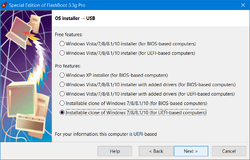
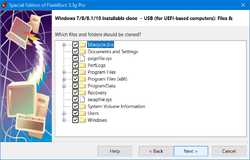
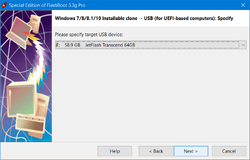

Hallo,
Unfortunately I thought, that des USB-Drive with the registration-code must be another than the USB-Drive to use for Saving of the PC-Win-Installation, because the first USB-Drive would contain the registration and the second would be formatted and used für the backup.
During my first trying to save the PC-Installation to USB, I had to realize, that the backup has to be done only to the registered USB-Drive.
Now I have a small registered USB-Drive and a bigone empty.
Now my question: Would there be any possibility to transfer the registration from the small one to the big one - in order to backup my windows-Installation from PC to USB-Drive (to reinstall later in case of HDD-crash...)
Best regards
Gunar Schneider from Germany, Erzgebirge
Save | Cancel
Unfortunately, I have never received the registration mail (tried it with three different accounts with quite some waiting time inbetween and of course also checked the spam folders). Even now 8 hours later or so nothing in my inbox. A real pity as I intended to test the tool for work purposes and later buy a licence, if it works out.
Another time then …
Save | Cancel
Ich habe das Tool auf einem sehr schnellen High-End Rechner eingesetzt, weil ich mein Win10 (127 GB) auf einen 256 GB Bootstick übertragen wollte. Das Prog. arbeitet sehr langsam und war nach 16 Std. noch nicht fertig. Ich habe daraufhin abgebrochen.
Save | Cancel