Täglich bieten wir KOSTENLOSE lizenzierte Software an, die ihr sonst bezahlen müsstet!

Giveaway of the day — Files Inspector Prо 1.05
Files Inspector Prо 1.05 war am 1. August 2019! als Giveaway verfügbar!
Es gibt viele Tools, mit denen ihr euren PC automatisch reinigen könnt, aber keines davon kann erhebliche Mengen an Speicherplatz freigeben. Dies ist hauptsächlich auf die Tatsache zurückzuführen, dass recht kleine Informationen aus dem System entfernt werden, die mit der Zeit wieder angezeigt werden. Es gibt jedoch eine Methode der manuellen Reinigung, bei der langfristig viel mehr Platz frei wird.
Files Inspector Pro arbeitet mit euren Dateien und Ordnern und nicht mit Systemdateien. Hier könnt ihr sehen, welche Informationen die Medien auf eurem PC belegen: Fotos, Dokumente, Filme, Musik und mehr. Ihr könnt alle diese Dateien anzeigen und bei Bedarf die unerwünschten Dateien löschen.
Mit Files Inspector Pro lässt sich problemlos arbeiten. Nach dem Start der App seht ihr die Hauptbereiche „Bilder“, „Downloads“, „Apps und Spiele“, „Musik“ usw. Das Dienstprogramm analysiert deren Inhalt und zeigt den von Partitionen belegten Platz in Form von Diagrammen an.
Funktionen
NB: Lebenslange Lizenz, keine Updates.
System-anforderungen:
Windows Vista/ XP/ 7/ 8/ 10 (x32/x64); RAM: from 256 Mb; Disk space: 50 Mb; Administrator rights
Herausgeber:
ChemTable SoftwareHomepage:
https://www.chemtable.com/files-inspector.htmDateigröße:
12.7 MB
Preis:
$19.95
Weitere interessante Titel

Reg Organizer ist ein umfangreiches Set von Registry Tools, das euch effektives Registry-Management ermöglicht. So befreit und nutzt ihr System-Ressourcen - ohne technisches Wissen!
Startup-Manager-Tool zum blitzschnellen Windows-Start schaltet unnötige Apps ab und verzögert den Start von weniger bedeutenden Tools. Ein Diagramm zeigt euch sehr anschaulich wie der Neustart-Prozess beschleunigt wurde. Das einfach zu benutzende Uninstaller-Tool ermöglicht schnelles Entfernen unnötiger Anwendungen sowie aller Spuren, welche diese im Betriebssystem hinterlassen haben. Dies beinhaltet Ordner, Dateien und Registry-Schlüssel, die sogar nachdem ein Programm deinstalliert wurde, häufig da bleiben.
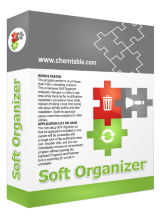
Soft Organizer ist eine hervorragende und sehr einfach zu verwendende Anwendung, mit der Programme unter Microsoft Windows voll. Dies kann mit Tracking geschehen, dh das Tool zeichnet alle Stellen im System auf, an denen das installierte Programm Spuren hinterlässt. Mit diesen Daten kann das Programm in Zukunft vollständig entfernt werden, einschließlich aller Reste, die nach der regelmäßigen Deinstallation über die Systemsteuerung im System verbleiben können.
GIVEAWAY download basket
Kommentare zum Files Inspector Prо 1.05
Please add a comment explaining the reason behind your vote.
It's rather disconcerting that 'Obsolete downloads' contained several files from today that clearly are not obsolete.
Also, may of the 'obsolete' files appear to be dated incorrectly - several are shown as 'Yesterday' when in actual fact they were downloaded and used some time ago (example: I downloaded and installed GIMP in May yet it this program has dated it 'Yesterday')
A simple program that allows you to find out what happened to the space on your hard drive with fewer clicks than if you find the answer using a file manager. It allows you to remove some folders with one click. There is an undo function but it doesn't allow you to recover certain restricted access folders. So you can lose needed data. It labels all of the older files in the Downloads folder as obsolete and allows you to delete them with one click, a somewhat risky tool. If you choose to use the program, be careful what you click.
why this software needs internet connection?
how to disable to check for updates?
does it send some stats , telem, or other infor from my computer?
SpaceSniffer is Free and does what this program claims to do. IOBit Uninstaller is free and gets rid of residual junk on your Hard Drive and Registry, other free Uninstaller's will do also. Is reducing the size of your photo's by 10% really going to help? Delete unnecessary pictures or transfer them to Disk, USB or The Cloud. Just my thought's.
It doesn't inspect files. It inspects drives and folders for file size and date.

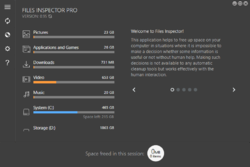




angeblich für XP geeignet, aber beim Setup mit Win XP kam Meldung: nicht für diese Windows-Version geeignet. Beim Entpacken des ZIP mit Win XP kam Meldung: beschädigt. Ich entpackte dann mit Linux.
Save | Cancel
Ich sehe gegnüber dem bordeigenen Explorer keine Vorteile, sieht nur etwas anders aus.
Grosser Nachteil, er scannt bei jedem Start neu durch und das dauert bei mehreren Festplatten ewig, also unbrauchbar.
Save | Cancel
Kostenlose und geniale Alternative: SequoiaView
Save | Cancel
ChemTable Software kommt mir schon lange nicht mehr auf die Platte. Wieder nichts dabei. Glück auf!
Save | Cancel