Täglich bieten wir KOSTENLOSE lizenzierte Software an, die ihr sonst bezahlen müsstet!

Giveaway of the day — FileRestorePlus 4.0.24
FileRestorePlus 4.0.24 war am 5. Juni 2024! als Giveaway verfügbar!
Egal ob ihr eine Datei versehentlich gelöscht, alles bei einem Systemabsturz verloren oder die Festplatte formatiert habt, FileRestorePlus stellt jede Art von Datei in kürzester Zeit wieder her. Gewinnt Seelenfrieden, indem ihr wisst, dass ihr einen Backup-Plan habt, falls ihr versehentlich Dateien löscht. FileRestorePlus ist die benutzerfreundlichste Datei-Wiederherstellungs-App! Und wenn ihr Fotos wiederherstellen möchtet, verwendet den Photo SmartScan-Modus für die erweiterte Wiederherstellung gelöschter Bilddateien.
Die Funktionen von FileRestorePlus umfassen:
- Erstklassiges Datenwiederherstellungsprogramm zum Wiederherstellen verlorener Dateien von Festplatten, USB-Sticks, SD-Karten und anderen Speichermedien.
- Leistungsstarke Scan-Modi wie die Tiefenscan-Funktion, um sogar teilweise überschriebenen Dateien wiederherzustellen.
- Keine frustrierenden Suchvorgänge mehr durch euren Dateiverlauf nach gelöschten Bildern. Unser neuer Photo SmartScan stellt gelöschte Fotos in Minuten wieder her.
- Unterstützung für alle Arten von IDE/ATA/SCSI-Festplatten und SSDs sowie alle Windows-Dateisysteme (FAT16, FAT32 und NTFS).
- Stellt einen gelöschten Ordner sogar nach der Neuinstallation von Windows wieder her.
System-anforderungen:
Windows XP/ Vista/ 7/ 8/ 8.1/ 10/ 11
Herausgeber:
WebMinds Inc.Homepage:
https://www.filerestoreplus.com/Dateigröße:
6.5 MB
Licence details:
Jahreslizenz
Preis:
$39.95


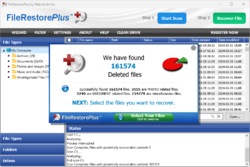
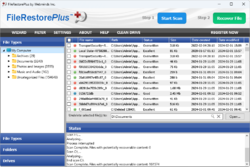
Kommentare zum FileRestorePlus 4.0.24
Please add a comment explaining the reason behind your vote.
If your hard drive crashes, then even the filerestoreplus program will be gone!!! THen how will you restore????
Save | Cancel
"If your hard drive crashes, then even the filerestoreplus program will be gone!!! THen how will you restore?"
That's not what any file recovery app is for. You basically have 2 options to save your stuff in case of a hard disk/SSD failure... 1) as gergn posted, you can save copies of the most important stuff elsewhere, then if the hard disk fails reinstall Windows & your software on a replacement hard disk. 2) perform a disk/partition image backup, which is a clone of your hard disk usually stored in a VHD [Virtual Hard Disk], that you'll want to store copies of elsewhere. You can then restore that backup to the replacement hard disk. You would of course need to keep that backup current.
Apps like FileRestorePlus work because all the files on a hard disk/SSD are listed in a sort of table of contents or index, and if you delete a file only that file's entry in that index is deleted. A file's entry in that index may also become damaged due to a disk or OS error. In those cases FileRestorePlus finds the data still on the hard disk & tries to assemble it into files, hopefully including the lost file(s) you're after. The tricky part is that anything written to the hard disk or SSD containing the lost file(s) may overwrite that data, making it unrecoverable. SSDs also have an automated process called TRIM, that deletes the data from deleted files. If the lost files are on the system disk partition that also holds Windows, your best bet is to shut down, boot to another OS, e.g., a copy of Windows on a Windows To Go drive you set up using Rufus, and run FileRestorePlus [or similar] from that. That way Windows isn't writing to the disk with your lost files and potentially overwriting them.
Save | Cancel