Täglich bieten wir KOSTENLOSE lizenzierte Software an, die ihr sonst bezahlen müsstet!
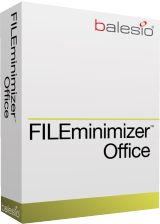
Giveaway of the day — FILEminimizer Office 7.0
FILEminimizer Office 7.0 war am 15. Februar 2018! als Giveaway verfügbar!
FILEminimizer Office komprimiert PowerPoint-, Word- und Exceldateien und reduziert die Dateigröße um bis zu 98%. Es wird eine intelligente Office-Dateien Komprimierungssoftware verwendet, die Bilder und eingebettete Objekte komprimiert und dabei das original Dateiformat und die Originalqualität beibehält. Die optimierten Office-Dateien sind anschließend viel kleiner, sicherer und ideal für den Austausch und Versand per Email geeignet. Empfänger brauchen keine zusätzliche Software, um die optimierten Dateien zu bearbeiten oder anzusehen. Mailboxen, Server und Netzwerke werden entlastet und die Ladezeit wird beschleunigt.
Falls ihr PDF & Bildder sowie MS Office Dateien optimieren wollt, könnt ihr einen Upgrade auf FILEminimizer Suite 8.0 mit 60% RABATT durchführen!
System-anforderungen:
Windows XP/ Vista/ 7/ 8/ 10
Herausgeber:
BalesioHomepage:
http://balesio.com/fileminimizer/eng/index.phpDateigröße:
5.2 MB
Preis:
$49.95
Weitere interessante Titel
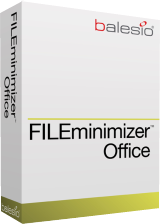
Falls ihr PDF & Bildder sowie MS Office Dateien optimieren wollt, könnt ihr einen Upgrade auf FILEminimizer Suite 8.0 mit 60% RABATT durchführen!
GIVEAWAY download basket
Kommentare zum FILEminimizer Office 7.0
Please add a comment explaining the reason behind your vote.
The Microsoft Office programs have a built-in option for compressing images which is pretty efficient: it would be helpful to know from Balesio if they believe that this program offers anything more.
I have used an earlier version of this software quite successfully for years. I have found it especially useful for my PowerPoint presentations, which sometimes get bloated by graphics to the point where they are unwieldy to email or save.
When I try to activate it, I get an error stating that "You have exceeded the maximum number of activations that can be used with your current license key."
I'm sure it's only a temporary issue. So for anyone else with the same issue, keep an eye on this web page and I'm sure there will be a solution soon.
While I did receive that error message, it appears that today's giveaway did activate successfully.
When I launch FILEminimimizer and then go to Help/About, it shows that it is registered and it able to compress files. So, it would appear that the error is nothing to worry about.
what a pity there is no offer for the pdf minimizer alone, I don't need the whole suite... Guess I'll keep using the one I have on my old pc till an offer arrives...
Just open your oversize .pdf file, hit Print and go for Print Properties. Choose the 'Minimum File Size' option, plus you can reduce pic resolution to, say, 300 dpi. Hit 'Print' and enjoy.
BTW., the same approach can be used with .ppt files too. As long as you don't mind handling a pdf instead of ppt, you don't need the a\m software.


Super tool, ich habe es nochmals genau getestet - ist seine $50 voll und ganz wert!
Save | Cancel
Wie und wo bekommt man die Registrierung?
Komme immer nur auf die "Kaufen"-Seite.
Keine Seite für Anmeldung, bzw. Daten eingeben.
Save | Cancel
Gitta, unter folgenden link,der in der readme.txt steht:
http://www.balesio.com/campaign/licensing/index.aspx?CID=gotdfmo2016
Save | Cancel
Liest sich gut und selbst wenn man die Qualität der Bilder beibehält ist die Ersparnis an Dateigrösse ca. 50%.
Das ist gut.
Weniger gut ist, dass die Datei sich dann mit Word nicht mehr öffnen lässt:
"Leider kann das Dokument nicht geöffnet werden, da der Inhalt Probleme verursacht"
Dann noch die Meldung
"Von Word wurde nicht lesbarer INhalt in dem Dokument gefunden"
Das Dokument ist ein reines Word Dokument, ohne externe Verknüpfungen oder aber irgendwelcher verwendeter Makros.
Mein Fazit fällt also eher ernüchternd aus leider.
Grüße
Peter
Save | Cancel