Täglich bieten wir KOSTENLOSE lizenzierte Software an, die ihr sonst bezahlen müsstet!

Giveaway of the day — FileMarker.NET Pro 1.0
FileMarker.NET Pro 1.0 war am 10. Dezember 2015! als Giveaway verfügbar!
FileMarker.NET ist ein praktisches Tool zum Farbkodieren von Dateien auf Windows- und Mac-Computern. Es bietet darüber hinaus vereinfachte Dateiverwaltung mit Hilfe eines zusätzlichen Symbolsets. So bekommt ihr einen Überblick über den Status, Priorität, Fortschritt und Typ von Daten.
Nun könnt ihr Dateien schneller erkennen und finden sowie deutlich sichtbare Prioritäten setzen. All das mit FileMarker.NET in nur zwei Mausklicks!
Sonderangebot für GOTD-Benutzer:Folder Marker Pro mit 50% Rabatt. Nur ein Tag! Folder Marker funktioniert genauso wie FileMarker, wird jedoch für Ordner eingesetzt.Mehr Info.
System-anforderungen:
Windows XP/ Vista/ 7/ 8/ 8.1/ 10 (x32/x64)
Herausgeber:
ArcticLine SoftwareHomepage:
http://filemarker.net/?utm_source=giveawayoftheday&utm_medium=SiteLink&utm_campaign=gaotd251115Dateigröße:
7.2 MB
Preis:
$34.95
Weitere interessante Titel
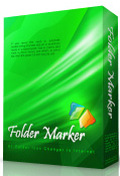
Ein Freeware-Add-on für Windows, das euch das Markieren von Ordnern mit farbkodierten Symbolen ermöglicht, um die Suche nach wichtigen Informationen möglichst leicht zu gestalten.

60+ zusätzliche Vista Symbole für Folder Marker Pro. Die beste Wahl im Internet! Ihr könnt diese verwenden, um eure Ordnern zu personalisieren. Jedes Symbol wurde kreiert, um in allen Größen perfekt auszusehen. Ein Muss!

Extra Folder Icons ist ein Set aus 45 professionell gestalteten, detailverliebten Windows 7 Ordnersymbolen. Hier ist für jeden etwas dabei - von Teenagern, die sich für Autos und Musik interessieren bis zu Senioren, die ihre Gesundheit- und TV-bezogenen Ordnern markieren wollen.

Jet Screenshot ist ein tolles Programm, mit dem ihr in wenigen Sekunden Screenshots via Internet mit anderen teilen könnt. Es erlaubt euch, schnell einen Bildschirmschnappschuss anzufertigen, ihn zu bearbeiten und ins Web zu stellen, so dass ihr sofort einen Link zu dem gerade gefertigten Bild anderen zur Verfügung stellen könnt. Dieser Ansatz ermöglicht es euch, den Gedankenaustausch erheblich zu beschleunigen, und erleichtert so Diskussionen und den Prozess der Ideenbildung.

Braucht ihr einen Symboldesigner? IconDesignLAB.com bietet bestes Symboldesign! Wir erstellen personalisierte Symbole seit 2005, arbeiten mit IT-Firmen, verfügen über eine beachtliche Erfahrung und halten Termine ein!
GIVEAWAY download basket
Kommentare zum FileMarker.NET Pro 1.0
Please add a comment explaining the reason behind your vote.
Installed and registered with a longest registration code I've ever seen, seen shorter books.
Decided to try it on a file, right clicked selected Mark File, chose a colour but nothing seemed to happen other than a grey box appearing on the screen.
Decided to look for help, but there is none, so finished up as confused and with the same questions as “d adams” in comment 1.
Hopefully the developer will give an answer to this, if I mark and EXE file with a certain colour, will all EXE files become this colour?
Totally confused by this program, maybe someone else can explain how it works.
You have two Mode! One to mark a file, and one to mark several files.
After installation, you can right-click on a file to change color / priority of that particular file as desired. Took me a while to come to grips with this, but now it is very easy and good!
It doesn't work with all filetypes and it works only in MS Explorer, not in Total Commander.
It works with TXT, COD, DOCX, XLSX, PSD ...
It doesn't work with PDF, EPS, INDD, PUB, PAP, PHP, HTM, 7z, EXE ...
I get many errors from the program. May be it has problems with Windows 8.1 (64bit here) as someone else has stated.
Uninstalled.
Filemarker is for marking individual files, not filetypes. However unlike Folder Marker, this program doesn't allow user to add own custom icons. For that you need to rebuild the ICL files in the Filemarker folder. Maybe in a future version?
Thanks for the information, not the answer I was hoping for as marketing file types would be really useful.
Looks like mine isn't working so I'll uninstall it.
FileMarker.NET Pro 1.0, this is the same version offered on june 2014.
No new features.


Wenn man den Gutschein-Code GAOTD50NOW heute anwendet , gibt es ALLE Produkte (sowohl FolderMarker als auch FileMarker) und die Icon-Pakete jeweils zum halben Preis :-)
Save | Cancel
Habe fünf verschiedene Dateien und -typen probiert und fünf mal eine Ätsch-Ausrede erhalten, warum es gerade damit nicht funktioniert. Einmal kam keine Meldung, funktioniert hat es dann trotzdem nicht.
Deinstalliert, da meine Geduld keine endlos verfügbare Ressource ist und ich mich ungern verscheissern lasse.
Meldung an Hersteller, keine Reaktion. Und für so'ne Krimskrams App wären sonst 30 Euro fällig!? Illusorisch.
Save | Cancel