Täglich bieten wir KOSTENLOSE lizenzierte Software an, die ihr sonst bezahlen müsstet!

Giveaway of the day — File Uneraser
File Uneraser war am 24. Februar 2013! als Giveaway verfügbar!
Wiederherstellung verlorener und gelöschter Daten und Dokumente - aus dem Papierkorb, auf USB-Sticks und tragbaren Geräten.
RaidLabs File Uneraser rettet eure Daten, Digitalbilder, Musik, Videos, RAR- und ZIP-Archive sowie ganze Ordner. Wenn alles andere versagt, hilft dieses einzigartige Tool!
Features:
- Wiederherstellung aller Dateitypen;
- Bringt eure gelöschten Dokumente, Bilder, Emails, Archive, Audio- und Videodateien zurück;
- Wiederherstellen aus dem Papierkorb;
- Retten von Daten auf FAT/NTFS-Partitionen;
- Umfangreiche Datenwiederherstellung durch gründliches Scannen;
- Retten von Daten auf NTFS-Festplatten, auch in älteren Windows-Versionen;
- Vorschau-Funktion.
System-anforderungen:
Microsoft Windows 2000/ XP/ 2003/ Vista/ 7 and 8
Herausgeber:
RaidLabs Inc.Homepage:
http://raidlabs.com/unerase/unerase.phpDateigröße:
16.9 MB
Preis:
$39.95
Weitere interessante Titel
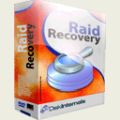
Raid Recovery hilft beim Wiederherstellen von beschädigten RAID-Systemen. Alles, was auseinander gefallen ist, kann gelesen und wieder in Ordnung gebracht werden, auch ohne den originellen RAID-Controller. Es werden alle RAID-Systeme unterstützt (Stripe, Mirror, kombiniert, dynamische Festplatten sowie native und Software-RAIDs). Die Wiederherstellung ist vollautomatisiert, allerdings ist es möglich, RAID-Typ, Modell des RAID-Controllers, Streifengröße und Festplattenordnung manuell festzulegen.

Partition Recovery bietet euch eine umfangreiche Datenwiederherstellungslösung für kaputte, formatierte und neupartitionierte Festplatten. Es hilft auch wenn keine Partitionen oder Dateisysteme verfügbar sind, indem es einen Suchalgorithmus zum Aufspüren und Wiederherstellen von Daten auf der Festplattenoberfläche verwendet. Die bequeme Vorschaufunktion sowie der Wiederherstellungs-Wizard machen die Benutzung von Partition Recovery extrem einfach!

Office Recovery wurde kreiert, um gelöschte Office-Dokumente und Daten zu retten. Kompatibel mit den meisten Microsoft Office/OpenOffice-Dateien! Es bringt euch eure Tabellen, PDF/HTML-Dateien, Präsentationen und Datenbanken in einer Vielzahl an Formaten zurück und hilft auch im Falle eines beschädigten, unvollständigen oder teilweise überschriebenen Dokuments, damit eine weitere Bearbeitung mit Office-Tools möglich wird.
Kommentare zum File Uneraser
Please add a comment explaining the reason behind your vote.
GOSH!! Another file recovery tool...third time in 10 days, if I'm not wrong!!
And again it does not have the ability to create bootable media, exactly as the other two previous ones, which is a big CONS because file recovery is usually required when Windows doesn't boot up anymore!!
It would be nice to compare this tool with "BYclouder Data Recovery Pro" (worth a whopping 200 $), given away here just a couple of days ago.
THUMBS DOWN from me for the same reasons well described in his review by Ashraf!!
BEST (and BETTER) FREE ALTERNATIVES
- PhotoRec (==> Softpedia Editor Pick and my Personal First Choice)
Great FREE tool for recovering files (video, documents, archives, CD-ROMs, photos etc...) from HDs, memory cards, USB flash drives and even digital camera memory.What makes this open source tool special is its ability to ignore the file system, meaning it can recover lost files even when the file system has been severely damaged or reformatted. Unlike this GAOTD it also supports BOOTABLE MEDIA, thus it can be run outside Windows enabling you to recover deleted files even when your PC is no longer able to boot into Windows.
http://www.cgsecurity.org/wiki/PhotoRec
PhotoRec Step By Step guide
http://www.cgsecurity.org/wiki/PhotoRec_Step_By_Step
- DiskGetor Data Recovery FREE Edition
Can recover deleted files (word ,excel,ppt, office documents, video zip, images etc...) or directory from recycle bin, as well as from formatted and lost partitions and even from disks (FAT /NTFS partition, usb, external drive etc...) with damaged partition table.
http://www.diskgetor.com
- (Portable) Recuva
One of the best FREE File recovery tool out there to retrieve deleted files from literally any disk readable by Windows.
Key Features
· Recover lost files erased by mistake from HD, USB drive, camera, iPod, MP3 Player and even deleted emails Microsoft Outlook Express, Mozilla Thunderbird, or Windows Live Mail.
· Recovery from damaged or formatted disks
· Restore unsaved Word documents from their temporary files after a sudden PC crash.
http://www.piriform.com/recuva/builds
- (Portable) Undelete 360
http://www.undelete360.com
- (Portable) Wise Data Recovery (can even restore email files)
http://www.wisecleaner.com/wisedatarecoveryfree.html
And to recover entire partitions from a destroyed system:
http://redobackup.org
Dudes...this is a SUPER SATURATED FIELD, isn't it? At least, to make your products more appealing, try to provide a bootable media edition!!
My 0.00002 cents for today's giveaway!!!!!!!!!
Feel free to get in touch with RaidLabs Support Team at www.raidlabs.com/support.php or by email: support@raidlabs.com, should
you need any clarifications or any assistance.
We would be happy to be of assistance.
I compared today's File Uneraser with Easy Drive Data Recovery, a recent geiveaway, on an old 256 MB pendrive. Results: File Uneraser has found and recovered 50 deleted files. Easy Drive Data Recovery has found only 2 files, but didn't recovered one! Tumb up for me
Pros
*Works with internal and external drives, including USB flash drives
*Allows you to scan one partition at a time, multiple partitions at a time, or whole disks
*Allows you to scan specific folders, if you wish
*Allows you to create a .DSK/.IMG disk image of any of your partitions or hard drives
*Allows you to filter by file name, file type, date modified, and file size
*Can preview files prior to restore; claims to support over 250 file types for preview
*Can restore files locally, networked drives, external drives, CD, DVD, or FTP
Cons
*Very confusing to use
*Does not have the ability to create bootable media, i.e. cannot recover files from outside Windows
Free Alternatives
Testdisk & PhotoRec
Final Verdict
Click here for final verdict and full review
To Reality Check — February 24th, 2013 at 4:07 am
Please, re-download the program from www.raidlabs.com and try again.
Download Link: http://raidlabs.com/unerase/raidlabs_file_uneraser_setup.exe
Please answer on this questions below:
- What is your operating system?
- What types of files do you want to recover?
- Are you using a hard drive or removable data storage devices?
- What file system is there on your hard drive?
- When did you delete or lost your files?
- Do you have any antivirus or antispam software running on PC?
- Do you have an administrator rights on PC?



@ 6, 7, 8, 9 - alles FAKE. Da hat die Resthirnmasse wieder mächtig gewabbelt, der Laie staunt und der Profi wundert sich. Ein richtig trolliges Forum haben Sie hier. Da freut man sich schon auf den Rest vom Jahr!
Save | Cancel
Daten retten macht viel Spass. Im Schadensfall ist mir da jedes Programm recht. Irgendeines wird schon funktionieren.
Save | Cancel
@3 - Das macht der Wrapper aus!
Save | Cancel
Was soll das Geschmarre untereinander?
Ein Sprichwort sagt: "Einem geschenkten Gaul ..."
Manchmal kann man solche Tools/Anwendungen/Hiflsprogramme brauchen.
Es wird ja keiner gezwungen, sie zu verwenden.
Und wenn heute jemand mit der Computerwelt vertraut ist, weiß er, dass man ohne Englisch (international, nicht Oxford) einfach nicht mehr up to date ist.
Gruß aus der Filosofennische
Save | Cancel
Wie man hier lesen kann, hat kaum einer das Programm getestet, nur Schrottkommentare werden hier verbreitet - ist eben ein richtiger Kindergarten, kein Wunder bei den Angeboten!
Save | Cancel
@experte: Dieser Schrott ist "zweifellos gut" - na Du bist ein toller Experte. Habe es (anscheinend im Gegensatz zu Dir)getestet: Taugt überhaupt nichts - ausser solchen Usern wie Dir das Geld abzuzocken.
Save | Cancel
na komm troll-opa, butter bei die fische. welche professionellen deutschen tools (solltest du da nicht anwendungen sagen, deutsch, du weist schon) sind denn im einsatz? und wo werden diese wie hier bei gaotd kostenlos (zumindest für einen tag) angeboten?
Save | Cancel
@Computer-Opa, komisch gestern hießt du noch promomuell und warst noch eine minute später und was ist an dieser seite, http://raidlabs.com/company.php , unseriös? das einzige was hier unseriös ist bist du und deine komischen Kommentare!
Save | Cancel
Na Computer-Opa, warum bist du denn noch auf dieser Seite, wenn du sie als unseriös einstufst. Und dann noch einen Kommentar hinterlassen.
Schönen Tag noch
Save | Cancel
@Trollopa
Wen interessierts was du verwendest, wichtiger ist doch ob dieses Programm gut ist und das ist es zweifellos.
Deshalb danke GOTD!
Save | Cancel
Es wäre mal schön, wenn nicht immer nur die üblichen Datenrettungstools angeboten würden. Wie wäre es z.B. mit einen Tool, das Bilder wirklich repariert und nicht nur wiederherstellt? Schönen Sonntag noch :-)
Save | Cancel
Mein PC kann das schon mit einen anderen Programm auf das ich mich wirklich verlassen kann, denn ich habe es schon öfters gebraucht.
Habe die Gewohnheit Files mit gedrückter Shift-Taste zu löschen.
Somit wird das File sofort gelöscht, und ist nicht im Papierkorb.)
Save | Cancel
16,9 statt 7,9 MB auf der Anbieterseite - das sollte zu denken geben.
Danke nein.
Save | Cancel
Also schon das zweite Wiederherstellungsprogramm diese Woche!
-----------------------------------------------------------
http://gotdarchive.weebly.com/
Save | Cancel
Es erübrigt sich ähnlich wie bei Raid Recovery der Download schon um 9 Uhr. Danke nein, dafür verwende ich professionelle deutsche tools, die ich mir auf seriösen Seiten herunter lade. Warenprobe - Freudentanz. Schöne Woche!
Save | Cancel