Täglich bieten wir KOSTENLOSE lizenzierte Software an, die ihr sonst bezahlen müsstet!

Giveaway of the day — FastPictureViewer
FastPictureViewer war am 5. Oktober 2009! als Giveaway verfügbar!
FastPictureViewer Professional ist ein Viewer- und Culling Tool, kreiert speziell für Fotografen. Es bietet euch 64-bit Support, Farbmanagment, dem Industriestandard angepasste Adobe XMP Rating-Funktionen und Hardware-Beschleunigung mit Support für multiple Prozessoren. Das Programm ist der perfekte Begleiter für Digital-Asset-Management Software wie z.B. Adobe Lightroom oder Microsoft Expression Media. Gepaart mit FastPictureViewer WIC Codec Pack bietet es Zugang zu rohen Formaten von mehr als 300 Digitalcamera-Modellen sowie zu Standard-Formaten wie z.B. Adobe DNG, TIFF, HD Photo, GIF, BMP und JPEG. Das Programm ist in 12 Sprachen verfügbar!
FastPictureViewer WIC Codec Pack, das Partner-Produkt von FastPictureViewer Professional, bietet euch Windows 7 und Windows Vista Support für 19 rohe Formate, 12 Hersteller und 300 Camera-Modelle. Darüber hinaus vefügbar: Explorer Thumbnails und Anzeigen der Bilder in Windows Photo Gallery (sowie Windows Media Center unter Windows 7) sowie die Möglichkeit, das Programm unter Windows XP SP3 zu installieren.
Für 64bit Systeme folgt diesem Link . Dateigröße: 4.86 MB
System-anforderungen:
Windows 7, Vista, Server 2008, XP SP3 (with some limitations)
Herausgeber:
Axel Rietschin Software DevelopmentsHomepage:
http://www.fastpictureviewer.com/Dateigröße:
4.84 MB
Preis:
$29.90
GIVEAWAY download basket
Kommentare zum FastPictureViewer
Please add a comment explaining the reason behind your vote.
System requirements for FastPictureViewer: Windows 7 or Windows Vista, all 64-bit or 32-bit editions. The program can also be installed on Windows XP SP3 with some restrictions (the thumbnail strip visible on the screenshots depends on features introduced in Windows Vista and it not available on XP).
Installed on Win Server 2008 R2 (64-bit) just fine. Absolutely no issues at all. Runs fast and has options to use your hardware acceleration if you choose.
Pretty good for a viewer, even recognized and displayed Kodak format and displayed thumbnails properly in Windows exploder :)
Will be keeping this one.
The downloaded file is named "Fast_Picture_Viewer_x32.zip", which, as it states, should be the 32-bit version.
If you want the 64-bit version instead, download from: http://files.giveawayoftheday.com/Fast_Picture_Viewer_x64.zip
Downloaded, installed, activated fine on Vista x64 SP2 OS, though installation process was a bit convoluted - so here are some helpful tips:
1. Download/open zip installation file.
2. Read "readme.txt" completely and carefully.
3. Double-click "setup.exe" file.
4. This will place two "executable files" (1 for program, 1 for codecs files) on your C Drive.
5. Locate Fast Picture Viewer Folder on C Drive.
6. Run 2 executable files (program first, then codecs second).
7. Re-start computer - this is a requirement.
8. Developer advises user to click "F5" key after re-boot to ensure icons are properly re-built (though this did not seem to do anything.)
9. Developer recommends running codecs configuration tool to tune codecs functions.
10. Launch Fast Picture Viewer program.
11. Program asks user to activate program via internet, so click okay/yes button.
12. Activation process is quick, smooth and easy, and displays a "successfully activated" message after task is complete.
Program operates smoothly and intuitively. It's definitely a keeper for me. Thanks, GOTD and Axel Rietschin.
Since there's a lot of confusion about this, I'll try to clarify some things. This doesn't support versions of Windows prior to XP SP2 because it needs the Windows Imaging Component (WIC) which is a Microsoft product and is not included with FastPictureViewer. If you read the FAQ, you'll see that XP SP2 and Windows Server 2003 are supported, but you'll have to download and install WIC from Microsoft. Later versions of Windows include WIC. What the GOTD installer includes are a codec pack for WIC, which you'll need to install and reboot for Windows to recognize. Since the installer uses the miserable WinRAR self-extractor, be sure to tell it where to extract the files to, WinRAR always defaults to the same location as the last time WinRAR was used. The Image Formats Compatibility Chart tells you what formats FastPictureViewer supports, and where to get codecs (not all are included in their codec pack or Windows). If people would read the EULA, you'll see that FastPictureViewer conforms to GOTD's strict guidelines. However, the codec pack is free and can be updated.
Like many installers, you have the option of associating file types with FastPictureViewer, but like most, it fails to tell you whether it sets itself to be the default. It does, which I don't like (you can always change defaults, but that's a pain). Further, like almost all Windows apps, it uses the obsolete DOS 3-character extension limit, which doesn't apply to Windows. That means some supported extensions may collide with some in use by other apps. Apart from possibly changing defaults, file-type descriptions can change, which can be annoying and can interfere with Windows Search results, since Windows Search indexes both the extension and its description.
There's not much in the way of useful help, although there is some information about keyboard and mouse usage. The menu is at the bottom rather than the top. Additionally, right-clicking anywhere on the (bottom) menu bar yields additional options. For those asking about the filmstrip/thumbnail view, move your mouse near the top. For those claiming that you can't associate image editors, you can. Right-click in the External Editors sub-window beneath the filename subwindow. Hardware acceleration is off by default, you can turn it on in the main Menu under Options.
FastPictureViewer is built for speed and certain types of operations. For those asking, it appears to build lists internally on-the-fly. These things are a matter of personal preference, personally I prefer Vista's various viewers. Also, FastPictureViewer's mouse and keyboard usage is very different from Windows standards.

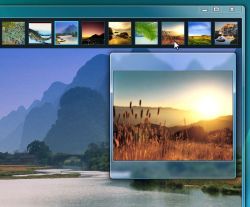
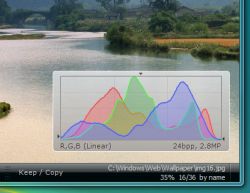

WICHTIG!
FastPictureViewer kann auch PSD Dateien anzeigen:
Net-Framework 3.5 auf SP1 updaten,
Microsoft Expression Blend 3.0 installieren.
Ab jetzt zeigt FPV auch PSD an.
http://www.microsoft.com/downloads/info.aspx?na=90&p=&SrcDisplayLang=de&SrcCategoryId=&SrcFamilyId=d0e5dea7-ac26-4ad7-b68c-fe5076bba986&u=http%3a%2f%2fdownload.microsoft.com%2fdownload%2f2%2f0%2fE%2f20E90413-712F-438C-988E-FDAA79A8AC3D%2fdotnetfx35.exe
http://www.microsoft.com/downloads/details.aspx?displaylang=de&FamilyID=e82db5e2-7106-419e-80b0-65cce89f06bb
Save | Cancel
Nachtrag: die hier angebotene Version war die kostenpflichtige Pro Version mit Unterstützung für die meisten gebräuchlichen Bildformate (zusätzliche Plugins installieren), die kostenlos erhältliche Freeware-Variante unterstützt "nur" JPG und HD-Photo, sollte aber für den Hausgebrauch auch völlig ausreichen.
Die Bildanzeige ist sehr schnell und kann bis ins Detail eingestellt werden, moderne Grafikkarten können dabei die Berechnungen übernehmen.
Das Programm unterstützt "Farbprofile", ist dh. kalibrierbar...
Weiterblättern funktioniert standardmässig mit dem Mausrad, wie es sich gehört, Zoomen mit der rechten Maustaste, sehr flott.
Viele Programmfunktionen sind (nur) mit Tastenkürzeln erreichbar. "F1" bringt eine Funktionsübersicht. Einzig die auf dem Screenshot gezeigte Bildübersicht konnte ich nicht aktivieren. Die Zugänglichkeit könnte noch etwas besser sein, aber mit etwas Eingewöhnung arbeitet es sich rasend effizient.
Fazit: ein schönes Geschenk!
Save | Cancel
Einen Tag getestet und dann restlos entfernt.
Save | Cancel
.@ schneemann : bei der Installation wird zwar C:/ als Installationsverzeichnis vorgeschlagen,aber daneben ist ein Button mit Browser zum Auswählen,wo das Programm installiert werden kann!
Save | Cancel
Und die reg fur die 64bit version ?? hat jemand den key ?
Save | Cancel
Das Programm ist auf jeden Fall einen Versuch wert, wirklich gute Bildbetrachter sind relativ rar gesäht. Ob FastPictureViewer in der Oberliga mitspielen kann und den Kaufpreis rechtfertigt, muss sich noch zeigen. Der ultimative Bildbetrachter ist und bleibt für mich aber ACDSee, welches sogar in den Uraltversionen die meisten Neuvorstellungen deklassiert. Daran wird sich auch dieses Programm messen müssen. Ich bin schon sehr neugierig auf einen Testlauf.
Kostenlose Alternativen gibt es einige, besonders hervorzuheben sind hierbei der "Photo Commander" (kostenlos bei Computerbild) sowie XnView (Freeware) und der "FastStone Image Viewer" (Freeware). Einen völlig neuen Ansatz bietet das ebenfalls kostenlose "Imagina", das auch automatisches Photopanning beherrscht und sogar Mac-Feeling aufkommen lässt.
Jedenfalls Danke an GOTD, den Hersteller von FastPictureViewer für die kostenlose Version und an alle, die hier auch immer wieder konstruktiven Input leisten!
Save | Cancel
a super cool tool !
Save | Cancel
1.installiere 'FastPictureViewer_GiveawayOfTheDay_20091005.msi' und block internet
2.start FPV / ignoriere un schließ bericht
3. CTRL+R
4.key = bl6tB6p=j3uJauDs7HuICumPJ7JgwMdF0DEhJn4NgJoPpmdTb1zILF=yXrsetG01F1QvSFIulWUGApxIagTEi
5.ignoriere fehlerbericht / FPV schließen
Aktiviert!
Save | Cancel
IrfanView ist kein Stück intuitiv zu bedienen, nicht gut, schlecht - Finger weg!
Save | Cancel
kan nicht mal Photoshopdateien !!!!
so ein müll da ist alles besser
z.B. Irfanview (das kostet nich mal was)
Save | Cancel
Ich bleib bei FastStone Image Viewer
Save | Cancel
nun meine Lieben, IrfanView ist doch besser
Save | Cancel
Moin! Ich mag es überhaupt nicht, wenn ich mir das Installationsverzeichnis nicht selbst auswählen kann. Das ist doch überhaupt kein Problem, das anders zu handhaben.
Save | Cancel
Es ist sogar sehr intuitiv zu bedienen, wenn man den Sinn und Zweck des Programms verstanden hat. Wie schon in der Beschreibung beschrieben, ist dies in erster Linie ein Tool für Fotografen... Leute, die schnell und einfach bei ihren Aufnahmen die Spreu vom Weizen trennen müssen. Das Tool ist eindeutig kein Ersatz für Programme wie IrfanView, XnView, Fastone Image Viewer, Picasa und weiß der Geier noch was. Dieses Programm ist dazu da, möglichst schnell, teilweise extrem große Bilder in einem Verzeichnis idealerweise direkt im RAW Format der Kamera zu sichten, zu selektieren, zu bewerten und ggf. gleich zu löschen. Und für diesen Zweck eignet es sich aufgrund der Unterstützung vieler RAW-Formate und der GPU-Beschleunigung ideal - im Gegensatz zu den oben genannten Bildbetrachtern. Wer sagt, das Irfan View oder sonst ein normaler Bildbetrachter "genauso gut" oder gar "besser" wären, beweißt hier nur, das er keine Ahnung hat, wovon er spricht. Das hier ist schlicht und einfach ein Spezialwerkzeug für spezielle Anwendungsfälle. Quasi ein Adobe Lightroom Light ;) Von mir einen Daumen nach oben. Wer nämlich den Sinn des heutigen Tools verstanden hat und dann noch dafür Bedarf hat, findet hier heute ein Produkt, das zumindest semiprofessionellen Ansprüchen mehr als genügen wird. Danke, GotD :) Keeper!
Save | Cancel
Ist zwar schnell in der Anzeige, kann aber so gut wie nichts und ist kein Stück intuitiv zu bedienen. Dann eher XNView, IrfanView oder wenn man's schnell braucht FaststoneImageViewer
Save | Cancel
Viewer ist wiklich FAST !!! Aber sonst nicht atemberaubend.
HILFE !!! Seit Jahren suche ich einen Picture Viewer der kann :
1) Bilder in Diamodus nach Screen Saver Manier bisschen verschnörkelt zeigen mit Bewegung und Effekten auf dem Monitor zeigen.
2) Alle Bilder von verschidenen Grössen immer in Fit to Screen /also optimale Grösse zeigen.
Für Name und Link im voraus BESTEN DANK !!!
( Programm mus nicht unbedingt kostenlos sein! Für gute Sache bin ich bereit das auch bezahlen !)
Save | Cancel
Auf der HP steht "The Porsche of image viewers . . . " laut
c't - Magazin für ComputerTechnik, issue 19/2008 page 162
In der c't steht aber auch, dass er nur JPEG kann und nichts anderes!
Save | Cancel
Wie blöd muss man(n) eigentlich sein um hier immer wieder irgenwelche kostenlosen Alternativen zu posten.
Hier geht es darum einen Kommentar über das Programm zu hinterlassen, und nicht um seinen Frust abzubauen.
Interessanterweise findet man diese schwachsinnskommentare hauptsächlich auf der Deutschen Seite ... lässt tief blicken...
Und wenn es hunderte male andere Programme gibt, dies Proggi macht was es soll und dafür daumen hoch.
Save | Cancel
IrfanView kann sogar mehr als das Ding hier.
Beide Proggys sind etwa gleichschnell, obwohl FastView DirectX-Ausgabe bietet.
Save | Cancel
IrfanView ist genauso gut, und kostenlos!
Save | Cancel
... für Win 7 müsste man es nochmal installieren, dann ist aber der Regschlüssel weg, und man müsste es kaufen.
Save | Cancel
Ach jetzt habe ich's:
> bietet euch Windows 7 und Windows Vista
Echt? Oder nur Deppenleerzeichen?
Save | Cancel