Täglich bieten wir KOSTENLOSE lizenzierte Software an, die ihr sonst bezahlen müsstet!
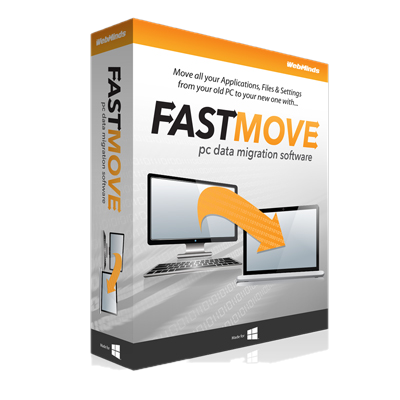
Giveaway of the day — FastMove 2019
FastMove 2019 war am 3. Oktober 2019! als Giveaway verfügbar!
Mit FastMove könnt ihr problemlos Daten zwischen PCs übertragen - so gelangen eure Dateien, Ordner, Software, Treiber und Einstellungen mit nur wenigen Klicks auf euren neuen Windows-Computer. Egal, ob ihr Daten zwischen Computern mit derselben Betriebssystemversion übertragt, Dateien und Einstellungen von einem Windows 7 auf einen Windows 10-PC verschiebt oder von einem 32-Bit- auf ein 64-Bit-System migriert, FastMove erledigt diese Aufgabe, wahlweise online oder offline.
System-anforderungen:
Windows 7/ 8/ 10 (x32/x64)
Herausgeber:
WebMindsHomepage:
http://fastmove.com/Dateigröße:
8.6 MB
Preis:
$29.95
Weitere interessante Titel

Easy Duplicate Finder ist ein preisgekröntes Programm, mit dem ihr alle Arten von doppelten Dateien mit nur wenigen Klicks finden und löschen könnt. Dank seiner fortschrittlichen Algorithmen und flexiblen Dateiverwaltungsoptionen bietet EDF eine unerreichte Genauigkeit und Benutzerfreundlichkeit. Mit Hilfe dieser App könnt ihr doppelte Dokumente, Fotos, Videos, Emails, Dateien auf Google Drive und Dropbox, Musiktitel in eurer iTunes-Mediathek und vieles mehr finden und verwalten.
GIVEAWAY download basket
Kommentare zum FastMove 2019
Please add a comment explaining the reason behind your vote.
Dear Users,
When you purchase a FastMove license, the license unlocks the program forever, so that you can use it for as long as you want. As for the expiry date, it's set to show you the period during which you will be able to download free updates. Once the license expires, you can continue using your version of the program, but you will need to extend your license to continue getting updates and have access to email support.
Someone once said they dont trust this company as your moving your files to their server then to yours , who knows what happens to your data. if it was direct like Laplink then no problem, but its not something to recommend considering this company isnt very popular or trusted..And I agree with they said.
pj, I don't know where you got that info from, but this was given away back in August 2019 on another site and the developer popped in and answered questions.
One asked "does this transfer via internet, as others have claimed, or local network?" Answer "FastMove will only use local network for transfer, no internet."" You need internet access to register to get activation code, but that's it." Same activation code works on both PCs.
So to activate today's software "FastMove 2019," we have to connect two PC's to enter activation code, not just one PC.
register the software at https://www.giveawayoftheday.com/fastmove/get-key/ using the email and activation key provided.
Connect the two computers and access the main interface.
On PC 1, click on the "Register" button in the bottom left corner, then select the “I have a license key” radio button. Enter your license key and click "Activate".
Repeat on PC 2 with the same license key.
No criticism of FastMove software intended, but why not just use a USB PC to PC transfer cable? I just moved all my data files last week while "retiring" my ancient 32-bit Win 10 machine onto a new 64-bit Win 10 PC.
While it wasn't blazingly fast (a USB 3.0 version would be faster - my old cable's USB 2.0), it worked fine, no babysitting required, and the software loads onto both PC's right from the cable itself and works well. Just copy/paste what you want copied or moved and walk away.
I've used that simple cable (with the self-loading transfer software built-in) for many years now. If you have several files to move and the PC's are within 6 feet of each other, it's much handier than switching thumb drives back and forth. I figure the cable paid for itself years ago.
Just my $.02 worth.


Mir erschließt sich nicht ganz der Sinn dieses Programmes.
Einzelne Dateien oder aber Benutzerordner wie Dokumente, Bilder, Musik etc. kann ich doch einfach selber sichern.
Wofür brauche ich dieses Programm ?
Wenn das Programm alle Programme und Usereinstellungen sichern würde, dann hätte es für mich einen Nährwert.
Save | Cancel
Unausgereiftes Programm!!!
Ich habe Sichern in ein Image gestartet.
Erfolg katastrophal.
Teile werden gar nicht gesichert.
Andere Teile werden gesichert, erzeugen aber einen Fehler "invalid pointer operation"
Users Profile >>> 1 von 4 Profilen
Favoriten >> Gar nicht
Save | Cancel
Product: FastMove
Build: 1.2019.929.11
Windows 10.0.18362 ()
Product Key: 60923BD9C10F3D...….
License:...….
Expires: 2019-10-31
Also zur 1-maligen Benutzung. Schade
Save | Cancel