Täglich bieten wir KOSTENLOSE lizenzierte Software an, die ihr sonst bezahlen müsstet!

Giveaway of the day — Face Crop Jet 1.1
Face Crop Jet 1.1 war am 11. März 2016! als Giveaway verfügbar!
Face Crop Jet hilft euch dabei, Gesichter auf Fotos zu erkennen und diese als Extra-Bild zu speichern. Die Output-Bilder können als ein Dokumenten - oder Passfoto benutzt werden. So werden z.B. School ID-Karten, Einstellungsprozesse usw. wesentlich erleichtert. Die Software spart Zeit und Energie - keine manuelle Fotobearbeitung mehr nötig!
Features:
- Intelligent und automatisch;
- Erstellt perfekte ID-Fotos;
- Keine Konfigurierung nötig;
- Kompatibel mit allen Größen und Formaten;
- Unterstützt JPG, PNG, BMP, TIF und GIF Output-Formate;
- Automatisches Suchen und Hinzufügen von Bildern zu Ordnern/Geräten
System-anforderungen:
Windows XP/ Vista/ 7/ 8/ 10
Herausgeber:
FaceCropJet.comHomepage:
http://facecropjet.com/Dateigröße:
34.5 MB
Preis:
$55.00
Weitere interessante Titel
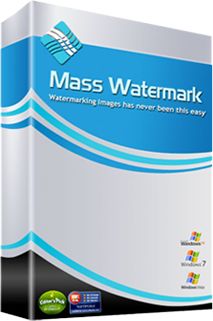
Nun könnt ihr einer Fotosammlung mit nur wenigen Klicks Wasserzeichen hinzufügen. Spart Zeit und Energie - mit Mass Watermark.
GIVEAWAY download basket
Kommentare zum Face Crop Jet 1.1
Please add a comment explaining the reason behind your vote.
"The output images are perfect for using as a ID Card Photo/Passport Photo". Excellent! On my passport, I want that very flattering picture of myself that was taken last summer on which, I don’t know why, people say they don’t recognize me. And while I am at it, I will slightly improve my bone structure using that “cosmetic” software I downloaded from GOTD especially for that purpose… Seriously? In which world are these people living? Nowadays, for biometric passports and ID cards, your photo must have been taken after strict standards in authorized places. Do not expect to cheat: if you have one eyelash not positioned as they require, they would reject your photo until you finally present them the one on which you look like you have just been arrested after having stabbed your spouse under the influence of some illegal substance. So Face Crop Jet might have many uses, but, unfortunately, not that one.
Not a very convincing video to show off a program like this. the vast majority was profile pictures highlighting the face already. How about a more realistic video involving something that isn't focused around people faces already. I normally give these programs a shot, but I already have so many different photo programs that can crop and beautify, and whistle and sing, and do the hokey pokey. Now if this could gather a facial picture of a group of people all at once without leaving anyone out, then I might be more interested.
Levitiquetus
You can use PICASA to gather a facial picture of a group of people all at once.
I agree with other user's comment that this software will likely FAIL to make a proper passport photo.
A website I came across before has these ideas of what makes a good passport photo:
Sharp and clear, 35mm wide by 45mm high without border and taken within the last 3 months;
Face/head should be at 25mm to 35mm high in the photo
A plain white wall or drop screen as a background.
Position person and lighting such that there are no distracting shadows on the face or background.
Position the camera at subject’s eye level and approximately 0.5 to 2 meters away from the subject.
Assuming a "standard lens" which is 50mm for a 35mm camera.
Avoid directing the camera’s flash onto the face to prevent
the “red-eye” effect and the tendency of “half-closed” eyes.
A successful photograph should present the subject accurately.
Subject is framed full face, front view with eyes open.
Make sure that the photo presents the full head from top of hair to bottom of chin
and center the head within the frame.
Ensure that facial features are clearly evident in the photo.
No alternation, removal, amendment or enhancement of the photo image is performed.
This includes removal or addition of birth marks, moles or tattoos.
Headgear worn in accordance with religious or racial custom is acceptable
as long as it does not hide the facial features.
Brightness and contrast should be adjusted to present the subject and background accurately
Photos without proper contrast or colour may obscure unique facial features
Spectacles should be worn if normally used by the subject
The glare on spectacles can be avoided with a slight upward or downward tilt of the head
The photographs should not have discernible pixels or dot patterns
A recent passport sized colour photograph that meets the following specifications:
(i) Sharp and clear, 35mm wide by 45mm high without border and taken within the last 3 months;
(ii) Taken full face with person looking directly at the camera with head straight
and eyes open with no hair across and/or covering eyes/ eyebrows.
Both edges of person's face and the top of shoulder must be clearly shown.
Person must not look over any shoulder and head must not be tilted;
(iii) Taken with the image of person's face measuring between 25 mm
and 35 mm from chin to crown of head;
(iv) Taken without wearing any hat or other head covering,
unless person habitually wears a hat or head covering in accordance with
religious or racial custom.
If any such hat or head covering is worn, the photograph must still
be a full frontal view of head and shoulders, showing facial features
in entirety with eyes open and clearly visible;
(v) If wearing spectcales, the photograph must show eyes clearly with no flash reflection
off the spectacle lens.
The frames shall not cover any part of eyes.
Tinted glasses and sunglasses are not allowed;
(vi) Taken with uniform lighting with no flash reflections, no shadows,
no uneven bright spots on the face and no red eyes;
(vii) Of white background, except that where if hair, hat or head covering is white,
the background must be light grey;
(viii) The photograph must show person alone with no chair back, toys or other persons visible;
(ix) The photograph must be printed on high quality paper at high resolution
with a matt or semi-matt finish with no ink marks or creases.
Ideally the size of the image is about 400 x 514 pixels
Keep file size not more than 150 Kbytes
Two examples
Original:
https://www.dropbox.com/s/gsu761a0ttc9phu/maak-je-gezicht-onvergetelijk.jpg?dl=0
Cropped:
https://www.dropbox.com/s/y7i4d0f5xbus3t5/maak-je-gezicht-onvergetelijk.png?dl=0
Original:
https://www.dropbox.com/s/3cph2dh52v91l3p/OlgaHupkens2.jpg?dl=0
Cropped:
https://www.dropbox.com/s/fmte6tqrfrxtj0f/OlgaHupkens2.png?dl=0


Was für ein Blödsinn. Habe über zwei E-Mail Adressen zwei Codes angefordert. Beide angeblich Invalid.
Hatte es sowieso nur mal installiert, weil ich nicht glauben konnte, das ein 55$ Programm nur das kann, was man locker mit links und jedem (kostenlosen) Screenshot Programm (Snipping Tool Plus) auch kann.
Und Besser. Denn Das Gesicht war nicht in der Mitte und ein Ohr gleich abgeschnitten.
Mein Tip: Finger weg - lieber per Hand ausschneiden und eventuell mit dem kostenlosen Passbild Generator nachbearbeiten.
So klappt's dann auch mit den Paßbildern (-;
Save | Cancel
Für 55$ und als Brocken mit 34,5 MB? Was soll denn da alles installiert werden? Warum sollte ich Gesichter extra speichern? Ein richtiges GAOTD tool eben. Und schon geht es weiter...
Save | Cancel
Wenn das Tool automatisch freistellen und den Hintergrund gegen etwas Neutrales (oder ein frei wählbares Bild) ersetzen könnte, wär's echt der Hit. Aber einfach nur eine rechteckige Maske in ein Bild legen und das Bild beschneiden (davon abgesehen, dass derart beschnittene Bilder alles andere als schöne Fotos sind) finde ich persönlich jetzt keine 55US$ wert.
Wenn man z.B. in einem Sekratariat automatisiert 500 Ausweise erstellen soll, hat es freilich einen gewissen Mehrwert, aber auch dieser Anwendungszweck ist ja doch sehr speziell.
Stelle mir ernsthaft die Frage nach dem tatsächlichen Nutzen, das ein Privat-User wie unsereins von der Software hat.
Save | Cancel
Aktivierungsseite akzeptiert *Wegwerf Email* von 10minutemail.net
Hier zu finden: https://10minutemail.net
Save | Cancel