Täglich bieten wir KOSTENLOSE lizenzierte Software an, die ihr sonst bezahlen müsstet!

Giveaway of the day — F-Rename Professional 2.1
F-Rename Professional 2.1 war am 28. Januar 2022! als Giveaway verfügbar!
DSC813913091. JPG, 20110920.AVI, DL_MUSICFILE. MP3 - jeder Computernutzer kennt sie: nichtssagende Dateinamen, generiert von Digitalkamera, Smartphone oder Downloadmanager.
F-Rename bringt Licht ins Datendunkel und benennt beliebig viele Dateien nach frei wählbaren Mustern um. Es ist einfach, verschiedene vorgefertigte Umbenennungsmuster oder individuelle Muster anzuwenden.
Nummeriert oder datiert ihr ganze Dateisammlungen und benennt eure MP3-Dateien mit wenigen Mausklicks anhand von ID3-Tags um.
Die individuelle Umbenennungsfunktion bietet größtmögliche Flexibilität. Es ermöglicht euch nicht nur, viele Tags zu verwenden, sondern hilft auch, vorhandene Dateinamen zu konvertieren, zu kürzen und teilweise oder vollständig zu ersetzen.
Die Vorschau- und Protokollfunktionen sorgen dafür, dass ihr eure wertvollen Daten nie aus den Augen verliert.
System-anforderungen:
Windows XP/ Vista/ 7/ 8/ 10
Herausgeber:
ASCOMP Software GmbHHomepage:
https://www.ascompsoftware.com/en/products/frename/tab/detailsDateigröße:
0.6 MB
Licence details:
6 Monate
Preis:
$23.71

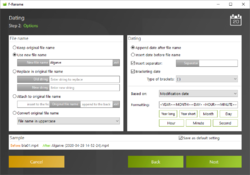
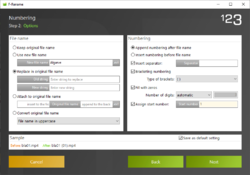
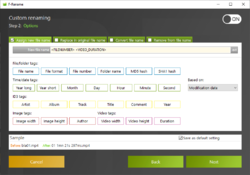
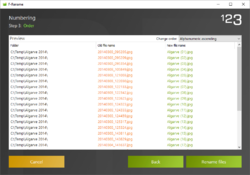
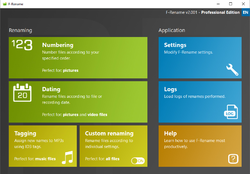
Kommentare zum F-Rename Professional 2.1
Please add a comment explaining the reason behind your vote.
What function here in F-Rename Professional v2.1 could possibly become so risky within 6 months that it would need constant and immediate programming updates because, hey, the prior 6-month version of this program is now so old that it is dysfunctional and needs updating?
Suggestions for improvement: make the program not expire.
Alternatives:
- free [ AdvancedRenamer. com ] all prior versions still work and never expire.
- free [ 1-4a. com ] Renamer, all prior versions still work and never expire.
Thanks for letting us explore this and share.
.
Save | Cancel
Honestly, I can't imagine straying too far from Bulk Rename Utility which is not only comprehensive (yet easy to use), but free. I also do quick naming tasks within XYPlorer easily. A simple click within XYPlorer can instead open a folder of files in Bulk Rename Utility for more detailed renaming. However, I like the format of simple button clicks shown in the 3rd screenshot for today's software, especially for quick MP3 and image renaming, and wish Mp3tag (also free) would adopt a visual interface like this. Still, a 6 month license and a high price of over 20 bucks means I won't be trying out today's trial software. But thank you for the comparison.
Save | Cancel
I see a use for the program, assuming it works as advertised.
However not enough for me to justify at that price, and not interested in 6 month trial.
Perhaps others will suggest alternatives to consider, one of the great things about GAOTD.
Save | Cancel
Company Information
ASCOMP Software GmbH
Graf-Leutrum-Str. 10
71229 Leonberg
Germany
Email: support@ascompsoftware.com
Fax: +49 - 7131 - 9020159
Customer Support
Technical issues: support@ascompsoftware.com
Accounting: buchhaltung@ascomp.de
Local Court Stuttgart, HRB 24085
VAT: DE289572562
CEO: Andreas Ströbel
Save | Cancel
Thanks for the offer, however, renaming pictures from one name (number) to a new name number without knowing what that picture is all about, makes no sense to me. You still have to review the pictures and assign appropriate name when downloading them to a permanent storage. Most of the pictures are discarded because of bad focus, movement detected on the edges, inappropriate items surrounding the pictures and so on. Renaming them from 000001.jpg to 000001.mp3 makes no difference. I prefer to save the original exif on the pictures instead of assigning new dates, names, GPS and places.
Save | Cancel