Täglich bieten wir KOSTENLOSE lizenzierte Software an, die ihr sonst bezahlen müsstet!
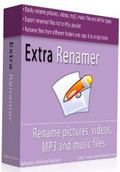
Giveaway of the day — ExtraRenamer
ExtraRenamer war am 7. Oktober 2010! als Giveaway verfügbar!
Mit ExtraRenamer könnt ihr multiple Dateien (Bilder, MP3, Videos usw.) schnell und flexibel umbenennen. Registeränderung (Groß/Kleinschreibung, Titel Case, Toggle Case), Entfernen von Buchstaben, Zahlen und Sonderzeichen aus dem Dateinamen, Hinzufügen/Ersetzen von benutzerdefiniertem Text, Ergänzen des Dateinamens durch Zeit/Datum und weitere nützliche Optionen stehen euch zur Verfügung.
Es ist darüber hinaus möglich, einen neuen Dateinamen anzeigen zu lassen bevor die Datei umbenannt wird. Das Verändern von ID3 Tags für eure MP3-Dateien (Titel, Künstler, Album, Genre, Jahr usw.) ist ebenso kein Problem für dieses schlaue Programm.
Ihr könnt alle umbenannten Dateien aus unterschieldichen Ordnern in einen neuen Ordnern mit einem einzigen Klick kopieren. Dieses kann z.b. nützlich sein, wenn ihr eine CD mit allen umbenannten Dateien brennen oder ein ZIP-Archiv erstellen wollt.
System-anforderungen:
Windows 2000/ XP/ Vista/ 2003/ 7
Herausgeber:
Reflection Software SolutionsHomepage:
http://www.extrarenamer.com/Dateigröße:
1.89 MB
Preis:
$14.95
Weitere interessante Titel

DiskAnalyzer Pro hilft euch beim Feststellen und Entfernen von platzfressenden Dateien auf eurer Festplatte. Detaillierte Berichte zeigen euch den genauen Platzgebrauch: Geordnet nach Dateityp/Größe, Atribute, Besitzer, Zeit und Datum. Suchen mit Hilfe der Filterfunktion, Verschieben und Löschen unerwünschter Dateien, Kopieren, Komprimieren und Erstellen von ZIP-Archiven gehören zu weiteren nützlichen Funktionen dieses Programms.
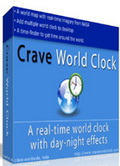
Crave World Clock ist eine attraktive Uhr für alle, die Kunden überall auf der Welt haben. Ihr könnt aktuelle Zeit und Datum für alle Städte und Länder auf eurem Desktop anzeigen lassen - mit Hilfe einer Weltkarte mit Tag/Nachteffekten und von NASA zur Verfügung gestellten Bildern.
GIVEAWAY download basket
Kommentare zum ExtraRenamer
Please add a comment explaining the reason behind your vote.
While renaming a file is seemingly a simple operation - having to rename thousands can be a daunting task. It is a problem programmers have been solving for as long as we have had files.
There is no shortage of Freeware that offers a solution. Some is lacking of everything except the bare essentials, and others - well, you feel like a space shuttle pilot at the controls for your first day of training...
Todays Giveaway, "ExtraRenamer" seems the "Extra" is actually missing. No support for EXIF tags (for photographs), no scripting or regex support. ExtraRenamer is one of the more basic/plain/simple file rename utils.
The features present in ExtraRenamer is fairly typical of those present in most of the freeware rename programs already widely available on the internet.
For a sample of some of the better - visit The Best Free File Rename Utilities (Gizmo's Freeware)
The Positives:
1.Registers easy, does not crash.
2.Works great in WIn7 64bit.
3.Lots and lots of settings, yet very simple and intuitive.
4.Can also change the extention name - Stereoscopic picture handling is a good example when you might wish to batch convert .jpg to .jps
5.Preview example of what will be done to the file.
6.It's only $14.95, so thumbs up for being reality priced -
With free alternatives, and the fact that this is not usually a sophisticated task, I would note it if the regular price was unreasonable.
The Negatives:
1. No Registration information in the program. I hope it is a full registered version. I always check when I install GAOTD, so it's just a nice convenience.
2. What's wrong with the adding the file date feature? I can add today's date only - there is an option for using the File Date, Modified Date, or Accessed Date and I have carefully selected the right check box and feature, but everything I do just gives me todays date added to the file name. This is a large bug for people who want to sort their pictures by the created date used in the file name.
3. Support appears to be by email to India. Not exactly a comforting source when you put this stuff on your computer.
MrBub:
You can rename it the way you like it. If you wish to rename it like abc1.jpg, abc2.jpg etc. then you can do so. You have to remove all existing characters from the file name. There is an option to remove filename characters and then you can add your own text and a counter.
To #2:
"Lets say I have a bunch of pics named abc.jpg, def.jpg, ghi.jpg and so on, and I want them to be pic1.jpg, pic2.jpg and so on."
You do not have to search and replace specicific text.
The feature is there - easy to find - and works - and will remove all letters, and/or all numbers, and/or all special characters, and/or spaces... or everything. I tested it, and it will work just like you need.
Kinda surprised you missed it.
Hi Folks
Over the last 12 years - I've been collecting MP3s & now have around 70 gig which I've gathered together onto 1 drive ( & 1 Backup Drive ). Because there are so many variations in the Track File Names etc. - I decided a few months ago - to standardise each of them to "Artist Name - Track Title . [ Remix Name ].mp3" - with three spaces between Track Title & Remix Name Bracket . . . using SQUARE BRACKETS for Remix Name / Version TYPE - [ Extended Club Remix / Demo / Original / Live etc. ] - & ROUND BRACKETS - ONLY for Double-Barrelled Track Titles
- ie "Pet Shop Boys - Opportunities . ( Let's Make Lots of Money ) . [ Club Mix ]" - { full-Stop's used to force 3 spaces in this post ! }.
Up-to now I've been using the FREE Ap. "Bulk Rename Utility" which does OK BUT the GUI appears to be almost Non-Existant ! It's a sort of cross between Win 95 & a very crowded spreadsheet !
So as you can imagine - seeing this Re-Namer - I was keen to get it up & running.
Asthetically ExtraRenamer is streets ahead of the Bulk Renamer - it has a much more standard - easy to follow layout. I like the colour & the general feel of it. Plus - because it's able to be stretched wide across my 2 monitors - Far Left on screen 1 to Far Right on screen 2 & top to bottom - it means I can see the Track Names & Data IN FULL - which I really like - it's not cramped / squashed - EVEN ON A SINGLE SCREEN - as most people would use it - because it's not to busy or overwhelming ! It's extremely easy to look at - even over an extended length of time - which helps !
But ExtraRenamer has a couple of issues needing to be fixed - first-up Settings Options - or the lack of them. As I mentioned before - I'm working on a massive MP3 File Rename Project - BUT everytime I start the program it defaults to Jpeg & other PICTURE formats ! Totally useless to my current requirement. I had the "Add Text" option live & set to "Replace with" BUT at startup - it's disabled by default & FILE NUMBERING is active - I have to keep removing it. I've tried to "Save Settings" as I have them - as a Preset BUT even when they are loaded - the program keeps it's default settings !??! - Even "Include All SubFolder Files" pre-set to Active - is not stored !
Also for some reason the program picks at random which files to change & which to ignore. By this I mean - MANY of the files have the end of title as "Remix Name).mp3" Which I wanted to change to "Remix Name ].mp3" but some stayed as ").mp3" and some even became "]).mp3" !! ??? !! - HOW DOES THAT HAPPEN ???
ie.
"ATB vs Everything But The Girl - 9PM vs missing (DMC remix vinyl).mp3" - as it was left !
"ATB - 9pm (Till I Come ) [ Matt Darey Mix ]).mp3" - as it became !??!
The program certainly is a good one - a definite keeper BUT I would ask that they look at giving us an "Options" tab or a Menu Drop where personal preferences can be stored & automatically pre-called at Program Startup.
While I accept that re-setting these options is a few seconds work - it's irritating that such an obvious function is missing.
Also I prefer to have the File Names to be Captalised On The First Letter Of Every Word Like This - BUT the program only gives the option of "all small" or "ALL CAPS" or even "oPPSITE wHAT iT wAS iNNITIALLY" which I see no use for EVER ! - Again a blindingly obvious function omitted.
Despite these niggles - I would whole-heartedly recommend this software to GAOTD users as well as Family, Friends & Customers - ESPECIALLY as it carries a VERY SENSIBLE PRICE !!!!! - I'd say that Reflection Software Solutions have a great product here BUT it needs some touching up !
--------------------------------------------------------
By the way - as per usual - when I first looked at the site at 08:10 ( UK Time - 00:10 US Time ) - just 10 minutes after the prgram went live - there were 44 Thumbs Down - but my guess is that 80% plus - of those 44 hadn't even bothered to download & try it - this is the same story every day - can't we have an option built into the wrapper of the Setup.exe file which is THE ONLY MEANS TO VOTE Thumbs Up or Down so it gives a more accurate picture of ACTUAL USERS opinion - Instead of - "Nah - I don't want this so I'll vote AGAINST IT !". Not every user wants to post their remarks in here ! The option to vote could stay active until the new software had been run once & closed - giving us time to TRY BEFORE WE VOTE !!! Obviously - it could be exited instantly also if the user chose NOT to vote or it could also carry a shortcut to a SECRET Voting Landing Page on the WebSite ( Address changed daily ) - for a genuine vote later in the day.
SURELY this would be common sence ?
I hope this has been helpful for some of you :o)
Cheers for now :o)
- - Mike - -
- Macs-PC -


@ chater
Sorry, hatte ich da ein (ironie on) und (ironie off) vergessen .... :)
Save | Cancel
FileSort by ulli meybohm
System: Windows 95/98/NT/2000/ME/XP
Sprache: Deutsch
Gesamtgröße: 141,98 KB
filesort.zip
URL: http://download.softwareload.de/dlfree/1993/109c7debe163e02253
834a9daa42d527
Save | Cancel
"filesort" ist auch kostenlos und gut ein anders benutze ich garnicht mehr
Save | Cancel
nichts für mich dabei heute aber vielleicht bald ;-)
Save | Cancel
@ schneemann: danke für den hinweis. sollte bei einem kostenpflichtigen programm nicht passieren!
Save | Cancel
Der profissionelle Tag Editor für mp3 - Noch dazu in Deutsch, was willst du mehr !!??
http://www.mp3tag.de/
So arbeiten Profos !!
Sorry GAOTD - Diesmal nicht !!
MFG
Save | Cancel
Heute früh hatte ich kaum Zeit, deshalb ein Nachtrag: Das Teil arbeitet fehlerhaft: Läßt man z.B. bei MP3s als Genre "Vocal" eintragen, erscheint bei der Kontrolle in allen Dateien "Ambient". Dann sind die Genres nicht alphabetisch sortiert - wie soll man da das passende herausfinden. Dann werden bei einem Klick auf eine der gelisteten MP3 Dateien die Angaben nicht in die Felder übernommen, man muß also alles per Hand eintragen. Es gibt keine Möglichkeit, innerhalb eines Dateinamens ein Zeichen einzusetzen oder vor einen Zähler oder Datumszusatz einen Unterstrich oder ähnliches usw. usf. Das Programm ist damit wirklich schlecht. Alle bisher genannten sind da besser (und kosten nichts).
Save | Cancel
@ Godelmann "…kein Problem für dieses schlaue Programm." wurde nur in der deutschen Übersetzung eingefügt.
Beschreibung Englische Seite: "With ExtraRenamer, you can rename multiple files such as your pictures, MP3 music, and video files using flexible renaming options. You can quickly rename files and decide whether to change case (Upper, Lower, Title Case, Toggle Case) , remove alphabets, numbers and special characters from file name, add/replace user defined text, add current and file date to the file name, add user defined counter with a user defined start number etc.
It is also possible to preview new file name even before you actually rename it. You can also rename ID3 tags for your MP3 music files. You can change tags such as Title, Artist, Album, Genre, Year etc.
You can copy all renamed files from various folders to a single folder with a click of a button. This can be useful when you want to Write CD of all renamed files or add files to a single ZIP file."
Die User der englischen Seite sind auch nicht gerade begeistert von diesem Programm.
Gruß nibo1978
Save | Cancel
Hallihallo!Wo sind all die brauchbaren, guten Programme hin?Jeden Tag nur tools like Cad-Kas,dass kann doch nicht sein!So macht es keinen Spaß mehr.Daumen runter und auf morgen hoffen.Danke schön.
Save | Cancel
Mit Irfan-View ( eigentlich ein blitzschneller Bild-Anzeiger ) kann man auch MP3s umbenennen.
Flup ! mach mein Closette de la Toilette !
Save | Cancel
@ Visitor,
aber wenn es Geld kostet sollte es auch etwas taugen :)
Klar, ich programmiere extra für dich ein Programm was etwas kann was andere kostenlose auch können und verkaufe es an dich für 500€! Solche Kunden kaufen dann jeden Tag bei mir und ich verdiene mich dummm und dämlich. Herrlich diese einstellung. Deswegen gibt es auch immer wieder solche -teile wie heute. Es gibt immer noch unwissende kunden zu hauf. Tja, wer sich nicht beliest wird eben auch abgezockt!!
Save | Cancel
das programm überzeugt mich nicht so recht, obwohl es sehr platzsparend ist. es hat wohl einfach zu wenig funktionen. aber wie wäre es mit "Tag&Rename" (http://softpointer.com/tr.htm).
da würde ich mich freuen, aber so gute software gibts hier ja eher selten... also Giveaway, strengt euch mal an.
Save | Cancel
haben da wieder einmal, einige die Klickwut gehabt ? Oder wieso so viele schlechte Bewertungen ohne irgend welche Kommentare...
Ich kann es zwar auch heute nicht gebrauchen, aber wenn es Geld kostet sollte es auch etwas taugen :)
Save | Cancel
Jubel! Alles, was man mit einem normalen Explorer (außer dem von Windows) auch machen kann.
Wem vertraue ich nun.... Programm für 15€ oder OpenSource-Projekten? ^^
Save | Cancel
...kein Problem für dieses schlaue Programm.Wer hat euch denn das eingeredet.Wo bitte ist das Programm schlau?Wie wäre es mal mit einer pixelorientierten Duplettensuche für .jpg-Bilder?Das wäre mal ein Super-Tagesangebot!Zum Umbenennen gibt es Freeware zu Hauf.Also geht der Daumen heute wieder einmal klar nach unten.Vielen Dank!
Save | Cancel
ANT Renamer ist kostenlos, multilingual und kann mindestens das Gleiche!
Save | Cancel
ich frage mich nach dem Sinn dieses Tools?
Save | Cancel
Simply the Best: http://www.bulkrenameutility.co.uk/Main_Intro.php
Save | Cancel
Naja, dafür gibt´s schon lange das kostenlose Joe oder anderes. Wird sich wohl schwer verkaufen lassen wenn um das Geld schon den Speed Commander bekommt.
Save | Cancel
Dass man Files umbenennen kann, habe ich irgendwo schon mal gelesen.
Dass dies aber auch bei jpg-Dateien funktionieren soll, ist mir neu.
Dann kann ich ja endlich alle meine Bilder umbenennen, so wie im Video auf der HP!
http://www.extrarenamer.com/rendemo.html
Statt "Old Name: 100-2408.jpg"
Jetzt "New Name: 1002408092922010000001.jpg"
Na, wenn das keine Erleichterung ist...
Save | Cancel
In guten Dateibrowsern wie dem Total Commander ist das alles und noch viel mehr bereits enthalten.
Save | Cancel
Ohmannomann, schämt Euch! Da kann ja jede freeware mehr, z.B. AntRename http://www.antp.be/software/renamer . Oder ist schon wieder ein Programm ausgefallen, daß so eine Verlegenheitslösung her muß? See you next day...
Save | Cancel
Wers braucht naja, so manchel Tool kann diese Funktionen automatisch dazu brauche ich ncht $14,95 bezahlen.
Hautue Daumen runter.
Save | Cancel
Wenn mans brauch is es ganz praktisch.
Leider brauch ichs nich. ^^
Save | Cancel