Täglich bieten wir KOSTENLOSE lizenzierte Software an, die ihr sonst bezahlen müsstet!

Giveaway of the day — Extra FLV SWF Video Converter
Extra FLV SWF Video Converter war am 25. Oktober 2009! als Giveaway verfügbar!
Extra FLV SWF Video Converter hilft euch beim Umwandeln von YouTube FLV und Flash SWF Videodateien wie z.B. FLV, SWF, AVI, MPEG, Apple iPod, Apple iPhone, Apple TV, Sony PSP, Mobile 3gp, Microsoft Zune, WMV, YouTube FLV, MOV, MP3, WMV, OGG und WAV.
Unglaublich einfach zu benutzen - Konvertieren in wenigen Klicks!
Features:
- Konvertiert Videos von YouTube, Google, MySpace, DailyMotion FLV video in AVI, MPEG, Apple iPod, Apple iPhone, Apple TV, Sony PSP, Mobile 3gp, Microsoft Zune, WMV, YouTube FLV, MOV, MP3, WMV, OGG und WAV.
- Sowie Videos von Flash SWF in AVI, MPEG, Apple iPod, Apple iPhone, Apple TV, Sony PSP, Mobile 3gp, Microsoft Zune, WMV YouTube FLV, MOV, MP3, WMV, OGG, WAV.
- Möglichkeit, Anfangs- und Endposition des zu konvertierenden Fragments der Input-Datei zu bestimmen.
- Batch-Modus.
- Der PC wird nach längeren Konvertierungsoperationen automatisch heruntergefahren.
- Technischer Support per email, Rabatte auf weitere Produkte der Firma und kostenlose Upgrades!
System-anforderungen:
Windows 98/ME/2000/NT/XP/Vista
Herausgeber:
Extra Software, IncHomepage:
http://www.dvdcopyrip.com/extra-flv-swf-video-converter.htmlDateigröße:
4.44 MB
Preis:
$29.77
Weitere interessante Titel
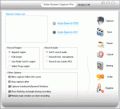
Extra Screen Capture Pro ist ein leistungsstarkes Tool, das alles was sich auf eurem Bildschirm abspielt, problemlos aufnehemen kann! Alle Aktivitäten und Sounds werden als AVI-Videodatei oder ausführbare EXE-Datei gespeichert. Kursor-Bewegungen, Tippen, Auswählen von Menüs - alles, was auf dem Bildschirm erscheint, kann problemlos aufgenommen werden.

Extra DVD Copy ist ein flexibler und einfach zu verwendender DVD-Filmkopierer. Die Gestaltung des Programms ermöglicht eine intuitive Bedienung und macht es zu einem idealen Ersteller von schnellen Backups für Eure Filmsammlung. Das Programm kann die meisten auf DVD-5 und DVD-9 erstellten Filme auf DVD-9 (Dual Layer) oder DVD-5 Datenträger kopieren - ohne Qualitätsverlust. Ihr bekommt eine perfekte Kopie mit kompletter Video/Audio-Synchronisierung. Es ist kein Wunder, dass diese Software zu den beliebtesten Kopierprogrammen der Welt gehört! Jetzt auch Vista-kompatibel!

Extra Video Converter ist ein universelles Programm zum Konvertieren/Splitten von Videodateien. Es ermöglicht Konvertieren von AVI, DIVX, XVID, MPEG, MPG, WMV, ASF, RM, RMVB, DAT, MOV, SWF, FLV, VOB und NSV-Dateien in AVI, MPEG, Apple iPod, Sony PSP, Mobile 3gp, Microsoft Zune, WMV, YouTube, FLV, MOV, MP3, WMV, OGG oder WAV-Formate.

Extra DVD to iPod Ripper Express ist eine flexible und einfach-zu-benutzende DVD-Rippersoftware, welche das Konvertieren von DVD Movies in Apple iPod (MP4) ohne jeglichen Qualitätsverlust ermöglicht. Das Programm erlaubt euch, das Video während des ultraschnellen Konvertierungsprozesses zu kontrollieren. Die Qualität der Output-Datei wird euch zum Staunen bringen! Ladet euch eine kostenlose Kopie des Extra DVD to iPod Express herunter und genießt eure DVDs auf dem iPod – jederzeit.
GIVEAWAY download basket
Kommentare zum Extra FLV SWF Video Converter
Please add a comment explaining the reason behind your vote.
All of the previous 'Extra' software packages try to remove the users own selection for a home page, and replace it with their own.
This is not only unprofessional but it displays contempt for the user/customer. Clearly Extra do not understand how to develop software and release it in a manner that respects the settings and choices made by the user.
For this reason alone - I would never purchase ANY Extra software products.
Wake up Extra - I'd be surprised if ANY user found your home page to be more important or useful to what they had chosen for themselves. If they preferred to have no home page, you aren't doing them any favors by shoving yours down their throat.
Sure it can be easy to set the home page back - But it only takes 5 minutes and a broom to clean up a doggie gift on your front door step. Doesn't make you feel any better about it.
I will not install this software - not only because of your crap behaviour changing user settings that are unrelated to the function of your almost average software. I'm staying away from Extra software, because to be completely honest - I find that every one of your programs are barely mediocre at best (certainly not worth bookmarking your site, but to be my home page - not even slightly funny).
If it is someone with a marketing degree in your company who is telling you that overwriting a users chosen home page with the Extra home page is a great idea and will make users want to come back to your home page - they are dreaming. Fire them and let the marketing guru go and stuff up someone elses company.
Do you want to know how normal companies who respect their users do it? Under the Help menu - add a link to 'Visit the Extra Web Site'.
The Good
* Straightforward and easy to use.
* Supports many output formats/profiles.
* Supports batch processing.
* Has an option to shutdown computer when converting has finished.
* Full control over output video settings.
* You can trim video before converting it.
The Bad
* Doesn't support interactive SWFs.
* Doesn't support drag + drop.
* Choppy interface.
* Tries to change IE's homepage.
* Does not have a "keep default resolution/video size" option.
For final verdict, recommendations, and full review please click here.
What appears to be a complete solution for converting, appears to have no close program option. Instead I had to use the task manager to close it.
Format factory is the best
Just stivk to it
It's always free
Hi,
Downloaded and installed on 32 bit XP pro sp3. I have to say that I totally agree with the comments by Bubby #2.
During installation it displays a window stating the additionl tasks to be performed during setup. Here's a screen shot.
http://my.jetscreenshot.com/demo/20091025-24hf-36kb
I had decided to only install a desktop icon.
There was no End User Licence agreement which stated that other changes were to be made, nor was there any further indication that other personalsettings would be edited, so why Extra has my google.com homepage changed to dvdcopyrip.com ?? see this screen shot
http://my.jetscreenshot.com/demo/20091025-q3ff-52kb
If my window cleaner said to me 'Andy, finished your windows mate and by the way, painted your front door purple' I would not be amused, so why have you taken it upon yourselves to change something that you have no right to do, you didn't even ask first.
Not testing this abomination, it will be deleted from my PC the minute I finish writing this.



Features:
* Konvertiert Videos von YouTube, Google, MySpace, DailyMotion FLV video in AVI, MPEG, Apple iPod, Apple iPhone, Apple TV, Sony PSP, Mobile 3gp, Microsoft Zune, WMV, YouTube FLV, MOV, MP3, WMV, OGG und WAV.
* Sowie Videos von Flash SWF in AVI, MPEG, Apple iPod, Apple iPhone, Apple TV, Sony PSP, Mobile 3gp, Microsoft Zune, WMV YouTube FLV, MOV, MP3, WMV, OGG, WAV,Euro in DM.
* Möglichkeit, Anfangs- und Endposition des zu konvertierenden Fragments der Input-Datei zu bestimmen.
* Batch-Modus.
* Der PC wird nach längeren Konvertierungsoperationen automatisch heruntergefahren.
* Technischer Support per email, Rabatte auf weitere Produkte der Firma und kostenlose Upgrades!
Save | Cancel
@Keryn
Hallo, wenn das ernst gemeint war und es um das Wandeln von FLV in AVI usw. geht, gibt es noch die kostenlose (Freeware)-Alternative Free FLV Converter.
Auf Wunsch wandelt "Free FLV Converter" die Videos in die Formate AVI, 3GP oder MP4, um Sie etwa auf dem iPod, iPhone oder Handy ansehen zu können. Einfach mal "gockeln"...
Save | Cancel
Danke.. Einen schönen Sonntag Euch noch...
Save | Cancel
@füralleszuhaben
Versuch es doch mal bei Handy-faq.de, die haben Antworten für fast jedes Handy. Habe gerade eine Superanleitung zum Flashen der neuen Firmware für mein Samsung Jet S8000 gefunden. Eine tolle Seite!!! Und da sind die Leute auch alle freundlich zueinander....
Save | Cancel
Moin! Ich liebe Programme wie dieses, die erst ungefragt die Startseite des InternetExplorer ändern und sich anschließend noch nicht einmal aufrufen lassen (WinXP). Wer weiß, was da noch alles ungefragt verändert wird. 66 Daumen runten !!!
Save | Cancel
Was ich meine, ist das SWF-Format direkt. Keine Videos. Es gibt beim Sony Ericsson und anderen Handys die Möglichkeit, Flashs abzuspielen. Videoformate umwandeln kann ich. 3gp,mp4 und was es da alles gibt. Meine spezielle Frage geht aber wirklich nur in Richtung Flashdateien.
Danke...
Save | Cancel
@füralleszuhaben
gibt es bestimmt.
in welchem format spielt dein handy denn videos ab?
...sach bescheid
Save | Cancel
Features:
* Konvertiert Videos von YouTube, Google, MySpace, DailyMotion FLV video in
AVI, MPEG, .......... YouTube FLV, ....... OGG und WAV.
Endlich.
Gestern habe ich noch nach so einem Programm noch gesucht und nur teure Programme gefunden,
heute bekomme ich eine kostenlose Privat-Lizenz und kann es bei nur 30 Euro Kaufpreis auch meinen Freunden zum Kauf empfehlen.
DANKE GAOTD
Save | Cancel
Gibt es auch Konverter, welche SWF-Dateien für's Handy verkleinern können? WIe ich das nennen soll, weiß ich leider nicht. Ich hab' noch nicht mal einen Idee, wonach ich suchen sollte. Wenn jemand von Euch mir da ein Stück weit helfen kann, dann wäre ich äusserst dankbar...
Save | Cancel
Endlich ein Proggi das meinen Rechner herunterfahren kann - ich hatte schon Angst vor der Stromrechnung wenn der Rechner 24 Stunden an ist...
Save | Cancel
Santius: du musst ja nicht jeden Tag hier vorbeischauen.
Save | Cancel