Täglich bieten wir KOSTENLOSE lizenzierte Software an, die ihr sonst bezahlen müsstet!
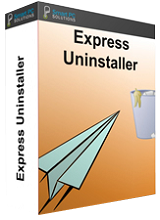
Giveaway of the day — Express Uninstaller 3.1
Express Uninstaller 3.1 war am 29. Mai 2016! als Giveaway verfügbar!
Express Uninstaller deinstalliert Software und führt einen gründlichen PC-Scan durch, um mögliche Spuren bereits entfernter Programme zu beseitigen. So befreit ihr Festplattenplatz und stellt sicher, dass euer PC optimal läuft.
Features:
- Gründliches Deinstallieren;
- Schnelleres Hoch- und Herunterfahren;
- Entfernen von Toolbars und plugins;
- Hält euren PC sauber und sicher, indem Mülldateien und potentielle Risiken beseitigt werden;
- Einfach zu benutzen.
System-anforderungen:
Windows XP/ Vista/ 7/ 8/ 10 (x32/x64)
Herausgeber:
Smart PC Solutions, IncHomepage:
http://smartpctools.com/express-uninstaller/Dateigröße:
9.2 MB
Preis:
$29.95
Weitere interessante Titel

Schnelles Aktualisieren abgelaufener Treiber. 40% Rabatt mit dem Code SMAR-R3NA-DVLU

Dieses Tool hält euren PC sauber und stellt sicher, dass er optimal läuft. Außerdem kümmert es sich um Privatsphärenschutz! 40% Rabatt mit dem Code SMAR-84U2-XRKU
GIVEAWAY download basket
Kommentare zum Express Uninstaller 3.1
Please add a comment explaining the reason behind your vote.
I just tried Express Uninstaller. However, I'll be sticking with the free IObit Uninstaller, because it's much better product, and I will now explain why.
While Express Uninstaller seems to work quite well, IObit Uninstaller is much faster at scanning for leftovers, most doubt will find more leftovers, and has some useful features not found in this giveaway. On my laptop, IObit Uninstaller only takes seconds to do a scan for leftovers, whereas Express Uninstaller took several minutes.
Also, IObit Uninstaller has some really nice features, which both today's giveaway and the very popular Revo Uninstaller lack.
It has a batch uninstall mode where you can select multiple applications to uninstall. It will then uninstall them one by one, and then when finished it will scan for leftovers for all the uninstalled programs.
It can scan for leftovers after a reboot. If an uninstaller wants to restart your computer, you can let it do so, and then when Windows restarts, IObit Uninstaller will give the option to continue uninstalling, and it will scan for leftovers for the program you just uninstalled. If it was part way through uninstalling multiple programs before rebooting, upon Windows restarting it will continue to uninstall any remaining programs before scanning for leftovers.
It can uninstall the new modern/metro apps in Windows 8, 8,1 and 10. I find this useful, as I don't use them and prefer the traditional desktop apps.
Revo Uninstaller is another very popular free uninstaller. However, I prefer IObit Uninstaller as most users will not be able to use the free version of as it does not support 64 bit versions of Windows, meaning they will have to buy the Pro version. These days, pretty much all Windows computers come with a 64 bit version of Windows, so unless you've got an old computer, you probably will need the Pro version of Revo. Also, the free version of Revo has not been updated for nearly thee years, even though the Pro version continues to receive updates.
I hope this helps.
Roger, Revo Uninstaller works perfectly in A windows 64 bit version.
Roger: yes, you're correct about Revo Free being primarily a x32 uninstaller. It will work -- erratically -- on x64, but I really wouldn't recommend it.
Today's giveaway is obviously well worth downloading and trialing by any GOTDer who doesn't have a x64 installer, so thanks, then, to GOTD and Smart PC Solutions for facilitating this.
I can't speak for or against iObit because I won't use any of that company's products. I can, however, say that an excellent x64 / x32 uninstaller exists out there, one that has been carefully developed over quite a few years yet -- inexplicably -- still seems to be not that widely known:
http://www.geekuninstaller.com/
Geek is freeware, and so for those on a budget (and who are actually aware of this software's existence) has long been the go-to if Revo PRO has proved unaffordable.
I'm a longtime user of Geek and Revo PRO and, candidly, find no difference between them in terms of speed, ability and reliability.
Unfortunately the program does not allow a choice as to where it should be installed.
It installs itself on my C drive which I attempt to keep as system files only.
After installation it immediately does a scan to check what is installed, it does this without being asked.
Even though it looks like it could be a useful program because it behaves in the above manner it has no place on my computer, uninstalled.
Tata, it has to check to see what programs are installed, just as Add/Remove programs in Windows or any other uninstaller does, or it wouldnlt be able to give you a list of programs you can uninstall, which would make it useless.
Downloaded, installed and registered without any problems. Express Uninstaller, opens with a nice clean interface and works very much like Iorbit Uninstaller and Revo, but with a cleaner interface. I tested it by removing a couple of old programs that I didn't want and it uninstalled them and cleaned up the left overs very quickly. In fact one of the programs didn't have an uninstaller, but Express Uninstaller was still able to uninstall and remove traces, although this did slow down the removal process very slightly, which is to be expected it completed the task without any problems. This one is a keeper for me. Thanks Smartpctools & GOTD.


Das Programm habe ich, es geht auf, es öffnet sich sofort ein Analysefenster, doch da bleibt es stecken und somit kann ich auch den Freischaltkey nicht aktivieren.
Save | Cancel
Heidi Schlotfeldt, Nachtrag zu meinem Kommentar: es lag wohl am PC, hab etwas anderes erst einmal gemacht, zurück zum Programm und alles I.O. und freigeschaltet.
Save | Cancel