Täglich bieten wir KOSTENLOSE lizenzierte Software an, die ihr sonst bezahlen müsstet!
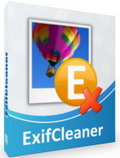
Giveaway of the day — ExifCleaner 1.5
ExifCleaner 1.5 war am 25. Februar 2011! als Giveaway verfügbar!
ExifCleaner ermöglicht euch wahlweise das Entfernen von Exif-Tags oder das vollständige Löschen von Exif-Informationen. Besonders geeignet zum Schutz eurer Privatsphäre: Empfindliche Informationen über das Bild, den Fotografen, die Location können ab sofort versteckt werden. Wisst ihr übrigens, dass jedes von einer Digitalcamera erstelles Bild all diese Informationen enthält?
ExifCleaner ändert keine Bilddateien – alle Operationen werden ohne Verluste für das Bild durchgeführt. Das Bereinigen von Metainformation spart Speicherplatz und Serverbandbreite und reduziert Downloadzeiten. Das Programm integriert sich in Windows Explorer und bietet euch darüber hinaus den praktischen Batch Modus.
ExifCleaner ist auch für Fotografenprofis interessant: Entfernen von JFIF (zusammen mit der JFIF-Erweiterung), XMP, IPTC (inklusive die gesamte Photoshop IRB Sektion), ICC Profile, Photoshop APP12 Ducky, Adobe APP14 Segmente, JPEG Kommentare sowie Exif-Metadaten in Fotomontagen.
Infos zu den Updates in der aktuellen Version findet ihr hier.
System-anforderungen:
Windows XP/ Vista/ 7
Herausgeber:
SuperUtils.comHomepage:
http://www.superutils.com/products/exifcleaner/Dateigröße:
1.40 MB
Preis:
$14.95
Weitere interessante Titel
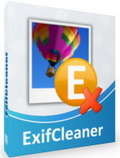
10% Rabatt auf die ExifCleaner Lizenz: Einfach den Coupon Code GOTD beim
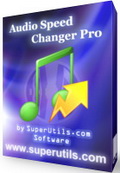
Audio Speed Changer Pro erlaubt es euch, Audio-Dateien schneller abspielen zu lassen, ohne dass die Tonhöhe sich ändert. Dies ist in erster Linie dafür gedacht, Hörbücher oder Podcasts zu beschleunigen, kann aber natürlich für jede beliebige Audio-Datei verwendet werden. Die Möglichkeit der Stapelverarbeitung und eine eingängige Benutzeroberfläche macht Audio Speed Changer Pro zu einem wertvollen Werkzeug für Hörbuchliebhaber und Autoren, die Zeit sparen wollen. Mit Hilfe dieses Programms könnt ihr das Tempo und die Tonhöhe von einzelen Audio-Dateien ändern sowie Audiodateien konvertieren – es werden MP3, OGG und das AAC/MP4 Format unterstützt. Konvertierte Dateien können dann beschleunigt auf einem PC, Smartphone, iPod und jedem anderen tragbaren MP3-Player angehört werden.
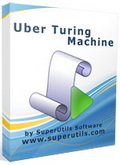
Diese Software ermöglicht das Programmieren der Turingmaschine – eines universellen theoretischen Models, das zum Simulieren jedes PC-Algorithmus eingesetzt werden kann. Erstellt neue Algorithmen oder editiert die bereits existierenden mit Hilfe des bequemen visuellen IDE. Die Turingmaschine kann in drei Modi ausgeführt werden: Normal, Ein-Schritt-Modus und Schnellmodus. Die beiden ersten Modi geben euch eine detaillierte Statistik der durchgeführten Operationen, der dritte Modus bemüht sich darum, die Ergebnisse möglichst schnell zu errechnen. Darüber hinaus bietet dieses Programm nützliche Features wie z.B. das Editieren von Daten oder das Verifizieren syntaktischer und semantischer Korrektheit von Programmen. Ihr könnt Uber Turing Machine 30 Tage lang testen. Nach dem Ablauf des Testperiode – solltet ihr überzeugt sein – kann eine Registrierung durchgeführt werden.
GIVEAWAY download basket
Kommentare zum ExifCleaner 1.5
Please add a comment explaining the reason behind your vote.
Dear users, this is a quick start guide for ExifCleaner:
1. Download and install the program, then run it. This giveaway edition is already activated, so you do not need to deal with serial numbers.
2. Add a few photos into the list, then click "Clean Setup".
3. Configure cleaning options and hit the Clean button.
4. Your photos were cleaned of metadata. Now you may safely upload them to Twitter, Facebook, Flickr, etcetera.
If you are not sure, whether you need ExifCleaner or not, read this story.
To learn about possible privacy issues if you ever posted digital photos online, watch the following videos:
In English - GPS in Cameras and Phones Creates Privacy Issue. Jeff Pegues Reports
In German - EXIF-Daten entfernen oder auslesen
To see ExifCleaner in action, check out this video.
Past reviews:
ExifCleaner v1.1 reviewed by Ashraf
ExifCleaner v1.4 reviewed by Brian
If you liked this software, order your own copy now - then you will get technical support for ExifCleaner, and all future updates for free and for life!
I decided to give the portable version a try and installation was really simple, just select the directory and go. No need to register as it is already listed as registered to GOTD with todays date.
The advantage of portable is no need to reinstall, just backup the original folder then extract it again if you need a re-installation.
I tested it on a few files taken with my camera and you can drag and drop or select files individually from the file menu.
It gave me some preset options that erase the most privacy relevant exif information, but also has an option to delete all exif data if you wish.
Another good thing I noticed is that it does not overwrite the original files. By default it saves the exif stripped images back to the source folder and adds _cleaned to the end of the file name.
So far so good, a handy little app and I'll continue play with it and let you know if I find anything else.
Very generous to give us the portable version. Plus there is a very nice help pdf in the exifcleaner folder. Finally it looks like the programmer has been busy when I read the 'what's new' file. Thumbs up!
Cleaning the exif/geotag isn't something I do very often because I don't post pictures online very often. However, the portable version allows me to tuck it away without clogging my registry. (Plus if its on a separate hard drive a portable program is proof against registry crashes or voluntary rebuilds so you have it when you need it. Thanks Giveaway and Superutils.
To #3, Roy,
No you can't. ExifCleaner is for removing photographic metadata only.
The underinformed public has been way too cavalier about how they use and protect PC's, other web-connected gadgets and their personal information. As with cookies and email headers, metadata such as EXIF (exchangeable image file format) can either be helpful or harmful. It's good to see GAOTD help pass the word about metadata. Uploading raw photos can poses a real threat by leaking personally identifiable information to outsiders, often in ways not immediately apparent (as Facebook users and Twitterers have discovered) - http://tinyurl.com/2az536e
IMHO, stripping out that info before sharing with others is part of safe computering. There exist numerous exif/metadata cleaners and editors, both free and not free.
I'm not familiar enough with this to praise or critique, but
ExifCleaner 1.5 has been around since at least Oct 2010, and seems to focus strictly on EXIF data (photos, not documents) with the convenience of batch processing. As a bonus, they offer a portable version, too.
FYI, few seem to know that hidden personal info can also be leaked via documents, spreadsheets, powerpoint, emails, ect. Search terms such as: remove metadata documents OR remove email headers for enlightenment.
Sufficeth to say, I think you all should give this and other metadata cleaners a whirl, and think twice before posting photos with raw data hidden inside on social networks or emailing strangers from your primary email accounts.


IrfanView !
Save | Cancel
wow supi toolchen installiert ausprobiert deinstalliert das tool hat mir wirklich noch in der sammlung gefehlt funtzt bei win 3.1 sogar und man kann das teil sogar im dos starten lol
Save | Cancel
www.irfanview.de
Da gehen heute nochmal 5 Euken rüber !
Save | Cancel
Wegen der paar kB EXIF mache ich mir keine Sorgen. Falls doch, habe ich die Freeware Stripper. Alles, was gecleant werden soll, in das Fenster ziehen und fertig. 15 Piepen ist frech.
Save | Cancel
@jk-tobi-proll ;-)
Auch wenn die Speicherersparnis tatsächlich kaum ins Gewicht fällt,
wer geklaute Bilder veröffentlicht, den jucken diese Daten gewaltig und davon gibt es sicher nicht wenige!
Save | Cancel
In 'Irfan-View' drückt man [Shift(Umschalt)] + [J].
... Und erhält die verlustfreien JPG-Optionen.
Dieser Exif-Cleaner macht mich zum Irfan-View-Spender !
5 Steine soll er haben !
Save | Cancel
Ein sinnvolles Programm. Ich arbeite im Umweltschutz möchte Menschen über Bilder daran teilnehmen lassen, aber auf der anderen Seite verhindern das Randalierer diese Örtlichkeit zerstören. Da bietet sich dieses Programm an.
Leider wieder nur in Englisch, aber egal....
Save | Cancel
Sehr brauchbares Tool. Sicher Irfan kanns auch, aber da bin ich mir nie sicher was mit der Kompression passiert und bei der Masse der Optionen ist bei Batch mal schnell ausversehn was falsches angeklickt.
Speicherersparnis ist grad für Webdesign auch nicht von der Hand zu weisen.
Daumen hoch
Save | Cancel
"Wisst ihr übrigens, dass jedes von einer Digitalcamera erstelles Bild all diese Informationen enthält?" - Was soll diese blöde Frage - wir sind doch nicht auf der Nudelsuppe dahergeschwommen - oder? Nur, wem "jucken" diese Daten?
Save | Cancel
Lieber ComputerOpa-Proll,
ihre Aussage kann ich nur als Ironie einordnen. Der Exif-Anteil der Dateigröße einer Grafik ist zu vernachlässigen. Wenn sie ein jpg auch mit exif-Informationen neu abspeichern wird dies automatisch kleiner, da nie Neukompression ja jedes mal verlustbehaftet ist.
Save | Cancel
Kann man auch bei *.bmp Dateien auch Platz sparen? ;-)
Save | Cancel
Die Frage ist aber für mich als Profi-Fotograf: warum sollte ich die gesamte Photoshop IRB Sektion und die ICC Profile bei meinen Aufnahmen löschen? Nach dem Ändern der EXIF-Dateien steht jedoch unter "JPEG-Kommentare" die Zeile: Image has been changed with ExifCleaner 1.5. Diesen Eintrag löscht man dann mit FastStone Viewer.Wenn ich es mir genau überlege,hätte man gleich den FastStone Viewer nehmen können.Egal - ein ganz wunderbares Programm heute.Thank you!
Save | Cancel
Ein sehr hilfreiches tool.Klar kannst du locker 10% Festplattenplatz sparen wenn du ExifCleaner 1.5 verwendest.Noch mehr sparst du natürlich,wenn du bei deiner Pornosammlung die unwesentlichen Teile abschneidest und so die Bildgröße änderst,danach mit ExifCleaner die Exif-Daten entfernst und die Datei mit einer Qualität von 75% als .jpg abspeicherst.Das tool ist absolut spitze, mit lebenslanger update-Berechtigung,gehört auf jeden Rechner.Danke GAOTD-Daumen hoch!
Save | Cancel
Absolut überflüssiges Tool, daneben irreführende Werbung mit falschen Tatsachen (GaotD kann mir gerne zeigen, wo in allen (!) meinen Bildern Locations gespeichert sind, wie im Werbetext angegeben).
Und @ ComputerOpa-Proll (vermutlich ein Repräsentant von SuperUtils.com):
Wer 10% in Exif Daten vorher hatte, der hat vermutlich ganz andere Probleme mit seinen Dateien.
Save | Cancel
Es heißt:"Das Bereinigen von Metainformation spart Speicherplatz und Serverbandbreite und reduziert Downloadzeiten".
Das ist für mich ein absolut wichtiges Tool, da auf meiner FP kaum noch Platz ist.
Ich habe durch ExifCleaner 1.5 etwa 10% meines Speicherplatzes zurückgewonnen. Lohnt sich wirklich, kann ich nur allen empfehlen!!!
Danke GOATD !
Save | Cancel
Wüsste nicht warum ich diese Infos löschen sollte.
Demnächst gibt es den Editor.
Save | Cancel
Dafür brauche ich kein eigenständiges,englisches tool.Das kann jedes gute Bildbearbeitungsprogramm.Daumen runter,trotzdem vielen Dank für die täglichen Bemühungen!
Save | Cancel
Entfernt nicht alles,z.B. der Encoder wird weiterhin angezeigt.
Bleibe weiterhin bei der freeware IrfanView, die entfernt wirklich alles.
Save | Cancel
...und wer braucht so was ?? 1 oder 2% ?
Save | Cancel
Zum einen gibt es kostenlose Alternativen für diese Zwecke, zum anderen speichert man das Bild, z.B. mit Irfan View, einfach ohne die EXIF ab (Häkchen rausnehmen), wenn man nicht will, daß etwas ausgelesen werden kann.
Färdsch. :)
Save | Cancel
Dear German users,
To learn more about Exif metadata and ExifCleaner, watch this video in Deutsch.
If you like ExifCleaner, order your own copy now - then you will get technical support, and all future updates for free and for life!
Save | Cancel