Täglich bieten wir KOSTENLOSE lizenzierte Software an, die ihr sonst bezahlen müsstet!
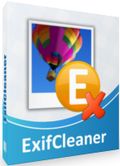
Giveaway of the day — ExifCleaner 1.4
ExifCleaner 1.4 war am 18. September 2010! als Giveaway verfügbar!
ExifCleaner ermöglicht euch wahlweise das Entfernen von Exif Tags oder das vollständige Löschen von Exif Informationen. Besonders geeignet zum Schutz eurer Privatsphäre: empfindliche Informationen über das Bild, den Fotografen, die Location können ab sofort versteckt werden. Wisst ihr übrigens, dass jedes von einer Digitalcamera erstelles Bild all diese Informationen enthält?
ExifCleaner ändert keine Bilddateien – alle Operationen werden ohne Verluste für das Bild durchgeführt. Das Bereinigen von Metainformation spart Speicherplatz und Serverbandbreite und reduziert Downloadzeiten. Das Programm integriert sich in Windows Explorer und bietet euch darüber hinaus den praktischen Batch Modus.
ExifCleaner ist auch für Fotografenprofis interessant: Entfernen von JFIF (zusammen mit der JFIF-Erweiterung), XMP, IPTC (inklusive die gesamte Photoshop IRB Sektion), ICC Profile, Photoshop APP12 Ducky, Adobe APP14 Segmente, JPEG Kommentare sowie Exif-Metadaten in Fotomontagen.
Darüber hinaus steht euch die tragbare Version des Programms zur Verfügung (Dateigröße: 1.37 MB)
System-anforderungen:
Windows 2000/ 2003/ XP/ Vista/ 7/ Server 2008
Herausgeber:
SuperUtils.comHomepage:
http://www.superutils.com/products/exifcleaner/Dateigröße:
1.40 MB
Preis:
$14.95
Weitere interessante Titel
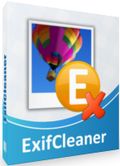
20% Rabatt auf die ExifCleaner Lizenz: Einfach den Coupon Code GOTD beim Bestellen eingeben. Dieses Angebot ist gültig bis zum 25 September, sowohl für Einzel- als auch für Geschäftsbenutzer.

Angel's Vox ist der erste Player, der zum Hören von Audiobüchern kreiert wurde. Es bietet euch vielfältige Features wie z.B. das Organisieren von Hörbüchern in eine Bibliothek, das Speichern von unterschiedlichen Lautstärken sowie des aktuellen Tracks/Position für jedes Hörbuch und das Ändern der Abspielgeschwindigkeit. Einstellungen wie Abspielgeschwidigkeit können aus der Hauptkontrolleiste geändert werden. Dieses Feature ist besonders hilfreich wenn ihr den Erzähler zu langsam oder einfach nur langweilig findet. Darüber hinaus ist es besonders nützlich wenn ihr eine neue Fremdsprache lernt und das Gesprochene nicht gleich verstehen könnt. Angel's Vox kalkuliert die Spielzeit für jedes Hörbuch, bietet euch das Sleep Timer Feature, detaillierte Berichte sowie das Importieren und Exportieren von Audiobüchern in vermittelnde Formate.
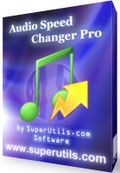
Audio Speed Changer Pro erlaubt es euch, Audio-Dateien schneller abspielen zu lassen, ohne dass die Tonhöhe sich ändert. Dies ist in erster Linie dafür gedacht, Hörbücher oder Podcasts zu beschleunigen, kann aber natürlich für jede beliebige Audio-Datei verwendet werden. Die Möglichkeit der Stapelverarbeitung und eine eingängige Benutzeroberfläche macht Audio Speed Changer Pro zu einem wertvollen Werkzeug für Hörbuchliebhaber und Autoren, die Zeit sparen wollen. Mit Hilfe dieses Programms könnt ihr das Tempo und die Tonhöhe von einzelen Audio-Dateien ändern sowie Audiodateien konvertieren - es werden MP3, OGG und das AAC/MP4 Format unterstützt. Konvertierte Dateien können dann beschleunigt auf einem PC, Smartphone, iPod und jedem anderen tragbaren MP3-Player angehört werden.
GIVEAWAY download basket
Kommentare zum ExifCleaner 1.4
Please add a comment explaining the reason behind your vote.
Downloaded and works Ok. Nothing special. Just does as it says. Free alternatives are JPG Cleaner v2.6 http://www.rainbow-software.org/programs.html#JPG%20Cleaner or (JPEG cleaner for Macs) and irfanview.
Some hosting sites strip out this info anyway so only needed if sending files by Email Etc. Older versions of PhotoShop also strips this info.
Would be nice it it allowed to EDIT exif (and others) data, not only erase...
If you are in doubt, whether you need to remove Exif metadata from digital photos or not, check out a paper at our website: To Remove or Not to Remove Exif Metadata?
Windows XP sp3 - succesfully installed and registered portable version
Pretty fast cleaning of the exif data, and decent importing of pictures.
Got one error that said it could not find a picture while importing, strange...
Thumbnail previewer is slow with big pictures, could get some improvements...
Shell registration has 64bit....
Key Features
Here is the list of key features that make your work with ExifCleaner productive:
* Handles the JFIF & JFIF Extension segments, Adobe XMP, IPTC (including the whole Photoshop IRB), ICC profile, Adobe Photoshop APP12 Ducky, Adobe APP14 segment, JPEG comments as well as Exif metadata.
* The program can work in a batch mode.
* It can be integrated into the Windows Explorer shell for quick access to its major functions.
* ExifCleaner doesn’t alter actual image data — all operations are lossless for a picture.
* Handy viewing of Exif data before deletion. You can copy its strings to the clipboard.
* The portable version of ExifCleaner is available.
* It doesn’t leave any unnecessary records, like some other image editors and converters do
* pretty easy to use
The Bads:
* where is the help file ? i know it's a easy program, but really... i could find a readme.pdf in the install folder
* should get a 'Add from directory' button, most people have folders with pictures
PS.: i love the girl in the second screenshot from their site
Good Morning! First off, I have to tell you that I am not the brightest bulb in the pack. Having said that, I have to tell you that you absolutely need a help file. I was very confused when I looked at the program options - especially the "Clean Setup". It really needs to be under the Edit-Settings menu. Then, you need to give a brief description of what those options are (not the sub items, but the first items - ex. I have no idea what a "Padding" is and whether I need it or not). Maybe this program is just for more advanced photographers? If that is the case then maybe you should state that early on. I think that I think it's a great little program, I just don't know if I can use it without flubbing up something.
Thanks SuperUtils and GOTD for this opportunity.


@Heinar nicht jeder ist so reich wie du und kann sich den Ps leisten
Save | Cancel
also die comments sind wohl für das tool heut voll daneben lauter idios am werk danke GOTD für die soft und daumen weit nach oben
Save | Cancel
In IrfanfanView gibt es den Menüpunkt "Verlustlose Komprimierung" und dieser entfernt solche Sachen.
Save | Cancel
Moin, da gibt es schon lange, klein, kostenlos und supereinfach "JPEG & PNG Stripper" auf http://www.steelbytes.com/?mid=30 - gute Alternative, falls der Computer mal gecrasht ist.
Save | Cancel
ExifTool mit ExifToolGUI ... Kostenlos und Genial
Save | Cancel
Dafür ein eigenständiges Programm?Ja wo gibt es denn sowas?Na ja wers braucht.Vielleich gibt es morgen wieder einen völlig sinnfreien Bildschirmschoner?Heute die Däumchen runter.
Save | Cancel
Mit Exif Date Changer kann man die Daten sogar editieren ( für den Privatgebrauch kostenlos)
http://www.heise.de/software/download/exif_date_changer/47652
Save | Cancel
Das Programm mag ja seine Aufgabe gut erfüllen, allerdings tun das auch einige Freeware Programme:
EXIF Date Changer, Exif Tag Remover, Exif-Batch, ExifTool GUI, ExifWriter, JPEG & PNG Stripper, JPEG Cleaner, JPEGsnoop, Microsoft Pro Photo Tools
Vielleicht morgen wieder; was ist eigentlich aus Game Givaway Of the Day geworden, sehr ruhig auf der Seite.
Save | Cancel
In Photoshop auf Datei > 'Für Web und Geräte speichern' macht das Gleiche. Sollte eigentlich jedes Bildbearbeitungsprogramm beherrschen und wer stellt schon unbearbeitete Rohbilder online???
Ansonsten tut JPGCleaner das Gleiche für lau.
Save | Cancel
Hört auf rumzuheulen wegen dem "Kaufpreis"
Das Programm ist kostenlos also kann es euch egal sein
ob man dafür 1000 € zahlen muss oder 10.
Ladet es testet´s - wenn es gut Props geben
wenn nicht BESCHREIBEN oder/und BEGRÜNDEN was schlecht
ist und dann ist gut.
Ansonsten schaut einfach ob das Programm (oder ein ähnliches)
bereits gibt.
www.chip.de/Downloads_13649224.html
Save | Cancel
iRfanView
Save | Cancel
Ok, es macht, was es angeblich können soll und sogar noch weniger. Aber schon einmal etwas von den kostenfreien XnView gehört? Das ist ein echtes Multilanguage-Tool. Das kann und macht sogar noch viel, viel mehr - und wenn ich möchte, ist es ebenfalls hinsichtlich der Plattennutzung sehr spartanisch. Also:
http://www.xnview.com/de/ und viel Spaß! Achso: tumbs down for this treash
Save | Cancel
"empfindliche Informationen über das Bild, den Fotografen, die Location (...)
Wisst ihr übrigens, dass jedes von einer Digitalcamera erstelles Bild all diese Informationen enthält?"
Was ein Schwachsinn ...
Und gelogen dazu ...
Save | Cancel
@ws: Irfan Viev ist zwar das beste Tool für Grafik, aber es komprimiert das Bild neu, was zu verlusten führt. Dieses Tool entfernt die Tags ohne erneute Kompression und ist umsonst und somit (heute) keine Kaufversion...
Save | Cancel
Ein Spiel wäre mir lieber gewesen :)
Save | Cancel
In IfanView geht auch auf Mausklick.
Save | Cancel
Gelegentlich sehr nützliche Funktion, aber:
Das machen viele Programme, auch Irfanview, auf Wunsch "so ganz nebenbei"... (1. [T] (für "thumbnails") 2. [A] (für "Alle markieren") 3. [Shift]-[j] (für "Jpeg-Funktionen") und dort "Transformation" "( )None..." ) wählen...)
damit eigentlich auch mal wieder recht überfüssig - erst recht als Kaufversion!
Save | Cancel
das ist doch mal ein ordentlicher giveaway, sogar mit portabler version.
allerdings sollte man bei der beschreibung nicht so auf den putz hauen.
was da manchmal steht.... nunja, trotzdem danke.
Save | Cancel