Täglich bieten wir KOSTENLOSE lizenzierte Software an, die ihr sonst bezahlen müsstet!

Giveaway of the day — Epubor KCR Converter 1.0.1.59
Epubor KCR Converter 1.0.1.59 war am 23. August 2019! als Giveaway verfügbar!
Ein übersichtliches und einfaches Tool, mit dem ihr Kindle-Bücher aus dem Kindle Cloud Reader extrahieren und anschließend den Kindle Cloud Reader in ein gängiges ePub / Mobi / AZW3-Format konvertieren könnt.
Funktionen:
- Voraussetzungen: Ruft mit Hilfe von Chrome Kindle Cloud Reader auf, und stellt sicher, dass ihr offline lest, um ein Buch herunterladen und speichern zu können.
- Entfernt DRM direkt von Kindle Cloud Reader. Ihr müsst weder die Kindle-Desktop-App installieren noch Kindle eReader verwenden.
- Konvertiert Kindle Cloud Reader in Mobi, AZW3 und ePub (PDF nicht enthalten).
Diese Software beinhaltet eine 1-Computer-1-Jahres-Lizenz mit kostenlosen Upgrades und technischem Support. Hier erhaltet ihr jedoch Sonderpreis mit 20% RABATT (nur 23,98 USD statt 29,98 USD) Lebenslange Lizenz.
System-anforderungen:
Windows Vista/ 7/ 8/ 10
Herausgeber:
EpuborHomepage:
https://www.epubor.com/kcr-converter.htmlDateigröße:
36.7 MB
Preis:
$29.99
Weitere interessante Titel
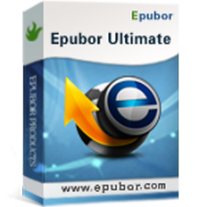
Epubor eBook Converter Ultimate ermöglicht das Konvertieren und Entfernen vom DRM-Schutz von eBooks. So könnt ihr eBooks für Amazon Kindle, Kobo, Sony, Google Play, Barnes & Noble Nook, Smashwords und sogar Entleihungen aus öffentlichen Bibliotheken entschlüsseln und konvertieren. Das ist das einzige Tool auf dem Markt, das Kindle KFX DRM direkt und ohne Qualitätsverluste entschlüsseln und konvertieren kann. Jetzt mit 20% RABATT! (nur 39,99 USD statt 49,99 USD)

Konvertiert problemlos DRM-geschützte Hörbücher von Audible in MP3 oder M4B. Aufteilen von Audible in Kapitel wird auch gut unterstützt. Jetzt mit 20% RABATT! (nur $23.99 statt $29.99)
GIVEAWAY download basket
Kommentare zum Epubor KCR Converter 1.0.1.59
Please add a comment explaining the reason behind your vote.
So, I'm confused. I downloaded Chrome [most recent version - Version 76.0.3809.100 (Official Build) (64-bit)], then attempted to follow the instructions to download and pin a book in cloud reader, but I get a message that this version of chrome is outdated and I need a newer version to do so.
"This version of Chrome does not support the current Chrome extension format. Update Chrome to enable offline support"
Has anyone actually got this to work? Does it need a specific version of Chrome?
DawnM, The same for me. I too have the most recent version.
Is there any way to set the folder to where I have my books already downloaded, or MUST I first put them into the Amazon Cloud Reader to be downloaded?
I have a separate directory on my D drive where I have my downloaded Amazon books. I do this in case my C drive crashes or becomes unusable. I can't re-set this directory, or any other, in the KCR Converter software.
The largest part of the problems with this app is the kindle store. I now can't send any more content to the cloud reader. My god but in the 21st century getting software to ACTUALLY WORK is still a problem. Real Soon Now, as we used to say in the unmemorable '90s.



Mit der Freeware Calibre kann man fast in alle Formate konvertieren.
Save | Cancel
Als Leseratte freue ich mich über den Converter. Installation und Registrierung ausnahmsweise kinderleicht, einfach "giveaway@giveawayoftheday.com" in das Feld Registrierungs-EMail eingeben, Ok und fertig. Leider sind die möglichen Formate sehr sparsam. Nichtmal PDF ist dabei, aber wenigstens EPUB. Die Bedienungselemente sind quasi "nicht vorhanden". Nur ein Text, dass man via Chrome sich in Amazon Cloud Reader einloggen möge. War etwas umständlich, da ich Win7 auf dem Desktop nutze, und somit Kindle for PC. Auf meine umfangreiche Sammlung von Kindle-Büchern im azw-Format kann ich leider nicht einfach zugreifen und über Kindle for PC geht's scheinbar auch nicht. Tja, und Amazon Cloud Reader ist "temporally unavailable", also Wartungsarbeiten oder sowas.
Gemischte Gefühle !
Save | Cancel