Täglich bieten wir KOSTENLOSE lizenzierte Software an, die ihr sonst bezahlen müsstet!
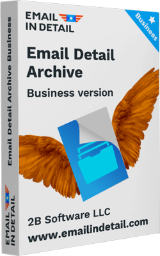
Giveaway of the day — Email Detail Archive 2.1.0.3
Email Detail Archive 2.1.0.3 war am 1. September 2021! als Giveaway verfügbar!
Archiviert Emails von Outlook, Google Mail oder einem anderen Client als PDF-Dateien auf eurem Computer. Mit dem Email Detail Archive erhaltet ihr zukunftssichere Kopien wichtiger Emails. Mit nur wenigen Klicks speichert ihr Emails mit allen Anhängen und Kontakten. Das Tool unterstützt Outlook-, Google Mail-, Zoho-, EML-, MSG-, PST- und MBOX-Emails. Die übersichtliche Schritt-für-Schritt-Oberfläche führt euch durch den Prozess. Ihr müsst keine Computerfreaks sein, um Emails zu sichern. Die Software erstellt übersichtliche PDF-Dateien mit Seitenzählern, Datumsangaben oder euren Textwasserzeichen. Eure Emails sind in euren Postfächern sicher aber ihr fühlt euch mit PDF-Kopien auf eurer Festplatte bestimmt noch sicherer. Erstellt mit diesem Tool Email-Archive, die ohne entsprechende Software geöffnet werden können.
System-anforderungen:
Windows 7/ 8/ 10
Herausgeber:
EMAIL IN DETAILHomepage:
https://emailindetail.com/archive-emailsDateigröße:
139 MB
Licence details:
Jahreslizenz
Preis:
$159.00
Weitere interessante Titel
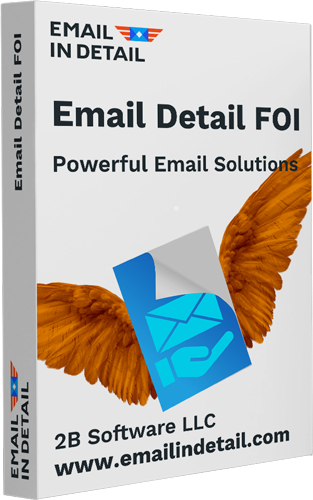
E-Mail-Details FOI unterstützt Regierungsbenutzer bei der Vorbereitung von Emails für Informationsfreiheitsanfragen. Gebt Emails ein und bearbeitet vertrauliche Informationen über eine benutzerfreundliche Oberfläche. Holt euch das neue gebrauchsfertige PDF in Sekunden.
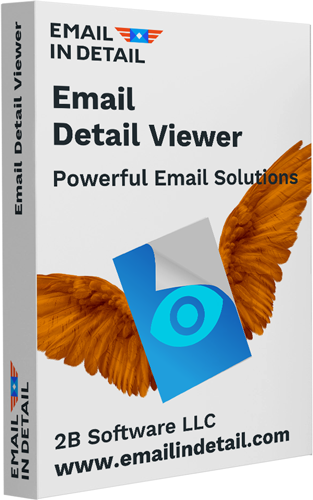
Mit diesem kompakten Email-Viewer könnt ihr Outlook-Emails ohne Email-Client öffnen. So könnt ihr MSG-, EML-, EMLX- und MIM-Emails samt Anhänge sehen, ohne einen Cent zu zahlen! Darüber hinaus könnt ihr ausgewählte Emails kopieren, verschieben oder drucken.
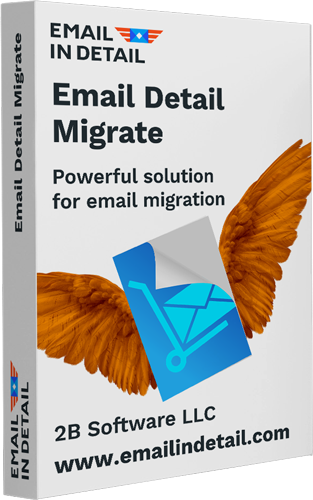
Mit Email Detail Migrate können Benutzer Emails in andere Email-Formate konvertieren. Zu den Eingabedateitypen gehören MSG, EML, PST, MBOX, Google Mail und Zoho. Zu den Ausgabedateitypen gehören EML, MBOX und PST. Verwendet die App, um mit wenigen Klicks auf Outlook oder Thunderbird zu migrieren.
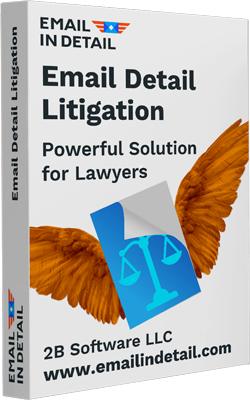
Email Detail Litigation ist eine präzise, funktionsreiche Anwendung zur Vorbereitung von Emails für E-Discovery und Rechtsstreitigkeiten. Rüstet eure Anwaltskanzlei mit den benötigten Werkzeugen aus. Verarbeitet Tausende von Emails und Stempeln automatisch innerhalb von Minuten - vollkommen intern! Unterstützte Dateitypen sind MSG-, EML-, EMLX-, MIM-, PST-, Outlook-E-Mails, PDF-, DOC-, TXT-, XLS-, TIFF- und JPEG.
GIVEAWAY download basket
Kommentare zum Email Detail Archive 2.1.0.3
Please add a comment explaining the reason behind your vote.
A good idea but "clunky" and slow to read the emails.
The GUI is .... not easy to use or understand.
I added my Gmail and then found that all the folders were ticked, I had to manually untick each one and just leave the one I wanted to convert to PDF. I then selected 10 emails and converted them to one PDF file. Some emails were just a mess, most images were not printed and it failed to convert PNGs.
I should add that the first time I tried selecting 10 emails, I still had a tick in INBOX, and even though I had selected 10 it did them ALL. Or at least 103 before I managed to cancel.
Sorry a great idea but needs more work!
As they say "I'M OUT!"
For now I backup ALL my emails using MailStore Hope Portable (FREE).
I can then very easilly, and much faster, navigate to the email I want and print it to PDF.
MailStore Home gives you the option to download any embeded images before printing.
You can only print one email at a time, but I have them all saved to my hard disk.
bob,
My hard drive has a far longer life than cheap flashdrives?
But of course I also have BACKUPS that is not what we are talking about here.
I backup al my emails to my hard drive from the cloud, where I have many years worth of emails.
I then backup to another PC (well to it's hard drive) and I also backup to an external USB HDD that is then stored remotelly.
I also used to backup to DVDs and keep them in stored in a separate building but I stopped that when I realised that DVDs only seem to last years rather than decades. I can still read some CDs that are about 30 years old but have lost many newer DVDs (and CDs) due to damage or the surface flaking off.
So - backup to HDD and transfer to a new (bigger) one in a few years.
I tend to use SyncBack Free but I have a few different apps.
And keep multiple copies.
For occasional email saving - (well from Outlook) doubleclick to get the email in a separate window, and then use the basic File Print selection and select the "Microsoft print to PDF" output.
No cost other than windows and the email handling app.
Interesting program. I find it very useful. But $159.00 is WILDLY Overpriced.
Installed OK
Couldn't get it to work.
Went to: Add email put in gmail address and password got an error I could not resolve.
Went to same place again put in gmail now it only asks for gmail address and not password and says sign in with google clicking on that also produces an error
Everything else seems to be greyed out.
I already save my emails locally using thunderbird but thought this might be useful.
I give up too much time wasted!
Uninstalled
This is not a compliant but feedback to the developers.



hängt sich nach 10 konvertierten Dateien auf. Anzeige im Windows Task-Manager: "keine Rückmeldung". CPU und Speicher des Rechners sind aber nur zu 35% ausgelastet
Save | Cancel
wo kann ich das programm registrieren? license?
Save | Cancel