Täglich bieten wir KOSTENLOSE lizenzierte Software an, die ihr sonst bezahlen müsstet!
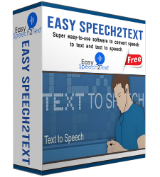
Giveaway of the day — Easy Speech2Text 2.2.1 for Windows
Easy Speech2Text 2.2.1 for Windows war am 28. Januar 2020! als Giveaway verfügbar!
Easy Speech2Text ist die einfachste Audioerkennungssoftware, mit der ihr eure Sprache und MP3-Dateien in Klartext umwandeln könnt. Gleichzeitig wird auch die Konvertierung eures Textes in Sprache unterstützt. Mit seiner hochwertigen, natürlich klingenden Stimme verbessert dieses Text-zu-Sprache-Programm eure Arbeitseffizienz erheblich. Da es von Google und anderen fortschrittlichen TTS / STT-Technologien unterstützt wird, können die konvertierten Ergebnisse garantiert werden.
- Hochgenaue MP3-Transkription
- Text zu Sprache mit natürlichen Stimmen:
- Erstellen und Laden von Google API-Anmeldeinformationen
- 90 Minuten MP3-Audioerkennung pro Zeit Google STT-Engine;
- 30000 Wörter für die Sprachausgabe pro Zeit Google TTS-Modul;
- Für kommerzielle Zwecke einsetzbar;
- Verwenden von SSML (Speech Synthesis Markup Language) TTS.
Die Verwendung von Google Json-Anmeldeinformationen ist der Schlüssel von EasySpeech2Text Pro. Im heutigen digitalen Marketing sind die meisten MP3-Transcriber-Programme zu teuer. Wie beim Speechpad kostet die Transkription 1 bis 3 US-Dollar pro Minute.
Die Verwendung von Google API ist jedoch viel billiger. Google bietet einen Bonus von 300 US-Dollar und eine kostenlose Transkription von 12.500 Minuten. In den meisten Fällen müsst ihr nichts bezahlen. Nachdem der Bonus aufgebraucht ist, berechnet Google nur 1,44 USD für jede stündliche Audiotranskription. Nicht-technischen Nutzern fällt es schwer, die Google-API aufzurufen, während EasySpeech2Text eine sehr bequeme Methode zum Laden bietet.
Hinweis: Ihr müsst eure eigene Google-API erstellen und die API in EasySpeech2Text laden. Google fordert euch auf, die API per Kreditkarte zu aktivieren. Ausführliches Tutorial findet ihr unter:
1. Verwendung von EasySpeech2Text.
2. So erstellt ihr eure eigene Google API-Anmeldeinformationsdatei.
System-anforderungen:
Windows 10/ 8.1/ 8/ 7/ Vista/ XP (x32/x64); RAM: 512 MB or more of RAM (1028MB Recommended); Processor: 800MHZ or above (1GHZ is recommended); Memory:512MB or above (1GB is recommended)
Herausgeber:
EasySpeech2TextHomepage:
https://www.easyspeech2text.com/HomeDateigröße:
9.8 MB
Preis:
$19.50
Weitere interessante Titel
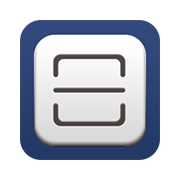
Eine einfache PC-Screenshot-OCR- und Übersetzungsanwendung. Nicht tippen, sondern kopieren!

Leistungsstarke Mac-Anwendung, mit der nicht kopierfähiger Text aus den Screenshots erfasst werden kann.

Kommentare zum Easy Speech2Text 2.2.1 for Windows
Please add a comment explaining the reason behind your vote.
Too complicated to use, needs Internet all the time, needs second account at Google, limitations apply, sending your text to Google becomes their property forever, privacy issues arise....
Save | Cancel
infi, I don't know about the property issues, but Google partners with our government and data passing through Google, such as any books you translate, will go to the government's servers to be stored and associated with you for later lookup, if they desire. Amazon and Google save all of the data their Echos or Minis hear. I don't know whether they pay employees to monitor it all or just key word search it. If you Google search (or probably translate to text) any forbidden keywords, that will be reported to the government. Basically anyone who cares about privacy should not use Google. Their business is spying and they give themselves the right to do whatever they want with your data by using their services. Free is never really free.
Save | Cancel
Always free and works great:
https://www.speechtexter.com/
Save | Cancel
Will this software work off-line?
Will my data be send to google?
Save | Cancel
infi, it is not off-line. Your data, like text or audio, will be encoded and sent to google cloud.
Save | Cancel
Windows 10 has a built-in Text to Speech. It allows users to download a language of their choice.
Arabic
Brazil (pt-BR)
Catalan Spanish (Spain)
China (zh-CN)
Czech (Czech Republic)
Danish
Dutch
English
Finnish
Flemish (Belgian Dutch)
French (France)
German (Germany)
Greek
Hindi (India)
Hong Kong (zh-HK)
Hungarian (Hungary)
Indonesian (Indonesia)
Italian
Japanese
Norwegian
Polish (Poland)
Portuguese (Portugal)
Romanian (Romania)
Russian (Russia)
Slovak (Slovakia)
Korean
Spanish (Spain)
Swedish
Taiwan (zh-TW)
Thai (Thailand)
Turkish
Save | Cancel