Täglich bieten wir KOSTENLOSE lizenzierte Software an, die ihr sonst bezahlen müsstet!

Giveaway of the day — Easy Flyer Creator 2.0
Easy Flyer Creator 2.0 war am 13. Juni 2010! als Giveaway verfügbar!
Easy Flyer Creator hilft euch beim Kreiren und Drucken von Flyern, Broschüren, Leaflets, Zertifikaten, Fotorahmen, Tickets und Türschildern. Von Vorlage bis zum fertigen Produkt in nur 5 Minuten! Das Programm bietet euch mehr als 100 kostenlose Vorlagen!
Natürlich unterstützt euch Easy Flyer Creator auch beim Drucken vom erstellten Material, darüber hinaus könnt ihr die Ergebnisse per FTP oder Email verschicken.
Erstellt Flyer in 3 einfachen Schritten:
- Vorlage auswählen
- Der Vorlage Bilder und Text hinzufügen
- Vorschau + Drucken
System-anforderungen:
Windows XP, Vista, Windows 7
Herausgeber:
Peridot TechnologiesHomepage:
http://www.flyerscreator.com/Dateigröße:
74.9 MB
Preis:
$39.99
Weitere interessante Titel

eNotice - ein System für sofortige Desktop-Benachrichtigungen! Instant Desktop Notification, Alerting and Messaging System! eNotice ist eine neue Messaging Lösung, die euch blitzschnelles und zuverlässiges Verschicken von Benachrichtigungen und Messages ermöglicht. Nun können Admins alle Benutzer innerhalb eines Netzwerks in Sekundenschnelle informieren und den Nachrichtenversand protokollieren.
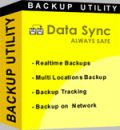
Data Sync ist ein Shareware-Programm, das euch Synchronisierung und Backup für Dateien und Ordner ermöglicht!
GIVEAWAY download basket
Kommentare zum Easy Flyer Creator 2.0
Please add a comment explaining the reason behind your vote.
@ 2 - gigilo -- There's no need to swear like that on here. Some of us do get offended by it, as well as this being a family-friendly site.
Program looks interesting. Might be just what I need to make flyers for my camera club.
Installed fine on Win 7 32-bit HP. The good: variety of templates. The bad: templates are simplistic. Looks like the devs didn't spent much time designing them and rushed it to market. Though the door knocker template (I'm a real estate investor) will probably be useful and worth the free download. Good program for quick 'down and dirty' flyers.
Be sure to register the program by opening it and clicking on register then copy & paste the registration key from the readme.txt.
Important Note - For those having problems installing this program (as I and #14, Anne, have encountered) - there is a quick and easy fix - just download the program from the developer's site and enter the GOTD registration key into the "registration-button" field. This worked well for me and my Win Vista 32-bit PC.
Now, onto my very brief review of this program.
___________________________________________________________________
PROS:
* Simple, easy-to-understand, easy-to-navigate GUI.
* Has 122 pre-designed templates.
* Allows for creation of custom-designed flyers.
* Allows for editing of existing templates (i.e., user may add text and own images to flyer templates).
* Created Flyer may be saved, printed, emailed, and uploaded to websites.
* Complete, detailed Help File (including contact information) located within program.
* Very easy to use and operate (i.e., low learning curve) - I created a custom-designed flyer in about 5 minutes.
CONS:
* Installation Process needs to be improved and refined, as some users encountered difficulties with this step.
* $39.99 price is too steep, compared with alternative freeware options.
* Included, pre-designed templates may be a bit simplistic & limited for some users, but custom-design & editing features make up for this minor drawback.
Summary: - Program is very easy to use, has many nice features, and does as it says, so 2-thumbs-up for today's program. Thanks, GOTD & Peridot.
Freeware Options:
Avery-Design-Pro
Serif PagePlus SE
Installed fine on XP. Before saying anything else, download it. As is saves lots of time if you want to make simple flyers and/or certificates and is really useful if you are not really computer savvy with pictures, setting out etc. That being said.... this program does everything you can do manually in PowerPoint or word. All it really does is give you inspiration with its included templates if the creative juices are lacking. If the flyer you would like to make matches the set out in the program and all you would like to do is change some text... great! Otherwise, if you would like to make one that has your own creative touch.... then it may take as much time to edit it as starting from scratch in Word anyway. Great freebie though.... but the $40 is a bit steep if you have ‘Office’ that could do the same thing. Hope this is useful.
Installed and registered easily on Win Vista Home Prem 64 bit system without any issues.
There's several pre-made templates included....you are able to customize what is included or make your own designs from scratch easily and within in a few short minutes by adding your own pictures and information. It also has more advanced editing abilities built in with many options and features if the user wishes to use those. For most "home users" or small businesses it would be quite sufficient for use.
It was mentioned that the same could be done with MS Office or Word...of course it can be....but not as easily, IMO. Also....not everyone has MS Office, Word, or the programs associated with those. Remember those AREN'T free nor are they included with Windows, and are pretty pricey. Compare this programs price to what it costs for MS Office. This program doesn't claim to be an office program.....nor does it claim to do all the same things as MS Office does.
The same could be done with the free Office software available as well (OpenOffice.org), but then again probably not as easily. The same could also be done with any editing software (such as Gimp, Paint.net, PicPick, and various other free and online programs)....again probably not as easily and most have a learning curve.
The point is.....this is a simple quick way to be creative and make what's needed. No large learning curve to get started and there's different options for completed projects. At a fraction of the cost for what most would have to pay otherwise for another program or programs as mentioned by some (unless they opt for various freeware instead).
@9- Edwin -- you can easily use the CTRL+Z shortcut to undo. It's a common UNDO shortcut usable in most programs....this one included. Most "adept" power point (and Windows) users would know that. I've found that the fonts available are numerous....possibly it's your own font library that's limited?
It's simple, does what it says, installs and registers without issues, and is free today. Well worth the download.
Price wise, I don't feel it's worth $40 at this point....not enough templates, options, customizations (would be great if allowed for more to be downloaded/used from various sources or from their own site). There's a demo video of version 3 that shows future new options which would be great. After the program develops more and offers more it may be worth that amount....later.
I would suggest that the developers add larger screen shots and make the text easier to read on the site. The color scheme may be difficult for those with vision problems. The icons and functions could be better shown within the program itself. Allow the window to be adjustable. Add a common Undo function many wish for.
Another thing I'd like to mention is their reviews on the site. They list reviews when they include both pros and cons as well.....great to see they do that! Most would just simply remove any negative. They chose to retain those and improve their program.
Thank you GOTD and Peridot Technologies.


heute wieder mal kein Spiel, echt schwach...
Save | Cancel
Wer ernsthaft Word oder Open Office für die Erstellung professioneller Druckunterlagen empfiehlt, hat noch nie welche erstellt. Schreibprogramme können kein CMYK und keine Beschnittzugaben, beides Essentials, wenn man in Farbe und randlos drucken lassen will.
Ich verwende für so etwas Adobe InDesign. Genauso gut geht Quark Xpress. Gelegenheitsgrafikern würde ich MS Publisher empfehlen. Preiswerter ist Papyrus. Kostenlos aber einarbeitungsbedürftig ist RagTime Private.
Save | Cancel
@garfield
"PagePlus SE ist die (für die private Nutzung) kostenlose Variante von PagePlus 9, dem bekannten DTP-Programm zur Erstellung von Layouts aller Art.
Gegenüber der Vollversion ist die Freeware-Variante aber eingeschränkt:
Nur 500 Vorlagen (über die Webseite gesondert zum Download)
Keine Autoformen (Pfeile etc.)
Kein Export in andere Dateiformate
Fehlende Schatten- und andere Effekte
Keine Freihand- und Kurventools für den Textfluss
Kein Bildoptimierer
Kein Export als Webseite"
Und trotzdem kann es mehr? Toll ;-)
Save | Cancel
@garfield
PagePlus SE ist die (für die private Nutzung) kostenlose Variante von PagePlus 9, dem bekannten DTP-Programm zur Erstellung von Layouts aller Art.
Gegenüber der Vollversion ist die Freeware-Variante aber eingeschränkt:
Nur 500 Vorlagen (über die Webseite gesondert zum Download)
Keine Autoformen (Pfeile etc.)
Kein Export in andere Dateiformate
Fehlende Schatten- und andere Effekte
Keine Freihand- und Kurventools für den Textfluss
Kein Bildoptimierer
Kein Export als Webseite
Und trotzdem kann es mehr, toll. ;-)
Save | Cancel
@Laberkäse: die SE-Version nach Registrierung
Save | Cancel
MS Word mit Open Office zu vergleichen ist schon sehr abenteuerlich.
Save | Cancel
@garfield: Seit wann ist eine Pageplus-Version 4 free? Ist ja cool *thumb up*
Save | Cancel
Eigentlich sollte das Prog auf "English, Arabic, French, German, Spanish" sein, finde aber nix - einer von Euch ?
@uuodan: Scribus unter Linux fetzt, unter Win fast unbrauchbar.
@garfield: tnx für den Tipp - SerifPage SE ist ganz nett.
Save | Cancel
@ Opa @ Haschischraucher
Ihr bewertet das Programm ohne es getestet zu haben.
Es lässt sich nämlich kein vernünftiges Papierformat einstellen (DIN A4 oder 5) und die Templates sind zu nichts zu gebrauchen...ausser für den amerikanischen Markt.
Nichts an dem Programm reizt es für irgendwelche Zwecke hier in Deutschlan einzusetzen.
Dann doch lieber Serif Pageplus SE. Das kann mehr und kostet auch nichts...
Save | Cancel
@ Haschischraucher
Du scheinst in der Tat zuviel von diesem Kraut zu dir zu nehmen.
Denn sonst wüßtest du dass Software die hier angeboten ist nur rein privat und nicht gewerblich genutzt werden darf.
Ein Sonnenstudio mag genausowenig privat sein wie ein Swingerclub!
Save | Cancel
Word muß man sich nicht leisten können,da es Open Office und Scribus(DTP) kostenlos und komplett auf Deutsch gibt.
Die hier angebotene Software ist nicht schlecht,wer aber seine Flyer auf deutsch braucht kann es weniger umständlich machen.
Save | Cancel
Ein absoluter Traum - Publish Viewing and flyer fly away- thanks to GATOD for this nice german tool!
Save | Cancel
@Thomas mit Word geht das ganz bestimmt nicht besser, aber mit Publisher
oder Draw schon, gibt auch noch bessere Freeware als draw von OpenO, z.B. Scribus neueste Version 1.3.7 hier
http://www.scribus.net/ aus Norwegen OpenSouce
Save | Cancel
Instalation funktioniert nicht außerdem is des Programm schrott.!
aba jeder muss seine eigen erfahrungen machen.!
Save | Cancel
Desktop publishing - hochwertiges tool, wunderschöne Templates, günstiger Preis, multilingual User Interface, topmoderne Ergebnisse in 5 Minuten, nur 75 MB - a must have für jeden Rechner. Vielen Dank Gaotd!
Save | Cancel
Huhu,
einen schönen Sonntag an euch alle.Ich kann das Progi zwar nicht gebrauchen,habe es aber meiner Nachbarin empfohlen.
Die hat ein Sonnenstudio,und braucht öfters mal Flyer dafür.Die hat sich über das Programm gefreut.Deswegen in ihrem Namen Daumen hoch.
l.G. vom Haschischraucher
Save | Cancel
Mit MS Word geht das wesentlich besser. Die, die sich Word nicht leisten können, werden jetzt natürlich wieder aufheulen.
Save | Cancel
"Language Pack 1.0" ( mit German ) von der HP geht ins Leere.
Save | Cancel
Für Englischsprachige Flyer eine gute Wahl. Deutschsprachige Benutzer sollten es sich aber mit einem Programm für Flugzettel besorgen weil die Fliege sonst Spanisch bleibt.
Save | Cancel
Leider nur auf English und Espaniol.
Save | Cancel
Hallo,
wer WORD oder OpenOffice nicht hat, mag gut bedient sein. Aber was soll alle anderen zum Download und der Installation bewegen?
Save | Cancel