Täglich bieten wir KOSTENLOSE lizenzierte Software an, die ihr sonst bezahlen müsstet!
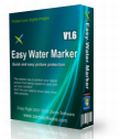
Giveaway of the day — Easy Watermarker
Easy Watermarker war am 15. Juni 2010! als Giveaway verfügbar!
Easy Watermarker hilft euch beim Hinzufügen von Text- und Bildwasserzeichen und schützt somit eure Bilder vor unerwünschtem Kopieren. Ob Urheberrecht oder Firmenlogo - ab sofort sind eure Bilder unverwechselbar!
Easy Watermarker macht das Platzieren des Wasserzeichens kinderleicht - einfach mit der Maus die erwünschte Stelle markieren. Auch das Umdrehen des Wasserzeichens ist leicht gemacht - im Winkel von 0 bis 360 Grad. Darüber hinaus verfügt Easy Watermarker über eine integrierte Schnappschuss-Funktion.
System-anforderungen:
Windows XP/ Vista/ 7 (x32)
Herausgeber:
Zards SoftwareHomepage:
http://www.zardssoftware.com/ew.htmlDateigröße:
1.18 MB
Preis:
$12
Weitere interessante Titel
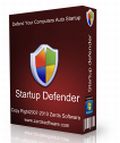
Startup Defender ist ein nützliches kleines Programm, dass sich in den Systray installiert und von dort permanent das Installationsverhalten aller Programme beobachtet. Ihr könnt euch sicher sein, dass keine einzige Anwendung im Hintergrund startet. Falls ein Programm versucht, sich in ein Autostartverzeichnis einzutragen, meldet Startup Defender dies unverzüglich und fragt nach eurer Erlaubnis. Wenn ihr euch nicht sicher seid, ob ein Programm im Autostartverzeichnis prinzipiell wichtig ist, könnt ihr dieses Problem mithilfe von Google und anschliessend von Startup Defender lösen. Störende Anwendungen können problemlos blockiert werden.
GIVEAWAY download basket
Kommentare zum Easy Watermarker
Please add a comment explaining the reason behind your vote.
Installed and activated fine in Windows XP SP3
Opens a variety of image formats, but appears to only save in .PNG.
I particularly like the option to click to place watermark, rather than the usual placing of it by either a set location in the image or using slider controls to move the position, although this option does appear in the Batch Process mode.
The option to screen capture into the application is a nice addition, although I did have problems with some of the modes (maybe that's just me though :D). Despite being fairly easy to use it would have been good to have had some form of help included with the application.
After watermarking a test image and saving the original .JPG as .PNG I opened it in IrfanView and was presented with a warning that the file "is a JPG with incorrect file extension".
To the developwer: can you change "Shodow" in the text Effects for the correct spelling, "Shadow".
For those that missed this, or want more, the software Paint .Net can do this and more, and is free. Learning curve is somewhat high as compaired todays offer. However, worth taking a look at.
While I really do appreciate this software, it seems sorta... useless? If you're that worried about watermarking your images, chances are your a photographer or design artist, and chances are that if you are one of those, you have Photoshop, GIMP, or Aperture. You can easily just type up a text layer, change the opacity, and rotate it. It's that simple, plus, it's integrated right into your workflow!
But hey, what do I know? I'm just the 10 Ton gorilla in the room.
Easy Watermarker is a small, single file app [just less than 400KB], that seems to need only 2 registry keys, making it an ideal candidate to turn portable with Portable App Creator from the portableapps.com forum -- *if* you're into portable apps that is. ;-) It does text & graphics watermarks, plus has a batch mode. I activated today's GOTD 1st, so I don't know if there's an initial shareware nag screen, but once the program's started I didn't see any indication it had been registered.
On the Text tab of Easy Watermarker, once you load an image whatever text is in the box is automatically displayed [you might have to enlarge the text first to see it]. Placement is by dragging, which in XP Pro SP3 32 was buggy -- the text kept wanting to snap back to its former position rather than staying put when I released the left mouse button. The Image tab works the same way, showing the image watermark as soon as you load one, and once I "Zoomed" the image to make it big enough to see, it too didn't want to stay put where I placed/dragged it. There are buttons to specify 9 positions on the batch tab.
Images to watermark are shown square, no matter what aspect they are, & there is no magnification, re-sizing, cropping etc available. Temporary .png files were saved to the C:\ [or root] folder of my system drive/partition, saving a jpg image resulted in a smaller jpeg file with a .png extension, & saving a png got me a png as expected.
Background...
Watermarking images is AFAIK most often done when you want to sell something -- it's common to watermark product photos, which can be time consuming to make, & so might be good targets to get ripped off. When it comes to selling actual content like artwork or video clips, there might/might not be a small Copyright notice or watermark on lower resolution samples, but very little if anything full rez is ever displayed on-line to start with -- if you make the notice or watermark unobtrusive enough to see the quality of the work, given enough time someone can paint over it. One exception I think are sites like TMZ that feature photos of celebs that they don't mind getting spread around as long as the site's watermarks are very prominent to drive traffic back to them -- they're not so concerned about image quality, or obscuring large parts of the photo, because it's the uniqueness of the subject that viewers are after.
That said, photos people have innocently posted on-line have wound up being used commercially, even on things like billboards, not always un-edited or in the context they'd like, all without the image owner being notified or compensated, let alone being given any chance to object. An optimist would think that adding a small copyright notice along one of the edges would prevent some of that abuse, while a pessimist would point out the courts are full of infringement law suits because whomever stole the image could care less.
Also considering that commercial dealings is the only situation where you really need to watermark your image, the "strictly personal use" clause kind of defeats the purpose.



fuer driver max
https://mail.google.com/mail/?shva=1#inbox/129698c2de5ccce3 .
Save | Cancel
Mir hätte ein WYSIWYG Generator viel besser gefallen :) Ich kann die Software zwar nicht brauchen, aber sie ist zumindestens kein Converter LOL
Save | Cancel
wenn einem was gutes wird beschert, ist schon ein giveawayoftheday wert.
lg mrgrei21
Save | Cancel
Genau richtig für mich - meine jetzige Digitalkamera setzt kein Datum aufs Bild sondern nur in die Metadaten mit dem Versprechen, dass die Drucker der Kamera-Firma dann ein Datum aufs Papier drucken.
Jetzt kann ich ein unauffälliges, kleines Datum in die Ecke der Datei setzen, die mir am besten passt.
@Hogenpotte: natürlich gibt's Stapelverarbeitung!
...und wieso regst du dich über 12$ auf? Heute ist's schließlich kostenlos!
Jochen
Save | Cancel
@Lukas: Viele Rechtschreibfehler? Hier gibt es aber mehrere Lukas, oder? oO Bisher habe ich nur den einen gesehen, der zwar fehlerfrei schreibt, aber absolut jedes Tool hier absolut übertrieben lobt.
An sich ist sowas ja nicht schlecht, da wirklich nicht jeder Bildviewer so etwas bietet. Wäre aber schöner, wenn GAOTD mal etwas mehr Abwechslung in die angebotenen Tools einbringt. Watermark-Tools gab es hier schon oft genug. :(
Save | Cancel
Sorry für die fielen Reschtschreibfeler, bin halt lega.Ja wann du kein Proramm hast,was diese Funktion bietet, macht das kein sinn.
Sonst bin ich zufrieden mit meinem Namen. Vielen Dank Gatod!
Save | Cancel
Nicht jedes Freeware / Kostenlose Grafikprogramm bietet die Funktion Wasserzeichen einzufügen.
Falls jemand Kein programm hat,was diese Funktion bietet,dann ist es eine gute Alternative.
Doch Zusätzlich zu einem vorhandenem Programm macht es nicht so viel sinn.
Von mir heute keine Daumen hoch.
@Lukas & @Opa , nichts ist einfacher als zu erkennen,das du wohl unter deinem eigenem namen zu minderbemittelt bist eine eigene meinung zu haben,
und findest es wohl cool dich mit einem falschen namen auszugeben.
Tu dir selber und den anderen einen gefallen,und behalte deine unwissenheit und inkompetenz für dich.
Ein wunder,das du es fertig bringst deinen PC selbstständig einzuschalten.
Oder hilft dir dein Aufseher dabei ?
Save | Cancel
Wieso eig alle so negativ eingestellt dem ggü?
Gut war schonmal angeboten aber was solls?
Vllt lad ichs mir runter^^
Save | Cancel
Sehr gut! Hab nun Wasserbilder auf meinen öffentlichen Bildern.
Save | Cancel
So was hatten wir dieses Jahr schon bis zum Abwinken.
Save | Cancel
Super, das braucht man täglich. Nur der Pixelshader und Network sind nicht so nach meinem Geschack, aber sonst durchaus empfehlenswert.
Save | Cancel
Seit wann brauch man für sowas denn ein Extra Programm?
Der FastStone Picture Viewer hat das doch schon eingebaut:
http://www.faststone.org/FSViewerDetail.htm
Und es gibt sicherlich viele andere freie Programme, die das können
Save | Cancel
Dieses Programm hat wohl, so wie die meisten Programme dieser Art, einen entscheidenden Nachteil: will man Wasserzeichen in bereits komprimierte (JPEG) Bilder einfügen, wird das gesamte Bild mit entsprechendem Qualitätsverlust neu komprimiert.Ansonsten ist der Ansatz schon ganz gut, eine Stapelverarbeitung von mehreren Dateien gleichzeitig wäre aber praxisgerechter.
Angesichts dieses Mankos sind auch 12$ noch zuviel, vor allem wenn man gerade derartige Tool wie Sand am Meer auch als Freeware bekommt...
Wer sich besser auskennt, verwendet einfach irgendeinen Image Editor und kommt zu ähnlichen Ergebnissen.
Save | Cancel
Kann TOP auch. und das sogar Kostenlos und so ;)
Save | Cancel
Super tool - wie oft möchte man seine ganzen Bilder mit hübschen Wasserzeichen verschönern. Wirklich sehr brauchbar, dafür gibt es keine Alternativen. Gehört unbedingt auf jeden Rechner. Vielen Dank Gaotd, für die täglichen noch nie dagewesenen Ideen.
Save | Cancel