Täglich bieten wir KOSTENLOSE lizenzierte Software an, die ihr sonst bezahlen müsstet!

Giveaway of the day — Easy Photo Unblur 7.0
Easy Photo Unblur 7.0 war am 26. Mai 2022! als Giveaway verfügbar!
Easy Photo Unblur verbessert die Qualität eurer Bilder, indem sie exzessives Rauschen entfernt und verwaschene Objekte schärfer stellt. Wenn man Fotos in Bewegung oder unter ungünstigen Lichtverhältnissen aufnimmt, führt es häufig zu Bildern, deren Qualität zu wünschen übrig lässt. Mit Easy Photo Unblur werden eure Bilder kristallklar - dank raffinierter digitalen Optimierung. Der Programm-Algorithmus entdeckt Objekte, die nicht im Fokus sind und entfernt das Rauschen drum herum. Euch steht eine Vielzahl an Modi mit anpassbaren Einstellungen zur Verfügung: Glättungsradius, Detaillierung, Vor- und Nachbearbeiten der Rauschbereiche. Abhängig davon wie intensiv das Rauschen ist, könnt ihr diverse Modi verwenden und durch zitternde Hände, fehlenden Fokus oder Bewegung verursachtes Rauschen beseitigen. Der Batch-Modus spart eure Zeit: Einfach alle zu bearbeitenden Bilder rüberziehen und loslegen!
Die meisten Methoden, Rauschen auf Bildern zu beseitigen, setzen professionelle Erfahrung im Bereich der Bildbearbeitung voraus. Easy Photo Unblur kann auch von Anfängern verwendet werden, denn es basiert auf künstlicher Intelligenz! Die Vorschau-Funktion steht euch ebenso zur Verfügung - so könnt ihr alle Veränderungen vor dem Speichern sehen.
Persönliche Lizenz ohne Einschränkungen, inklusive Support und Updates mit 70% Rabatt!
System-anforderungen:
Windows 7/ 8/ 8.1/ 10/ 11
Herausgeber:
SoftOrbitsHomepage:
http://www.softorbits.net/unblur-photos/Dateigröße:
38.6 MB
Licence details:
6 months
Preis:
$49.99
Weitere interessante Titel

Sketch Drawer verwandelt eure Fotos in einzigartige Bleistiftzeichnungen, sowohl schwarz-weiss als auch bunt. Mehrere Einstellungen und individuelle Anpassungsmöglichkeiten stehen euch zur Verfügung. Fortgeschrittene Benutzer werden sich über den manuellen Modus freuen, Anfängern bietet dieses tolle Tool eine Mehrzahl fertiger Einstellungen.

Photo Stamp Remover ist ein kleines Fotokorrektur-Tool, das euch beim Entfernen von Kratzern, Staub, Flecken, Falten, Datenstempeln und anderen unerwünschten Objekten auf Bildern hilft. Der Korrekturprozess ist völlig automatisiert. Basierend auf einer intelligenten Wiederherstellungstechnologie, füllt das Programm die gewählte Stelle des Bildes mit Textur, welche aus Umgebungspixeln generiert wurde. Der Defekt wird somit fast unsichtbar.

SoftOrbits Digital Photo Suite bietet Lösungen für das Konvertieren, Schützen, Vergrößern/Verkleinern und Veröffentlichen eurer Digitalbilder.
GIVEAWAY download basket
Kommentare zum Easy Photo Unblur 7.0
Please add a comment explaining the reason behind your vote.
When a photo is overexposed you can never make it perfect. When a photo is blurry you can never make it perfect.
When a photo has been taken with a flash you can never make it perfect, the shadows at the back are too much. A photo that is taken where light and shade are coming together does not look perfect, you can never make it perfect, whatever SoftOrbits may claim.
Why do you think photographers take several photos of a subject. They keep the good photos, the failed into the garbage bowl.
Sara Findley, FWIW, the amount of data captured is key. A photo that's over/under exposed is not a problem *If* there's enough highlight & shadow detail. If the scene has too great a dynamic range for a camera -- I *think* what you mean by light & shade -- bracket the photo & use HDR or blend in an image editor. Results using artificial lighting depend on the lighting. Even a roughly $30 [on sale] bounce flash, especially one that works with the camera's auto settings, can work just fine -- often as well as, if not better than natural light. And nowadays there's even hope for out of focus/blurry photos using AI software. Many [most?] pros feel there is nothing close to a perfect photo *until* it's been through an image editor. RE: Easy Photo Unblur, it might help, or not, depending on the photo.
There is so much talk about making photos perfect. I have used this program for a few years and have never expected perfection. I have used it to attempt to improve some of my very worst photos and have to say that in many cases there has been no improvement whatsoever. However, by fiddling with the settings I have managed to transform some really poor photos into just about acceptable ones even though they would be deemed far from perfect.
I feel that even a small improvement is better than keeping some of the really bad originals and for that reason alone I have stuck with this. My photo collection is marginally better after using the program than it was before and that is enough for me. Clearly this is insufficient for those of you who want total perfection and I can see that this program is not for you.
Thanks for a chance to check out the program.
It's a bit too slow at 45 to 60 sec per change on an Alienware M17 R3 (GPU 2070S)
Would also be great if user interface offered some guidance on expected result of a slider move.
I don't understand the preset choices light, soft, gentle, etc.
"Gentle" preset initially made the image a LOT worse in pretty much every way.
After playing with it for a while, I don't see a result that couldn't be achieved in adobe camera raw in less time.
For users without access to editing programs this could be a better than nothing choice.
But too slow for most others.

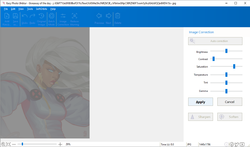
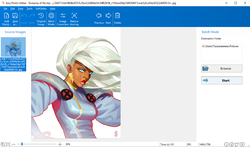
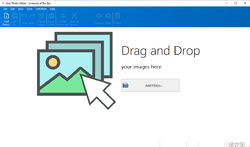

Für ein einwandfreies Starten des Programms müss man
die Eigenschaften des Programm-Ikons etwas verändern!
Wähle:
Eigenschaften von Easy Photo Unblur > Kompatibilität > Kompatibilitätsmodus
x Programm im Kompatibilitätsmodus ausführen für
Windows 8
Und somit funktioniert das Programm einwandfrei!
Save | Cancel
Angeforderte Lizenz = ???
(Wie lange dauert die Gültigkeit der Lizenz des Programms?)
Beim Anfordern steht folgende Anmerkung: "Fordern Sie ihren persönlichen Schlüssel für die Vollversion an, um die Software dauerhaft und vollständig freizuschalten".
Meine Frage: Was gilt für dieses Programm Lebenslange Lizenz oder "nur" 6 Monate?
Bitte um Antwort!
Vielen Dank im Voraus!
Borbély József
P.S. Die Installation war erfolgreich!
Bei der Installation wird man schon am Anfang der Installation aufgefordert die Lizenz einzugeben.
Man kann jedoch eine kostenlose Vollversion-Lizenz anfordern.
Das Programm ist gut zu gebrauchen!
Save | Cancel