Täglich bieten wir KOSTENLOSE lizenzierte Software an, die ihr sonst bezahlen müsstet!

Giveaway of the day — Easy Photo Denoise 4.0
Easy Photo Denoise 4.0 war am 30. April 2020! als Giveaway verfügbar!
Easy Photo Denoise hilft beim Reduzieren vom Rauschen in Fotos, welche unter schlechten Lichtverhältnissen aufgenommen wurden (wenig Licht, zitternde Hände oder falsche ISO-Einstellungen).
Easy Photo Denoise ist eine Batch-Software, die sowohl leichtes Rauschen als auch Farbstreifen, welche durch zu hohe ISO, Dunkelheit oder Bewegung entstehen, entfernen kann. Der Rauschreduktion-Mechanismus basiert auf künstlicher Intelligenz und bietet etliche Einstellungen für unterschiedliche Shooting-Konditionen. Licht- und Farbrauschen sowie Glättungsradius und Intensität können angepasst werden. Darüber hinaus könnt ihr Helligkeit, Kontrast, Sättigung und weitere grafischen Einstellungen anpassen - was diese Software in einen vollfunktionalen Fotoprozessor verwandelt.
In der Regel 'verschlingt' Rauschreduktion-Software leider auch wichtige Details - zusammen mit dem Rauschen. Easy Photo Denoise verwendet einen auf künstlicher Intelligenz basierenden Algorithms, welcher Rauschpunkte perfekt erkennt und sanft ersetzt. So bekommt ihr kristallklare Bilder - sogar nachts mit günstigen Digitalkameras ohne professionelle Einstellungen. Diese selektive Rauschreduktion hat sich als wesentlich effizienter erwiesen als die flächendeckende, welche die meisten ähnlichen Programme auf dem Markt bieten.
Persönliche Lizenz ohne Einschränkungen, inklusive Support und Updates mit 70% Rabatt!
System-anforderungen:
Windows 7/ 8/ 8.1/ 10
Herausgeber:
SoftOrbitsHomepage:
http://www.softorbits.com/photo-noice-reduction-software/Dateigröße:
12.6 MB
Licence details:
6 Monate
Preis:
$49.99
Weitere interessante Titel

Photo Stamp Remover ist ein kleines Fotokorrektur-Tool, das euch beim Entfernen von Kratzern, Staub, Flecken, Falten, Datenstempeln und anderen unerwünschten Objekten auf Bildern hilft. Der Korrekturprozess ist völlig automatisiert. Basierend auf einer intelligenten Wiederherstellungstechnologie, füllt das Programm die gewählte Stelle des Bildes mit Textur, welche aus Umgebungspixeln generiert wurde. Der Defekt wird somit fast unsichtbar.
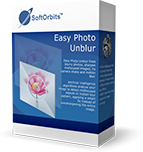
Easy Photo Unblur verbessert die Qualität eurer Bilder, indem sie exzessives Rauschen entfernt und verwaschene Objekte schärfer stellt. Wenn man Fotos in Bewegung oder unter ungünstigen Lichtverhältnissen aufnimmt, führt es häufig zu Bildern, deren Qualität zu wünschen übrig lässt. Mit Easy Photo Unblur werden eure Bilder kristallklar - dank raffinierter digitalen Optimierung. Der Programm-Algorithmus entdeckt Objekte, die nicht im Fokus sind und entfernt das Rauschen drum herum. Euch steht eine Vielzahl an Modi mit anpassbaren Einstellungen zur Verfügung: Glättungsradius, Detaillierung, Vor- und Nachbearbeiten der Rauschbereiche. Abhängig davon wie intensiv das Rauschen ist, könnt ihr diverse Modi verwenden und durch zitternde Hände, fehlenden Fokus oder Bewegung verursachtes Rauschen beseitigen. Der Batch-Modus spart eure Zeit: Einfach alle zu bearbeitenden Bilder rüberziehen und loslegen!

SoftOrbits Digital Photo Suite bietet Lösungen zum Konvertieren, Schützen, Vergrößern/Verkleinern und Veröffentlichen eurer Digitalbilder.
GIVEAWAY download basket
Kommentare zum Easy Photo Denoise 4.0
Please add a comment explaining the reason behind your vote.
AS of 6:30 AM central time 49 people like this and 14 do not. None of them wrote a comment as to why. Wow.
Hott2,
That means that you cannot pay any attention to the votes, only the comments. And, most comments are not useful. Download and try on your own. It is all one can do these days.
Hott2, I think folks forget that a thumbs down rating means that a program is a bad program, as in not easy to load or to use or it doesn't work as advertised. It does not mean "I have no need for this program". Comments from down-voters?
The download took about 2 minutes, getting an email link, installing it then getting a code by email again to activate it. I simply read the Read Me file and follow the instructions to the letter. Guess what? It works every time.
The program itself seems to work reasonably well although it took a while to work out which are the best settings for each photo. It was very much trial and error to begin with but I'm slowly getting the hang of it. There is certainly noise reduction but, of course, if you try to overdo it you lose quite a bit of the clarity of the picture, a well known problem with noise reduction programs. Even the mildest settings will lose a little of the clarity so it's very much gain a bit and lose a bit and you have to decide which is the better option. It's very much a click one or two buttons type of program and I'm sure there are more sophisticated and complex programs out there which require more time and effort and probably do a better job if you can be bothered.
Overall I'm quite happy with it. I'm lazy and like quick and simple solutions. I have a few very "noisy" pics and I think I have managed to improve them somewhat. I think it will, more than likely, improve your pics a little but it will not make them perfect.
I have two simple questions for the developers:
1 What happens after 6 months when the license ends? Does the program stop working or just stops updating?
2 Easy Photo Unblur 3 was offered here some time ago and, from what I see below, is now available with 70% discount. How does Easy Photo Denoise 4 compare to it?


Programm stürzt jedes mal ab :-(
Save | Cancel