Täglich bieten wir KOSTENLOSE lizenzierte Software an, die ihr sonst bezahlen müsstet!

Giveaway of the day — Easy Macro Recorder 3.81
Easy Macro Recorder 3.81 war am 20. März 2010! als Giveaway verfügbar!
Easy Macro Recorder ist eine praktische Anwendung, die euren PC zu eurem Helfer macht. Das Programm registriert alle Mausbewegungen, sowie Tastatureingaben und speichert sie als Makros, die anschließend abgespielt werden können. Lasst eure Arbeit automatisieren! Neu dabei: Makros-Editor, der euch beim Erstellen neuer Makros, sowie Editieren bereits existierender hilft. Das Programm funktioniert mit allen Windows-Anwendungen
Easy Macro Recorder ist mehr als einfach zu benutzen! Nur drei Schritte: aufnehmen, speichern und abspielen! Keine Programmierung-Erfahrung erforderlich.
Features:
System-anforderungen:
Windows 98, SE, ME, NT, 2000, XP, 2003, Vista and 7; Pentium 166MHz or higher; 32 MB RAM (64 MB recommended) plus 3 MB HD space for installation
Herausgeber:
GoldSolution SoftwareHomepage:
http://www.flashplayerpro.com/MacroRecorder/Dateigröße:
2.38 MB
Preis:
$29.95
Weitere interessante Titel
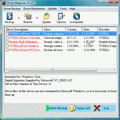
Driver Magician bietet eine professionelle Lösung für das Backup, Wiederherstellung sowie Aktualisierung von Gerätetreibern in Windows. Es identifiziert all die Hardware im System, extrahiert die entsprechenden Treiber von der Festplatte und speichert sie in einem Ordner Eurer Wahl. Später, wenn ihr das System formatiert/upgradet, können alle „gespeicherten“ Treiber wiederherstellt werden, als hättet ihr die originellen Cds/Disketten in der Hand. Nach einem Neustart ist Eurer PC wieder mit allen nötigen Gerätetreibern ausgestattet.
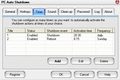
PC Auto Shutdown ist eine äußerst nützliche Software, mit der ihr automatisch euren Computer nach vorgegebenen Zeitplan abschalten, vom Stromnetz nehmen, neustarten, in Standby-Modus umschalten oder ausloggen könnt. Ihr könnt den Computer ausschalten, wenn kein Benutzer eingeloggt ist oder ihr den Energiesparmodus benutzen wollt. Darüberhinaus könnt ihr den Ausschaltmodus mithifle eines Terminrasters euren Bedürfnissen anpassen, zum Beispiel täglich, wöchentlich oder nur einmalig.
GIVEAWAY download basket
Kommentare zum Easy Macro Recorder 3.81
Please add a comment explaining the reason behind your vote.
The Good
* Very easy to use.
* Has a macro editor if you want to create macros manually or edit them.
* Records mouse and keyboard strokes.
* You can choose what speed you want the macros to playback in.
* You can loop macros if need be.
The Bad
* You can't assign hotkeys to run each individual macro.
* Mouse movements/strokes are based off coordinates instead of program recognition.
* Default location to save macros to can't be changed.
* Can't record movements/strokes by the mouse scroll wheel.
Free Alternatives
Do It Again
For final verdict, recommendations, and full review please click here.
I've had the program installed since it first showed here, but I never used - that is until I got into playing one of the FB games. At one point when I got more seriously into the game it came in very, but very handy! It easy to use and does what it's supposed to do.
There is just one thing bugging me: Sometimes a little "record" popup appears in the right-hand corner and it blocks everything else, no way to record the darn mouse movements, darn nothing until I kill it and end up doing things manually. It fixes itself re-booting the computer and starting out fresh, but well, seriously, that can't be the solution. I've even written to them about it, but never got an answer.
And at it, can't use it in full screen mode either.
@James Smoksweedingswerth - Ashraf said, "Mouse movements/strokes are based off coordinates instead of program recognition."
I may be wrong, but I interpret that to mean that the mouse movements are locked to the screen position, regardless of the program window that may or may not be underneath the mouse at the time.
I have been using QuicKeys for Windows (v4 is only out for Mac so far, Windows is at v3) for many years. In that, every mouse movement coordinate, both start and stop, you have the choice of specifying the location by absolute screen position, relative to the frontmost window, or relative to a selected window. That means you do NOT have to have all your windows in exactly the same positions to replay a macro as you did when you recorded/edited it. The price of QuicKeys for Windows has come down in the past few years. My employer bought my first one for $100. It's now down to $60. For XP, I don't know about Vista or W7.
QK has a good recorder and a pretty good editor, although it assigns various building-block actions to categories that I don't always find intuitive.
AutoIt3 is a free Macro program that will compile macros into EXEs so you can share them without the other user needing to install the program. It's widely used and has a detailed helpfile and large community-based support forums. It's compatible with Vista and W2008. AutoIt3 allows you to create your own GUI. There's a sample image that shows all the types of controls it can create at http://www.autoitscript.com/autoit3/docs/images/SampleGuiScreenshot.png
The basic AutoIt3 does not record, but a separate program, Au3Recorder will.
I like the way QK lets you set the context for a hotkey so you can have the same hotkey (my favorite is Alt+/) do different things depending on what program window is active. To do the same thing in AutoIt3, the hotkey runs the corresponding script and you have to program a test case to determine which window is active, then run that script module. That would mean that basically all of my Alt+/ scripts would have to be in the same file into which I would add a module to add an Alt+/ action for another program.
AutoIt3 is more like programming in Basic; QuicKeys is more list-based, user friendly. The learning curve for Au3 is like any programming language. QK will let you be making macros in a few minutes. If time is money, QK is worth it.
On the other hand Au3 is EXTREMELY powerful. If increased power is worth the learning curve, Au3 is very worth it.
I have only just started with Au3 and have not been able to determine if it natively supports absolute vs. relative mouse positions. However, since you always know the coordinates of the active windows, you can program a function to do the relative conversion for you. Doable, but much harder for novices than the checkbox in QK.
I hope this helps,
August
#8 If you had actually tried the program, you would realize what Ashraf said was quite correct. If you record a 'macro' with an open program and then move the programs window to a different location and run the replay macro, it does not execute correctly. The program should save the window name and also adjust the x,y co-ordinates to the actual window settings.
Please do not be critical when you don't know what you are talking about! Also don't comment unless you actually try the GIVEAWAY, it doesn't provide any 'added value'!! Anyone who comments without trying, gets an automatic thumbs down from me and hopefully any other sensible person does the same. We don't want to know if you have no need of a certain program.
While I have no use for this program I did try it out anyway. I can almost agree with all statements above. It is a decent program but there are better free alternatives also. The comment that I can not agree with would be where the author concludes that the program is useless because it took it 15 seconds to playback a useless macro that in no way is a test of the program like the author believes it is. So I do not understand why the length it takes to complete the macro is of relevance especially when you could schedule these macros to run at a given time maybe when you are not there to perform some task. I am sorry but stupidity is annoying and the truth of the matter is that the program most likely had more sense than you and knew that this utterly stupid "test" was useless. Again I am sorry for my rambling.



"kann mir einer sagen, wozu man sowas braucht? = mir nicht klar"
@karl, damit kann man Prozesse wiederholenn lassen. Mouseklicks, Tastatureingaben etc. Gefahr besteht darin, dass diese außer Kontrolle geraten, wenn z.B. der Prozess mal etwas länger dauert und der Klick das falsche Fenster trifft. Eine Automatik taugt nur etwas, wenn man sie auch wieder abstellen kann. Das Teil hier ist nur begrenzt geeignet. Besser ist AutoHotkey!
Save | Cancel
kann mir einer sagen, wozu man sowas braucht? = mir nicht klar
Save | Cancel
Hatten wir gerade.
Save | Cancel
ganz gut, danke!
Save | Cancel
Wir haben bereits einen Super-Maus Film gedreht und auf DVD gebrannt. Supper-tool!
Save | Cancel
dickes Dankeschön !!! haben meine 2 PC´s wieder richtig flott gemacht !!!
Save | Cancel
Geniales Programm, unbedingt zu empfehlen! Programmübergreifende Batchprozesse erstellen aus Keyboard und Maus.
Save | Cancel
Ich benutze die Vörgängerversion vn vor 1 Jahr, und freu mich täglich, beim hochfahren, das alles Nötige geöffnet und veranlasst wurde :-)
Save | Cancel
super programm!
Save | Cancel
Super-tool.Der erste Maus-Film ist bereits im Kasten. Es wird jetzt alles gefilmt und auf DVD gebrannt...
Save | Cancel
das ist hervorragend geeignet um löschvorgänge von gaotd krempel zu automatisieren.
Save | Cancel
Seit meiner Neuinstallation von Windows hatte ich jeden Tag gehofft "Bitte den Macro Recorder!"
Danke GOTD!
Save | Cancel
das geht auch mit autoit, zwar muss man da eine art script-sprache lernen, aber es ist präzieser
und gratis!
Save | Cancel